Netgear GSM7224R - ProSafe Switch driver and firmware
Drivers and firmware downloads for this Netgear item

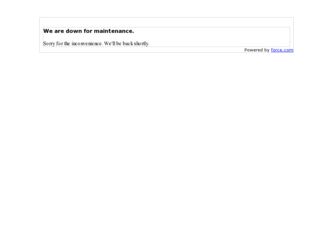
Related Netgear GSM7224R Manual Pages
Download the free PDF manual for Netgear GSM7224R and other Netgear manuals at ManualOwl.com
GSM7248R Hardware manual - Page 2
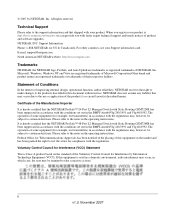
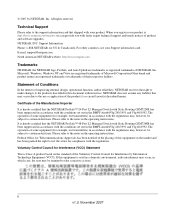
... product and software upgrades. NETGEAR, INC. Support Information Phone: 1-888-NETGEAR, for US & Canada only. For other countries, see your Support information card. E-mail: support@netgear.com North American NETGEAR website: http://www.netgear.com
Trademarks
NETGEAR, the NETGEAR logo, ProSafe, and Auto Uplink are trademarks or registered trademarks of NETGEAR, Inc. Microsoft, Windows, Windows NT...
GSM7248R Hardware manual - Page 8
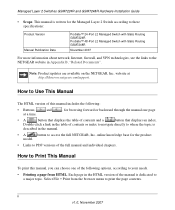
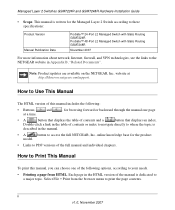
... Static Routing GSM7224R ProSafe™ 48-Port L2 Managed Switch with Static Routing GSM7248R
November 2007
For more information about network, Internet, firewall, and VPN technologies, see the links to the NETGEAR website in Appendix B, "Related Documents".
Note: Product updates are available on the NETGEAR, Inc. website at http://kbserver.netgear.com/support.
How to Use This Manual
The HTML...
GSM7248R Hardware manual - Page 9
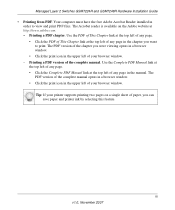
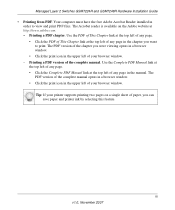
... of any page. • Click the Complete PDF Manual link at the top left of any page in the manual. The PDF version of the complete manual opens in a browser window. • Click the print icon in the upper left of your browser window. Tip: If your printer supports printing two pages on a single sheet of paper, you...
GSM7248R Hardware manual - Page 17
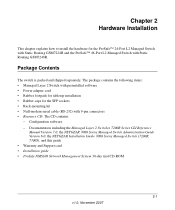
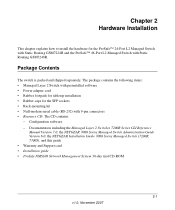
...Power adapter cord • Rubber footpads for tabletop installation • Rubber caps for the SFP sockets • Rack-mounting kit • Null-modem serial cable (RS-232) with 9-pin connectors • Resource CD: The CD contains
- Configuration software - Documentation including the Managed Layer 2 Switches 7200R Series CLI Reference
Manual Version 7.0, the NETGEAR 7000 Series Managed Switch...
GSM7248R Hardware manual - Page 23
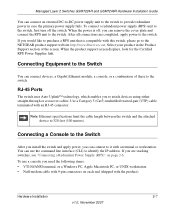
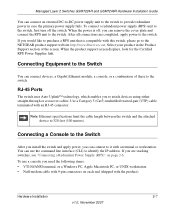
... switch, please go to the NETGEAR product support website http://www.kbserver.com. Select your product in the Product Support section of the screen. When the product support screen displays, look for the Certified RPS Power Supplier link.
Connecting Equipment to the Switch
You can connect devices, a Gigabit Ethernet module, a console, or a combination of these to the switch.
RJ-45 Ports
The switch...
GSM7248R Hardware manual - Page 24
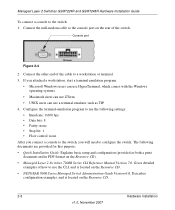
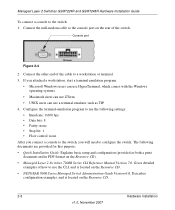
Managed Layer 2 Switches GSM7224R and GSM7248R Hardware Installation Guide
To connect a console to the switch: 1. Connect the null-modem cable to the console port on the rear of the switch.
Console port
Figure 2-4
2. Connect the other end of the cable to a workstation or terminal. 3. If you attached a workstation, start a terminal emulation program.
• Microsoft Windows users can use ...
GSM7248R Hardware manual - Page 26
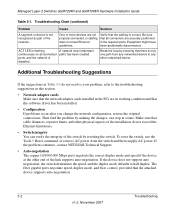
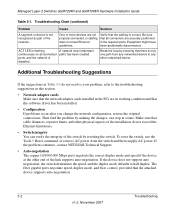
... Layer 2 Switches GSM7224R and GSM7248R Hardware Installation Guide
Table 3-1. Troubleshooting Chart (continued)
Problem
Cause
Solution
A segment or device is not recognized as part of the network.
One or more devices are not Verify that the cabling is correct. Be sure
properly connected, or cabling that all connectors are securely positioned
does not meet Ethernet
in the required ports...
GSM7248R Hardware manual - Page 29
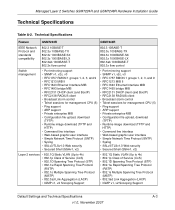
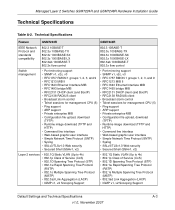
Managed Layer 2 Switches GSM7224R and GSM7248R Hardware Installation Guide
Technical Specifications
Table A-2. Technical Specifications
Feature
GSM7224R
GSM7248R
IEEE Network Protocol and standards compatibility
802.3 10BASE-T 802.3u 100BASE-TX 802.3z 1000BASE-SX 802.3z 1000BASE-LX 802.3ab 1000BASE-T 802.3x flow control
802.3 10BASE-T 802.3u 100BASE-TX 802.3z 1000BASE-SX 802.3z 1000BASE-LX...
GSM7248R Command line reference manual - Page 22


... for the ProSafe 7200R Series Layer-2 Switches with Static
Note: Product updates are available on the NETGEAR Web site at http://kbserver.netgear.com/products/.
1.3 Typographical Conventions
This guide uses the following typographical conventions:
Table 1-2. Typographical conventions
Italic Bold
Fixed Italic
Emphasis, books, CDs, file and server names, extensions User input, IP addresses, GUI...
GSM7248R Command line reference manual - Page 23


... chapter you
want to print. The PDF version of the chapter you were viewing opens in a browser window. Your computer must have the free Adobe Acrobat reader installed in order to view and print PDF files. The Acrobat reader is available on the Adobe Web site at http://www.adobe.com.
About This Manual
1-3
v1.0, November 2007
GSM7248R Command line reference manual - Page 24


... the ProSafe 7200R Series Layer-2 Switches with Static
- Click the print icon in the window toolbar.
Tip: If your printer supports printing of two or more pages on a single sheet of paper, you can save paper and printer ink by clicking the printer Properties button and increasing the number of pages per sheet.
• Printing the Full Manual...
GSM7248R Command line reference manual - Page 29


Command Line Interface Reference for the ProSafe 7200R Series Layer-2 Switches with Static
2.2.3 Slot-Port Naming Convention
7200R Series Managed Switch software references physical entities such as cards and ports by using a Slot-Port (SP) naming convention. The software also uses this convention to identify certain logical entities, such as port-channel interfaces.
The slot number has two uses...
GSM7224R / GSM7248R Hardware Installation Guide - Page 2
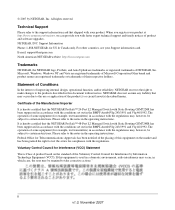
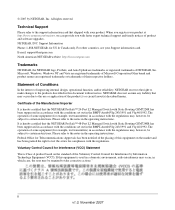
... product and software upgrades. NETGEAR, INC. Support Information Phone: 1-888-NETGEAR, for US & Canada only. For other countries, see your Support information card. E-mail: support@netgear.com North American NETGEAR website: http://www.netgear.com
Trademarks
NETGEAR, the NETGEAR logo, ProSafe, and Auto Uplink are trademarks or registered trademarks of NETGEAR, Inc. Microsoft, Windows, Windows NT...
GSM7224R / GSM7248R Hardware Installation Guide - Page 8
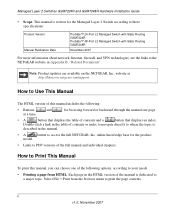
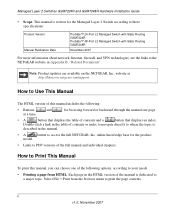
... Static Routing GSM7224R ProSafe™ 48-Port L2 Managed Switch with Static Routing GSM7248R
November 2007
For more information about network, Internet, firewall, and VPN technologies, see the links to the NETGEAR website in Appendix B, "Related Documents".
Note: Product updates are available on the NETGEAR, Inc. website at http://kbserver.netgear.com/support.
How to Use This Manual
The HTML...
GSM7224R / GSM7248R Hardware Installation Guide - Page 9
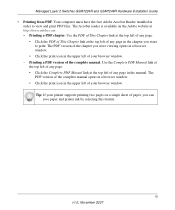
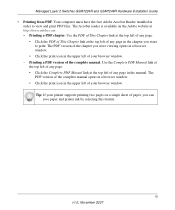
... of any page. • Click the Complete PDF Manual link at the top left of any page in the manual. The PDF version of the complete manual opens in a browser window. • Click the print icon in the upper left of your browser window. Tip: If your printer supports printing two pages on a single sheet of paper, you...
GSM7224R / GSM7248R Hardware Installation Guide - Page 17
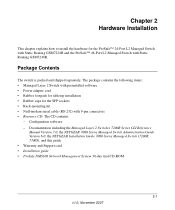
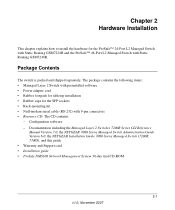
...Power adapter cord • Rubber footpads for tabletop installation • Rubber caps for the SFP sockets • Rack-mounting kit • Null-modem serial cable (RS-232) with 9-pin connectors • Resource CD: The CD contains
- Configuration software - Documentation including the Managed Layer 2 Switches 7200R Series CLI Reference
Manual Version 7.0, the NETGEAR 7000 Series Managed Switch...
GSM7224R / GSM7248R Hardware Installation Guide - Page 23
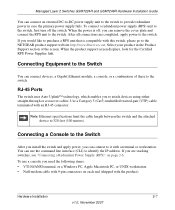
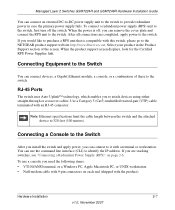
... switch, please go to the NETGEAR product support website http://www.kbserver.com. Select your product in the Product Support section of the screen. When the product support screen displays, look for the Certified RPS Power Supplier link.
Connecting Equipment to the Switch
You can connect devices, a Gigabit Ethernet module, a console, or a combination of these to the switch.
RJ-45 Ports
The switch...
GSM7224R / GSM7248R Hardware Installation Guide - Page 24
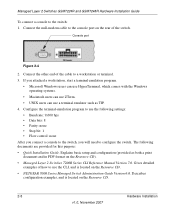
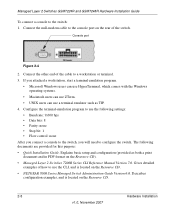
Managed Layer 2 Switches GSM7224R and GSM7248R Hardware Installation Guide
To connect a console to the switch: 1. Connect the null-modem cable to the console port on the rear of the switch.
Console port
Figure 2-4
2. Connect the other end of the cable to a workstation or terminal. 3. If you attached a workstation, start a terminal emulation program.
• Microsoft Windows users can use ...
GSM7224R / GSM7248R Hardware Installation Guide - Page 26
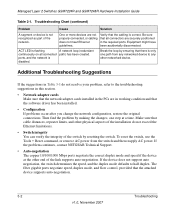
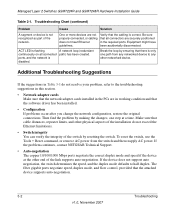
... Layer 2 Switches GSM7224R and GSM7248R Hardware Installation Guide
Table 3-1. Troubleshooting Chart (continued)
Problem
Cause
Solution
A segment or device is not recognized as part of the network.
One or more devices are not Verify that the cabling is correct. Be sure
properly connected, or cabling that all connectors are securely positioned
does not meet Ethernet
in the required ports...
GSM7224R / GSM7248R Hardware Installation Guide - Page 29
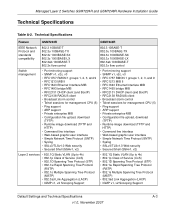
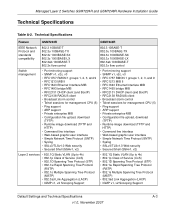
Managed Layer 2 Switches GSM7224R and GSM7248R Hardware Installation Guide
Technical Specifications
Table A-2. Technical Specifications
Feature
GSM7224R
GSM7248R
IEEE Network Protocol and standards compatibility
802.3 10BASE-T 802.3u 100BASE-TX 802.3z 1000BASE-SX 802.3z 1000BASE-LX 802.3ab 1000BASE-T 802.3x flow control
802.3 10BASE-T 802.3u 100BASE-TX 802.3z 1000BASE-SX 802.3z 1000BASE-LX...
