Netgear GSM7248R driver and firmware
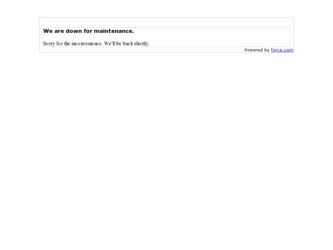
Related Netgear GSM7248R Manual Pages
Download the free PDF manual for Netgear GSM7248R and other Netgear manuals at ManualOwl.com
7000 Series Managed Switch (7200RS, 7200R, 7300S, 726E, 726) Installation Guide - Page 1
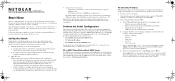
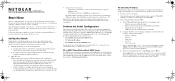
... Hardware Installation Manual for assistance). • If the power LED does not light, check that the power cable is plugged in correctly and that the power source is good. If this does not resolve the problem, see "Troubleshooting" in the Hardware Installation Guide on the Resource CD.
3. Connect devices to the switch. • Use Category 5 (Cat5) cable to connect between network ports...
7000 Series Managed Switch (7200RS, 7200R, 7300S, 726E, 726) Installation Guide - Page 2
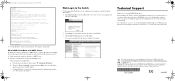
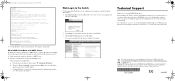
... the URL window of your browser. A screen similar to the following, will display.
Technical Support
Thank you for selecting NETGEAR products. After installing your device, locate the serial number on the label of your product and use it to register your product at http://www.NETGEAR.com/register. Registration is required before you can use our telephone support service. Registration...
Layer 3 Switches - Routing VLANs with shared access to the Internet using a Prosafe Router/ VPN Firewall - Page 3
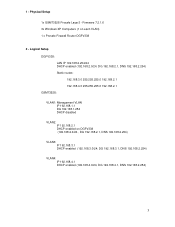
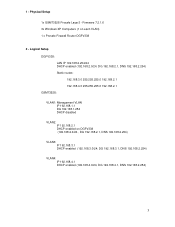
... GSM7352S Prosafe Layer3 - Firmware 7.2.1.6 3x Windows XP Computers (1 on each VLAN) 1 x Prosafe Firewall Router DGFV338
2 - Logical Setup DGFV338: LAN IP 192.168.2.254/24 DHCP enabled (192.168.2.0/24, DG 192.168.2.1, DNS 192.168.2.254) Static routes: 192.168.3.0 255.255.255.0 192....
Configuring IGMP Snooping - Page 2
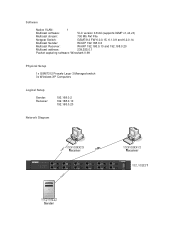
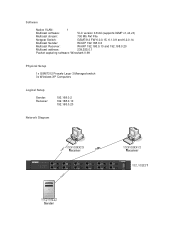
...6d (supports IGMP v1,v2,v3)
Multicast stream:
700 Mb AVI File
Netgear Switch:
GSM7312 FW 6.0.0.15, 6.1.0.9 and 6.2.0.14
Multicast Sender:
WinXP 192.168.0.2
Multicast Receiver:
WinXP 192.168.0.10 and 192.168.0.20
Multicast address:
239.255.0.1
Packet capturing software: Wireshark 0.99
Physical Setup
1x GSM7312 Prosafe Layer 3 Managed switch 3x Windows XP Computers
Logical Setup
Sender...
CLI Reference Manual - for 7200RS Series Layer-2 Stackable Switches, with Software Version 7.3 - Page 28
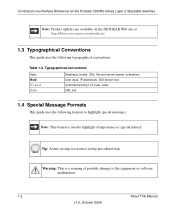
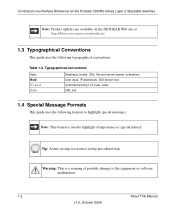
... Layer-2 Stackable Switches
Note: Product updates are available on the NETGEAR Web site at http://kbserver.netgear.com/products/.
1.3 Typographical Conventions
This guide uses the following typographical conventions:
Table 1-2. Typographical conventions
Italic Bold
Fixed Italic
Emphasis, books, CDs, file and server names, extensions User input, IP addresses, GUI screen text Command prompt...
CLI Reference Manual - for 7200RS Series Layer-2 Stackable Switches, with Software Version 7.3 - Page 29


... chapter you
want to print. The PDF version of the chapter you were viewing opens in a browser window. Your computer must have the free Adobe Acrobat reader installed in order to view and print PDF files. The Acrobat reader is available on the Adobe Web site at http://www.adobe.com.
About This Manual
1-3
v1.0, October 2008
CLI Reference Manual - for 7200RS Series Layer-2 Stackable Switches, with Software Version 7.3 - Page 30


... at the top left of any page. - Click the Complete PDF Manual link at the top left of any page in the manual.
The PDF version of the complete manual opens in a browser window. - Click the print icon in the window toolbar.
Tip: If your printer supports printing of two or more pages on a single sheet of paper...
CLI Reference Manual - for 7200RS Series Layer-2 Stackable Switches, with Software Version 7.3 - Page 35
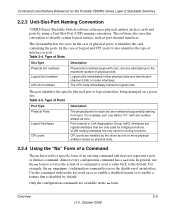
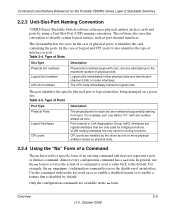
...cards and ports by using a Unit-Slot-Port (USP) naming convention. The software also uses this convention to identify certain logical entities, such as port-channel interfaces.
The slot number has two uses. In the case of physical ports, it identifies the card containing the ports. In the case of logical and CPU ports...used for routing functions.
CPU ports are handled by the driver as one or more ...
CLI Reference Manual - for 7200RS Series Layer-2 Stackable Switches, with Software Version 7.3 - Page 352
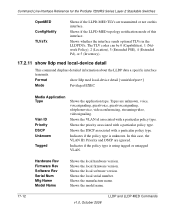
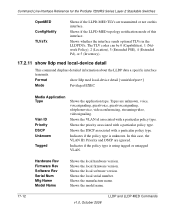
...17.2.11 show lldp med local-device detail
This command displays detailed information about the LLDP data a specific interface transmits.
Format
show lldp med local-device detail []
Mode
Privileged EXEC
...Rev Firmware Rev Software Rev Serial Num Mfg Name Model Name
Shows the local hardware version. Shows the local firmware version. Shows the local software version. Shows the local serial ...
CLI Reference Manual - for 7200RS Series Layer-2 Stackable Switches, with Software Version 7.3 - Page 354
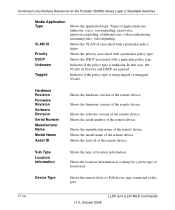
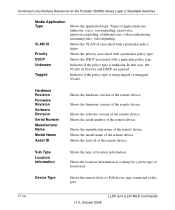
... Name
Model Name
Asset ID
Shows the hardware version of the remote device.
Shows the firmware version of the remote device.
Shows the software version of the remote device. Shows the serial number of the remote device.
Shows the manufacture name of the remote device. Shows the model name of the remote device. Shows the asset id of the remote device.
Sub Type
Location Information
Shows the type...
GSM7224R / GSM7248R Hardware Installation Guide - Page 2
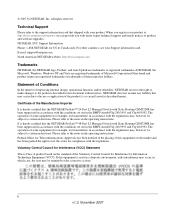
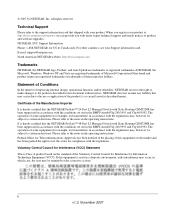
... product and software upgrades. NETGEAR, INC. Support Information Phone: 1-888-NETGEAR, for US & Canada only. For other countries, see your Support information card. E-mail: support@netgear.com North American NETGEAR website: http://www.netgear.com
Trademarks
NETGEAR, the NETGEAR logo, ProSafe, and Auto Uplink are trademarks or registered trademarks of NETGEAR, Inc. Microsoft, Windows, Windows NT...
GSM7224R / GSM7248R Hardware Installation Guide - Page 8
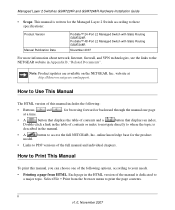
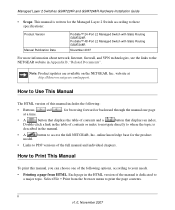
...; 48-Port L2 Managed Switch with Static Routing GSM7248R
November 2007
For more information about network, Internet, firewall, and VPN technologies, see the links to the NETGEAR website in Appendix B, "Related Documents".
Note: Product updates are available on the NETGEAR, Inc. website at http://kbserver.netgear.com/support.
How to Use This Manual
The HTML version of this manual includes the...
GSM7224R / GSM7248R Hardware Installation Guide - Page 9
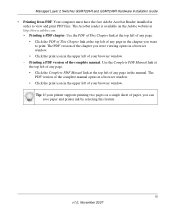
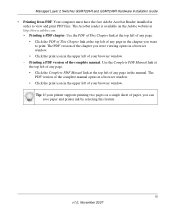
... of any page. • Click the Complete PDF Manual link at the top left of any page in the manual. The PDF version of the complete manual opens in a browser window. • Click the print icon in the upper left of your browser window. Tip: If your printer supports printing two pages on a single sheet of paper, you...
GSM7224R / GSM7248R Hardware Installation Guide - Page 17
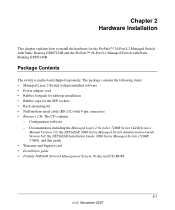
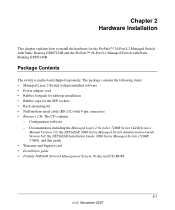
... software • Power adapter cord • Rubber footpads for tabletop installation • Rubber caps for the SFP sockets • Rack-mounting kit • Null-modem serial cable (RS-232) with 9-pin connectors • Resource CD: The CD contains
- Configuration software - Documentation including the Managed Layer 2 Switches 7200R Series CLI Reference
Manual Version 7.0, the NETGEAR...
GSM7224R / GSM7248R Hardware Installation Guide - Page 23


... the product support screen displays, look for the Certified RPS Power Supplier link.
Connecting Equipment to the Switch
You can connect devices, a Gigabit Ethernet module, a console, or a combination of these to the switch.
RJ-45 Ports
The switch uses Auto Uplink™ technology, which enables you to attach devices using either straight-through or crossover cables. Use a Category...
GSM7224R / GSM7248R Hardware Installation Guide - Page 24
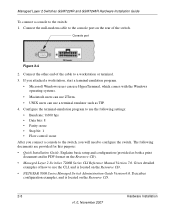
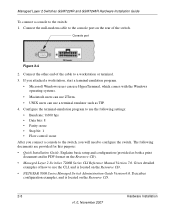
... Layer 2 Switches GSM7224R and GSM7248R Hardware Installation Guide
To connect a console to the switch: 1. Connect the null-modem cable to the console port on the rear of the switch.
Console port
Figure 2-4
2. Connect the other end of the cable to a workstation or terminal. 3. If you attached a workstation, start a terminal emulation program.
• Microsoft Windows users can use HyperTerminal...
GSM7224R / GSM7248R Hardware Installation Guide - Page 26
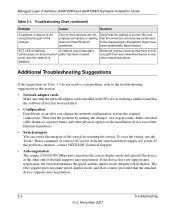
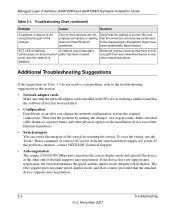
... GSM7224R and GSM7248R Hardware Installation Guide
Table 3-1. Troubleshooting Chart (continued)
Problem
Cause
Solution
A segment or device is not recognized as part of the network.
One or more devices are not Verify that the cabling is correct. Be sure
properly connected, or cabling that all connectors are securely positioned
does not meet Ethernet
in the required ports. Equipment might...
GSM7224R / GSM7248R Hardware Installation Guide - Page 29
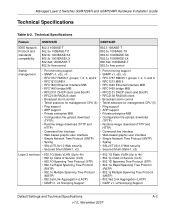
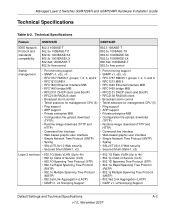
Managed Layer 2 Switches GSM7224R and GSM7248R Hardware Installation Guide
Technical Specifications
Table A-2. Technical Specifications
Feature
GSM7224R
GSM7248R
IEEE Network Protocol and standards compatibility
802.3 10BASE-T 802.3u 100BASE-TX 802.3z 1000BASE-SX 802.3z 1000BASE-LX 802.3ab 1000BASE-T 802.3x flow control
802.3 10BASE-T 802.3u 100BASE-TX 802.3z 1000BASE-SX 802.3z 1000BASE...
GSM7248R Product datasheet - Page 1


... Network Management Software NMS100.
These products offer Layer 2 management and full Gigabit power at a compelling price. Use at the edge to improve workgroup connections, or at the core to upgrade a Gigabit Ethernet backbone - now you can afford the power your network deserves. Like all NETGEAR products, everything you need is in the box - including rack-mount kit, power and serial cables...
GSM7248R Product datasheet - Page 2
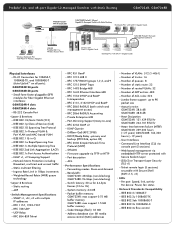
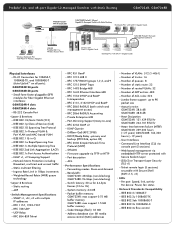
..., GSM7248R
Internet
Broadband modem
FVX538 ProSafe® VPN Firewall 200
PDA
Wireless Notebook PC's with WG511T Wireless Adapters
WG302 ProSafe 802.11g Wireless Access Point
GSM7248R ProSafe® 48-port Gigabit L2 Managed Switch with Static Routing
Notebook PC's with GA511 Gigabit Cards
NMS100 ProSafe® Network Management Software
Servers with GA311 Gigabit Cards
Desktop PC...

