Netgear GS724Tv4 driver and firmware
Related Netgear GS724Tv4 Manual Pages
Download the free PDF manual for Netgear GS724Tv4 and other Netgear manuals at ManualOwl.com
Hardware Installation Guide - Page 31
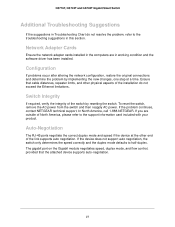
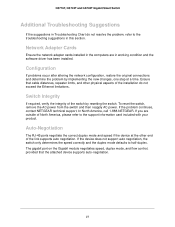
... in this section.
Network Adapter Cards
Ensure the network adapter cards installed in the computers are in working condition and the software driver has been installed.
Configuration
If problems occur after altering the network configuration, restore the original connections and determine the problem by implementing the new changes, one step at a time. Ensure that cable distances, repeater limits...
Hardware Installation Guide - Page 37
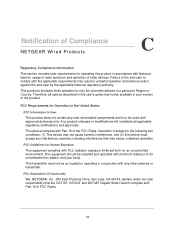
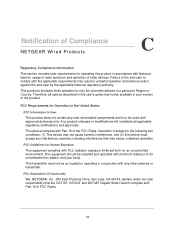
... limits set forth for an uncontrolled environment. This equipment should be installed and operated with minimum distance of 20 cm between the radiator and your body.
This transmitter must not be co-located or operating in conjunction with any other antenna or transmitter.
FCC Declaration Of Conformity
We, NETGEAR, Inc., 350 East Plumeria Drive...
Installation Guide - Page 1
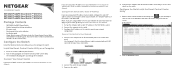
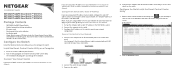
... installation guide. (A link to the online software administration manual is on the resource CD.)
Configure the Switch
Install the Smart Control Center Utility and use it to configure the switch.
Install the Smart Control Center Utility on a Computer
1. Insert the resource CD into your CD drive. 2. Run the Setup program to install the Smart Control Center Utility.
The Installation Wizard guides...
Installation Guide - Page 2
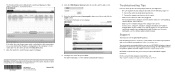
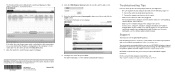
...settings of the computer are correct. In most cases, computers should be configured to obtain an IP address through DHCP. If your network uses static IP addresses, be sure that the switch and computer are configured with valid IP addresses. For more information, see the software administration manual.
Support
Thank you for selecting NETGEAR products.
After installing your device, locate the serial...
Software Administration Manual - Page 2


... NETGEAR products. After installing your device, locate the serial number on the label of your product and use it to register your product at https://my.netgear.com. You must register your product before you can use NETGEAR telephone support. NETGEAR recommends registering your product through the NETGEAR website. For product updates and web support, visit http://support.netgear.com. Phone...
Software Administration Manual - Page 11
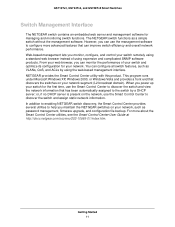
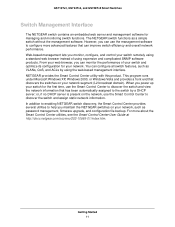
... information. In addition to enabling NETGEAR switch discovery, the Smart Control Center provides several utilities to help you maintain the NETGEAR switches on your network, such as password management, firmware upgrade, and configuration file backup. For more about the Smart Control Center utilities, see the Smart Control Center User Guide at http://docs.netgear.com/scc/enu/202-10685-01/index...
Software Administration Manual - Page 16
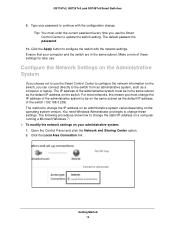
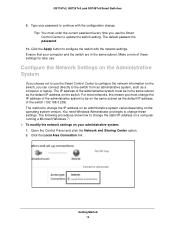
...system varies depending on the operating system version. You need Windows Administrator privileges to change these settings. The following procedures show how to change the static IP address on a computer running a Microsoft Windows 7. To modify the network settings on your administrative system: 1. Open the Control Panel and click the Network and Sharing Center option. 2. Click the Local...
Software Administration Manual - Page 33
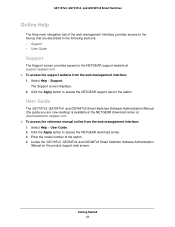
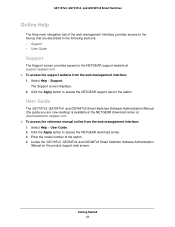
...from the web management interface: 1. Select Help > Support.
The Support screen displays. 2. Click the Apply button to access the NETGEAR support site for the switch.
User Guide
The GS716Tv3, GS724Tv4, and GS748Tv5 Smart Switches Software Administration Manual (the guide you are now reading) is available at the NETGEAR download center at downloadcenter.netgear.com. To access the reference...
Software Administration Manual - Page 34
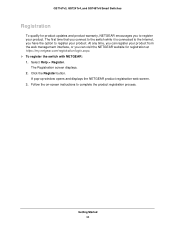
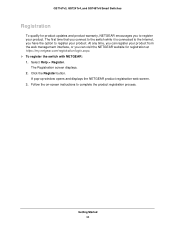
GS716Tv3, GS724Tv4, and GS748Tv5 Smart Switches
Registration
To qualify for product updates and product warranty, NETGEAR encourages you to register your product. The first time that you connect to the switch while it is connected to the Internet, you have the option to register your product. At any time, you can register your product from...
Software Administration Manual - Page 52
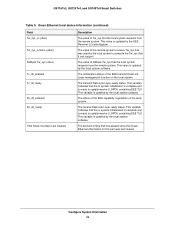
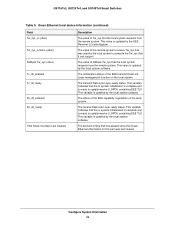
...system to compute the Tw_sys that it can support.
The value of fallback Tw_sys that the local system requests from the remote system. This value is updated by the local system software.
The ...ready to update/receive LLDPDU containing EEE TLV. This variable is updated by the local system software.
The amount of time that has passed since the Green Ethernet information for this port was last...
Software Administration Manual - Page 68


... Supported Current Capabilities Device Class
Hardware Revision Firmware Revision Software Revision Serial Number Model Name Asset ID Location Information Civic
Coordinates ECS ELIN
Unknown
Description
The Medium Attachment Unit (MAU) type. The MAU performs physical layer functions, including digital data conversion from the Ethernet interface collision detection and bit injection into the network...
Software Administration Manual - Page 157
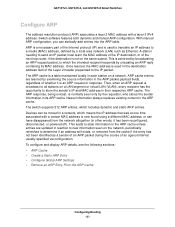
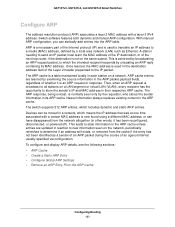
... a layer 2 MAC address with a layer 3 IPv4 address. Switch software features both dynamic and manual ARP configuration. With manual ARP configuration, you can statically add entries into the ARP table. ARP is a necessary part of the Internet protocol (IP) and is used to translate an IP address to a media (MAC) address, defined by a local area network (LAN) such as Ethernet. A station needing...
Software Administration Manual - Page 191
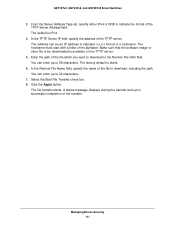
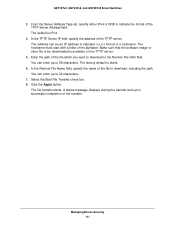
... server. The address can be an IP address in standard x.x.x.x format or a hostname. The hostname must start with a letter of the alphabet. Make sure that the software image or other file to be downloaded is available on the TFTP server.
5. Enter the path of the file which you want to download in the Remote File Path...
Software Administration Manual - Page 206
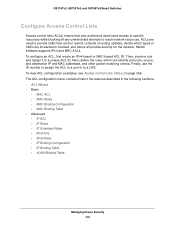
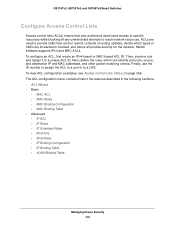
... specific resources while blocking off any unwarranted attempts to reach network resources. ACLs are used to provide traffic flow control, restrict contents of routing updates, decide which types of traffic are forwarded or blocked, and above all provide security for the network. Switch software supports IPv4 and MAC ACLs. To configure an ACL, first create an IPv4...
Software Administration Manual - Page 250
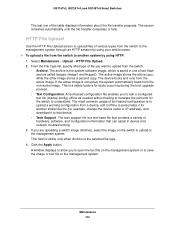
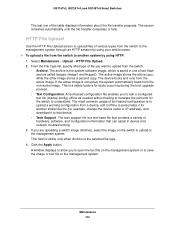
... it offline to personalize it for another similar device (for example, change the device name or IP address), and download it to that device.
• Tech Support. The tech support file is a text-base file that contains a variety of hardware, software, and configuration information that can assist in device and network troubleshooting.
3. If you are uploading a switch image (Archive), select...
Software Administration Manual - Page 251


GS716Tv3, GS724Tv4, and GS748Tv5 Smart Switches
Download
The switch supports system file downloads from a remote system to the switch by using either TFTP or HTTP. The Download menu contains links to the features described in the following sections. • TFTP File Download • HTTP File Download
TFTP File Download
Use the Download File to switch screen to download device software, the image...
Software Administration Manual - Page 252


... to save the file to the root TFTP directory.
7. In the Remote File Name field, specify the name of the file to download from the TFTP server. You can enter up to 32 characters. A...row of the table displays information about the progress of the file transfer. The screen refreshes automatically until the file transfer completes or fails. To activate a software image that you download to the switch, ...
Software Administration Manual - Page 253
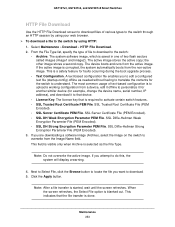
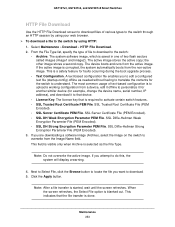
...download to the switch:
• Archive. The system software image, which is saved in one of two flash sectors called images (image1 and image2). The active image stores the active copy; the other image stores a second copy. The device...device, edit it offline to personalize it for another similar device (for example, change the device name, serial number, IP address), and download it to that device...
Software Administration Manual - Page 254
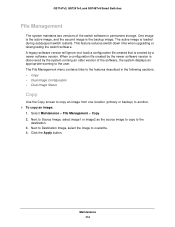
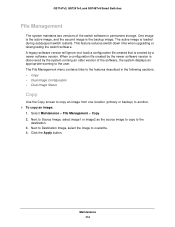
GS716Tv3, GS724Tv4, and GS748Tv5 Smart Switches
File Management
The system maintains two versions of the switch software in permanent storage. One image is the active image, and the second image is the backup image. The active image is loaded during subsequent switch restarts. This feature reduces switch down time when upgrading or downgrading the switch software. A legacy software version will...
Software Administration Manual - Page 284


... = 5 mins.
Password = "password"
1 profile with 20 rules for HTTP/HTTPS/SNMP access to allow/deny an IP address/subnet
All IP addresses allowed
All ports
Disabled
Table 85. System setup and maintenance
Feature Boot code update DHCP/manual IP Default gateway System name configuration Configuration save/restore Firmware upgrade Restore defaults Dual image support Factory reset
Sets Supported...

