Netgear FS728TLP driver and firmware
Related Netgear FS728TLP Manual Pages
Download the free PDF manual for Netgear FS728TLP and other Netgear manuals at ManualOwl.com
Product Data Sheet - Page 7


...graphical user interface (GUI)
Yes
Smart Control Center (SCC) for multi-switch management
Yes
Dual Software (firmware) image
Yes
No
Dual Configuration file
Yes
No
Cable Test utility
Yes
No
File transfers (uploads, downloads)
TFTP / HTTP
No
HTTP Download (firmware)
Yes
No
LEDs
Per port
Speed, Link, Activity
Per device
Power, Fan and PoE Power Status (PoE model only)
PHYSICAL...
Installation Guide - Page 1
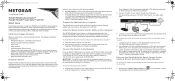
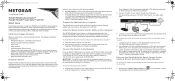
... and have an Ethernet adapter with a connection to the network and a CD drive.
Install the Smart Control Center Utility on the Computer
The NETGEAR Smart Control Center is a Windows-based application that discovers NETGEAR smart switches in your network and helps you to perform management operations like firmware upgrades and IP address assignment.
To install the Smart Control Center utility on...
Installation Guide - Page 2
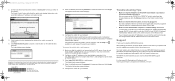
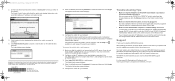
.... For each powered-on device connected to the switch with a securely plugged in Ethernet cable, the corresponding port status LED will light.
• Make sure the administrative computer's network settings are correct. In most cases, computers are configured to obtain an IP address automatically through DHCP. For help with this, see the FS526Tv2 and FS728TLP Software Administration Manual; a link...
Web Management User Guide - Page 7


... Clear the Memory Log 260 Configure, View, and Clear the Flash Log 261 Configure Syslog Servers and Enable the Server Log 263 View and Clear the SNMP Trap Log 265 Manage Port Mirroring 267
Chapter 17 Switch Management Tools
Download and Upgrade the Firmware 271 Use HTTP to Download Firmware 271 Use TFTP to Download Firmware 272 Upgrade the Firmware 273
Manage...
Web Management User Guide - Page 8


... and Encryption 293
Appendix A Smart Control Center Utilities
Install the Smart Control Center and Discover the Smart Switch 296 Overview of the Network Utilities 296
Configure the IP Address Settings of the Smart Switch 297 Change the Password for Accessing the Smart Switch 298 Save and Restore the Configuration File 299 Upgrade the Firmware 303 View and Manage Tasks...
Web Management User Guide - Page 9


... the topics covered in this user guide, visit the support website at support.netgear.com.
Note: Firmware updates with new features and bug fixes are made available from time to time on downloadcenter.netgear.com. Some products can regularly check the site and download new firmware, or you can check for and download new firmware manually. If the features or behavior of...
Web Management User Guide - Page 10
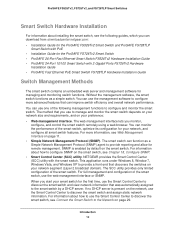
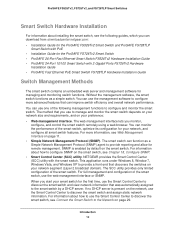
... switch, see the following guides, which you can download from downloadcenter.netgear.com:
• Installation Guide for the ProSAFE FS526Tv2 Smart Switch and ProSAFE FS728TLP Smart Switch with PoE
• Installation Guide for the ProSAFE FS726Tv2 Smart Switch • ProSAFE 26-Port Fast Ethernet Smart Switch FS526Tv2 Hardware Installation Guide • ProSAFE 24-Port 10/100 Smart Switch with...
Web Management User Guide - Page 11
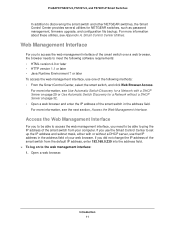
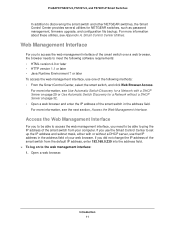
... for NETGEAR switches, such as password management, firmware upgrade, and configuration file backup. For more information about these utilities, see Appendix A, Smart Control Center Utilities.
Web Management Interface
For you to access the web management interface of the smart switch over a web browser, the browser needs to meet the following software requirements: • HTML version 4.0 or...
Web Management User Guide - Page 270
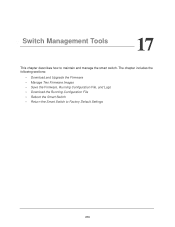
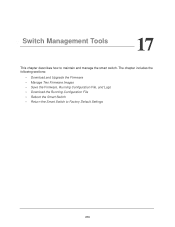
...
This chapter describes how to maintain and manage the smart switch. The chapter includes the following sections:
• Download and Upgrade the Firmware • Manage Two Firmware Images • Save the Firmware, Running Configuration File, and Logs • Download the Running Configuration File • Reboot the Smart Switch • Return the Smart Switch to Factory Default...
Web Management User Guide - Page 271
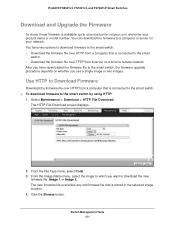
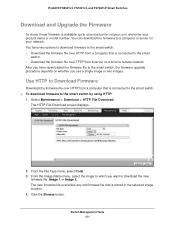
...download the firmware to a computer or server on your network. You have two options to download firmware to the smart switch: • Download the firmware file over HTTP from a computer that is connected to the smart
switch. • Download the firmware file over TFTP from a server on a local or remote network. After you have downloaded the firmware file to the smart switch, the firmware upgrade...
Web Management User Guide - Page 272
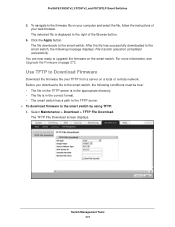
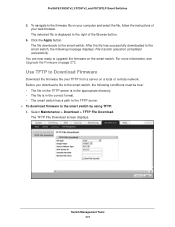
... the smart switch, the following message displays: File transfer operation completed successfully.
You are now ready to upgrade the firmware on the smart switch. For more information, see Upgrade the Firmware on page 273.
Use TFTP to Download Firmware
Download the firmware file over TFTP from a server on a local or remote network. Before you download a file to the smart switch, the following...
Web Management User Guide - Page 273
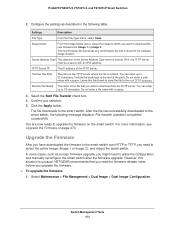
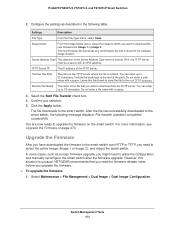
... have downloaded the firmware to the smart switch over HTTP or TFTP, you need to select the active image (Image 1 or Image 2), and reboot the smart switch.
In some cases, such as a major firmware upgrade, you might need to erase the configuration and manually reconfigure the smart switch after the firmware upgrade. However, this situation is unusual. NETGEAR...
Web Management User Guide - Page 295
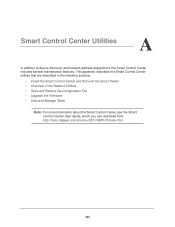
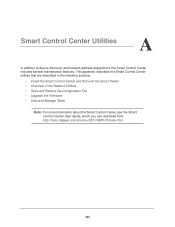
... sections:
• Install the Smart Control Center and Discover the Smart Switch • Overview of the Network Utilities • Save and Restore the Configuration File • Upgrade the Firmware • View and Manage Tasks
Note: For more information about the Smart Control Center, see the Smart Control Center User Guide, which you can download from http://docs.netgear.com/scc...
Web Management User Guide - Page 300
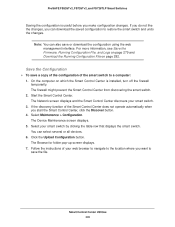
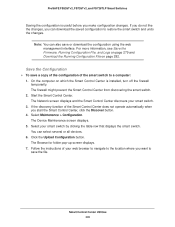
.... For more information, see Save the Firmware, Running Configuration File, and Logs on page 279 and Download the Running Configuration File on page 282.
Save the Configuration
To save a copy of the configuration of the smart switch to a computer: 1. On the computer on which the Smart Control Center is installed, turn off the firewall temporarily. The...
Web Management User Guide - Page 303
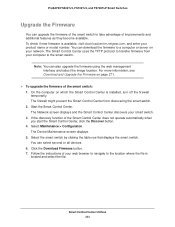
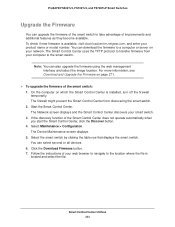
..., see Download and Upgrade the Firmware on page 271.
To upgrade the firmware of the smart switch: 1. On the computer on which the Smart Control Center is installed, turn off the firewall temporarily. The firewall might prevent the Smart Control Center from discovering the smart switch. 2. Start the Smart Control Center. The Network screen displays and the Smart Control Center discovers...
Web Management User Guide - Page 304


... the Time menu, select a time to complete the download.
9. In the Current Password field, type the existing password of the smart switch. The default password for the smart switch is password. WARNING: During a firmware upgrade, do not try to go online, turn off the smart switch, shut down the computer, or do anything else to the smart switch...
Web Management User Guide - Page 305
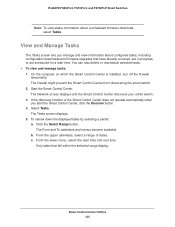
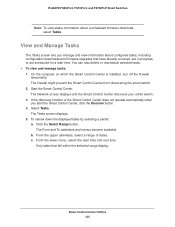
... view information about configured tasks, including configuration downloads and firmware upgrades that have already occurred, are in progress, or are scheduled for a later time. You can also delete or reschedule selected tasks. To view and manage tasks: 1. On the computer on which the Smart Control Center is installed, turn off the firewall
temporarily. The firewall...
Web Management User Guide - Page 325
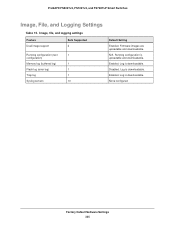
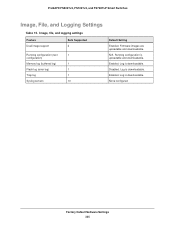
... FS526Tv2, FS726Tv2, and FS728TLP Smart Switches
Image, File, and Logging Settings
Table 15. Image, file, and logging settings
Feature Dual image support
Sets Supported 2
Running configuration (text
1
configuration)
Memory log (buffered log)
1
Flash log (error log)
1
Trap log
1
Syslog servers
10
Default Setting Enabled. Firmware images are uploadable and downloadable. N/A. Running...
Web Management User Guide - Page 330


... ACLs
configuring manually 212 defined 207
F
factory default settings
defaults 319-325
returning to 285 fast leave mode, IGMP snooping
ports and LAGs 110 VLANs 116 fast start mechanism, LLDP-MED 228 file management 275 filtering VLANs 86 firmware version 42 firmware, downloading and upgrading using Smart Control Center 303
using web management interface 271-275
firmware, managing 275 flash log...
Hardware Installation Guide - Page 4


... support.netgear.com.
Note: Firmware updates with new features and bug fixes are made available from time to time on downloadcenter.netgear.com. Some products can regularly check the site and download new firmware, or you can check for and download new firmware manually. If the features or behavior of your product do not match what is described in this guide...

