Netgear R6260 driver and firmware
Related Netgear R6260 Manual Pages
Download the free PDF manual for Netgear R6260 and other Netgear manuals at ManualOwl.com
Product Data Sheet - Page 1
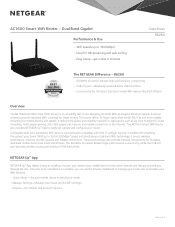
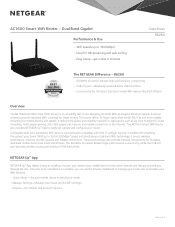
... ultimate connectivity for the latest dual band mobile devices like iPads and iPhones. The 880MHz processor delivers high-performance connectivity, while the USB 2.0 port provides wireless access and sharing of USB hard drives.
NETGEAR Up™ App
NETGEAR Up™ App makes it easy to install your router- just connect your mobile device to the router network and the app will walk you through...
Installation Guide - Page 2


... router WiFi network, launch a web browser, and visit routerlogin.net.
Router
Ethernet cable
Power adapter (varies by region)
Get Free Apps After the Installation
Start enjoying your new router right away with free apps that make management simple. Visit www.netgear.com/support/product/R6260 to download the apps.
ReadySHARE® Vault. Get this free software for automatic backup of a Windows...
User Manual - Page 7


... Software 145
Install OpenVPN Software on Your Windows-Based Computer 145 Install OpenVPN Software on Your Mac Computer 147 Install OpenVPN Software on an iOS Device 147 Install OpenVPN Software on an Android Device 148 Use a VPN Tunnel on Your Windows-Based Computer 149 Use VPN to Access the Router's USB Device and Media 149 Use a VPN Tunnel to Access Your Internet Service at Home 150 Set...
User Manual - Page 9
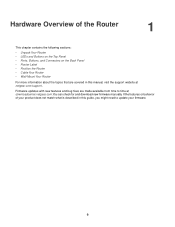
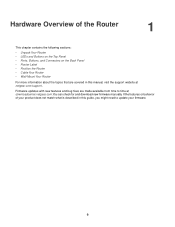
... • Position the Router • Cable Your Router • Wall-Mount Your Router
For more information about the topics that are covered in this manual, visit the support website at netgear.com/support.
Firmware updates with new features and bug fixes are made available from time to time at downloadcenter.netgear.com.You can check for and download new firmware manually. If the features...
User Manual - Page 19
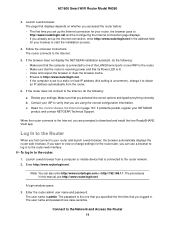
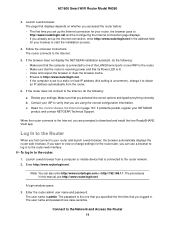
... set up the Internet connection, enter http://www.routerlogin.net in the address field for your browser to start the installation process.
4. Follow the onscreen instructions. The router connects to the Internet.
5. If the browser does not display the NETGEAR installation assistant, do the following: • Make sure that the computer is connected to one of the LAN Ethernet ports or over WiFi...
User Manual - Page 20
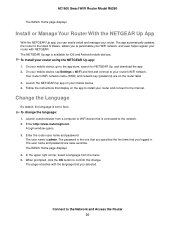
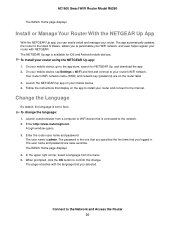
... automatically updates the router to the latest firmware, allows you to personalize your WiFi network, and even helps register your router with NETGEAR. The NETGEAR Up app is available for iOS and Android mobile devices. To install your router using the NETGEAR Up app: 1. On your mobile device, go to the app store, search for NETGEAR Up, and download the app. 2. On your mobile device, tap Settings...
User Manual - Page 22
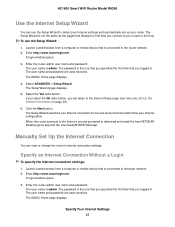
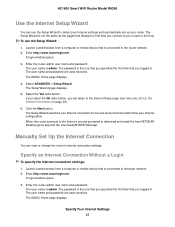
... to download and install the free NETGEAR Desktop genie app and the free ReadySHARE Vault app.
Manually Set Up the Internet Connection
You can view or change the router's Internet connection settings.
Specify an Internet Connection Without a Login
To specify the Internet connection settings: 1. Launch a web browser from a computer or mobile device that is connected to therouter network. 2. Enter...
User Manual - Page 81
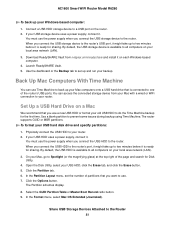
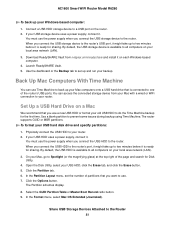
... storage device is available to all computers on your local area network (LAN).
3. Download ReadySHARE Vault from netgear.com/readyshare and install it on each Windows-based computer.
4. Launch ReadySHARE Vault. 5. Use the dashboard or the Backup tab to set up and run your backup.
Back Up Mac Computers With Time Machine
You can use Time Machine to back up your Mac computers onto a USB hard drive...
User Manual - Page 117
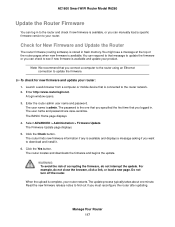
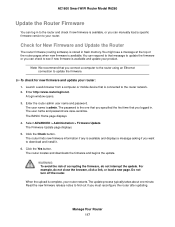
AC1600 Smart WiFi Router Model R6260
Update the Router Firmware
You can log in to the router and check if new firmware is available, or you can manually load a specific firmware version to your router.
Check for New Firmware and Update the Router
The router firmware (routing software) is stored in flash memory. You might see a message at the top of the router pages when new firmware is available. ...
User Manual - Page 118
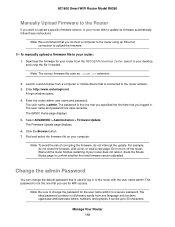
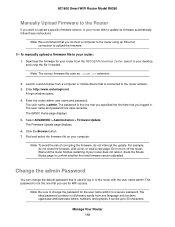
... upload a specific firmware version, or your router fails to update its firmware automatically, follow these instructions.
Note We recommend that you connect a computer to the router using an Ethernet connection to upload the firmware.
To manually upload a firmware file to your router: 1. Download the firmware for your router from the NETGEAR Download Center, save it to your desktop,
and unzip the...
User Manual - Page 143
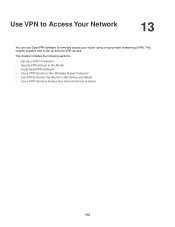
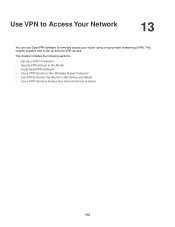
... software to remotely access your router using virtual private networking (VPN). This chapter explains how to set up and use VPN access.
The chapter includes the following sections:
• Set Up a VPN Connection • Specify VPN Service in the Router • Install OpenVPN Software • Use a VPN Tunnel on Your Windows-Based Computer • Use VPN to Access the Router's USB Device...
User Manual - Page 144
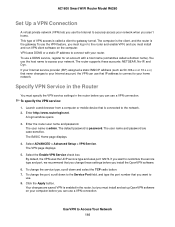
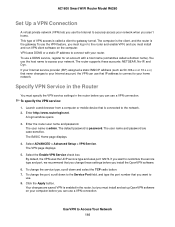
... IP address to connect to your home network.
Specify VPN Service in the Router
You must specify the VPN service settings in the router before you can use a VPN connection. To specify the VPN service:
1. Launch a web browser from a computer or mobile device that is connected to the network. 2. Enter http://www.routerlogin.net.
A login window opens.
3. Enter the router user name and password. The...
User Manual - Page 145


... Smart WiFi Router Model R6260
Install OpenVPN Software
You must install this software on each Windows computer, Mac computer, iOS device, or Android device that you plan to use for VPN connections to your router.
Install OpenVPN Software on Your Windows-Based Computer
You must install this software on each Windows computer that you plan to use for VPN connections to your router. To install VPN...
User Manual - Page 146
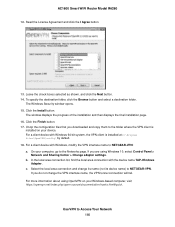
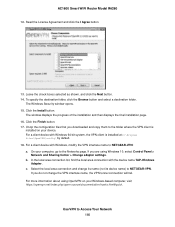
... is
installed on your device. For a client device with Windows 64-bit system, the VPN client is installed at C:\Program files\OpenVPN\config\ by default. 18. For a client device with Windows, modify the VPN interface name to NETGEAR-VPN: a. On your computer, go to the Networks page. If you are using Windows 10, select Control Panel >
Network and Sharing Center > Change adapter settings. b. In...
User Manual - Page 147
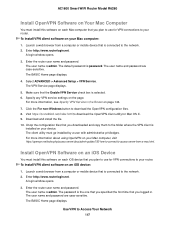
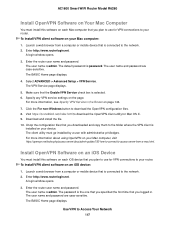
...mac.html.
Install OpenVPN Software on an iOS Device
You must install this software on each iOS device that you plan to use for VPN connections to your router. To install VPN client software on an iOS device:
1. Launch a web browser from a computer or mobile device that is connected to the network. 2. Enter http://www.routerlogin.net.
A login window opens.
3. Enter the router user name and password...
User Manual - Page 148
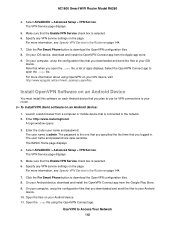
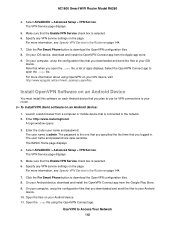
... R6260
4. Select ADVANCED > Advanced Setup > VPN Service. The VPN Service page displays.
5. Make sure that the Enable VPN Service check box is selected. 6. Specify any VPN service settings on the page.
For more information, see Specify VPN Service in the Router on page 144.
7. Click the For Smart Phone button to download the OpenVPN configuration files. 8. On your iOS device, download and install...
User Manual - Page 149
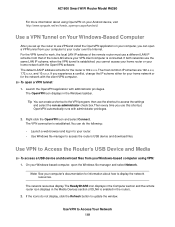
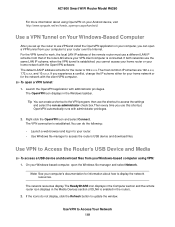
... your Android device, visit http://www.vpngate.net/en/howto_openvpn.aspx#android.
Use a VPN Tunnel on Your Windows-Based Computer
After you set up the router to use VPN and install the OpenVPN application on your computer, you can open a VPN tunnel from your computer to your router over the Internet. For the VPN tunnel to work, the local LAN IP address of the remote router...
User Manual - Page 151
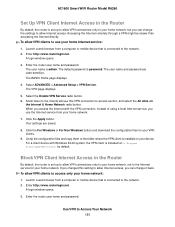
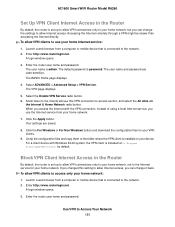
... change the settings to allow Internet access. Accessing the Internet remotely through a VPN might be slower than accessing the Internet directly. To allow VPN clients to use your home Internet service:
1. Launch a web browser from a computer or mobile device that is connected to the network. 2. Enter http://www.routerlogin.net.
A login window opens.
3. Enter the router user name and password. The...
User Manual - Page 152
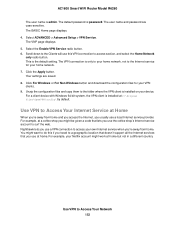
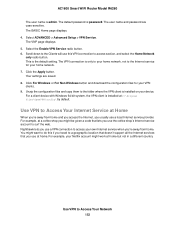
... your home network, not to the Internet service for your home network. 7. Click the Apply button. Your settings are saved. 8. Click For Windows or For Non Windows button and download the configuration files for your VPN clients. 9. Unzip the configuration files and copy them to the folder where the VPN client is installed on your device. For a client device with Windows 64-bit...
User Manual - Page 170
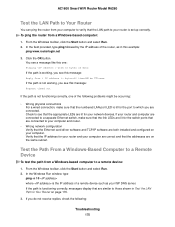
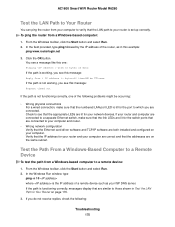
...switch ports that are connected to your computer and router.
• Wrong network configuration Verify that the Ethernet card driver software and TCP/IP software are both installed and configured on your computer. Verify that the IP address for your router and your computer are correct and that the addresses are on the same subnet.
Test the Path From a Windows-Based Computer to a Remote Device
To...

