Netgear WG111U - Double 108 Mbps Wireless USB 2.0 Adapter driver and firmware
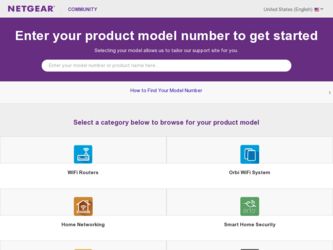
Related Netgear WG111U Manual Pages
Download the free PDF manual for Netgear WG111U and other Netgear manuals at ManualOwl.com
WG111U Installation Guide - Page 1


.... See the installation instructions for your operating system before attaching the USB cable to the USB Adapter and your computer. Drivers for Windows 98 Second Edition and ME are available on the NETGEAR support Web site at http://www.netgear.com/support. Estimated Completion Time: 5-15 minutes for each computer.
Windows XP
1. FIRST, INSTALL THE WG111U SOFTWARE.
a. Power on your computer, let the...
WG111U Installation Guide - Page 2
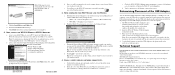
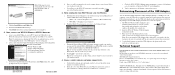
... load, browse to the CD, and double-click on autorun.exe.
c. Click the Install Driver and Utility link. d. Follow the InstallShield Wizard steps. e. Click Finish when done, and if prompted restart your computer.
2. NEXT, INSTALL THE WG111U WIRELESS USB 2.0 ADAPTER.
a. Locate an available USB port on your PC. Connect the USB cable to the WG111U and insert the other end of the cable into the USB...
WG111U User Manual - Page 2
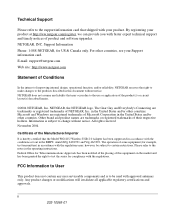
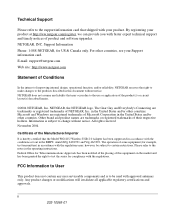
... Model WG111U Wireless USB 2.0 Adapter has been suppressed in accordance with the conditions set out in the BMPT- AmtsblVfg 243/1991 and Vfg 46/1992. The operation of some equipment (for example, test transmitters) in accordance with the regulations may, however, be subject to certain restrictions. Please refer to the notes in the operating instructions. Federal...
WG111U User Manual - Page 9


... From Here 2-4 Chapter 3 Basic Setup What You Need Before You Begin 3-1
Verifying System Requirements 3-1 Observing Location and Range Guidelines 3-2 Determining Placement of the USB Adapter 3-2 Two Basic Operating Modes 3-3 WG111U Default Wireless Configuration Settings 3-4 Basic Installation Instructions 3-4 For Windows XP Users Installing a WG111U 3-5 For Windows 2000, ME, and 98SE...
WG111U User Manual - Page 20


... Super AG Wireless USB 2.0 Adapter WG111U • Installation Guide for the NETGEAR Super AG Wireless USB 2.0 Adapter WG111U • NETGEAR Super AG Wireless USB 2.0 Adapter WG111U Resource CD, including:
- Driver and Configuration Utility Software - This User's Manual - Animated Network Properties Configuration Tutorial - PC Networking Tutorial • Warranty information card • Support...
WG111U User Manual - Page 22


..." on page 4-2.
to the PC Networking Tutorial on
3. TCP/IP Internet
the NETGEAR Super AG
networking software
Wireless USB 2.0 Adapter
installed and configured
WG111U Resource CD and the
on your PC according to
Help information provided in the
the requirements of the
Windows system you are using.
Internet service provider.
.
4. A browser like Internet
Explorer or Netscape
Navigator...
WG111U User Manual - Page 26
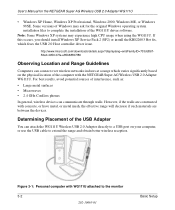
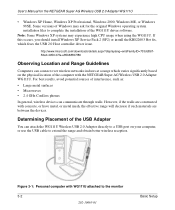
User's Manual for the NETGEAR Super AG Wireless USB 2.0 Adapter WG111U
• Windows XP Home, Windows XP Professional, Windows 2000, Windows ME, or Windows 98SE. Some versions of Windows may ask for the original Windows operating system installation files to complete the installation of the WG111U driver software.
Note: Some Windows XP systems may experience high CPU usage when using the WG111U....
WG111U User Manual - Page 28


...below provides instructions for setting up the NETGEAR Super AG Wireless USB 2.0 Adapter WG111U for basic wireless connectivity to an access point. The procedures below provide step-by-step installation instructions for Windows PCs.
Basic Installation Instructions
Use the procedure below that corresponds to the version of Windows you are using: • "For Windows XP Users Installing a WG111U" on...
WG111U User Manual - Page 29
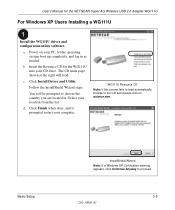
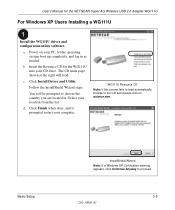
User's Manual for the NETGEAR Super AG Wireless USB 2.0 Adapter WG111U
For Windows XP Users Installing a WG111U
Install the WG111U driver and configuration utility software.
a. Power on your PC, let the operating system boot up completely, and log in as needed.
b. Insert the Resource CD for the WG111U into your CD drive. The CD main page shown at the right will load.
c. Click Install Driver and ...
WG111U User Manual - Page 33
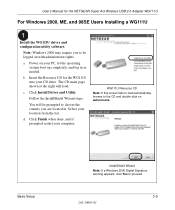
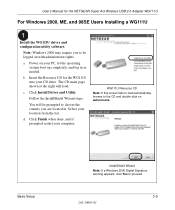
... the NETGEAR Super AG Wireless USB 2.0 Adapter WG111U
For Windows 2000, ME, and 98SE Users Installing a WG111U
Install the WG111U driver and configuration utility software.
Note: Windows 2000 may require you to be logged on with administrator rights.
a. Power on your PC, let the operating system boot up completely, and log in as needed.
b. Insert the Resource CD for the WG111U into your CD drive...
WG111U User Manual - Page 40
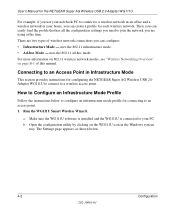
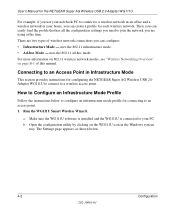
User's Manual for the NETGEAR Super AG Wireless USB 2.0 Adapter WG111U
For example, if you use your notebook PC to connect to a wireless network in an office and a wireless network in your home, you can create a profile for each wireless network. Then, you can easily load the profile that has all the configuration settings you need to join the network you are using at the time...
WG111U User Manual - Page 42


... the PC network settings.
a. Configure each PC with a static IP address or with the IPX protocol.
Note: For instructions on configuring static IP addresses, refer to the networking tutorial on your NETGEAR Super AG Wireless USB 2.0 Adapter WG111U Resource CD.
b. Restart the PCs.
2. Run the WG111U Smart Wireless Wizard.
a. Make sure the WG111U software is installed and the WG111U is connected...
WG111U User Manual - Page 45


User's Manual for the NETGEAR Super AG Wireless USB 2.0 Adapter WG111U
Note: If you cannot connect, see the Chapter 6, "Troubleshooting". Also, for problems with accessing network resources, the Windows Client and File and Print Sharing software might not be installed and configured properly on your computers. Please refer to "Preparing Your Computers for TCP/IP Networking" on page C-4.
What's on ...
WG111U User Manual - Page 52
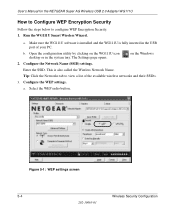
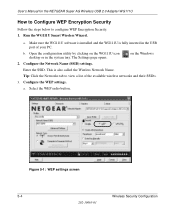
User's Manual for the NETGEAR Super AG Wireless USB 2.0 Adapter WG111U
How to Configure WEP Encryption Security
Follow the steps below to configure WEP Encryption Security. 1. Run the WG111U Smart Wireless Wizard.
a. Make sure the WG111U software is installed and the WG111U is fully inserted in the USB port of your PC.
b. Open the configuration utility by clicking on the WG111U icon desktop or...
WG111U User Manual - Page 54
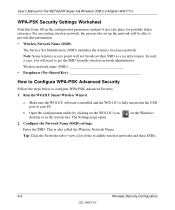
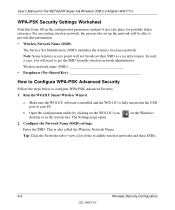
User's Manual for the NETGEAR Super AG Wireless USB 2.0 Adapter WG111U
WPA-PSK Security Settings Worksheet
Print this form, fill in the configuration parameters and put it in a safe place for possible future reference. For an existing wireless network, the person who set up the network will be able to provide this information.
• Wireless Network Name (SSID) The Service Set Identification (...
WG111U User Manual - Page 57
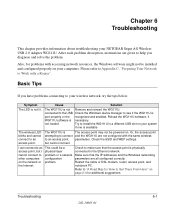
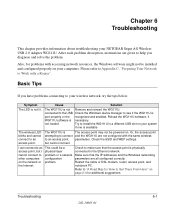
... troubleshooting your NETGEAR Super AG Wireless USB 2.0 Adapter WG111U. After each problem description, instructions are given to help you diagnose and solve the problem.
Also, for problems with accessing network resources, the Windows software might not be installed and configured properly on your computers. Please refer to Appendix C, "Preparing Your Network to Work with a Router".
Basic Tips...
WG111U User Manual - Page 58
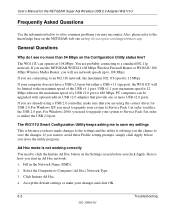
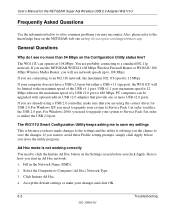
... the NETGEAR WGT624 108 Mbps Wireless Firewall Router or WG634U 108 Mbps Wireless Media Router, you will see network speeds up to 108 Mbps. If you are connecting to an 802.11b network, the maximum 802.11b speed is 11 Mbps. If your computer does not have a USB v2.0 port but rather a USB v1.1 type port, the WG111U will be limited to the maximum speed of the USB v1.1 port. USB v1.1 port maximum...
WG111U User Manual - Page 59
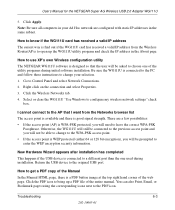
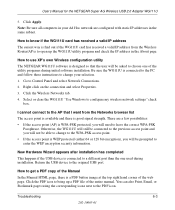
User's Manual for the NETGEAR Super AG Wireless USB 2.0 Adapter WG111U
5. Click Apply. Note: Be sure all computers in your Ad Hoc network are configured with static IP addresses in the same subnet.
How to know if the WG111U card has received a valid IP address The easiest way is find out if the WG111U card has received a valid IP address from the Wireless Router/AP is to open...
WG111U User Manual - Page 79
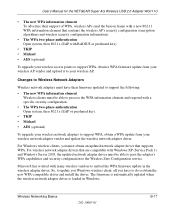
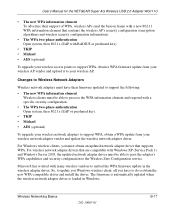
... Wireless Zero Configuration service.
Microsoft has worked with many wireless vendors to embed the WPA firmware update in the wireless adapter driver. So, to update you Windows wireless client, all you have to do is obtain the new WPA-compatible driver and install the driver. The firmware is automatically updated when the wireless network adapter driver is loaded in Windows.
Wireless Networking...
WG111U User Manual - Page 89
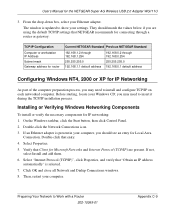
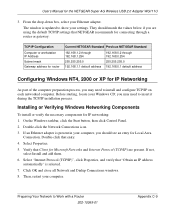
... Manual for the NETGEAR Super AG Wireless USB 2.0 Adapter WG111U
3. From the drop-down box, select your Ethernet adapter.
The window is updated to show your settings. They should match the values below if you are using the default TCP/IP settings that NETGEAR recommends for connecting through a router or gateway:
TCP/IP Configuration
Computer or workstation IP Address Subnet mask Gateway address...

