Netgear WNR854T - RangeMax Next Wireless Router driver and firmware
Drivers and firmware downloads for this Netgear item

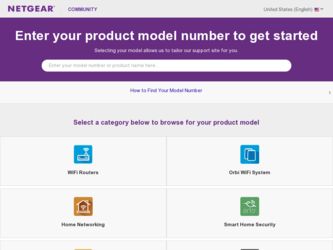
Related Netgear WNR854T Manual Pages
Download the free PDF manual for Netgear WNR854T and other Netgear manuals at ManualOwl.com
WNR854T Setup Manual - Page 2
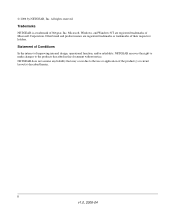
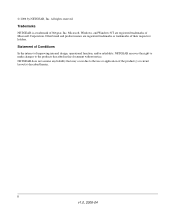
... All rights reserved. Trademarks NETGEAR is a trademark of Netgear, Inc. Microsoft, Windows, and Windows NT are registered trademarks of Microsoft Corporation. Other brand and product names are registered trademarks or trademarks of their respective holders. Statement of Conditions In the interest of improving internal design, operational function, and/or reliability, NETGEAR reserves the right to...
WNR854T Setup Manual - Page 5
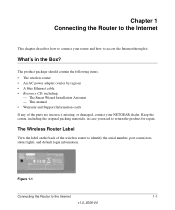
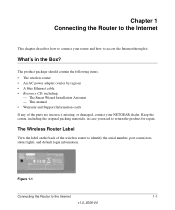
... how to connect your router and how to access the Internet through it.
What's in the Box?
The product package should contain the following items: • The wireless router • An AC power adapter (varies by region) • A blue Ethernet cable • Resource CD, including:
- The Smart Wizard Installation Assistant - This manual • Warranty and Support Information cards If any of the...
WNR854T Setup Manual - Page 6
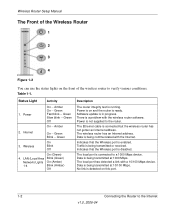
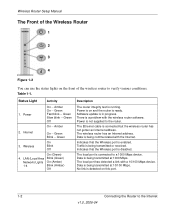
... LAN (Local Area Blink (Green)
Network) Lights On (Amber)
1-4
Blink (Amber)
Off
Description
The router integrity test is running. Power is on and the router is ready. Software update is in progress. There is a problem with the wireless router software. Power is not supplied to the router.
The Ethernet cable is connected but the wireless router has not gotten an Internet address. The wireless...
WNR854T Setup Manual - Page 8


... it. • For cable modem service, use the computer you first used to set up your Internet service.
Two Setup Methods: 1) Smart Wizard Setup 2) Manual Setup
You have two methods available for setting up your wireless router. • Smart Wizard Setup: Click Setup on the CD to use the Smart Wizard.
- This option is the easiest. The wizard guides you through the setup process, automates many of...
WNR854T Setup Manual - Page 11


...on page 2-1. • Wireless: The wireless light (2) should be lit after turning on the router. • Internet: The Internet port light (3) should be lit. If not, make sure the Ethernet cable is securely attached to the wireless router Internet port and the modem, and the modem is powered on. • LAN: A LAN light (4) should be lit. Green indicates your computer is communicating at 1000 Mbps...
WNR854T Setup Manual - Page 12


Wireless Router Setup Manual
3. Connect to the wireless router by typing http://www.routerlogin.net in the address field of your browser, then click Enter.
Figure 1-8
Tip: Connect to the wireless router by typing any one of these three URLs in the address field
of your browser, then clicking Enter:
• http://www.routerlogin.net • http://www.routerlogin.com •...
WNR854T Setup Manual - Page 13
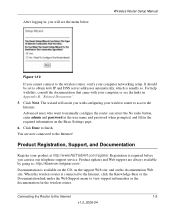
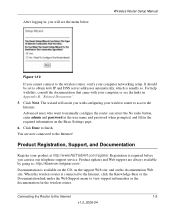
... the wireless router, verify your computer networking setup. It should be set to obtain both IP and DNS server addresses automatically, which is usually so. For help with this, consult the documentation that came with your computer or see the links in Appendix B, "Related Documents".
5. Click Next. The wizard will assist you with configuring your wireless router to access the Internet.
Advanced...
WNR854T Setup Manual - Page 23


... sure the LAN port light is on. If the light is off, follow the instructions in "LAN or Internet Port Lights Not On" on page 2-3.
- Check that the corresponding lights are on for your computer's network interface card. • Wrong network configuration
- Verify that the Ethernet card driver software and TCP/IP software are both installed and configured on your computer.
Troubleshooting
2-7
v1...
WNR854T Reference Manual - Page 2
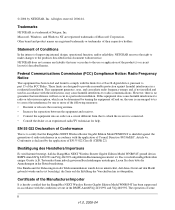
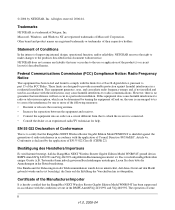
...;llung der Vorschriften hin zu überprüfen.
Certificate of the Manufacturer/Importer
It is hereby certified that the RangeMax NEXT Wireless Router Gigabit Edition Model WNR854T has been suppressed in accordance with the conditions set out in the BMPT-AmtsblVfg 243/1991 and Vfg 46/1992. The operation of some
ii
v1.0, 2006-04
WNR854T Reference Manual - Page 6


... to Manually Configure Your Internet Connection 4-2 Viewing Wireless Router Status Information 4-5 Viewing a List of Attached Devices 4-9 Configuration File Management 4-9 Restoring and Backing Up the Configuration 4-10 Erasing the Configuration 4-11 Upgrading the Router Software 4-11 Changing the Administrator Password 4-12 Chapter 5 Advanced Configuration of the Router Configuring Port...
WNR854T Reference Manual - Page 11


RangeMax NEXT Wireless Router Model WNR854T Reference Manual
Each page in the HTML version of the manual is dedicated to a ...window. - Your computer must have the free Adobe Acrobat reader installed in order to view and
print PDF files. The Acrobat reader is available on the Adobe Web site at http://www.adobe.com. - Click the print icon in the upper left of the window.
Tip: If your printer supports...
WNR854T Reference Manual - Page 14
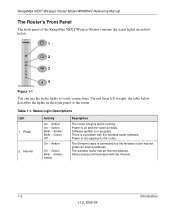
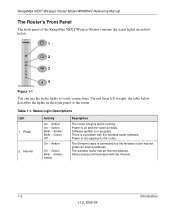
... -- Green/ Amber
Description
The router integrity test is running. Power is on and the router is ready. Software update is in progress. There is a problem with the wireless router software. Power is not supplied to the router.
The Ethernet cable is connected but the wireless router has not gotten an Internet address. The wireless router has an Internet address. Data is being communicated with...
WNR854T Reference Manual - Page 16
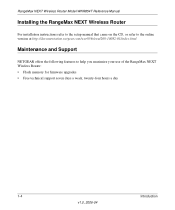
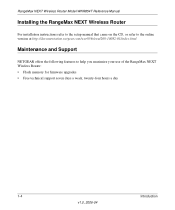
...
Installing the RangeMax NEXT Wireless Router
For installation instructions refer to the setup manual that came on the CD, or refer to the online version at http://documentation.netgear.com/wnr854t/enu/208-10082-01/index.html.
Maintenance and Support
NETGEAR offers the following features to help you maximize your use of the RangeMax NEXT Wireless Router: • Flash memory for firmware upgrades...
WNR854T Reference Manual - Page 19
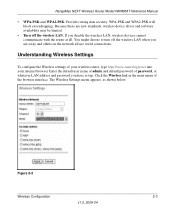
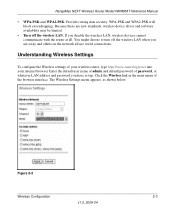
RangeMax NEXT Wireless Router Model WNR854T Reference Manual
• WPA-PSK and WPA2-PSK. Provides strong data security. WPA-PSK and WPA2-PSK will block eavesdropping. Because these are new standards, wireless device driver and software availability may be limited.
• Turn off the wireless LAN. If you disable the wireless LAN, wireless devices cannot communicate with the router at all. You ...
WNR854T Reference Manual - Page 21
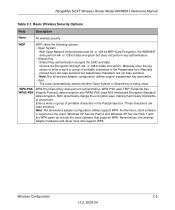
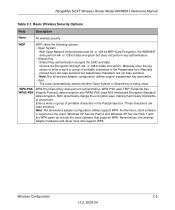
RangeMax NEXT Wireless Router Model WNR854T Reference Manual
Table 2-1. Basic Wireless Security Options
Field
Description
None
No wireless security.
WEP
WEP offers the following options: • Open System
With Open Network Authentication and 64- or 128-bit WEP Data Encryption, the WNR854T does perform 64- or 128-bit data encryption but does not perform any authentication. • Shared ...
WNR854T Reference Manual - Page 29
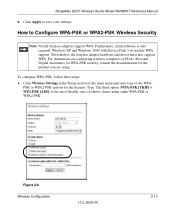
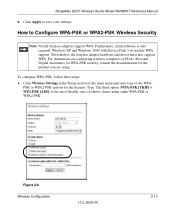
RangeMax NEXT Wireless Router Model WNR854T Reference Manual
6. Click Apply to save your settings.
How to Configure WPA-PSK or WPA2-PSK Wireless Security
Note: Not all wireless adapters support WPA. Furthermore, client software is also required. Windows XP and Windows 2000 with Service Pack 3 do include WPA support. Nevertheless, the wireless adapter hardware and driver must also support WPA. For ...
WNR854T Reference Manual - Page 50
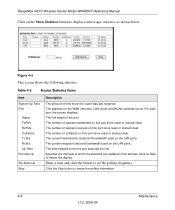
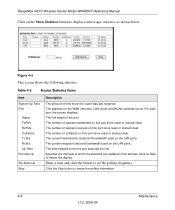
RangeMax NEXT Wireless Router Model WNR854T Reference Manual
Click on the Show Statistics button to display router usage statistics, as shown below.
Figure 4-5
This screen shows the following statistics:
Table 4-3:
Router Statistics Items
Item System Up Time Port
Status TxPkts RxPkts Collisions Tx B/s Rx B/s Up Time Poll Interval
Set Interval
Stop
Description
The amount of time since the ...
WNR854T Reference Manual - Page 53
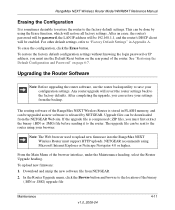
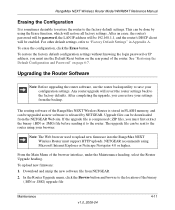
... save your configuration settings. Any router upgrade will revert the router settings back to the factory defaults. After completing the upgrade, you can restore your settings from the backup.
The routing software of the RangeMax NEXT Wireless Router is stored in FLASH memory, and can be upgraded as new software is released by NETGEAR. Upgrade files can be downloaded from the NETGEAR Web site. If...
WNR854T Reference Manual - Page 54


RangeMax NEXT Wireless Router Model WNR854T Reference Manual
3. Click Upload.
Note: When uploading software to the RangeMax NEXT Wireless Router, it is important not to interrupt the Web browser by closing the window, clicking a link, or loading a new page. If the browser is interrupted, it may corrupt the software. When the upload is complete, your router will automatically restart. The upgrade ...
WNR854T Reference Manual - Page 80


... and router.
• Wrong network configuration
- Verify that the Ethernet card driver software and TCP/IP software are both installed and configured on your computer or workstation.
- Verify that the IP address for your router and your workstation are correct and that the addresses are on the same subnet.
Testing the Path from Your Computer to a Remote Device
After verifying that the LAN path...
