Netgear WNDR4300 driver and firmware
Related Netgear WNDR4300 Manual Pages
Download the free PDF manual for Netgear WNDR4300 and other Netgear manuals at ManualOwl.com
Genie Apps User Manual - Page 3


... 19
Chapter 3 NETGEAR genie Desktop Apps
Desktop App Dashboard (Home Screen 22 Log In 23 Internet 23 Fix an Internet Connection Problem 24 WiFi Connection 24
WiFi Channel 25 Router Settings 26
Wireless Settings 27 ReadySHARE 28 Guest Access 29 Traffic Meter 30 Router Update 31 Network Map 31 Parental Controls 32 ReadySHARE 34 AirPrint 35 Example 35 Network Support 36 Tools 37...
Genie Apps User Manual - Page 4


...let you manage your router. This manual guides you through the installation and setup procedures for both types of genie apps.
This chapter covers the following topics:
• Install Mobile Apps • Install Desktop Apps
To find out which desktop and mobile platforms are supported, get the downloads, or get a list of routers that support the genie apps, visit the NETGEAR genie website at http...
Genie Apps User Manual - Page 5


...
Install Mobile Apps
The mobile apps run on smart devices like phones and tablets. You can see which smart devices are currently supported by visiting the NETGEAR genie web page. You can use the genie mobile app to do the following: • Manage WiFi settings and guest access for your home network. • View a map of your network. • Set up or manage Parental Controls...
Genie Apps User Manual - Page 6
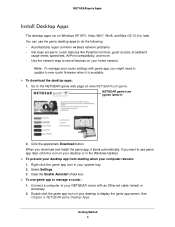
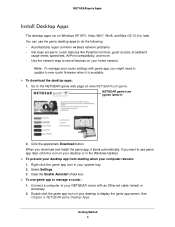
... to router features like Parental Controls, guest access, broadband
usage meter, speed test, AirPrint compatibility, and more. • Use the network map to see all devices on your home network.
Note: To manage your router settings with genie app, you might need to update to new router firmware when it is available. To download the desktop apps: 1. Go to the NETGEAR genie...
Genie Apps User Manual - Page 15
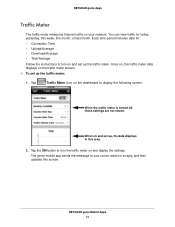
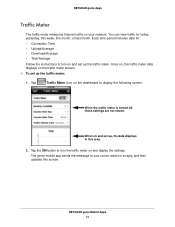
...:
When the traffic meter is turned off, these settings are not shown.
When on and set up, the data displays in this area.
2. Tap the ON button to turn the traffic meter on and display the settings. The genie mobile app sends the message to your router, waits for a reply, and then updates this screen.
NETGEAR genie Mobile Apps 15
Genie Apps User Manual - Page 31


... firmware version is available, click Next to access the download and follow the instructions on the screen.
Network Map
The network map shows the router Internet connection and displays computers and devices that are connected to your router. A good connection is shown in green. A red line indicates a connection that is not working. To view the network map: 1. Select Network Map.
NETGEAR...
Installation Guide - Page 2
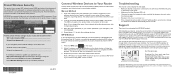
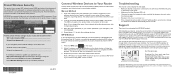
... connecting the power supply.
Get the genie app.
Internet STATUS GOOD
WiFi Connection STATUS Connected
Router Settings Click here
Network Map Number of devices 16
Parental Controls Click here
ReadySHARE Click here
Download the free genie app from www.NETGEAR.com/genie. Easily share media, files, and printers on the network from your smartphone, tablet, or laptop.
NETGEAR, the NETGEAR logo...
Product Data Sheet - Page 5
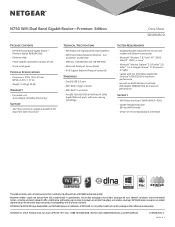
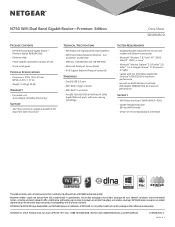
... Contents
• N750 WiFi Dual Band Gigabit Router- Premium Edition (WNDR4300)
• Ethernet cable • Power adapter, localized to country of sale • Quick install guide
Physical Specifications
• Dimensions: 218 x 160 x 35 mm (8.58 x 6.29 x 1.37 in)
• Weight: 0.45 kg (.99 lb)
Warranty
• For details visit www.netgear.com/about/warranty/
Support
• 24/7 basic...
User Manual - Page 2
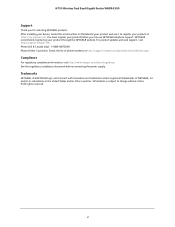
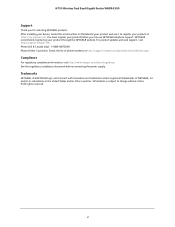
N750 Wireless Dual Band Gigabit Router WNDR4300
Support
Thank you for selecting NETGEAR products. After installing your device, locate the serial number on the label of your product and use it to register your product at https://my.netgear.com. You must register your product before you can use NETGEAR telephone support. NETGEAR recommends registering your product through the NETGEAR website. For ...
User Manual - Page 3


...NETGEAR genie after Installation 17 Upgrade the Firmware 17 Dashboard (Basic Home Screen 18 Join Your Wireless Network 19
Manual Method 19 Wi-Fi Protected Setup (WPS) Method 19 NETGEAR genie App and Mobile genie App 20
Chapter 3 NETGEAR genie Basic Settings
Basic Home Screen 22 Internet Setup 22
Internet Setup Screen Fields 23 Attached Devices 24 Parental Controls 25 ReadySHARE Storage...
User Manual - Page 4


... a Network Folder 51 Storage Advanced Settings 52 Safely Remove a USB Drive 53 Media Server 53 Specify Approved USB Devices 54 Connect to the USB Drive from a Remote Computer 55 Access the Router USB Drive Remotely Using FTP 55 Time Machine Backup 56
Chapter 6 ReadySHARE Printer
ReadySHARE Printer 61 USB Control Center Utility 65
Control Center Configuration 66 USB Printer 66 Scan with...
User Manual - Page 9
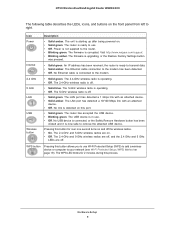
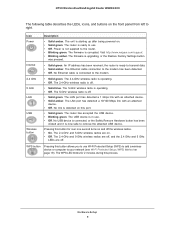
...
Internet 2.4 GHz 5 GHz LAN
USB
Wireless button
Description
• Solid amber. The unit is starting up after being powered on. • Solid green. The router is ready to use • Off. Power is not supplied to the router. • Blinking green. The firmware is corrupted. Visit http://www.netgear.com/support. • Blinking amber. The firmware is upgrading, or the Restore Factory Settings...
User Manual - Page 15
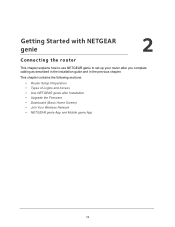
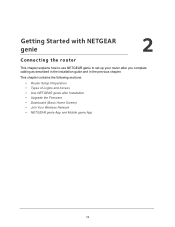
... to set up your router after you complete cabling as described in the installation guide and in the previous chapter.
This chapter contains the following sections:
• Router Setup Preparation • Types of Logins and Access • Use NETGEAR genie after Installation • Upgrade the Firmware • Dashboard (Basic Home Screen) • Join Your Wireless Network • NETGEAR genie...
User Manual - Page 17
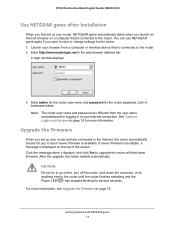
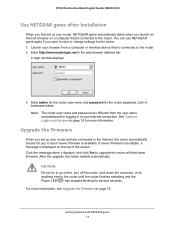
... connected to the router. You can use NETGEAR genie again if you want to view or change settings for the router. 1. Launch your browser from a computer or wireless device that is connected to the router. 2. Enter http://www.routerlogin.net in the web browser address bar.
A login window displays.
admin ********
3. Enter admin for the router user name and password for the router password, both in...
User Manual - Page 25
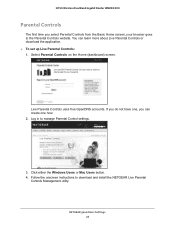
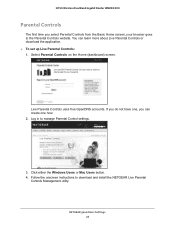
...To set up Live Parental Controls: 1. Select Parental Controls on the Home (dashboard) screen.
Live Parental Controls uses free OpenDNS accounts. If you do not have one, you can create one now. 2. Log in to manage Parental Control settings.
3. Click either the Windows Users or Mac Users button. 4. Follow the onscreen instructions to download and install the NETGEAR Live Parental
Controls Management...
User Manual - Page 48
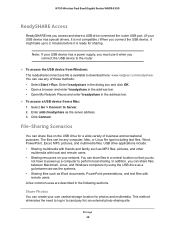
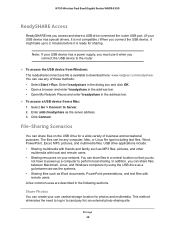
... USB device to the router.
To access the USB device from Windows: The readyshareconnect.exe file is available to download here: www.netgear.com/readyshare. You can use any of these methods: • Select Start > Run. Enter \\readyshare in the dialog box and click OK. • Open a browser and enter \\readyshare in the address bar. • Open My Network...
User Manual - Page 61


N750 Wireless Dual Band Gigabit Router WNDR4300
ReadySHARE Printer
You can connect a USB printer to the router USB port, and share it among Windows and Mac computers on the network. To set up ReadySHARE Printer: 1. Connect the USB printer to the router USB port with a USB printer cable. 2. Install the USB printer driver software on each computer that will share the printer. If you do
not ...
User Manual - Page 65
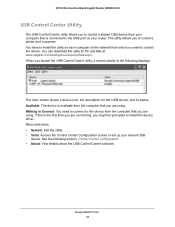
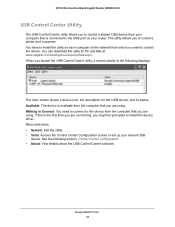
... USB port on your router. The utility allows you to control a printer and a scanner. You have to install the utility on each computer on the network from which you want to control the device. You can download this utility for PC and Mac at www.netgear.com/landing/en-us/readyshare.aspx. When you launch the USB Control Center utility, a screen similar to the following displays...
User Manual - Page 66


... Gigabit Router WNDR4300
Control Center Configuration
Select Tools > Configuration to display the following screen:
Automatically execute when logging on Windows. Enable this utility to start automatically when you are logged in to Windows. Timeout. Specify the time-out value for holding the USB resource when it is not in use. Language. Select the display language for this utility.
USB Printer...
User Manual - Page 75
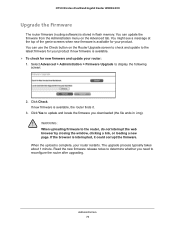
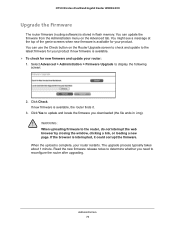
... Wireless Dual Band Gigabit Router WNDR4300
Upgrade the Firmware
The router firmware (routing software) is stored in flash memory. You can update the firmware from the Administration menu on the Advanced tab. You might see a message at the top of the genie screens when new firmware is available for your product. You can use the Check button on the Router Upgrade screen to check and update...

