Netgear WNR2500 driver and firmware
Related Netgear WNR2500 Manual Pages
Download the free PDF manual for Netgear WNR2500 and other Netgear manuals at ManualOwl.com
Installation Guide - Page 2


... of Conformity, visit http://support.netgear.com/app/answers/detail/a_id/11621/.
Internet STATUS GOOD
WiFi Connection STATUS Connected
Router Settings Click here
Network Map Number of devices 16
Parental Controls Click here
ReadySHARE Click here
Download the free Desktop NETGEAR genie
Automatically fix common network problems and easily manage your home network connections.
Visit http://www...
Product Data Sheet - Page 1


... competing N450 routers. This router delivers high-performance wireless speeds for faster downloads, Internet gaming and HD streaming. The WNR2500 includes advanced features such as Power Boost antennas for better range, Live Parental Controls for safer web surfing on connected devices, and NETGEAR genie® home network manager for easy installation and home network management.
NETGEAR genie...
Product Data Sheet - Page 5
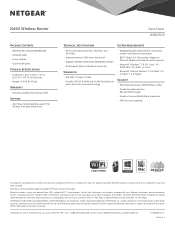
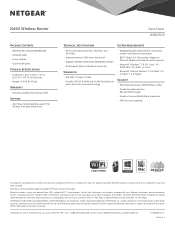
... (cable, DSL) Internet service and modem with Ethernet connection
• External antenna-5dBi omni-directional • Supports Wireless Multimedia (WMM) based QoS • IPv6 Support (Internet Protocol Version 6)
• 802.11 b/g/n 2.4 GHz wireless adapter or Ethernet adapter and cable for each computer
• Microsoft® Windows® 7, 8, 8.1, Vista®, XP, 2000, Mac®...
User Manual - Page 2


... Wireless Router WNR2500
Support
Thank you for purchasing this NETGEAR product. After installing your device, locate the serial number on the label of your product and use it to register your product at https://my.netgear.com. You must register your product before you can use NETGEAR telephone support. NETGEAR recommends registering your product through the NETGEAR web site. For product updates...
User Manual - Page 3


... and Access 18 NETGEAR genie Setup 19 Use NETGEAR genie after Installation 20 Upgrade Router Firmware 20 BASIC Home Screen 21 Change the Password 22 Password Recovery 23 Add Wireless Devices or Computers to Your Network 23
Manual Method 24 Wi-Fi Protected Setup Method 24
Chapter 3 genie BASIC Settings
Internet Setup 26 Basic Wireless Settings 28
Wireless Settings Screen Fields 29...
User Manual - Page 4


...52 Set Up Address Reservation 53 QoS Setup 54 Wi-Fi Multimedia Quality of Service for Wireless Traffic 54 Quality of Service Priority Rules and Internet Access 55 Bandwidth Control 61
Chapter 5 Security
Keyword Blocking of HTTP Traffic 64 Port Filtering to Block Services 65 Schedule Blocking 68 Security Event Email Notifications 69
Chapter 6 Administration
Upgrade the Router Firmware 72...
User Manual - Page 7


... genie, explains how to set up your Internet connection.
This chapter contains the following sections:
• Unpack Your Router • Hardware Features • Position Your Router • Cable Your Router • Verify the Cabling
For more information about the topics covered in this manual, visit the support website at http://support.netgear.com.
Firmware updates with new features and bug...
User Manual - Page 10


...; Off. Power is not supplied to the router.
Internet
• Solid amber. The IP address was not acquired. • Solid green. An IP address was received; the router is ready to transmit data. • Off. No Ethernet cable is connected between the router and the modem.
WiFi
• Solid green. The wireless radio is operating. • Off. The wireless radio is off.
LAN ports 1-4
•...
User Manual - Page 17


... guide and in the previous chapter in this book.
This chapter contains the following sections:
• Router Setup Preparation • Types of Logins and Access • NETGEAR genie Setup • Use NETGEAR genie after Installation • Upgrade Router Firmware • BASIC Home Screen • Change the Password • Password Recovery • Add Wireless Devices or Computers...
User Manual - Page 20


... an Internet browser on a computer that is connected to the router. To use NETGEAR genie again to view or change settings for the router: 1. Launch your browser from a computer or wireless device that is connected to the router. 2. Enter http://www.routerlogin.net in the web browser address bar.
A login screen displays. admin
********
3. Enter admin for the router user name and password...
User Manual - Page 21


..., and online help
On the BASIC tab, the following items display: • Home. This dashboard screen displays when you log in to the router. • Internet. Set, update, and check the ISP settings of your router. • Wireless. View or change the wireless settings for your router. • Attached Devices. View the devices that are connected to your network.
Get Started with NETGEAR genie 21
User Manual - Page 38


...learn more about Live Parental Controls or download the application. The following screen displays:
Figure 6. Live Parent Controls screen To set up Live Parental Controls:
1. On the Live Parental Controls screen, click either the Windows Users or Mac Users button.
2. Follow the onscreen instructions to download and install the NETGEAR Live Parental Controls Management utility.
genie BASIC...
User Manual - Page 71


...maintaining your router and home network. This chapter includes the following sections:
• Upgrade the Router Firmware • View and Configure Logs • Manage the Configuration File
For information about changing the password of your router, see Change the Password on page 22.
For information about upgrading or checking the status of your router over the Internet, see Remote Management...
User Manual - Page 72


...
A screen similar to the following displays:
2. Click the Check button. If new firmware is available, the router detects it and displays the Firmware Upgrade Assistant screen.
3. To update the router to the new firmware, click the Yes button. 4. (Optional) If you have manually downloaded new firmware from the NETGEAR support
website: a. Click Browse, navigate to the firmware file (the file ends in...
User Manual - Page 73


... about one minute. To determine whether you need to reconfigure the router after upgrading, read the new firmware release notes.
View and Configure Logs
The log is a detailed record of websites that users have accessed or attempted to access, router operation, DoS attacks and port scans, wireless access, and other information. Up to 256 entries are stored in...
User Manual - Page 115


N450 Wireless Router WNR2500
3. (Optional) Control the volume of Internet traffic. You can use either the traffic volume control feature or the connection time control feature to do this. • Select the Traffic volume control by radio button and then select one of the following options: - No Limit. No restriction is applied when the traffic limit is reached. - Download only...
User Manual - Page 118


...changes if you upgrade the router firmware. • GUI Language Version. The localized language of the router user interface. • Operation Mode. The mode in which the router operates: - Router. The router functions in default mode. - AP. The router functions as an access point only. • LAN Port. - MAC Address. The Media Access Control address for the LAN port. This address is the unique...
User Manual - Page 125


... power adapter that NETGEAR supplied for this product. • If the Power LED blinks slowly and continuously, the router firmware is corrupted. This
situation can happen if a firmware upgrade is interrupted, or if the router detects a problem with the firmware. If the error persists, you have a hardware problem. For recovery instructions or help with a hardware problem, contact technical support...
User Manual - Page 131


...for the switch ports that are connected to your computer and router. • Wrong network configuration Verify that the Ethernet card driver software and TCP/IP software are both installed and configured on your computer. Verify that the IP address for your router and your computer are correct and that the addresses are on the same subnet.
Test the Path from Your Computer to a Remote Device
After...
User Manual - Page 142


... of Service) 54-62
R
radio, disabling 78 RADIUS server 32 range of wireless connections 12 received packets 119 recovering administrative password 23 releasing and renewing connection status 121 remote management 100 repeater, wireless distribution system 85 reserved IP addresses 53 restarting network 124 restoring
configuration file 75
default factory settings 75, 134
RIP (Router Information...

