Netgear GA511 - Gigabit Ethernet PC Card driver and firmware
Drivers and firmware downloads for this Netgear item
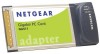
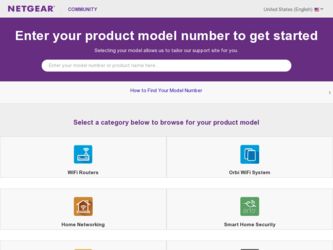
Related Netgear GA511 Manual Pages
Download the free PDF manual for Netgear GA511 and other Netgear manuals at ManualOwl.com
GA511 User Manual - Page 2


...support and timely notices of product and software upgrades. NETGEAR, INC. Support Information Phone: 1-888-NETGEAR, for US & Canada only. For other countries, see your Support information card. E-mail: support@netgear.com North American NETGEAR website: http://www.netgear...GA511 Gigabit CardBus Adapter has been suppressed in accordance with the conditions set... set by the Voluntary Control Council...
GA511 User Manual - Page 4


... the Device Driver Installation 3-4 Using a Troubleshooting Checklist 3-5 Frequently Asked Questions 3-5
Appendix A Technical Specifications
Technical Specifications for the GA511 A-1 Appendix B Preparing Your PCs for Network Access
Preparing Your Computers for TCP/IP Networking B-1 Configuring Windows 98 and Me for TCP/IP Networking B-1
Install or Verify Windows Networking Components...
GA511 User Manual - Page 7


NETGEAR 10/100/1000 Mbps CardBus Adapter GA511 User Manual
• Printing from PDF. Your computer must have the free Adobe Acrobat reader installed in order to view and print PDF files. The Acrobat reader is available on the Adobe Web site at http://www.adobe.com. - Printing a PDF Chapter. Use the PDF of This Chapter link at the...
GA511 User Manual - Page 9


... a Gigabit Ethernet network, incorporating a new technology that transfers data at a rate of 1 Gbps or 1000 megabits per second (Mbps) over standard Category 5 cables. Performance is optimized and network overhead on the host system is minimized with the use of the GA511 Gigabit CardBus Adapter. This guide describes the installation and use of the GA511 for operation with a Microsoft® Windows...
GA511 User Manual - Page 11


NETGEAR 10/100/1000 Mbps CardBus Adapter GA511 User Manual
- IEEE 802.3u Auto Negotiation for auto-selectable 10/100/1000 Mbps line speed - IEEE 802.1Q VLAN • Standard Ethernet frame size (up to 1500 bytes), optional Jumbo frame size (3000 bytes) • 33 MHz, 32-bit CardBus bus master with adaptive DMA channels • Software driver support for Windows Vista...
GA511 User Manual - Page 12


...; GA511 Gigabit CardBus Adapter Installation Guide for the NETGEAR 10/100/1000 Mbps
Gigabit CardBus Adapter GA511 (201-10177-01) • NETGEAR Adapter Resource CD, including:
- Driver and System Utility Software - NETGEAR 10/100/1000 Mbps CardBus Adapter GA511 User Manual - Animated Network Properties Configuration Tutorial - PC Networking Tutorial • Warranty/Support information card If...
GA511 User Manual - Page 15


... your gigabit Ethernet adapter and connect.
Verifying System Requirements
Before installing the NETGEAR 10/100/1000 Mbps Gigabit CardBus Adapter GA511, please make sure that these minimum requirements have been met: • You must have a notebook PC with a Pentium® 300 MHz or higher compatible processor with
an available CardBus slot. • A CD-ROM drive • 64 MB of memory •...
GA511 User Manual - Page 16


... on your particular system, refer to the manuals included with your system hardware. Before installing your gigabit Ethernet adapter: 1. Make sure that your system meets the hardware and software requirements referenced in
"Verifying System Requirements" on page 2-1. 2. Make sure that your system uses the latest BIOS.
Selecting the Network Cable
The GA511 has one RJ-45 connector used for attaching...
GA511 User Manual - Page 17


... GA511 Gigabit CardBus Adapter, you must perform these steps for each card.
Basic Installation Instructions
Use the procedure below for installation on a Windows Vista, XP, 2000, 98SE 2nd edition, or Me system.
FIRST, INSTALL THE GA511 SOFTWARE.
a. Power on your notebook, let the operating system boot up completely, and log in as needed.
b. Insert the NETGEAR Adapter Resource CD into your CD-ROM...
GA511 User Manual - Page 18


... installation. Local Area Connection Icon before you connect a
If prompted to restart the computer,
network cable
remove your adapter CD from the
CDROM drive and click OK. You will
see the GA511 Smart Wizard icon on the
lower right of the Windows task bar.
GA511 System Tray icon
For assistance with configuring the network settings, please see the networking tutorials on the NETGEAR Adapter...
GA511 User Manual - Page 20


... a Cat 5 (or higher) Ethernet cable to the GA511 Gigabit CardBus Adapter.
b. Connect the other end of the cable to an RJ-45 Ethernet network port.
c. Turn on power to the notebook computer and then to the connected device.
d. Verify that one of the LEDs is on, indicating that there is a good link to the card.
e. Click the GA511 system tray NETGEAR Smart Wizard utility icon...
GA511 User Manual - Page 22


... on the NETGEAR 10/100/1000 Mbps Gigabit CardBus Adapter GA511 indicate the condition of the link. The top of the GA511 card has two LEDs: one for the port speed (100 Mbps/ 1000Mbps) and one for the current link status. Before the LEDs can provide troubleshooting information, the card must be connected to the network, and the network drivers for...
GA511 User Manual - Page 27


... solve common problems you may encounter. Also, please refer to the knowledge base on the NETGEAR Web site at http://ww.netgear.com/support/main.asp. If you have problems with accessing network resources, the Windows software might not be installed and configured properly on your computers. Please refer to Appendix B, "Preparing Your PCs for Network Access".
3-3 v2.0, March 2007
GA511 User Manual - Page 28


...Try plugging the network cable into a different port on the router attached to the gigabit Ethernet adapter.
bad cable, bad
connector, or
configuration
mismatch.
Checking the Device Driver Installation
You can use Device Manager to verify your device driver installation. For example, to verify the driver installation on a Windows XP system:
1. Right click My Computer on the desktop and select...
GA511 User Manual - Page 30


...My Laptop? NETGEAR's GA511 Gigabit CardBus Adapter has a CardBus interface, so the laptop must, as well. Most computer specifications describe the interface type (CardBus or 16-bit PCMCIA Card) for the PC Card slots. Alternatively, you can check the interface type in Windows by accessing the Device Manager, as described below. To access the Device Manager: 1. Click Start > Settings > Control Panel...
GA511 User Manual - Page 33


... to the Internet through the NETGEAR 10/100/1000 Mbps Gigabit CardBus Adapter GA511. For adding file and print sharing to your network, please consult the Windows help information included with the version of Windows installed on each computer on your network.
Preparing Your Computers for TCP/IP Networking
Computers access the Internet using a protocol called TCP/IP (Transmission Control Protocol...
GA511 User Manual - Page 34


NETGEAR 10/100/1000 Mbps CardBus Adapter GA511 User Manual
2. Double-click the Network icon. The Network window opens, which displays a list of installed components.
Figure B-1
You must have an Ethernet adapter or an GA511, the TCP/IP protocol, and the Client for Microsoft Networks.
Note: It is not necessary to remove any other network components shown in the Network window in order to install the...
GA511 User Manual - Page 35


... your mouse
pointer over it and right-click your mouse button. • If the icon is not on the desktop,
• Click Start on the task bar located at the bottom left of the window. • Choose Settings, and then Control Panel. Locate the Network Neighborhood icon and click on it. This will open the...
GA511 User Manual - Page 38


.../1000 Mbps CardBus Adapter GA511 User Manual
The IP Configuration window opens, which lists (among other things), your IP address, subnet mask, and default gateway. 3. From the drop-down box, select your Ethernet adapter. The window is updated to show your settings, which should match the values below if you are using the default TCP/IP settings that NETGEAR recommends for connecting...
GA511 User Manual - Page 43


... 1-3 IEEE 802.3 Ethernet 1-2 IEEE 802.3ab Gigabit Ethernet 1-2 IEEE 802.3u Auto Negotiation 1-3 IEEE 802.3u Fast Ethernet 1-2 Installation Instructions 2-3 IP
checksum offload 3-2 number 2-8 transmit/receive performance 3-2 IP networking for Windows B-1, B-6
J
Jumbo frames 3-1
L
Layer 2 frames 1-2 LEDs
troubleshooting 2-8 link speed 3-1
M
MAC address 2-8 Media Access Control (MAC) 1-1
v2.0, March...
