Nikon D5300 driver and firmware
Related Nikon D5300 Manual Pages
Download the free PDF manual for Nikon D5300 and other Nikon manuals at ManualOwl.com
Reference Manual - Page 18


Wireless
This product, which contains encryption software developed in the United States, is controlled by the United States Export Administration Regulations... with the limits for a Class B digital device, pursuant to part 15 of the FCC Rules. These limits are designed to provide reasonable protection against harmful interference in a residential installation. This equipment generates, uses and can...
Reference Manual - Page 100


...card.
Insert the memory card in a card reader or card slot and copy the file to the "NIKON" folder in the root directory of the memory card (if the folder does not already exist, create a new folder and name it "NIKON").
3 Insert the memory card in the camera. 4 Turn the camera on. 5 Update the file.
In the camera setup menu, navigate to the Location data > GPS options, then highlight Update A-GPS...
Reference Manual - Page 171


...
Installing ViewNX 2
Install the supplied software to display and edit photographs and movies that have been copied to your computer. Before installing ViewNX 2, confirm that your computer meets the system requirements on page 152. Be sure to use the latest version of ViewNX 2, which is available for download from the websites listed on page xiv, as earlier versions that do not support...
Reference Manual - Page 172


...): Intel Core i5 or better
Pre-installed versions of Windows 8,
OS
Windows 7, Windows Vista, and Windows XP; note that 64-bit versions of Windows XP are
OS X 10.8 or 10.7, Mac OS X 10.6
not supported
• 32-bit Windows 8, Windows 7, or Windows Vista: 1 GB or more (2 GB or more recommended)
Memory • 64-bit Windows 8, Windows 7, or Windows Vista: (RAM) 2 GB or more (4 GB or more...
Reference Manual - Page 173


Using ViewNX 2
Copy Pictures to the Computer
Before proceeding, be sure you have installed the software on the supplied ViewNX 2 CD (0 151).
1 Connect the USB cable.
After turning the camera off and ensuring that a memory card is inserted, connect the supplied USB cable as shown and then turn the camera on.
A Use a Reliable Power Source
To ensure that data transfer is not interrupted, be...
Reference Manual - Page 175


A For More Information
Consult online help for more information on using ViewNX 2.
A Viewing the Nikon Website
To visit the Nikon website after installing ViewNX 2, select All Programs > Link to Nikon from the Windows start menu (Internet connection required).
Connections 155
Reference Manual - Page 187


...What Wi-Fi Can Do for You
Install the Wireless Mobile Utility app on your Android and iOS device to display the view through the camera lens on the smart device, take pictures and control the camera remotely, and download pictures from the camera for sharing via the Internet.
Download pictures
Share pictures
Remote control See the Wireless Mobile Utility manual for details (0 168).
Wi-Fi 167
Reference Manual - Page 188


... connecting via Wi-Fi (wireless LAN), install the Wireless Mobile Utility on your Android or iOS smart device. Instructions for accessing the camera vary with the type of connection used by the smart device. Android • Push-button WPS: If the smart device supports push-button WPS (i.e., has a WPS
button connection option in its Wi-Fi settings menu), you can use this easy method to...
Reference Manual - Page 224


... to errors or other causes, Eye-Fi cards may emit wireless signals when Disable is selected. If a warning is displayed in the monitor (0 256), turn the camera off and remove the card.
The camera can be used to turn Eye-Fi cards on and off, but may not support other Eye-Fi functions. Be sure to keep the card firmware updated. See...
Reference Manual - Page 253


...-assist for multi-area AF
zzzz
z
-
- --
Red-eye reduction
zzzz
-
-
- z-
Camera flash mode selection - - - -
-
-
- zz
Camera flash unit firmware update
z-z-
-
-
- -z
1 Not available with spot metering. 2 Can also be selected with flash unit. 3 AA/A mode selection performed on flash unit using custom settings. A is selected when a non-CPU lens
is used. 4 Can only be selected with...
Reference Manual - Page 256
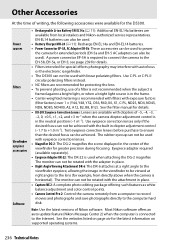
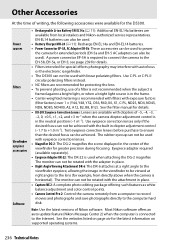
... Control Pro 2: Control the camera remotely from a computer to record movies and photographs and save photographs directly to the computer hard disk.
Note: Use the latest versions of Nikon software. Most Nikon software offers an auto update feature (Nikon Message Center 2) when the computer is connected to the Internet. See the websites listed on page xiv for the latest information on supported...
Reference Manual - Page 274


... cable is not correctly connected. Camera does not respond to remote control for HDMI-CEC television: • Select On for HDMI > Device control in the setup menu (0 166). • Adjust HDMI-CEC settings for the television as described in documentation provided with
the device. Can not transfer photos to computer: OS not compatible with camera or transfer software. Use card reader to copy photos...
Reference Manual - Page 275


... information display; data will not be recorded if the indicator is flashing. Location data are incorrect: The accuracy of location data may vary by up to several hundred meters depending signal quality and local topographic conditions. Can not update the assisted GPS file: • Confirm that the camera clock is set (0 201). • Confirm that the memory card inserted...
Reference Manual - Page 278


...-
O representative.
(flashes) Consult Nikon-authorized service representative.
-
Metering error
Unable to start live view. Please wait for camera to cool.
-
Wait for the internal circuits to cool before resuming live view or movie recording.
124, 127
Folder selected for playback contains no
images (note that this message will be
Folder contains no images.
-
displayed if memory card is...
Reference Manual - Page 291


... Order Format (DPOF) is an industry-wide standard that allows pictures to be printed from print orders stored on the memory card.
• Exif version 2.3: The D5300 supports Exif (Exchangeable Image File Format for Digital Still Cameras) version 2.3, a standard in which information stored with photographs is used for optimal color reproduction when the images are output on Exif...
Users Manual - Page 3


D The Nikon Download Center A pdf version of this manual is available from the Nikon Download Center, together with an English-language reference manual with detailed operating instructions, which can be downloaded in pdf format or viewed online in html. Visit the Nikon Download Center to download firmware updates, ViewNX-i and other Nikon computer software, and manuals for other Nikon products ...
Users Manual - Page 118


...software, which is the passed down through the MAC, through the digital and analog baseband, and finally to the RF chip. Several special packets are initiated by the MAC. These are the only ways the digital...Class B digital device, pursuant to part 15 of the FCC Rules. These limits are designed to provide reasonable protection against harmful interference in a residential installation. This ...
Reference Manual - Page 3


D The Nikon Download Center Visit the Nikon download center to download firmware updates, ViewNX-i and other Nikon software, and manuals for Nikon products including cameras, NIKKOR lenses, and flash units. https://downloadcenter.nikonimglib.com/
iii
Reference Manual - Page 436


... installation (existing users should be sure to download the latest version, as earlier versions may not support the camera). https://downloadcenter.nikonimglib.com/ • An Internet connection is required. • For system requirements and other information, see the Nikon
website for your region. D Capture NX-D
Use Nikon's Capture NX-D software to fine-tune photos or to change settings...
Technical Guide N-Log 3D LUT Edition for Z 7 / Z 6 - Page 6


... 15 This guide assumes you are using DaVinci Resolve 15. Install the software after downloading it from the site below (link current as of July 2019).
https://www.blackmagicdesign.com/products/davinciresolve/ l Downloading the N‑Log 3D LUT
The N-Log 3D LUT is available from the Nikon Download Center. Visit the site for your camera and download the LUT...

