Nokia Lumia 640 driver and firmware
Related Nokia Lumia 640 Manual Pages
Download the free PDF manual for Nokia Lumia 640 and other Nokia manuals at ManualOwl.com
User Guide - Page 3


...
Social networks
69
Messages
70
Mail
74
Camera
79
Get to know Lumia Camera
79
Open your camera quickly
79
Change the default camera
80
Camera basics
80
Advanced photography
83
Photos and videos
86
Maps & navigation
91
Switch location services on
91
Find a location
91
Get directions to a place
91
Download maps to your phone
92
Positioning methods
92
Internet...
User Guide - Page 10
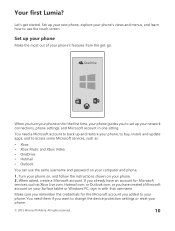
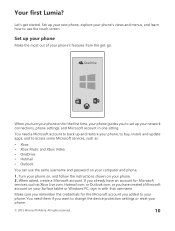
... the get-go.
When you turn your phone on for the first time, your phone guides you to set up your network connections, phone settings, and Microsoft account in one sitting.
You need a Microsoft account to back up and restore your phone, to buy, install, and update apps, and to access some Microsoft services, such as:
• Xbox • Xbox Music...
User Guide - Page 19
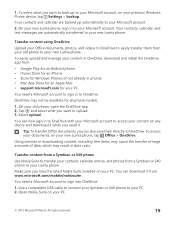
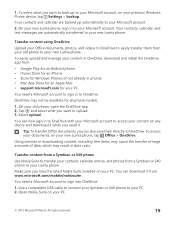
... them from your old phone to your new Lumia phone.
To easily upload and manage your content in OneDrive, download and install the OneDrive app from:
• Google Play for an Android phone • iTunes Store for an iPhone • Store for Windows Phones (if not already in phone) • Mac App Store for an Apple Mac • support.microsoft.com for your...
User Guide - Page 20
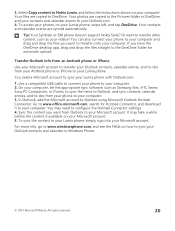
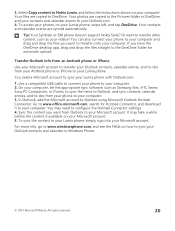
... to transfer your Outlook contacts, calendar entries, and to-dos from your Android phone or iPhone to your Lumia phone.
You need a Microsoft account to sync your Lumia phone with Outlook.com.
1. Use a compatible USB cable to connect your phone to your computer. 2. On your computer, set the appropriate sync software, such as Samsung Kies, HTC Sense, Sony PC Companion, or iTunes, to...
User Guide - Page 21
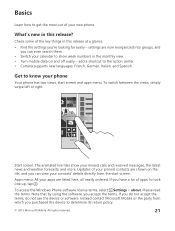
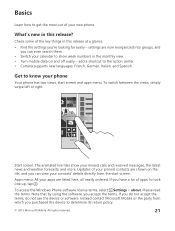
... of apps, to look one up, tap .
To access the Windows Phone software license terms, select Settings > about. Please read the terms. Note that by using the software, you accept the terms. If you do not accept the terms, do not use the device or software. Instead contact Microsoft Mobile or the party from which you purchased the...
User Guide - Page 31
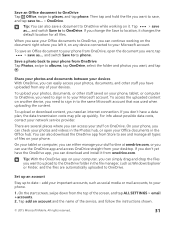
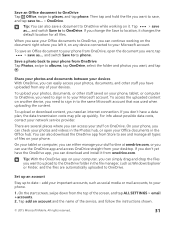
..., you can download and install it from onedrive.com.
Tip: With the OneDrive app on your computer, you can simply drag and drop the files you want to upload to the OneDrive folder in the file manager, such as Windows Explorer or Finder, and the files are automatically uploaded to OneDrive.
Set up an account...
User Guide - Page 39
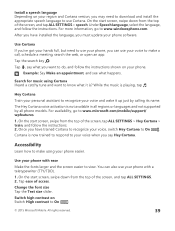
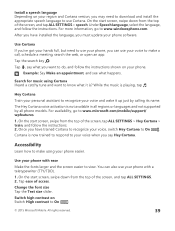
... to download and install the appropriate speech language to use Cortana. On the start screen, swipe down from the top of the screen, and tap ALL SETTINGS > speech. Under Speech language, select the language, and follow the instructions. For more information, go to www.windowsphone.com.
After you have installed the language, you must update your phone software...
User Guide - Page 57
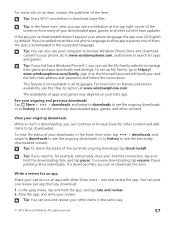
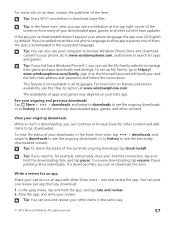
...: If your kid has a Windows Phone 8.1, you can use the My Family website to manage their game and app downloads and settings. To set up My Family, go to https:// www.windowsphone.com/family, sign in to the Microsoft account with both your and the kid's mail address and password, and follow the instructions.
This feature is not...
User Guide - Page 116


... date.
Update your phone software
Stay in step with the beat - update your phone software and apps wirelessly to get new and enhanced features for your phone. Updating the software may also improve your phone performance.
Make sure that the device battery has enough power, or connect the charger before starting the update.
Warning: If you install a software update, you cannot use the device, even...
User Guide - Page 124
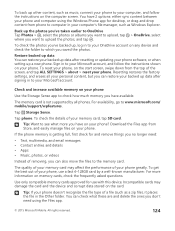
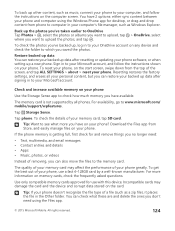
... settings, and erases all your personal content, but you can restore your backed up data after signing in to your Microsoft account.
Check and increase available memory on your phone
Use the Storage Sense app to check how much memory you have available.
The memory card is not supported by all phones. For availability, go to www.microsoft.com/ mobile/support...
User Guide - Page 127
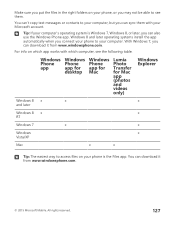
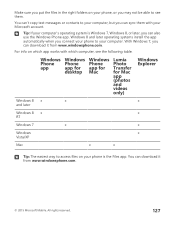
... use the Windows Phone app. Windows 8 and later operating systems install the app automatically when you connect your phone to your computer. With Windows 7, you can download it from www.windowsphone.com.
For info on which app works with which computer, see the following table:
Windows Phone app
Windows Phone app for desktop
Windows Phone app for Mac
Lumia Photo Transfer for Mac app (photos...
User Guide - Page 133
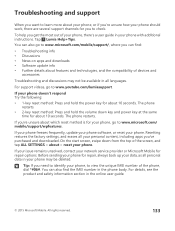
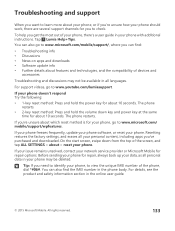
.../support/wpfeatures.
If your phone freezes frequently, update your phone software, or reset your phone. Resetting restores the factory settings, and erases all your personal content, including apps you've purchased and downloaded. On the start screen, swipe down from the top of the screen, and tap ALL SETTINGS > about > reset your phone.
If your issue remains unsolved, contact your network service...
User Guide 2 - Page 26
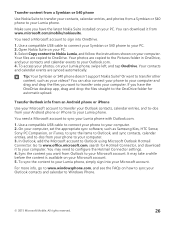
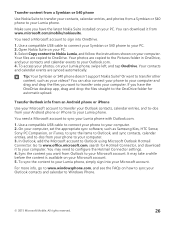
... latest Nokia Suite installed on your PC. You can download it from www.microsoft.com/mobile/nokiasuite.
You need a Microsoft account to sign into OneDrive.
1. Use a compatible USB cable to connect your Symbian or S40 phone to your PC. 2. Open Nokia Suite on your PC. 3. Select Copy content to Nokia Lumia, and follow the instructions shown on your computer. Your files are copied to...
User Guide 2 - Page 44
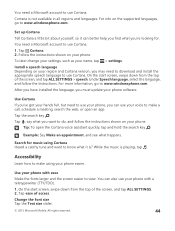
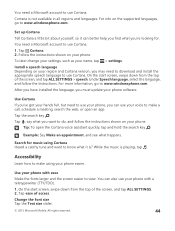
... to download and install the appropriate speech language to use Cortana. On the start screen, swipe down from the top of the screen, and tap ALL SETTINGS > speech. Under Speech language, select the language, and follow the instructions. For more information, go to www.windowsphone.com.
After you have installed the language, you must update your phone software...
User Guide 2 - Page 116


... date.
Update your phone software
Stay in step with the beat - update your phone software and apps wirelessly to get new and enhanced features for your phone. Updating the software may also improve your phone performance.
Make sure that the device battery has enough power, or connect the charger before starting the update.
Warning: If you install a software update, you cannot use the device, even...
User Guide 2 - Page 123
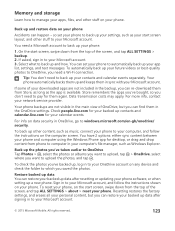
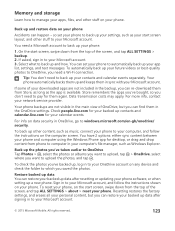
... account on any device and check the folder to which you saved the photos.
Restore backed up data You can restore your backed up data after resetting or updating your phone software, or when setting up a new phone. Sign in to your Microsoft account, and follow the instructions shown on your phone. To reset your phone, on the start...
User Guide 2 - Page 126
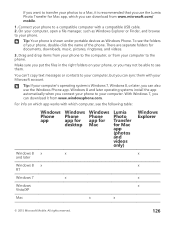
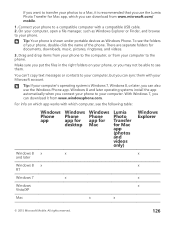
... use the Windows Phone app. Windows 8 and later operating systems install the app automatically when you connect your phone to your computer. With Windows 7, you can download it from www.windowsphone.com.
For info on which app works with which computer, see the following table:
Windows Phone app
Windows Phone app for desktop
Windows Phone app for Mac
Lumia Photo Transfer for Mac app (photos...
User Guide 2 - Page 132
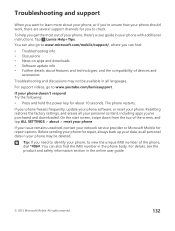
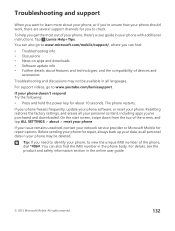
....
To help you get the most out of your phone, there's a user guide in your phone with additional instructions. Tap Lumia Help+Tips.
You can also go to www.microsoft.com/mobile/support/, where you can find:
• Troubleshooting info • Discussions • News on apps and downloads • Software update info • Further details about features and technologies, and...
User Guide 2 - Page 136
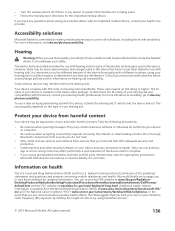
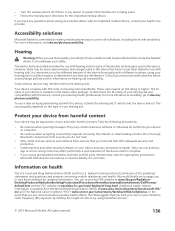
... cautious when opening messages. They may contain malicious software or otherwise be harmful to your device or computer.
• Be cautious when accepting connectivity requests, browsing the internet, or downloading content. Do not accept Bluetooth connections from sources you do not trust.
• Only install and use services and software from sources that you trust and that offer...
User Guide 2 - Page 138
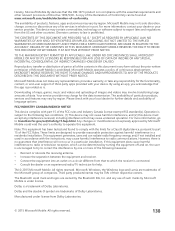
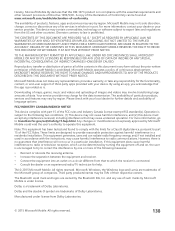
... a circuit different from that to which the receiver is connected. • Consult the dealer or an experienced radio/TV technician for help.
TM © 2015 Microsoft Mobile. All rights reserved. Microsoft, Windows, the Windows logo and Lumia are trademarks of the Microsoft group of companies. Third party products/names may be TMs of their respective...

