Nokia 6820 - Cell Phone - GSM driver and firmware
Related Nokia 6820 Manual Pages
Download the free PDF manual for Nokia 6820 and other Nokia manuals at ManualOwl.com
User Guide - Page 2
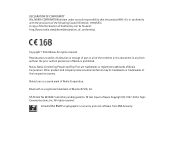
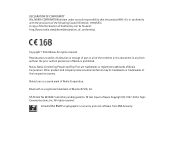
.../5/EC. A copy of the Declaration of Conformity can be found at http://www.nokia.com/phones/declaration_of_conformity/.
Copyright © 2004 Nokia. All rights reserved. Reproduction, transfer, distribution or storage of part or all of the contents in this document in any form without the prior written permission of Nokia is prohibited. Nokia, Nokia Connecting People and Pop-Port are...
User Guide - Page 4
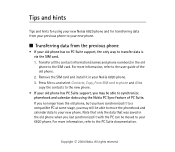
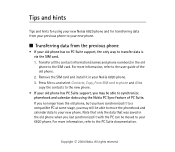
...) in the old phone to the SIM card. For more information, refer to the user guide of the old phone. 2. Remove the SIM card and install it in your Nokia 6820 phone. 3. Press Menu and select Contacts, Copy, From SIM card to phone and All to copy the contacts to the new phone.
• If your old phone has PC Suite support, you may be able...
User Guide - Page 5
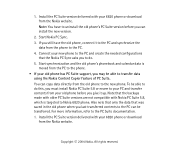
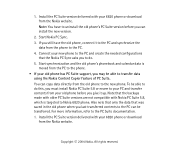
... Suite 5.8, which is targeted to Nokia 6820 phone. Also note that only the data that was saved in the old phone when you last transferred contents to the PC can be transferred. For more information, refer to the PC Suite documentation. 1. Install the PC Suite version delivered with your 6820 phone or download
from the Nokia website.
Copyright © 2004...
User Guide - Page 6
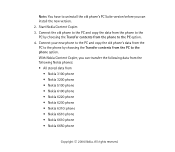
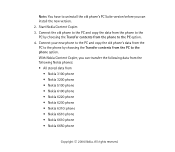
... uninstall the old phone's PC Suite version before you can install the new version. 2. Start Nokia Content Copier. 3. Connect the old phone to the PC and copy the data from the phone to the PC by choosing the Transfer contents from the phone to the PC option. 4. Connect your new phone to the PC and copy the old phone's data from the...
User Guide - Page 12
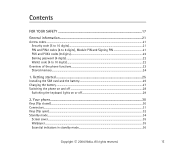
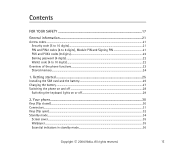
...
Access codes ...21 Security code (5 to 10 digits) ...21 PIN and PIN2 codes (4 to 8 digits), Module PIN and Signing PIN 21 PUK and PUK2 codes (8 digits)...22 Barring password (4 digits) ...22 Wallet code (4 to 10 digits) ...22
Overview of the phone functions...23 Shared memory...24
1. Getting started 25
Installing the SIM card and the battery 25 Charging the battery...
User Guide - Page 16


...154 Basic steps for accessing and using services 154 Setting up the phone for a service 155 Connecting to a service...156 Browsing the pages of a service ...157 Disconnecting from a service ...159 Appearance settings of the multi-mode browser 159 Cookies...160 Bookmarks...160 Downloading ...161 Service inbox ...161 Cache memory ...162 Browser security...162
SIM services (Menu 10) ...166
7. PC...
User Guide - Page 18
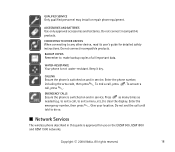
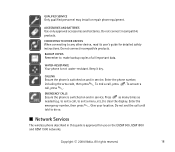
QUALIFIED SERVICE
Only qualified personnel may install or repair phone equipment.
ACCESSORIES AND BATTERIES
Use only approved accessories and batteries. Do not connect incompatible products.
CONNECTING TO OTHER DEVICES
When connecting to any other device, read its user's guide for detailed safety instructions. Do not connect incompatible products.
BACKUP COPIES
Remember to make backup copies of ...
User Guide - Page 19
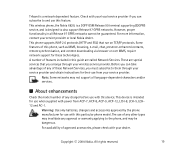
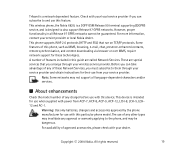
... to and use this feature. This wireless phone, the Nokia 6820, is a 3GPP GSM Release 99 terminal supporting (E)GPRS service, and is designed to also support Release 97 GPRS networks. However, proper functionality in all Release 97 GPRS networks cannot be guaranteed. For more information, contact your service provider or local Nokia dealer. This phone supports WAP 2.0 protocols (HTTP and SSL) that...
User Guide - Page 20
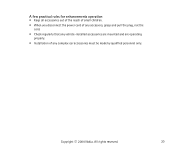
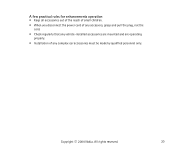
... out of the reach of small children.
• When you disconnect the power cord of any accessory, grasp and pull the plug, not the cord.
• Check regularly that any vehicle-installed accessories are mounted and are operating properly.
• Installation of any complex car accessories must be made by qualified personnel only...
User Guide - Page 24
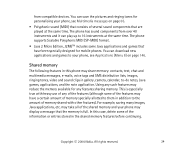
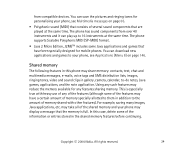
... same time. The phone supports Scalable Polyphonic MIDI (SP-MIDI) format.
• Java 2 Micro Edition, J2METM includes some Java applications and games that have been specially designed for mobile phones. You can download new applications and games to your phone, see Applications (Menu 8) on page 146.
Shared memory
The following features in this phone may share memory: contacts, text...
User Guide - Page 129
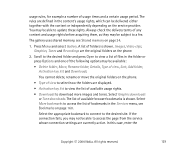
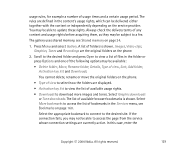
... delete, rename or move the original folders on the phone.
• Type of view to select how the folders are displayed.
• Activation key list to view the list of available usage rights.
• Downloads to download more images and tones. Select Graphic downloads or Tone downloads. The list of available browser bookmarks is shown. Select...
User Guide - Page 130
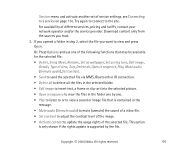
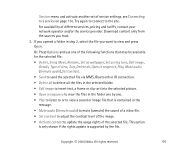
....
• Mute audio (Unmute audio) to mute (unmute) the sound of a video file.
• Set contrast to adjust the contrast level of the image.
• Activate content to update the usage rights of the selected file. This option is only shown if the rights update is supported by the file.
Copyright © 2004 Nokia. All rights reserved...
User Guide - Page 146
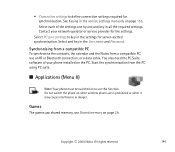
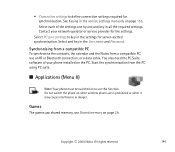
... sync settings to key in the settings for server-alerted synchronisation. Select and key in the User name and Password.
Synchronising from a compatible PC To synchronise the contacts, the calendar and the Notes from a compatible PC, use an IR or Bluetooth connection, or a data cable. You also need the PC Suite software of your phone installed on...
User Guide - Page 147
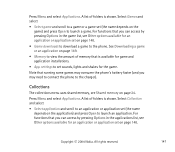
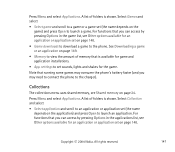
..., see Other options available for an application or application set on page 148.
• Game downloads to download a game to the phone. See Downloading a game or an application on page 149.
• Memory to view the amount of memory that is available for game and application installations.
• App. settings to set sounds, lights and shakes for the game.
Note...
User Guide - Page 148
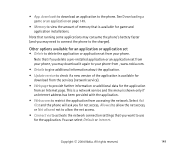
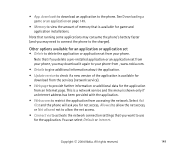
... or application set from your phone.
Note that if you delete a pre-installed application or an application set from your phone, you may download it again to your phone from , www.nokia.com.
• Details to give additional information about the application.
• Update version to check if a new version of the application is available for download from the services (network service).
•...
User Guide - Page 149
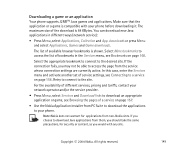
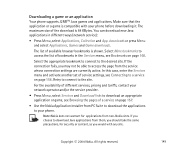
... availability of different services, pricing and tariffs, contact your network operator and/or the service provider.
• Press Menu, select Services and Download links to download an appropriate application or game, see Browsing the pages of a service on page 157.
• Use the Nokia Application installer from PC Suite to download the applications to your phone.
Note:Nokia does not warrant...
User Guide - Page 158
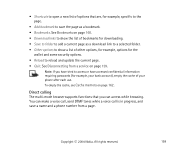
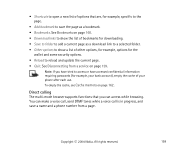
.... See Disconnecting from a service on page 159.
Note: If you have tried to access or have accessed confidential information requiring passwords (for example, your bank account), empty the cache of your phone after each use.
To empty the cache, see Cache memory on page 162.
Direct calling The multi-mode browser supports functions that you...
User Guide - Page 164
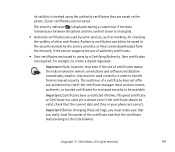
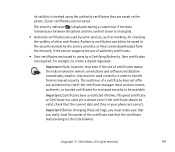
...can be downloaded from the network, if the service supports the use of authority certificates.
• User certificates are issued to users by a Certifying Authority. User certificates are required, for example, to create a digital signature.
Important: Note, however, that even if the use of certificates makes the risks involved in remote connections and software installation considerably smaller...
User Guide - Page 167
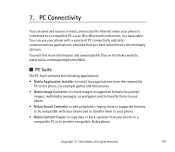
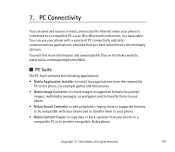
...a data cable. You can use your phone with a variety of PC connectivity and data communications applications, provided that you have subscribed to the necessary services. You will find more information and downloadable files on the Nokia website, www.nokia. com/support/phones/6820.
■ PC Suite
The PC Suite contains the following applications: • Nokia Application Installer to install Java...
User Guide - Page 168
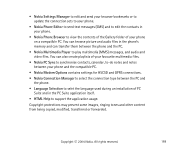
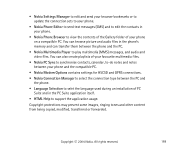
... your browser bookmarks or to update the connection sets to your phone.
• Nokia Phone Editor to send text messages (SMS) and to edit the contacts in your phone.
• Nokia Phone Browser to view the contents of the Gallery folder of your phone on a compatible PC. You can browse picture and audio files in the phone's memory and can transfer them...

