Nokia 8265i driver and firmware
Related Nokia 8265i Manual Pages
Download the free PDF manual for Nokia 8265i and other Nokia manuals at ManualOwl.com
Nokia 8265i User Guide in English - Page 3


The wireless phone described in this guide is approved for use on the TDMA and AMPS networks.
LEGAL INFORMATION Part No. 9354266, Issue No. 1
Copyright ©2002 Nokia. All rights reserved. Nokia, Nokia Connecting People, the Original Accessories logos, and Nokia 8265i are trademarks or registered trademarks of Nokia. Printed in Canada 1/2003
US Patent No 5818437 and other pending patents...
Nokia 8265i User Guide in English - Page 4
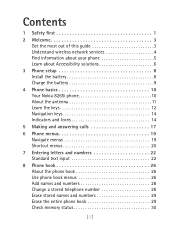
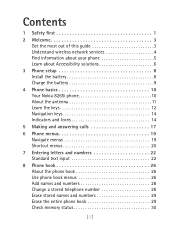
Contents
1 Safety first 1
2 Welcome 3 Get the most out of this guide 3 Understand wireless network services 4 Find information about your phone 5 Learn about Accessibility solutions 6
3 Phone setup 8 Install the battery 8 Charge the battery 9
4 Phone basics 10 Your Nokia 8265i phone 10 About the antenna 11 Learn the keys 12 Navigation keys 14 Indicators and Icons 14
5 Making and ...
Nokia 8265i User Guide in English - Page 6


... 79 Save e-mail addresses 80
19 Personal digital assistant 82 Calendar 82 Send and receive business cards 85 Download ringing tones 87 Alarm clock 87 Calculator 89
20 Connect to the Wireless Internet 91 Notes on Wireless Internet access 91 The browser 92 Use browser options (Services Menu 92 Sign on to the Wireless Internet 92 Navigate the Wireless Internet 93 Use bookmarks...
Nokia 8265i User Guide in English - Page 9


... exit a menu) to clear the display. Enter the emergency number, then press . Give your location. Do not end the call until told to do so.
Use sensibly
Use only in the normal position. Don't touch the antenna unnecessarily.
Qualified service
Only qualified personnel may install or repair phone equipment.
Accessories and batteries
Use only...
Nokia 8265i User Guide in English - Page 11
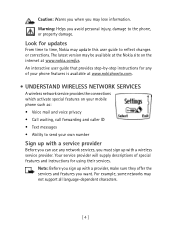
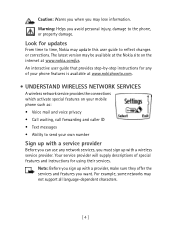
... to time, Nokia may update this user guide to reflect changes or corrections. The latest version may be available at the Nokia site on the internet at www.nokia.com/us. An interactive user guide that provides step-by-step instructions for any of your phone features is available at www.nokiahowto.com.
• UNDERSTAND WIRELESS NETWORK SERVICES
A wireless network service provides the connections...
Nokia 8265i User Guide in English - Page 15
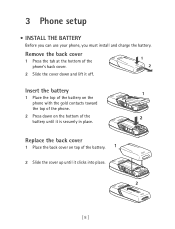
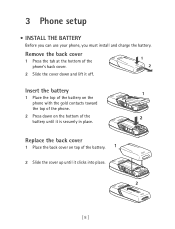
3
3 Phone setup
• INSTALL THE BATTERY
Before you can use your phone, you must install and charge the battery.
Remove the back cover
1 Press the tab at the bottom of the phone's back cover.
2 Slide the cover down and lift it off.
Insert the battery
1 Place the top of the battery on the phone with the gold contacts...
Nokia 8265i User Guide in English - Page 18
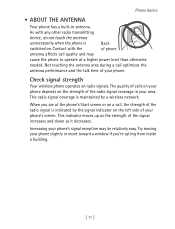
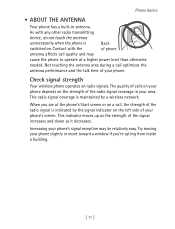
... and the talk time of your phone.
Check signal strength
Your wireless phone operates on radio signals. The quality of calls on your phone depends on the strength of the radio signal coverage in your area. This radio signal coverage is maintained by a wireless network.
When you are at the phone's Start screen or on a call, the...
Nokia 8265i User Guide in English - Page 28
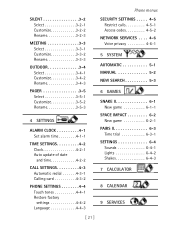
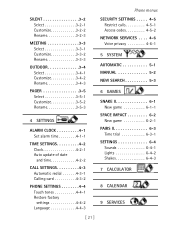
...4-1 Set alarm time 4-1-1
TIME SETTINGS 4-2 Clock 4-2-1 Auto update of date and time 4-2-2
CALL SETTINGS 4-3 Automatic redial 4-3-1 Calling card 4-3-2
PHONE SETTINGS 4-4 Touch tones 4-4-1 Restore factory settings 4-4-2 Language 4-4-3
SECURITY SETTINGS . . . . . 4-5 Restrict calls 4-5-1 Access codes 4-5-2
NETWORK SERVICES . . . . 4-6 Voice privacy 4-6-1
5 SYSTEM
AUTOMATIC 5-1 MANUAL...
Nokia 8265i User Guide in English - Page 60


... > Settings > Time settings > Clock >
Time format). 2 Scroll to 24-hour or am/pm and press OK.
Automatic time update
You can set your phone to update the date and time from the network when you turn the phone on. If the clock in your phone is 2 minutes or more off the network time, the phone will automatically update to reflect the network time...
Nokia 8265i User Guide in English - Page 61


... turn off the date and time update, the phone uses the date and time that you have manually entered instead of getting the information from the network.
Press Menu 4-2-2-3 (Menu > Settings > Phone settings > Auto update of date and time > Off).
Display or hide the clock
Your phone has an internal clock that you can set to display on the Start screen. For...
Nokia 8265i User Guide in English - Page 65


... caller group for which you want to display a graphic and
press Select. 3 Scroll to Group graphic and press Select. 4 Scroll to On and press Select. The graphic associated with that caller group is now set to appear.
Receive a downloaded graphic
If you have this service, your phone may receive additional downloaded caller-group graphics. Contact your...
Nokia 8265i User Guide in English - Page 77


... predictive text input, you only need to press a number key once for each letter. Your phone uses a built-in dictionary to predict or guess what your are writing. You also can add...is activated, the icon in the text message window.
is visible
Using Predictive Text
Since the displayed word changes after each key stroke, you will need to disregard the displayed word until you have keyed in all the ...
Nokia 8265i User Guide in English - Page 94
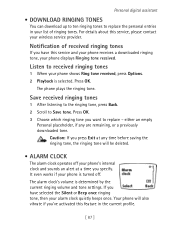
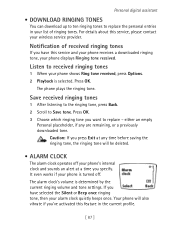
Personal digital assistant
• DOWNLOAD RINGING TONES
You can download up to ten ringing tones to replace the personal entries in your list of ringing tones. For details about this service, please contact your wireless service provider.
Notification of received ringing tones
If you have this service and your phone receives a downloaded ringing tone, your phone displays Ringing tone received.
...
Nokia 8265i User Guide in English - Page 101
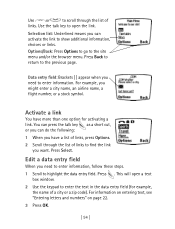
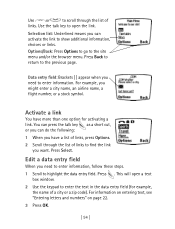
... a data entry field
When you need to enter information, follow these steps. 1 Scroll to highlight the data entry field. Press . This will open a text
box window. 2 Use the keypad to enter the text in the data entry field (for example,
the name of a city or a zip code). For information on entering...
Nokia 8265i User Guide in English - Page 109
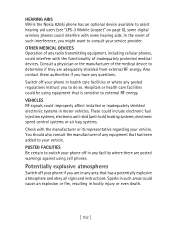
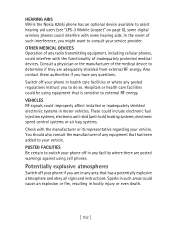
... AIDS While the Nokia 8265i phone has an optional device available to assist hearing aid users (see "LPS-3 Mobile Loopset" on page 6), some digital wireless phones could interfere with some hearing aids. In the event of such interference, you might want to consult your service provider. OTHER MEDICAL DEVICES Operation of any radio transmitting equipment, including cellular phones, could interfere...
Nokia 8265i User Guide in English - Page 110


... the in-vehicle wireless equipment is improperly installed and the air bag inflates, serious injury could result. Switch off your phone before boarding an aircraft. The use of wireless telephones in an aircraft may be dangerous to the operation of the aircraft, disrupt the wireless telephone network and may be illegal. Failure to observe these instructions could lead...
Nokia 8265i User Guide in English - Page 127
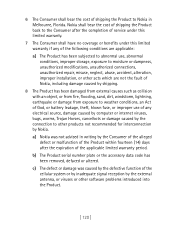
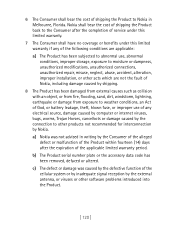
... leakage, theft, blown fuse, or improper use of any electrical source, damage caused by computer or internet viruses, bugs, worms, Trojan Horses, cancelbots or damage caused by the connection to other products not recommended for interconnection by Nokia. a) Nokia was not advised in writing by the Consumer of the alleged defect or malfunction of...
Nokia 8265i User Guide in English - Page 133
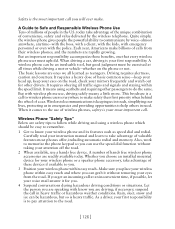
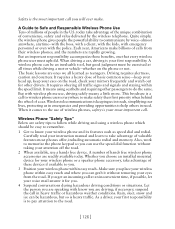
... automatic redial and memory. Also, work to memorize the phone keypad so you can use the speed dial function without taking your attention off the road. 2 When available, use a hands free device. A number of hands free wireless phone accessories are readily available today. Whether you choose an installed mounted device for your wireless phone or a speaker phone accessory, take advantage...
Nokia 8265i User Guide in English - Page 134
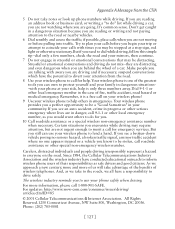
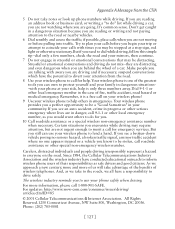
...look up phone numbers while driving. If you are reading an address book or business card, or writing a "to do" list while driving a ...drive safely. The wireless industry reminds you to use your phone safely when driving. For more information, please call 1-888-901-SAFE. For updates: http://www.wow-com.com/consumer/issues/driving/ articles.cfm?ID=85 © 2001 Cellular Telecommunications & Internet...
Nokia 8265i User Guide in English - Page 142


... antenna contact with 11 location 11 automatic answer 52 automatic update of date and time confirm first 54 turn off 54 turn on 54
B
battery 108 charging 9 installing 8
bookmarks entering manually 96 returning to 96 saving 96 using 95
braille user guides 7 browser
options 92 set up 92
C
calculator 89 calendar 82
turning off alarms...

