Nokia E5-00 driver and firmware
Related Nokia E5-00 Manual Pages
Download the free PDF manual for Nokia E5-00 and other Nokia manuals at ManualOwl.com
Nokia E5-00 User Guide in US English - Page 3
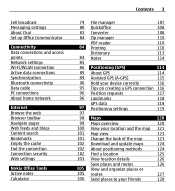
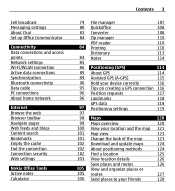
... Data cable PC connections About home network
Internet Browse the web Browser toolbar Navigate pages Web feeds and blogs Content search Bookmarks Empty the cache End the connection Connection security Web settings
Nokia Office Tools Active notes Calculator
Contents 3
79 File manager
107
80 Quickoffice
108
83 Converter
108
84 Zip manager
110
PDF reader
110...
Nokia E5-00 User Guide in US English - Page 4
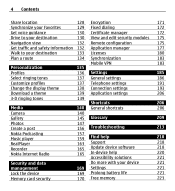
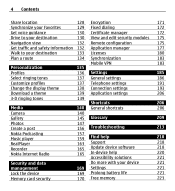
...
138 Connection settings
193
Download a theme
139 Application settings
206
3-D ringing tones
139
Shortcuts
206
Media
140 General shortcuts
206
Camera Gallery
140
145 Glossary
209
Photos Create a post
147
156 Troubleshooting
213
Nokia Podcasting Music player RealPlayer Recorder Nokia Internet Radio
157
159 Find help
218
163 Support
218
165 Update device software
218
165...
Nokia E5-00 User Guide in US English - Page 7
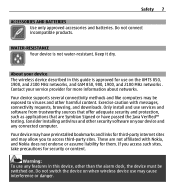
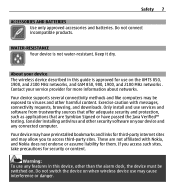
...GSM 850, 900, 1900, and 2100 MHz networks . Contact your service provider for more information about networks.
Your device supports several connectivity methods and like computers may be exposed to viruses and other harmful content. Exercise caution with messages, connectivity requests, browsing, and downloads. Only install and use services and software from trustworthy sources that offer adequate...
Nokia E5-00 User Guide in US English - Page 23
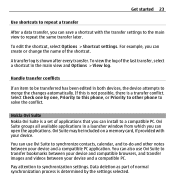
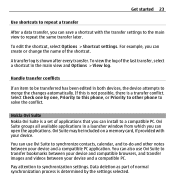
... to this phone, or Priority to other phone to solve the conflict.
Nokia Ovi Suite Nokia Ovi Suite is a set of applications that you can install to a compatible PC. Ovi Suite groups all available applications in a launcher window from which you can open the applications. Ovi Suite may be included on a memory card, if provided with your device.
You can...
Nokia E5-00 User Guide in US English - Page 24
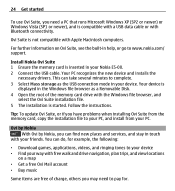
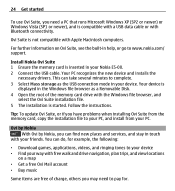
...
Install Nokia Ovi Suite 1 Ensure the memory card is inserted in your Nokia E5-00. 2 Connect the USB cable. Your PC recognizes the new device and installs the
necessary drivers. This can take several minutes to complete. 3 Select Mass storage as the USB connection mode in your device. Your device is
displayed in the Windows file browser as a Removable Disk. 4 Open the root of the memory card drive...
Nokia E5-00 User Guide in US English - Page 59
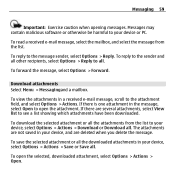
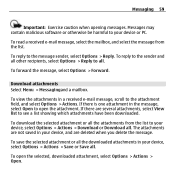
...: Exercise caution when opening messages. Messages may contain malicious software or otherwise be harmful to your device or PC.
To read a received e-mail message, select...and all other recipients, select Options > Reply to all. To forward the message, select Options > Forward.
Download attachments Select Menu > Messagingand a mailbox.
To view the attachments in a received e-mail message, scroll to ...
Nokia E5-00 User Guide in US English - Page 62
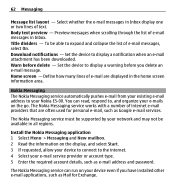
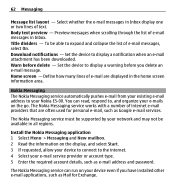
... e-mail address to your Nokia E5-00. You can read, respond to, and organize your e-mails on the go. The Nokia Messaging service works with a number of internet e-mail providers that are often used for personal e-mail, such as Google e-mail services.
The Nokia Messaging service must be supported by your network and may not be available in all regions.
Install the Nokia Messaging...
Nokia E5-00 User Guide in US English - Page 95
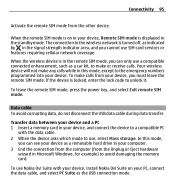
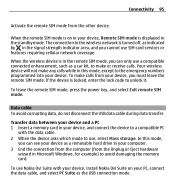
... which mode to use, select Mass storage. In this mode,
you can see your device as a removable hard drive in your computer. 3 End the connection from the computer (from the Unplug or Eject Hardware
wizard in Microsoft Windows, for example) to avoid damaging the memory card.
To use Nokia Ovi Suite with your device, install Nokia Ovi Suite on your PC, connect...
Nokia E5-00 User Guide in US English - Page 96
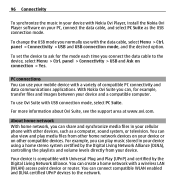
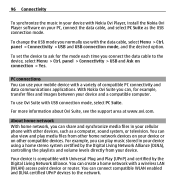
... the music in your device with Nokia Ovi Player, install the Nokia Ovi Player software on your PC, connect the data cable, and select PC Suite as the USB connection mode.
To change the USB mode you normally use with the data cable, select Menu > Ctrl. panel > Connectivity > USB and USB connection mode, and the desired option.
To set the device to ask for the...
Nokia E5-00 User Guide in US English - Page 124
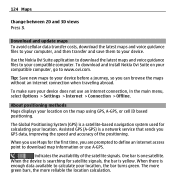
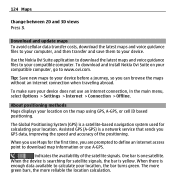
... your device does not use an internet connection, in the main menu, select Options > Settings > Internet > Connection > Offline.
About positioning methods Maps displays your location on the map using GPS, A-GPS, or cell ID based positioning.
The Global Positioning System (GPS) is a satellite-based navigation system used for calculating your location. Assisted GPS (A-GPS) is a network service that...
Nokia E5-00 User Guide in US English - Page 162
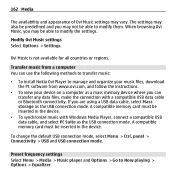
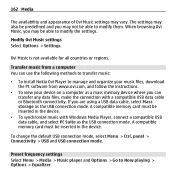
... install Nokia Ovi Player to manage and organize your music files, download the PC software from www.ovi.com, and follow the instructions.
• To view your device on a computer as a mass memory device where you can transfer any data files, make the connection with a compatible USB data cable or Bluetooth connectivity. If you are using a USB data cable, select Mass storage as the USB connection...
Nokia E5-00 User Guide in US English - Page 173
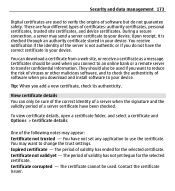
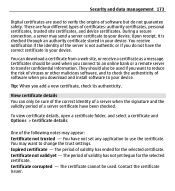
... to reduce the risk of viruses or other malicious software, and to check the authenticity of software when you download and install software to your device.
Tip: When you add a new certificate, check...notes may appear: Certificate not trusted - You have not set any application to use the certificate. You may want to change the trust settings. Expired certificate - The period of validity has ended ...
Nokia E5-00 User Guide in US English - Page 177
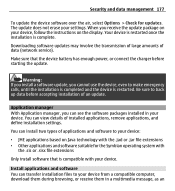
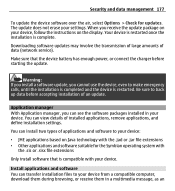
... Options > Check for updates. The update does not erase your settings. When you receive the update package on your device, follow the instructions on the display. Your device is restarted once the installation is complete.
Downloading software updates may involve the transmission of large amounts of data (network service).
Make sure that the device battery has enough power, or connect the charger...
Nokia E5-00 User Guide in US English - Page 178
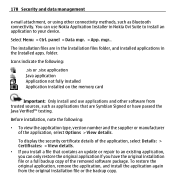
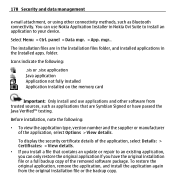
... the memory card
Important: Only install and use applications and other software from trusted sources, such as applications that are Symbian Signed or have passed the Java Verified™ testing.
Before installation, note the following:
• To view the application type, version number and the supplier or manufacturer of the application, select Options > View details. To display...
Nokia E5-00 User Guide in US English - Page 179
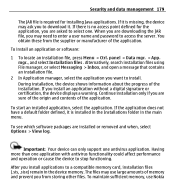
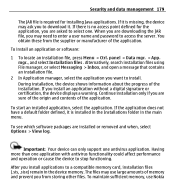
... menu.
To see which software packages are installed or removed and when, select Options > View log.
Important: Your device can only support one antivirus application. Having more than one application with antivirus functionality could affect performance and operation or cause the device to stop functioning.
After you install applications to a compatible memory card, installation files (.sis, .sisx...
Nokia E5-00 User Guide in US English - Page 180
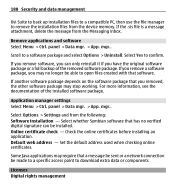
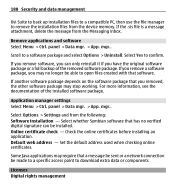
... whether Symbian software that has no verified digital signature can be installed. Online certificate check - Check the online certificates before installing an application. Default web address - Set the default address used when checking online certificates.
Some Java applications may require that a message be sent or a network connection be made to a specific access point to download extra data...
Nokia E5-00 User Guide in US English - Page 219


... software.
Warning: If you install a software update, you cannot use the device, even to make emergency calls, until the installation is completed and the device is restarted. Be sure to back up data before accepting installation of an update. Downloading software updates may involve the transmission of large amounts of data (network service). Make sure that the device battery has enough power...
Nokia E5-00 User Guide in US English - Page 220
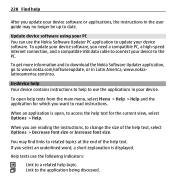
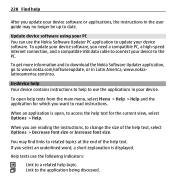
...help
After you update your device software or applications, the instructions in the user guide may no longer be up to date.
Update device software using your PC You can use the Nokia Software Updater PC application to update your device software. To update your device software, you need a compatible PC, a high-speed internet connection, and a compatible USB data cable to connect your device to the...
Nokia E5-00 User Guide in US English - Page 221
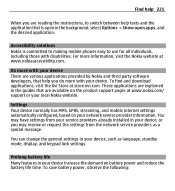
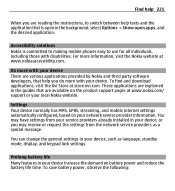
... are explained in the guides that are available on the product support pages at www.nokia.com/ support or your local Nokia website.
Settings Your device normally has MMS, GPRS, streaming, and mobile internet settings automatically configured, based on your network service provider information. You may have settings from your service providers already installed in your device, or you may receive...
Nokia E5-00 User Guide in US English - Page 241
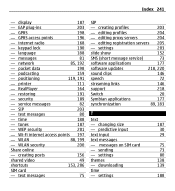
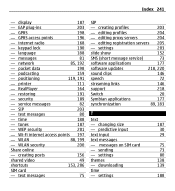
... service)
73
software applications
177
software updates
218, 220
sound clips
146
speech
72
streaming links
146
support
218
Switch
20
Symbian applications
177
synchronization
89, 183
T
text
- changing size
187
- predictive input
30
text input
29
text messages
- messages on SIM card
75
- sending
73
- settings
80
themes
138
- downloading
139
time
- settings...

