Nokia Internet Stick CS-18 driver and firmware
Drivers and firmware downloads for this Nokia item

Related Nokia Internet Stick CS-18 Manual Pages
Download the free PDF manual for Nokia Internet Stick CS-18 and other Nokia manuals at ManualOwl.com
User Guide - Page 3
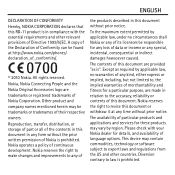
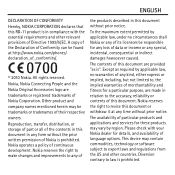
... time without prior notice.
The availability of particular products and applications and services for these products may vary by region. Please check with your Nokia dealer for details, and availability of language options. This device may contain commodities, technology or software subject to export laws and regulations from the US and other countries. Diversion...
User Guide - Page 5
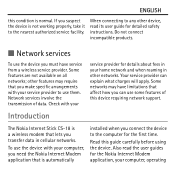
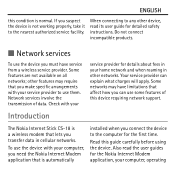
... of this device requiring network support.
Introduction
The Nokia Internet Stick CS-18 is a wireless modem that lets you transfer data in cellular networks.
To use the device with your computer, you need the Nokia Internet Modem application that is automatically
installed when you connect the device to the computer for the first time.
Read this guide carefully before using the device. Also read...
User Guide - Page 6
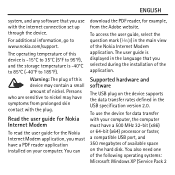
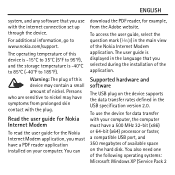
... the Nokia Internet Modem application. The user guide is displayed in the language that you selected during the installation of the application.
Supported hardware and software
The USB plug on the device supports the data transfer rates defined in the USB specification version 2.0.
To use the device for data transfer with your computer, the computer must have a 500 MHz 32-bit (x86) or 64-bit (x64...
User Guide - Page 7
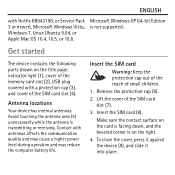
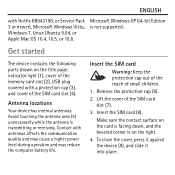
ENGLISH
with Hotfix KB943198, or Service Pack 3 or newer), Microsoft Windows Vista, Windows 7, Linux Ubuntu 9.04, or Apple Mac OS 10.4, 10.5, or 10.6.
Microsoft Windows XP 64-bit Edition is not supported.
Get started
The device contains the following parts shown on the title page: indicator light (1), cover of the memory card slot (2), USB plug covered with a protection cap (3), and...
User Guide - Page 8
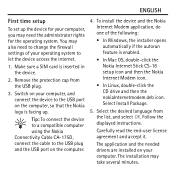
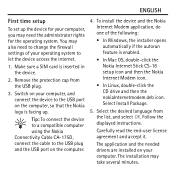
... the cable to the USB plug and the USB port on the computer.
4. To install the device and the Nokia Internet Modem application, do one of the following:
• In Windows, the installer opens automatically if the autorun feature is enabled.
• In Mac OS, double-click the Nokia Internet Stick CS-18 setup icon and then the Nokia Internet Modem icon.
• In Linux, double-click the CD drive...
User Guide - Page 10
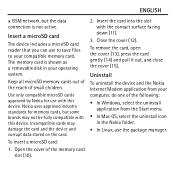
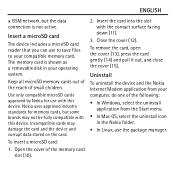
...).
To remove the card, open the cover (13), press the card gently (14) and pull it out, and close the cover (15).
Uninstall
To uninstall the device and the Nokia Internet Modem application from your computer, do one of the following:
• In Windows, select the uninstall application from the Start menu.
• In Mac OS, select the uninstall...
User Guide - Page 11
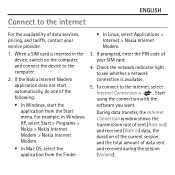
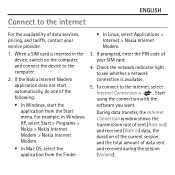
... your service provider.
1. When a SIM card is inserted in the device, switch on the computer, and connect the device to the computer.
2. If the Nokia Internet Modem application does not start automatically, do one of the following:
• In Windows, start the application from the Start menu. For example, in Windows XP, select Start > Programs > Nokia > Nokia Internet Modem > Nokia Internet Modem...
User Guide - Page 12
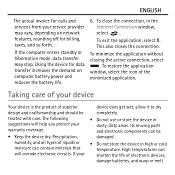
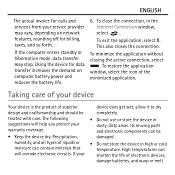
... and services from your service provider may vary, depending on network features, rounding off for billing, taxes, and so forth.
If the computer enters standby or hibernation mode, data transfer may stop. Using the device for data transfer increases the demand on computer battery power and reduces the battery life.
6. To close the connection, in the Internet Connection window...
User Guide - Page 15
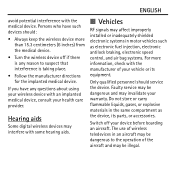
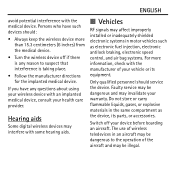
...Follow the manufacturer directions for the implanted medical device.
If you have any questions about using your wireless device with an implanted medical device, consult your health care provider.
Hearing aids
Some digital wireless devices may interfere with some hearing aids.
■ Vehicles
RF signals may affect improperly installed or inadequately shielded electronic systems in motor vehicles...
