Nokia 3710 fold driver and firmware
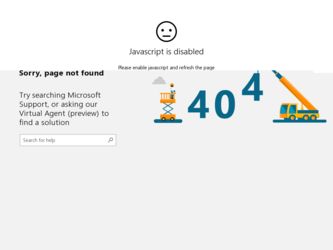
Related Nokia 3710 fold Manual Pages
Download the free PDF manual for Nokia 3710 fold and other Nokia manuals at ManualOwl.com
Nokia 3710 fold User Guide in US English - Page 2
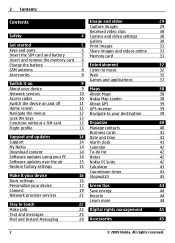
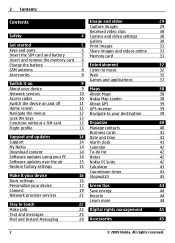
...
42
Software updates over the air
15 Nokia PC Suite
42
Restore factory settings
15 Calculator
43
Countdown timer
43
Make it your device
16 Stopwatch
43
Basic settings
16
Personalize your device
17 Green tips
44
Connect
19 Save energy
44
Network provider services
21 Recycle
44
Learn more
44
Stay in touch
22
Make calls
22 Digital rights...
Nokia 3710 fold User Guide in US English - Page 4
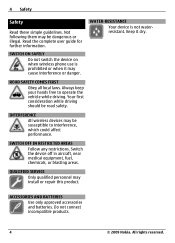
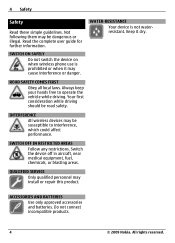
.... Your first consideration while driving should be road safety.
INTERFERENCE
All wireless devices may be susceptible to interference, which could affect performance.
SWITCH OFF IN RESTRICTED AREAS
Follow any restrictions. Switch the device off in aircraft, near medical equipment, fuel, chemicals, or blasting areas.
QUALIFIED SERVICE
Only qualified personnel may install or repair this product...
Nokia 3710 fold User Guide in US English - Page 14


... were not available at the time of purchase of your device. Updating the software may also improve the device performance.
Nokia Software Updater is a PC application that enables you to update your device software. To update your device software, you need a compatible PC, broadband internet access, and a compatible USB data cable to connect your device to the PC.
To get more information, to check...
Nokia 3710 fold User Guide in US English - Page 15


... your device to the PC using a USB data cable, and open the Nokia Software Updater application. The Nokia Software Updater application guides you to back up your files, update the software, and restore your files.
Request a software update 1 Select Menu > Settings and
Phone > Phone updates to request available software updates from your service provider.
2 Select Current sw details to display the...
Nokia 3710 fold User Guide in US English - Page 16


... connections are closed.
Phone updates - Allow software updates from your service provider (network service). The available options may vary.
Network mode - To use GSM and (when available) 3G networks, select Dual mode. This option is not available during an active call.
Operator selection - Manually select which network to use.
Help text activation - Set the device to display help text.
Start...
Nokia 3710 fold User Guide in US English - Page 17


... whom you can call and who can call you (network service).
Security level - To request the security code whenever a new SIM card is inserted into the device, select Phone.
Access codes - Change the security code, PIN code, UPIN code, PIN2 code, or barring password.
PIN2 code request - Set the device to request the PIN2 code when using a specific...
Nokia 3710 fold User Guide in US English - Page 19
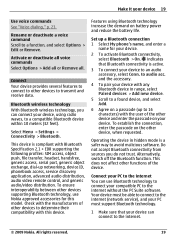
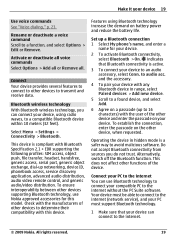
..., file transfer, headset, handsfree, generic access, serial port, generic object exchange, dial-up networking, device ID, phonebook access, service discovery application, advanced audio distribution, audio video remote control, and generic audio/video distribution. To ensure interoperability between other devices supporting Bluetooth technology, use Nokia approved accessories for this model. Check...
Nokia 3710 fold User Guide in US English - Page 20


... have Nokia software, and use your device as data storage
Change USB mode Select Menu > Settings > Connectivity > USB data cable and the desired USB mode.
Connect a USB device You can connect a USB storage device (for example, a memory stick) to your device and browse the file system and transfer files.
1 Connect a compatible adapter cable to the USB port of your device.
2 Connect the USB storage...
Nokia 3710 fold User Guide in US English - Page 21


... from your service provider (network service). For more information, contact your service provider.
View SIM messages Select Options > SIM messages. SIM messages are specific text messages that are saved to your SIM card. You can copy or move those messages from the SIM to the device memory, but not vice versa.
Configuration settings You can configure your device with settings that...
Nokia 3710 fold User Guide in US English - Page 22


22 Stay in touch
Device mgr. settings - Allow or prevent the device from receiving software updates. This option may not be available, depending on your device.
Personal settings - Add manually new personal accounts for various services, and activate or delete them. To add a new personal account, select Add new or Options > Add new. Select the service type, and enter the required...
Nokia 3710 fold User Guide in US English - Page 26


... to send are displayed.
To send messages, the correct message center number must be stored in your device. Normally, this number is set by default through your SIM card.
1 To set the number manually, select Menu > Messaging and More > Message settings > Text messages > Message center.
2 Enter the name and the number supplied by the service provider.
Multimedia messages...
Nokia 3710 fold User Guide in US English - Page 27
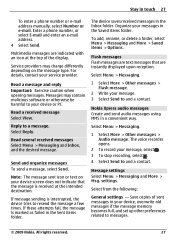
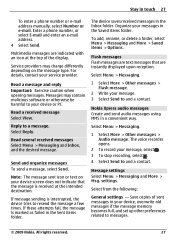
...Other messages > Audio message. The voice recorder opens.
2 To record your message, select . 3 To stop recording, select . 4 Select Send to and a contact.
Message settings Select Menu > Messaging and More > Msg. settings.
Select from the following:
General settings - Save copies of sent messages in your device, overwrite old messages if the message memory becomes full, and set up other preferences...
Nokia 3710 fold User Guide in US English - Page 28


... can use Nokia Mail, you must have an e-mail account from an e-mail service provider. For availability and the correct settings, contact your e-mail service provider. You may receive the email configuration settings as a configuration message.
Mail setup wizard
The mail setup wizard opens automatically if no e-mail settings are defined in the device. To open the setup wizard, to...
Nokia 3710 fold User Guide in US English - Page 29


... an image Select Capture. Images are saved in Gallery.
Activate the camera flash To set the device to use the flash automatically if the lighting conditions require it, select Options > Flash > Automatic. To set the device to always use the flash, select Flash on.
Nokia IM
With the instant messaging (IM) network service, you can send short, simple text messages to online users...
Nokia 3710 fold User Guide in US English - Page 32


... > Mem. card options > Delete password.
Check the memory consumption Select Options > Details. The memory consumption of different data groups, and the amount of available memory to install new software, is displayed.
Entertainment
Listen to music Listen to music with the music player or radio, and record sounds or voice with the voice recorder. Download music from the internet, or transfer...
Nokia 3710 fold User Guide in US English - Page 33


... > Settings > Media player theme and the desired theme.
The virtual keys may change depending on the theme.
Transfer music from a computer You can transfer music to your device in the following ways:
• Use Nokia Music to transfer, rip, burn, and play new music on your PC and mobile device. Download the PC software from www.music.nokia.com/download.
•...
Nokia 3710 fold User Guide in US English - Page 37


...may have some games or applications installed. These files are stored in the device memory or an attached memory card and may be arranged in folders.
Download an application Your phone supports J2ME™ Java applications. Ensure that the application is compatible with your phone before downloading it.
Important: Only install and use applications and other software from trusted sources, such as...
Nokia 3710 fold User Guide in US English - Page 38


... maps at least once before using Nokia Map Loader, as Nokia Map Loader uses the Maps history information to check which version of the maps to download.
To install Nokia Map loader, visit www.nokia.com/maps, and follow the instructions.
Download maps with Nokia Map Loader 1 Connect your device to the computer
with a compatible USB data cable or Bluetooth connection. If you use...
Nokia 3710 fold User Guide in US English - Page 39
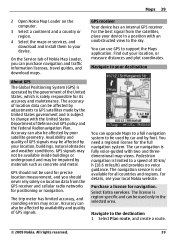
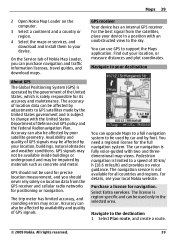
Maps 39
2 Open Nokia Map Loader on the computer.
3 Select a continent and a country or region.
4 Select the maps or services, and download and install them to your device.
On the Service tab of Nokia Map Loader, you can purchase navigation and traffic information licenses, travel guides, and download maps.
GPS receiver Your device has an internal GPS receiver. For the best signal from the...
Nokia 3710 fold User Guide in US English - Page 50
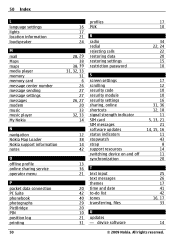
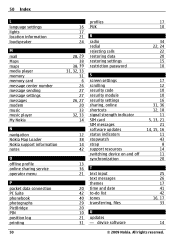
...restriction password
S
screen settings scrolling security code security module security settings sharing, online shortcuts signal strength indicator SIM card SIM messages software updates status indicators stopwatch strap support resources switching device on and off synchronization
T
text input text messages themes time and date to-do list tones transferring, files
U
updates - device software
17...

