Ricoh Aficio MP C2800 driver and firmware

Related Ricoh Aficio MP C2800 Manual Pages
Download the free PDF manual for Ricoh Aficio MP C2800 and other Ricoh manuals at ManualOwl.com
Security Target - Page 5


... 7.1.7 SF.NET_PROT Network Communication Data Protection Function 74 7.1.7.1 Use of Web Service Function from Client Computer 74 7.1.7.2 Printing and Faxing from Client Computer 74 7.1.7.3 Sending by E-mail from TOE 74 7.1.7.4 Delivering to Folders from TOE 74 7.1.8 SF.FAX_LINE Protection Function for Intrusion via Telephone Line 74 7.1.9 SF.GENUINE MFP Control Software Verification Function...
Security Target - Page 7
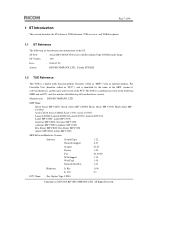
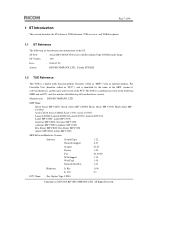
...
: Aficio MP C2800/C3300 series with Fax Option Type C5000 Security Target
ST Version : 1.00
Date
: 2010-07 -29
Author
: RICOH COMPANY, LTD., Yasushi FUNAKI
1.2 TOE Reference
This TOE is a digital multi function product (hereafter called an "MFP") with an optional product, Fax Controller Unit (hereafter called an "FCU"), and is identified by the name of the MFP, version of software...
Security Target - Page 8
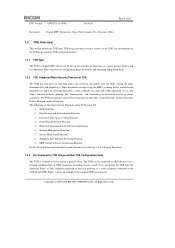
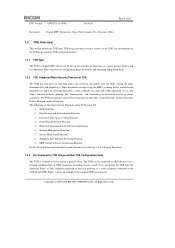
... using the MFP's scanning device, and electronic documents are input by receiving them from a client computer via a network, USB connection, or fax. The output function includes printing, Fax Transmission, and transferring to networked servers or client computers. The TOE incorporates some of these functions and provides a Copy Function, Scanner Function, Printer Function, and Fax Function. The...
Security Target - Page 9
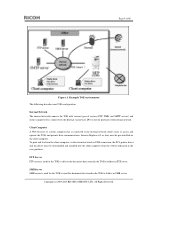
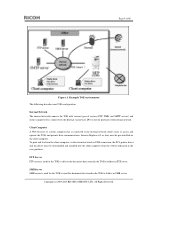
...permits data communications. Internet Explorer 6.0 or later must be pre-installed on the client computer. To print and fax from the client computer via the internal network or USB connection, the PCL printer driver and fax driver must be downloaded and installed into the client computer from the website ... TOE to folders in SMB server.
Copyright (c) 2009,2010 RICOH COMPANY, LTD. All Rights Reserved.
Security Target - Page 10
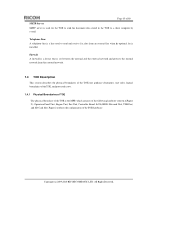
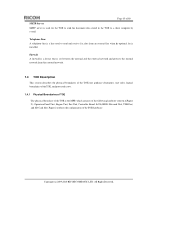
... Boundaries of TOE
The physical boundary of theTOE is the MFP, which consists of the following hardware (shown in Figure 2): Operation Panel Unit, Engine Unit, Fax Unit, Controller Board, IcCtlr, HDD, Network Unit, USB Port, and SD Card Slot. Figure 2 outlines the configuration of the TOE hardware.
Copyright (c) 2009,2010...
Security Target - Page 11


... documents. The Engine Control Software is installed in the Engine Control Board. The Engine Control Software sends information about the status of the Scanner Engine and Printer Engine to the MFP Control Software, and operates the Scanner Engine or Printer Engine according to instructions from the MFP Control Software. Fax Unit (optional) The Fax Unit is a device that has a modem function to send...
Security Target - Page 12
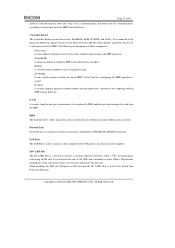
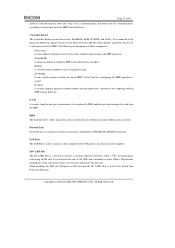
... with information about the status of fax communications and controls the fax communications according to instructions from the MFP Control Software.
Controller Board The Controller Board contains Processors, FlashROM, RAM, NVRAM, and Ic Key. It is connected to the Operation Panel Unit, Engine Unit, Fax Unit, Network Unit, USB Port, SD Card Slot, and IcCtlr. The IcCtlr is also connected to the...
Security Target - Page 15
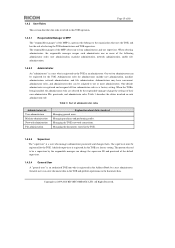
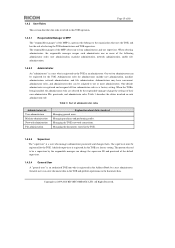
...the TOE is being installed, the administrators who are selected by the responsible manager change the settings of their own administrator IDs, passwords, and administrator roles. Table 1 describes the duties involved in each administrator role.
Table 1: List of administrator roles
Administrator role User administration Machine administration Network administration File administration
Explanation...
Security Target - Page 18
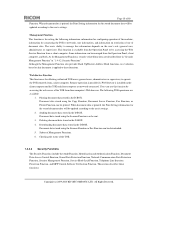
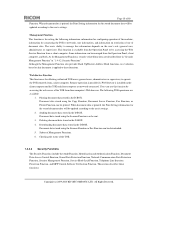
... Address Book functions, no evaluation based on this document is applied to these functions.
Web Service Function This function is for allowing authorised TOE users (general users, administrators or supervisor) to operate the TOE remotely from a client computer. Remote operation is possible if a Web browser is installed on the client computer and the TOE and client computer are network...
Security Target - Page 19
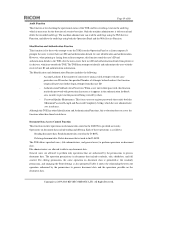
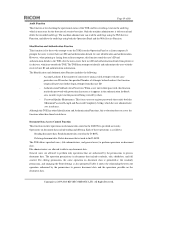
... and authentication details for user identification and authentication. However, when printing or faxing from aclient computer, this function sends the user's ID and authentication details to the TOE after the users enters their user ID and authentication details from printer or fax drivers, which are outside the TOE. The TOE then attempts to identify and...
Security Target - Page 20


... Full control
v
...network administrator decides the communication protocol to apply based on the environment in which the TOE is operating and the intended usage of the TOE. The following explains the sending methods and their corresponding communication protocols.
1. Download document data using the Web Service Function from a client computer (SSL protocol) 2. Print or fax from a client computer...
Security Target - Page 22
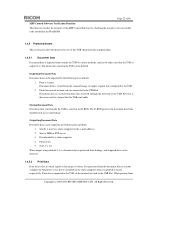
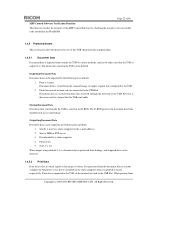
... in which a print or fax image is written. It is generated from the document files in a client computer by the printer or fax drivers installed on the client computer when it is printed or faxed, respectively. Print data is imported to the TOE via the internal network or the USB Port. When passing from
Copyright (c) 2009,2010 RICOH COMPANY, LTD. All Rights...
Security Target - Page 25
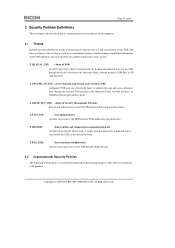
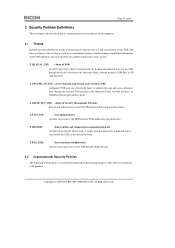
...the device's interfaces (the Operation Panel, network interface, USB Port, or SD card ...network.
T.FAX_LINE
(Intrusion from telephone line) Attackers may gain access to the TOE through telephone lines.
3.2 Organisational Security Policies
The following security policy is assumed for organisations that demand integrity of the software installed in its IT products.
Copyright (c) 2009,2010 RICOH...
Security Target - Page 26
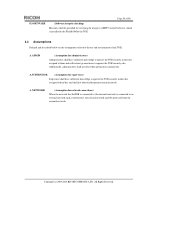
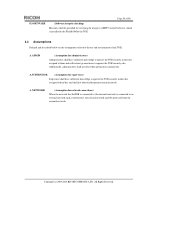
... be provided for verifying the integrity of MFP Control Software, which is installed in the FlashROM of the TOE.
3.3 Assumptions...NETWORK
(Assumption for network connections) When the network that theTOE is connected to (the internal network) is connected to an external network such as the Internet, the internal network shall be protected from the external network.
Copyright (c) 2009,2010 RICOH...
Security Target - Page 27
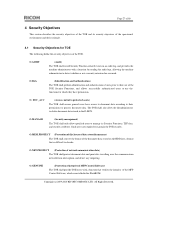
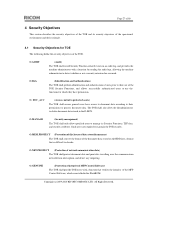
...O.MEM.PROTECT (Prevention of disclosure of data stored in memory) The TOE shall convert the format of the document ...network from interception, and detect any tampering.
O.GENUINE
(Protection of integrity of MFP Control Software) The TOE shall provide TOE users with a function that verifies the integrity of the MFP Control Software, which is installedin the FlashROM.
Copyright (c) 2009,2010 RICOH...
Security Target - Page 31
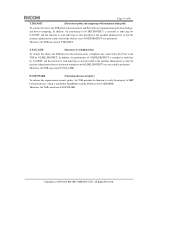
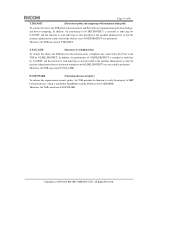
.... Therefore, the TOE can counter T.FAX_LINE.
P.SOFTWARE
(Checking software integrity)
To enforce this organisational security policy, the TOE provides the function to verify the integrity of MFP Control Softwa re, which is installed in FlashROM, with the TOE users by O.GENUINE. Therefore, the TOE can enforce P.SOFTWARE.
Copyright (c) 2009,2010 RICOH COMPANY, LTD. All Rights Reserved.
Security Target - Page 59
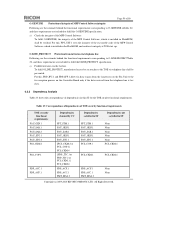
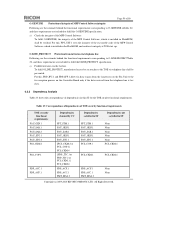
.... a ) Check the integrity of the MFP Control Software.
To fulfil O.GENUINE, the integrity of the MFP Control Software, which is installed in FlashROM, shall be verified. For this, ...fax data to pass from the fax process on the Fax Unit to the fax reception process on the Controller Board only if the data received from the telephone line is fax ... (c) 2009,2010 RICOH COMPANY, LTD. All Rights Reserved.
Security Target - Page 74
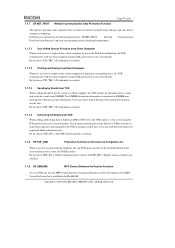
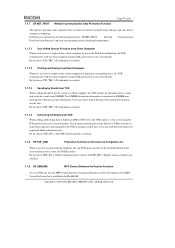
... TOE passes the data to the Controller Board. If the received data is not fax data, the TOE discards it. By the above, FDP_IFC.1 (Subset information flow control) and FDP_IFF.1 (Simple security attributes) are satisfied.
7.1.9 SF.GENUINE
MFP Control Software Verification Function
At every TOE start -up, th e MFP Control Software Verification Function verifies the integrity of the...
Security Target - Page 76


... support, scanner, printer, fax, Web support, Web Uapl, and Network Doc Box. Manages the resources for units and devices that comprise the MFP and controls their operation.
A generic term for a set of parameters that controls the operation of an MFP.
A function that faxes document data from a client computer via the TOE when the client computer is connected to the TOE via a network or USB Ports...
Security Target - Page 78


...or faxed. Drivers must be installed in the client computer in advance: a printer driver for printing and a fax driver for faxing. Print data is received by the TOE through the Network Unit or USB Port. Print Settings for printed output, including paper size, printing magnification, and custom information (such as duplex or layout settings). Print Settings for stored document data can be updated by...

