Ricoh Aficio SP 5210SF driver and firmware
Drivers and firmware downloads for this Ricoh item


Related Ricoh Aficio SP 5210SF Manual Pages
Download the free PDF manual for Ricoh Aficio SP 5210SF and other Ricoh manuals at ManualOwl.com
Network Guide - Page 9


...a Group...281 Adding a Group to Another Group...283 Displaying Names Registered in a Group 284 Removing a Name from...Windows Printing Files Directly from Windows...297 Setup...297 Using a Host Name Instead of an IPv4 Address 297 Printing Commands...298 7. Appendix When Using Windows Terminal Service/Citrix Presentation Server/Citrix XenApp 301 Operating Environment...301 Supported Printer Drivers...
Network Guide - Page 33
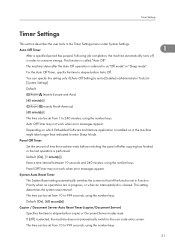
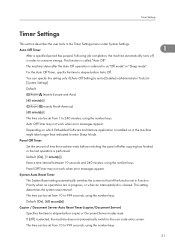
... Off Timer may not work when error messages appear.
Depending on which Embedded Software Architecture application is installed on it, the machine might take longer than indicated to enter Sleep Mode.
Panel Off Timer
Set the amount of time the machine waits before switching the panel off after copying has finished or the last operation...
Network Guide - Page 46
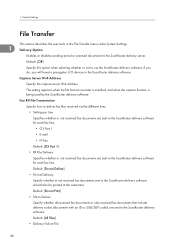
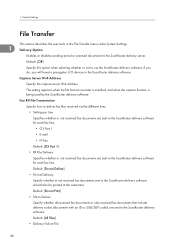
... or scanned documents to the ScanRouter delivery server.
Default: [Off]
Specify this option when selecting whether or not to use the ScanRouter delivery software. If you do, you will have to preregister I/O devices in the ScanRouter delivery software.
Capture Server IPv4 Address
Specify the capture server IPv4 address.
This setting appears when the file format converter is installed...
Network Guide - Page 57
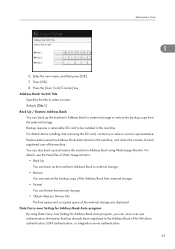
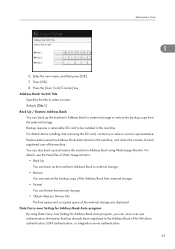
...; Restore
You can restore the backup copy of the Address Book from external storage. • Format
You can format the external storage. • Obtain Memory Device Info
The free space and occupied space of the external storage are displayed. Data Carry-over Setting for Address Book Auto-program
By using Data Carry-over Setting for Address Book Auto-program, you can carry...
Network Guide - Page 59
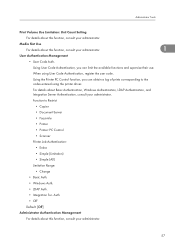
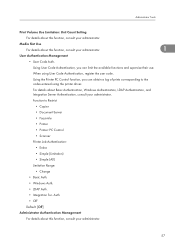
Administrator Tools
Print Volume Use Limitation: Unit Count Setting
For details about this function, consult your administrator.
Media...register the user code.
Using the Printer PC Control function, you can obtain a log of prints corresponding to the codes entered using the printer driver.
For details about Basic Authentication, Windows Authentication, LDAP Authentication, and Integration ...
Network Guide - Page 61
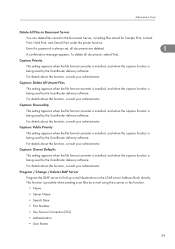
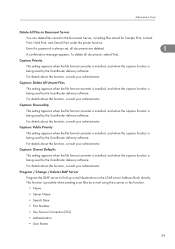
..., and Stored Print under the printer function.
Even if a password is always set, all documents are deleted.
1
A confirmation message appears. To delete all documents, select [Yes].
Capture Priority
This setting appears when the file format converter is installed, and when the capture function is being used by the ScanRouter delivery software.
For details about this function...
Network Guide - Page 62
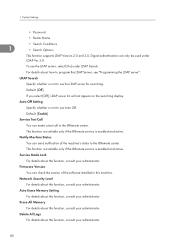
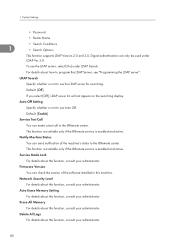
... function is available only if the @Remote service is enabled and active.
Service Mode Lock
For details about this function, consult your administrator.
Firmware Version
You can check the version of the software installed in this machine.
Network Security Level
For details about this function, consult your administrator.
Auto Erase Memory Setting
For details about this function, consult...
Network Guide - Page 63
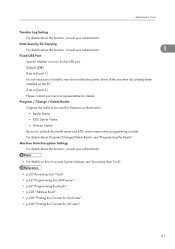
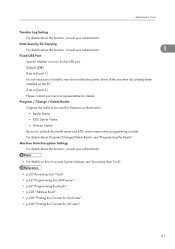
....
Data Security for Copying
For details about this function, consult your administrator.
1
Fixed USB Port
Specify whether or not to fix the USB port.
Default: [Off]
If set to [Level 1]
It is not necessary to install a new driver when the printer driver of this machine has already been installed on the PC.
If set to [Level 2]
Please contact your service representative for details...
Network Guide - Page 75
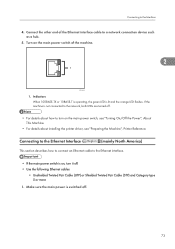
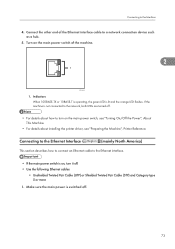
... the orange LED flashes. If the machine is not connected to the network, both LEDs are turned off.
• For details about how to turn on the main power switch, see "Turning On/Off the Power", About This Machine.
• For details about installing the printer driver, see "Preparing the Machine", Printer Reference.
Connecting to the Ethernet Interface
(mainly...
Network Guide - Page 80
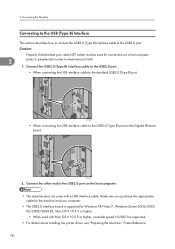
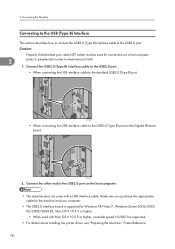
... cable to the USB2.0 (Type B) port on the Gigabit Ethernet board
CFL012
2. Connect the other end to the USB2.0 port on the host computer.
• This machine does not come with a USB interface cable. Make sure you purchase the appropriate cable for the machine and your computer.
• The USB2.0 interface board is supported by Windows XP/Vista/7, Windows Server 2003/2003 R2/2008/2008 R2, Mac...
Network Guide - Page 82
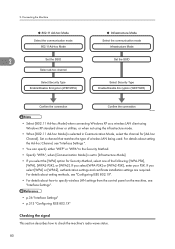
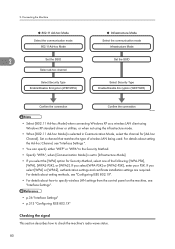
... your PSK. If you select [WPA] or [WPA2], authentication settings and certificate installation settings are required. For details about setting methods, see "Configuring IEEE 802.1X".
• For details about how to specify wireless LAN settings from the control panel on the machine, see "Interface Settings".
• p.36 "Interface Settings" • p.313 "Configuring IEEE 802.1X"
Checking the...
Network Guide - Page 121
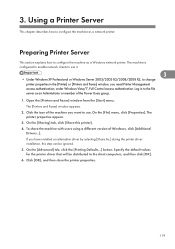
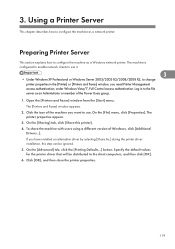
... to enable network clients to use it.
3
• Under Windows XP Professional or Windows Server 2003/2003 R2/2008/2008 R2, to change printer properties in the [Printer] or [Printers and Faxes] window, you need Printer Management access authentication; under Windows Vista/7, Full Control access authentication. Log in to the file server as an Administrator or member of the Power Users group...
Network Guide - Page 134
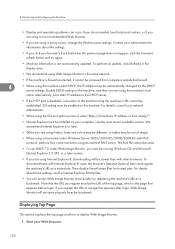
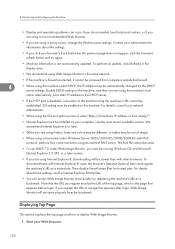
... port is disabled, connection to the machine using the machine's URL cannot be established. SSL setting must be enabled on this machine. For details, consult your network administrator.
• When using the SSL encryption protocol, enter "https://(machine's IP address or host name)/".
• Internet Explorer must be installed on your computer. Use the most recent available version...
Network Guide - Page 135
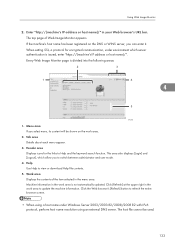
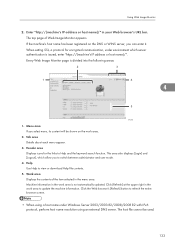
...WINS server, you can enter it. When setting SSL, a protocol for encrypted communication, under environment which server authentication is issued, enter "https://(machine's IP address or host name)/". Every Web Image Monitor ...or download Help file contents.
5. Work area Displays the contents of the item selected in the menu area. Machine information in the work area is not automatically updated. ...
Network Guide - Page 142
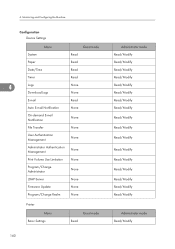
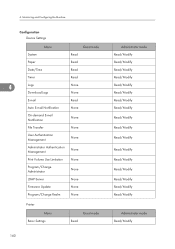
...
4
Logs
Download Logs
None None
E-mail
Read
Auto E-mail Notification
None
On-demand E-mail Notification
None
File Transfer
None
User Authentication Management
None
Administrator Authentication Management
None
Print Volume Use Limitation None
Program/Change Administrator
None
LDAP Server
None
Firmware Update
None
Program/Change Realm
None
Printer Menu
Basic Settings
Read...
Network Guide - Page 148
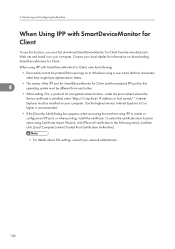
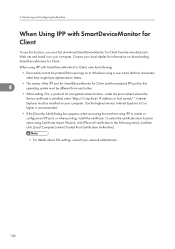
... Client and the standard IPP port for the
4
operating system must be different from each other.
• When setting SSL, a protocol for encrypted communication, under the environment where the device certificate is installed, enter "https://( machine's IP address or host name)/ ". Internet Explorer must be installed on your computer. Use the highest version. Internet Explorer 6.0 or higher is...
Network Guide - Page 312


..., the computer should be set up so the confirmation dialog box
always appears before establishing a connection. Do not make unnecessary connections
when using the above listed software.
NetWare Printing
• IPv6 cannot be used on this function.
Form feed
You should not configure form feed on NetWare. Form feed is controlled by the printer driver on Windows...
Network Guide - Page 316


... the environment you want to use.
10. Click [Certificate 2] on "Device Certificate" window, and then click [Install].
11. Using a text editor, open the CA signified certificate downloaded in step 9, and then copy over all the text.
12. In the "Enter Certificate Request" window, paste all the text copied into the CA signified certificate.
13. Click [OK].
14...
Network Guide - Page 341
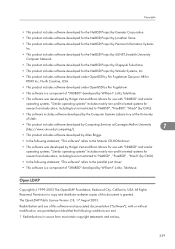
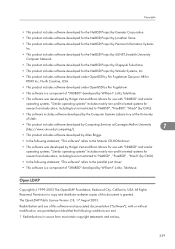
..." refers to the parallel port driver:
• This software is a component of "386BSD" developed by William F. Jolitz, TeleMuse.
Open LDAP
Copyright (c) 1999-2003 The OpenLDAP Foundation, Redwood City, California, USA. All Rights Reserved. Permission to copy and distribute verbatim copies of this document is granted. The OpenLDAP Public License Version 2.8, 17 August 2003. Redistribution and...
Network Guide - Page 349


...All Rights Reserved. a) The application software installed on this product includes the Sablotron software Version 0.82 (hereinafter, "Sablotron 0.82...downloaded from the following website: http://support-download.com/services/scbs
Copyright (C) 1989, 1991 Free Software Foundation, Inc.59 Temple Place, Suite 330, Boston, MA 02111-1307 USAEveryone is permitted to copy and distribute verbatim copies...
