Ricoh Aficio MP C7501SP driver and firmware
Drivers and firmware downloads for this Ricoh item


Related Ricoh Aficio MP C7501SP Manual Pages
Download the free PDF manual for Ricoh Aficio MP C7501SP and other Ricoh manuals at ManualOwl.com
Security Policy - Page 5


Page 4 of 89 7.3 Document Access Control Function 80 7.4 Use-of-Feature Restriction Function 82 7.5 Network Protection Function 83 7.6 Residual Data Overwrite Function 83 7.7 Stored Data Protection Function 84 7.8 Security Management Function 84 7.9 Software Verification Function 89 7.10 Fax Line Separation Function 89
Copyright (c) 2011 RICOH COMPANY, LTD. All rights reserved.
Security Policy - Page 8
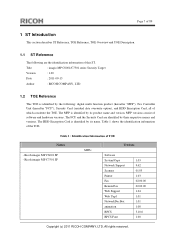
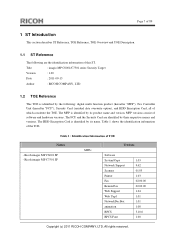
... identified by their respective names and versions. The HDD Encryption Card is identified by its name. Table 1 shows the identification information of the TOE.
Table 1 : Identification Information of TOE
Names
- Ricoh imagio MP C6001 SP - Ricoh imagio MP C7501 SP
MFPs
Versions
Software System/Copy Network Support Scanner Printer Fax RemoteFax Web Support Web Uapl NetworkDocBox animation RPCS...
Security Policy - Page 10
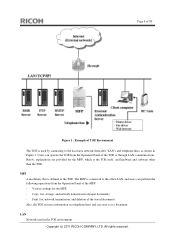
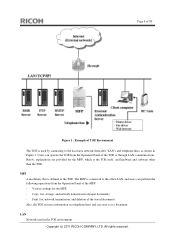
... itself, and hardware and software other than the TOE. MFP A machinery that is defined as the TOE. The MFP is connected to the office LAN, and users can perform the following operations from the Operation Panel of the MFP: - Various settings for the MFP, - Copy, fax, storage, and network transmission of paper documents, - Print, fax, network transmission, and deletion...
Security Policy - Page 11
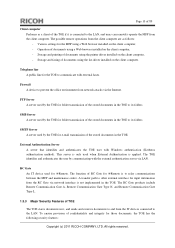
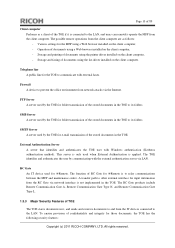
... browser installed on the client computer, - Storage and printing of documents using the printer driver installed on the client computer, - Storage and faxing of documents using the fax driver installed on the client computer.
Telephone line A public line for the TOE to communicate with external faxes.
Firewall A device to prevent the office environment from network attacks via the Internet.
FTP...
Security Policy - Page 12
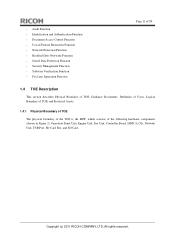
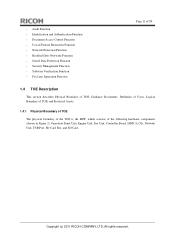
... Control Function - Use-of-Feature Restriction Function - Network Protection Function - Residual Data Overwrite Function - Stored Data Protection Function - Security Management Function - Software Verification Function - Fax ... Unit, Engine Unit, Fax Unit, Controller Board, HDD, Ic Ctlr, Network Unit, USB Port, SD Card Slot, and SD Card.
Copyright (c) 2011 RICOH COMPANY, LTD. All rights reserved.
Security Policy - Page 13
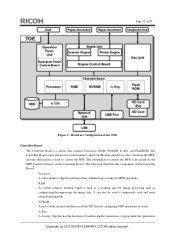
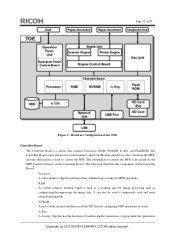
...that constitute the MFP, and this information is used to control the MFP. The information to control the MFP is processed by the MFP Control Software on the Controller Board. The following describes the components of the Controller Board:
- Processor A semiconductor chip that performs basic arithmetic processing for MFP operations.
- RAM A volatile memory medium which is used as a working area for...
Security Policy - Page 14
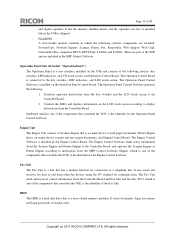
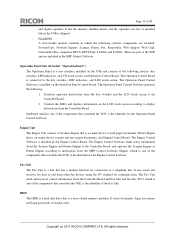
... before the TOE is shipped. - FlashROM A non-volatile memory medium in which the following software components are installed: System/Copy, Network Support, Scanner, Printer, Fax, RemoteFax, Web Support, Web Uapl, NetworkDocBox, animation, RPCS, RPCS Font, LANG0, and LANG1. These are part of the TOE and are included in the MFP Control Software.
Operation Panel Unit (hereafter "Operation Panel") The...
Security Policy - Page 15
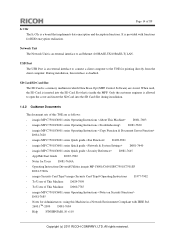
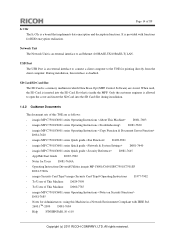
... realisation.
Network Unit The Network Unit is an external interface to an Ethernet (100BASE-TX/10BASE-T) LAN.
USB Port The USB Port is an external interface to connect a client computer to the TOE for printing directly from the client computer. During installation, this interface is disabled.
SD Card/SD Card Slot
The SD Card is a memory medium in which Data Erase Opt (MFP Control Software) are...
Security Policy - Page 17
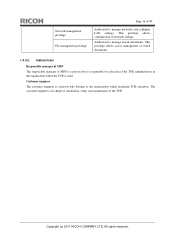
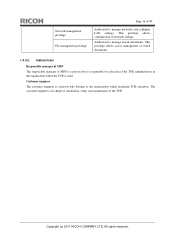
... privilege
File management privilege
Page 16 of 89
Authorised to manage networks and configure LAN settings. This privilege allows configuration of network settings. Authorised to manage stored documents. This privilege allows access management.... The customer engineer is in charge of installation, setup, and maintenance of the TOE.
Copyright (c) 2011 RICOH COMPANY, LTD. All rights reserved.
Security Policy - Page 19
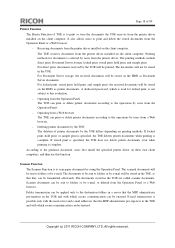
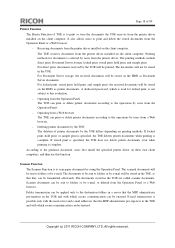
...printer driver installed on the client computer. The TOE receives documents from the printer driver installed on the client computer. Printing methods for documents is selected by users from the printer driver. The printing methods include direct print, Document Server storage...the mail server and e-mail addresses that the MFP administrator pre-registers in the TOE and with which ...
Security Policy - Page 20
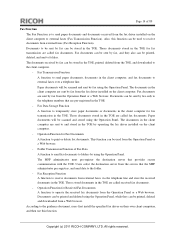
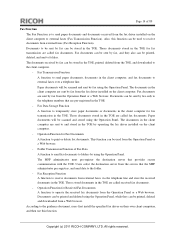
...TOE, and downloaded to the client computer. - Fax Transmission Function A function to send paper documents, documents in the client computer, and fax documents to external faxes over a telephone line. Paper documents will be scanned and sent by fax using the Operation Panel. The documents in the client computer are sent by fax from the fax driver installed on the client computer. Fax documents are...
Security Policy - Page 21
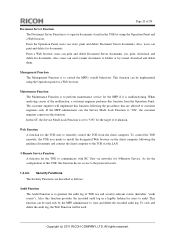
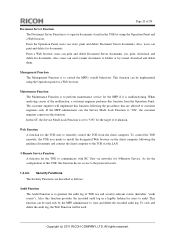
... TOE user to remotely control the TOE from the client computer. To control the TOE remotely, the TOE user needs to install the designated Web browser on the client computer following the guidance documents and connect the client computer to the TOE via the LAN.
@Remote Service Function A function for the TOE to communicate with RC Gate via networks for @Remote Service. As for...
Security Policy - Page 22
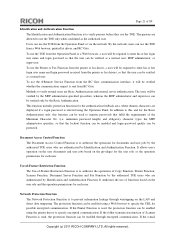
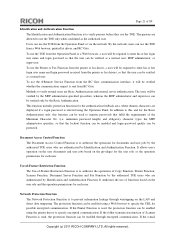
..., MFP administrator, or supervisor. To use the Printer or Fax Function from the printer or fax driver, a user will be required to enter his or her login user name and login password received from the printer or fax drivers, so that the user can be verified as a normal user. To use the @Remote Service Function from the RC Gate communication interface...
Security Policy - Page 23
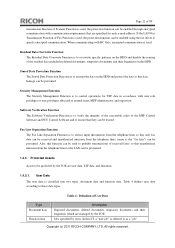
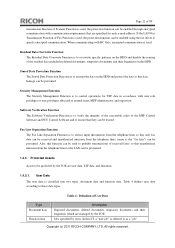
...each e-mail address. If the LAN-Fax Transmission Function of Fax Function is used, the protection function can be enabled using the fax driver to specify...Software Verification Function The Software Verification Function is to verify the integrity of the executable codes of the MFP Control Software and FCU Control Software and to ensure that they can be trusted.
Fax Line Separation Function
The Fax...
Security Policy - Page 24


... the definitions of specific terms.
Terms MFP Control Software
Login user name
Table 6 : Specific Terms Related to This ST
Definitions A software component installed in the TOE. This component is stored in FlashROM and SD Card. The components that identify the TOE include System/Copy, Network Support, Scanner, Printer, Fax, RemoteFax, Web Support, Web Uapl, NetworkDocBox, animation, RPCS, RPCS...
Security Policy - Page 25
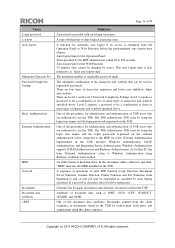
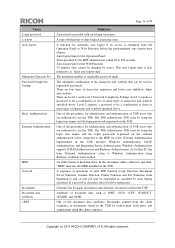
... using Kerberos Authentication method.
An abbreviation of hard disk drive. In this document, unless otherwise specified, "HDD" indicates the HDD installed on the TOE.
A sequence of operations of each TOE function (Copy Function, Document Server Function, Scanner Function, Printer Function and Fax Function) from beginning to end. A user job may be suspended or cancelled by users...
Security Policy - Page 26
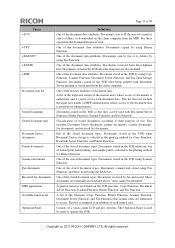
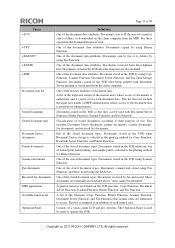
... attributes. Documents sent to IT devices by e-mail or sent to folders, or downloaded on the client computer from the MFP. For these operations the Scanner Function is used.
One of the document data attributes. Documents copied by using Printer Function.
One of the document data attributes. Documents sent by fax or to folders by using...
Security Policy - Page 79
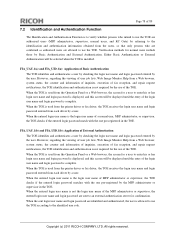
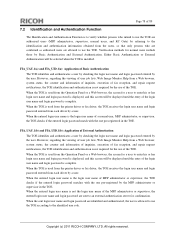
...password is displayed, and this screen will be displayed until the entry of the login user name and login password is complete. When the TOE is used from the printer driver or fax driver, the TOE receives the login user name and login password entered from each driver... login user name and login password entered by the user. However... of inquiries, execution of fax reception, and repair request ...
Security Policy - Page 90


... Copy Function. For Document Server Function, values to identify Document Server Function. For Printer Function, values to identify Printer Function. For Scanner Function, values to identify Scanner Function. For Fax Function, values to identify Fax Function.
7.9 Software Verification Function
The Software Verification Function is to verify the integrity of the executable codes of the MFP Control...
Quick Use Guide - Page 14
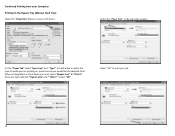
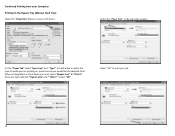
Continued Printing from your Computer Printing to the Bypass Tray (Manual Feed Tray)
Select the "Properties" button on your print driver.
Select the "Paper Tab" at the top of the window
On the "Paper Tab" select "Input tray" and "Type", this will allow to select the type of media you are printing on, paper source...
