Samsung 1000W driver and firmware
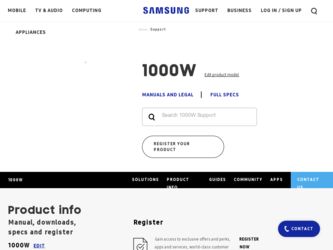
Related Samsung 1000W Manual Pages
Download the free PDF manual for Samsung 1000W and other Samsung manuals at ManualOwl.com
Install & Quick Guide For Frame Manager Software (Install Guide
(software)
(ver.1.0)
) - Page 2


...) is not supported as an auxiliary monitor when using Windows 7 Starter K edition.
3 W e recommend a CPU speed of 2.4 GHz or higher
4 Your Digital Photo Frame may not operate normally with a PC of lower than the recommended performance specifications.
5 Be sure to install the software following the instructions in the Installation guide.
6 Be sure to use the provided USB cable.
7 Move the...
Install & Quick Guide For Frame Manager Software (Install Guide
(software)
(ver.1.0)
) - Page 3


... Manager icon ( ) is displayed on the Windows system tray.
6 Connect a USB cable to the digital photo frame and PC.
7 Select "Mini-Monitor" (Digital Photo Frame) on the displayed screen.
If you use video cards that are not recommended, Mini-Monitor might not operate properly. Be sure to update the video card driver to the latest version before you install Frame Manager for Windows 7.
English 3
Install & Quick Guide For Frame Manager Software (Install Guide
(software)
(ver.1.0)
) - Page 4


Frame Manager User's Guide
3
Install the Frame Manager on the PC, following "Installing Frame Manager." Connect the USB cable to the USB ports on the PC and Digital Photo Frame. Right-click the Frame Manager icon on the Windows system tray. Select Mass Storage or Mini-Monitor from the context menu.
▶▶ Screen Refresh This is a function to refresh the...
Install & Quick Guide For Frame Manager Software (Install Guide
(software)
(ver.1.0)
) - Page 5


... degrees) and Landscape modes
Uninstalling Frame Manager
Disconnect the Digital Photo Frame device from the USB port on the PC. The secondary monitor will be removed from the screen resolution dialog.
To uninstall, go to Start All Programs → Samsung → FrameManager → Uninstall FrameManager or go to Control Panel → Add/Remove programs.
Click Yes to...
Install & Quick Guide For Frame Manager Software (Install Guide
(software)
(ver.1.0)
) - Page 82


...;ト (http://www.samsung.com
目次
Frame Manager
Frame Manager
PC Mini-Monitor Mini-Monitor
Frame Manager
Frame Manager
O S : Windows 7 OS (32ビット) USB : USB 2.0 RAM : 1GB 以上 CPU : 2.4GHz 以上
注意
1 Frame Manager Windows 7 (32
2 Windows 7 Windows 7 Home Basic edition -Windows 7 Home Premium...
Install & Quick Guide For Frame Manager Software (Install Guide
(software)
(ver.1.0)
) - Page 86


... PC Frame Manager USB PC http://www.samsung.com/sec
Frame Manager
PC 사양
OS : Windows 7 OS (32bit) USB : Extended Host Controller(EHCT) for USB 2.0 RAM : 1GB 이상 CPU : 2.4GHz 이상
차례
Frame Manager
PC
Frame Manager
-- PC Mini Monitor Mini Monitor
Frame Manager
주의
1 Windows 7 OS (32bit
2 Windows 7 OS...
Open Source Guide (user Manual) (ver.1.0) (English) - Page 1
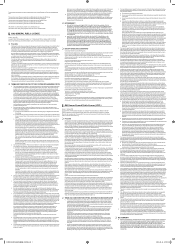
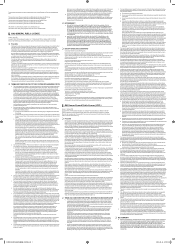
... LICENSE
Version 2, June 1991
Copyright © 1989, 1991 Free Software Foundation, Inc., 51 Franklin Street, Fifth Floor, Boston, MA 02110-1301 USA
Everyone is permitted to copy and distribute verbatim copies of ...contains, plus any associated interface definition files, plus the scripts used to control compilation and installation of the executable. However, as a special exception, the source code...
Open Source Guide (user Manual) (ver.1.0) (English) - Page 2
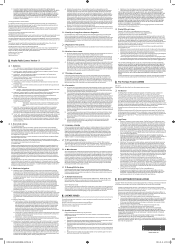
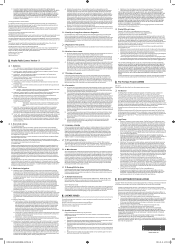
... SUSTAINED BY YOU OR THIRD PARTIES OR A FAILURE OF THE LIBRARY TO OPERATE WITH ANY OTHER SOFTWARE), EVEN IF SUCH HOLDER OR OTHER PARTY HAS BEEN ADVISED OF THE POSSIBILITY OF SUCH DAMAGES.
... you want it to be of the greatest possible use to the public, we recommend making it free software that everyone can redistribute and change. You can do so by permitting redistribution under these terms (or,...
User Manual (user Manual) (ver.1.0) (Korean) - Page 39
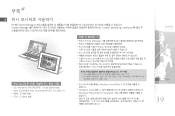
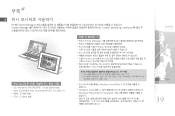
... PC Frame Manager http://www.samsung.com/sec 800W 또는 1000W
PC
• OS: Windows XP(SP2/SP3), Vista(32bit/64bit) • USB: Extended Host Controller(EHCT) for USB 2.0 • RAM: 512MB 이상 • CPU: 2.4GHz 이상
Frame Manager USB Primary
u/d Primary
기본(Primary
H/W
H/W Windows XP 기준) 1. PC...
Win Vista (32bit) (
19.9
) - Page 2


...cable supplied with the product to a PC. (Only one auxiliary monitor is supported.)
Contents
-- System Requirements
-- Precautions
-- Installation
-- Changing the Digital Photo Frame Mode on the PC
-- Rotating the Screen of the Mini Monitor
-- Adjusting the Brightness of the Mini Monitor
-- System Requirements
O S : Windows XP SP2/SP3, Vista USB : USB 2.0 Host Controller RAM : 512 MB or above CPU...
Win Vista (32bit) (
19.9
) - Page 3


... name.
1 Click the downloaded Frame Manager setup file to begin the installation.
2 Select a language.
3 For the following installation steps, follow the directions displayed on the screen.
4 After the installation, the Frame Manager icon ( ) will appear in the bottom right corner of the PC screen. Restart the PC to complete the installation.
5 Connect a USB cable to the digital photo frame and...
User Manual (user Manual) (ver.1.0) (English) - Page 2


... 30
Customize settings 33 Adjust slideshow effects 33 Set the time and date 33 Set and use alarms 34 Customize general settings 36 Update or reset the frame 38
Appendix 39 Use as a PC mini-monitor 39 Upgrade Firmware 40 Troubleshooting 41 Specifications 43 Correct disposal of the frame 44
Contact information of Samsung Worldwide 45 Software License 46...
User Manual (user Manual) (ver.1.0) (English) - Page 4


... when removing the power cord and never touch the power cord with wet hands.
• If you notice any unusual operation, such as unusual sounds or burning smells coming from the frame, unplug it immediately and contact the dealer or an authorized service center.
• It is not recommended to install the frame in...
User Manual (user Manual) (ver.1.0) (English) - Page 14


... to their size and shape.
• If you connect an external memory device while the power is on, a pop-up window will appear. To start a slideshow of photos stored in the external memory device, select Slideshow.
• Maximum capacities of memory cards**
SD microSD* miniSD* SDHC microSDHC* miniSDHC* USB
Up to 2 GB Up to 2 GB Up to 2 GB Up...
User Manual (user Manual) (ver.1.0) (English) - Page 17


... the preview will play slowly. Change the photo resolution to 800 X 600 (for '800W') or 1024 X 768 (for '1000W'). Or set the frame to copy and automatically resize your photos (Frame Memory Copy p. 36).
To transfer files from a PC
1 Connect the frame to a PC with the supplied USB cable (p. 16).
• When the frame is turned off, connect...
User Manual (user Manual) (ver.1.0) (English) - Page 18


... from a PC
Make sure to end the connection properly to prevent damage to the frame or your data.
1 Click on the Windows Taskbar.
2 Click the pop-up message.
Safely remove USB Mass Storage Device - Drive(G:)
3 Disconnect the USB cable only when the message says that it is safe to remove the hardware.
• Do not disconnect the...
User Manual (user Manual) (ver.1.0) (English) - Page 38


... and touch e.
Option Upgrade Software
Reset
Product Guide Product Information Open Source License
Description
Update the frame with the latest firmware (p. 40)
Reset all settings and options to their factory defaults (except for the time and language settings) View basic instructions for using your frame View product information, such as model name, firmware version, memory usage, or copyright...
User Manual (user Manual) (ver.1.0) (English) - Page 39


....samsung.com) and search for "800W" or "1000W".
System requirements for using the frame as a mini-monitor
•• OS: Windows XP (SP2/SP3), Vista (32bit/64bit) •• USB: Extended Host Controller (EHCT) for USB 2.0 •• RAM: 512 MB or more •• CPU: 2.4 GHz or more
Before use
•• Read the Frame Manager User Manual to install...
User Manual (user Manual) (ver.1.0) (English) - Page 40


... the firmware is upgraded to the latest version by accessing Product Information in Settings → Upgrade Software.
1 Connect the external memory device (SD memory card or USB memory device) to the PC (p. 14).
2 Copy the latest firmware you have downloaded to the external memory device. • Copy the firmware to the root folder on the memory device.
3 Disconnect the external memory device...
User Manual (user Manual) (ver.1.0) (English) - Page 47


..., 29 copy files, 31 delete files, 32 manage files, 30 transfer files, 17
firmware upgrade, 40 Frame Manager, 39
L
language, 11, 36
M
main menu, 12 mass storage, 17 memory location, 15 mini monitor, 39
music mode, 28 order, 28 play music, 27 repeat, 28 settings, 28
P
PC requirements, 39 product disposal, 44
Q
quick setup, 11
R
remote control, 9 reset settings, 38...

