Samsung SPF-107H - Touch of Color Digital Photo Frame driver and firmware
Drivers and firmware downloads for this Samsung item

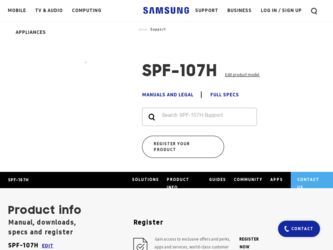
Related Samsung SPF-107H Manual Pages
Download the free PDF manual for Samsung SPF-107H and other Samsung manuals at ManualOwl.com
User Manual (ENGLISH) - Page 1
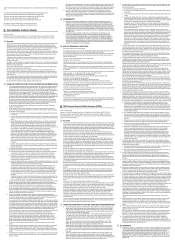
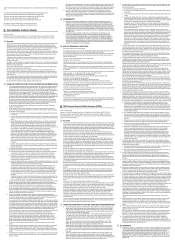
...Version 2, June 1991
Copyright © 1989, 1991 Free Software Foundation, Inc., 51 Franklin Street, Fifth Floor, Boston, MA 02110-1301 USA
Everyone is permitted to copy and distribute verbatim copies...is addressed as "you". Activities other than copying,... to print or display an announcement including an... used to control compilation and installation of the ...OF ALL NECESSARY SERVICING, REPAIR OR...
User Manual (ENGLISH) - Page 2


... SUSTAINED BY YOU OR THIRD PARTIES OR A FAILURE OF THE LIBRARY TO OPERATE WITH ANY OTHER SOFTWARE), EVEN IF SUCH HOLDER OR OTHER PARTY HAS BEEN ADVISED OF THE POSSIBILITY OF SUCH DAMAGES.
... you want it to be of the greatest possible use to the public, we recommend making it free software that everyone can redistribute and change. You can do so by permitting redistribution under these terms (or,...
User Manual(Model code type: LP**IPLE*) (ENGLISH) - Page 3


...
Managing photos
Selecting a storage device 15 Copying photos 16 Deleting photos 18
Mini Monitor
Using as a PC screen (Mini Monitor 20 Installing the Frame Manager Program..........20 Connecting to a PC 21 Photo Settings 22
Settings
Clock Settings 24 General 25 Support 26
Appendix
Checklist before requesting service 27 Software Upgrade 29 Product Specifications 30
Clock Display
Using...
User Manual(Model code type: LP**IPLE*) (ENGLISH) - Page 5


...could be exposed to snow or rain.
경고
주의
Installation
경W고arning 주의
Disconnect the power plug when there is thunder or lightning.
Failing to do so, may... may not turn on normally.
Do not place the power cord near a heater, as the power cord may melt, causing electric shock or fire.
Do not install the product in a car or a location exposed to...
User Manual(Model code type: LP**IPLE*) (ENGLISH) - Page 6


...the product down gently when installing it. Failing to do so may cause product damage or personal injury.
Do not install the product in a location ...or flammable items such as paper or matches into the ports at the back of the product, as this may cause..., or see smoke, disconnect the power plug immediately and contact a service center.
Failing to disconnect the power plug may cause electric shock or...
User Manual(Model code type: LP**IPLE*) (ENGLISH) - Page 7


...power plug and clean it with a soft, dry cloth.
Do not use any chemicals such as benzene, alcohol, thinners, mosquito repellant, aromatic, lubricant, detergent or wax.
If the product needs to be installed in a location that doesn't satisfy general conditions, make sure to
SAMSUNG
contact one of our service engineers about the installation... sure to disconnect the power plug. Heavy accumulated dust...
User Manual(Model code type: LP**IPLE*) (ENGLISH) - Page 11
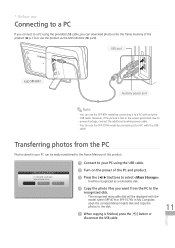
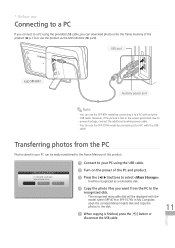
... transferred to the Frame Memory of this product.
USB Communication
PC Connected via USB cable. Select a function to use.
Mass Storage
Mini Monitor
Photo Frame
1 Connect to your PC using the USB cable.
2 Turn on the power of the PC and product.
3 Press the [◀/▶] buttons to select . ·· It will be recognized as a removable disk.
4 Copy the photo files you want...
User Manual(Model code type: LP**IPLE*) (ENGLISH) - Page 20
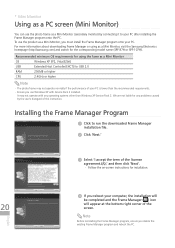
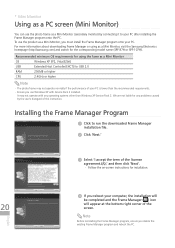
... more information about downloading Frame Manager or using as a Mini Monitor, visit the Samsung Electronics homepage (http://samsung.com) and search for the corresponding model name (SPF-87H or SPF-107H).
Recommended minimum OS requirements for using the fame as a Mini Monitor
OS
Windows XP SP2, Vista(32bit)
USB
Extended Host Controller(EHCT) for USB 2.0
RAM
256MB or higher
CPU
2.4GHz or...
User Manual(Model code type: LP**IPLE*) (ENGLISH) - Page 21
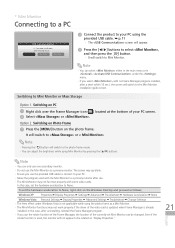
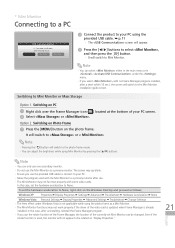
...None
Windows Vista Personal Settings ➡ Display Properties ➡ Advanced Settings ➡ Troubleshoot ➡ Change Settings ··The Aero effect under Windows Vista is not applicable while using the photo frame as a Mini Monitor. ··The Mini Monitor functions may not work properly if the driver of the video card is updated when Frame Manager is already
installed. In...
User Manual(Model code type: LP**IPLE*) (ENGLISH) - Page 26


... to the selected item.
Support Menu
26
Upgrade Software Reset Product Guide Product Information
Upgrade software. ➥ p. 29
Set the menu options configured by the user to the default settings (except for the time and language settings).
View information on the buttons, selecting storage device and
Verify the model, firmware version, frame memory and copyright.
Note
doesn't influence...
User Manual(Model code type: LP**IPLE*) (ENGLISH) - Page 29


... card.
Before Upgrade Software !
1 Prepare a USB memory device or SD card. 2 Download current software for the corresponding
model from Samsung Electronic Homepage.
3 Connect the USB memory device or SD Card to your PC.
4 Copy downloaded software to the USB Memory device or SD card.
Settings -Support
Category
Option
Photos Clock
Upgrade Software
Reset Upgrade Software
General Support...
Jun 23, 2009 (
) - Page 4
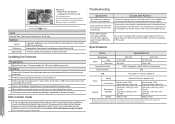
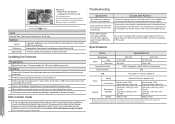
... download appropriate firmware and decompress it.
・
Please copy the decompress file (***.isp) to either an SD card or USB memory stick and connect to the Digital Photo Frame.
・ Please select [Settings] - [Update/Reset] - [Firmware Update] for firmware update.
・ When update is completed, please turn off, then turn on the Digital Photo Frame.
・ The firmware version...
Jun 23, 2009 (
) - Page 5
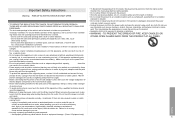
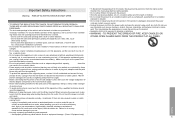
.... Do not touch the power cord with wet hands. •• If this appratus does not operate normally - in particular, if there are any unusual sounds or smells coming from it
- unplug it immediately and contact an authorized dealer or service center.Be sure to contact an authorized service center, when installing your set in a location...
Jun 23, 2009 (
) - Page 61
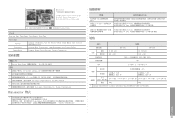
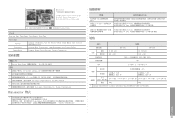
..., Frame Memory Copy, Activate USB Communication
Preference
Starting Mode, Screen Saver, Home Background, Auto Picture On/Off
Update/Reset
Firmware Update, Reset Settings, Product Information
更新韌體
Digital Photo Frame SD 卡或 USB http://www.samsung.com isp) 複製至 SD 卡或 USB Settings]- [Update/Reset]- [Firmware Update...
Jun 23, 2009 (
) - Page 69
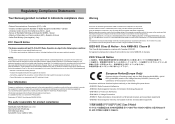
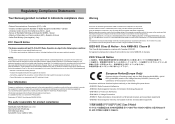
... with the limits for a Class B digital device, pursuant to Part 15 of the FCC Rules. These limits are designed to provide reasonable protection against harmful interference in a residential installation. This equipment generates, uses and can radiate radio frequency energy and, if not installed and used in accordance with the instructions, may cause harmful interference to...
Jun 22, 2009 (
) - Page 2


... of this manual may be changed without prior notice due to upgrade of product functions.
Contents
Safety precautions 3
Get started 5 What's in the box 5 Get to know your frame 5 Set up your frame 6
Connect the adapter and turn the power on 6 Connect external memory devices ........7 Connect to a PC 7 Access the Main menus 8
Select a language for the screen display 9 Transfer photos from...
Jun 22, 2009 (
) - Page 22
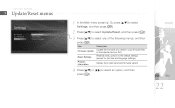
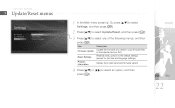
... one of the following menus, and then press [ ].
Item
Description
Firmware Update
Update the firmware (you need to copy firmware files to the internal memory first)
Reset Settings
Reset all menu options to the default settings (except for the time and language settings)
Product Information
Display the model name and firmware version
44 Press [ / ] or [ / ] to select an option, and then...
Jun 22, 2009 (
) - Page 23
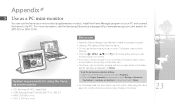
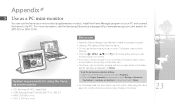
...://www.samsung.com/) and search for SPF-87H or SPH-107H.
System requirements for using the frame as a mini-monitor
•• OS: Windows XP SP2, Vista (32bit) •• USB: Extended Host Controller (EHCT) for USB 2.0 •• RAM: 256 MB or more •• CPU: 2.4G Hz or more
Before use
•• Read the Frame Manager User Manual to install...
Jun 22, 2009 (
) - Page 24


... not turn off the frame.
•• You can check whether or not the firmware is updated to the latest version in Settings → Update/Reset → Product Information.
11 Visit http://www.samsung.com and search for SPF-87H or SPF-107H.
22 Follow the on-screen instructions to download the firmware. 33 Connect the external memory device (SD memory card or
USB memory device) to the PC.
44...
Jun 22, 2009 (
) - Page 37
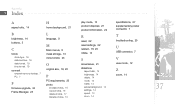
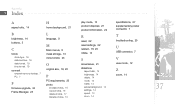
..., 19
connect external memory devices, 7 PC, 7
F
firmware upgrade, 24 Frame Manager, 23
H
home background, 21
L
language, 9
M
Main menus, 8 mass storage, 10 mini-monitor, 23
O
original size, 16, 20
P
PC requirements, 23 photo
browse photos, 15 copy photos, 16 delete photos, 17 transfer photos, 10
play mode, 13 product disposal, 27 product information, 22
R
reset, 22 reset settings, 22 resized, 16...
