Samsung SPF-85V driver and firmware
Drivers and firmware downloads for this Samsung item

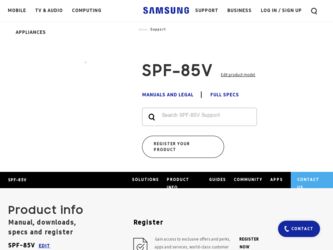
Related Samsung SPF-85V Manual Pages
Download the free PDF manual for Samsung SPF-85V and other Samsung manuals at ManualOwl.com
User Manual (user Manual) (ver.1.0) (English) - Page 2


... lead to serious injury or death. Failure to follow the accompanying directions may lead to minor personal injury or property damage.
Using and
| Safety Symbols | Power | Installation |
|
Cleaning
Power
The images here are for reference only, and are not applicable in all cases (or countries).
Insert the...
User Manual (user Manual) (ver.1.0) (English) - Page 3


... power off and disconnect the power plug from the outlet before moving the product. Make sure to disconnect the connection cables from other devices as well.
z Moving the product without disconnecting the power...shock or fire.
Keep the product away from places exposed to oil, smoke or moisture; do not install inside a vehicle.
z This may cause a malfunction, electric shock or fire. z In particular, ...
User Manual (user Manual) (ver.1.0) (English) - Page 4


... so, may cause the product to fall, resulting in a product malfunction or personal injury.
Do not place the power cord near a heater, as the power cord may melt, causing electric shock or fire.
Do not install the product in a car or a location exposed to oil, smoke, moisture, water, or rainwater.
z Any contact of...
User Manual (user Manual) (ver.1.0) (English) - Page 5


... for a long time, make sure to disconnect the power plug. z Heavy accumulated dust may cause electric shock or fire.
If the product needs to be installed in a location that doesn't satisfy general conditions, make sure to contact one of our service engineers about the installation as the product may encounter serious quality problems due...
User Manual (user Manual) (ver.1.0) (English) - Page 8


Cables
Power cord
USB cable (A-mini B type)
Power Adapter
| Features | Components | Front |
Back
|
Side
|
Front
The product color and shape may vary ... on. When the button light is turned on, you can then operate each button's menu.
[MENU] Menu Button
Displays the menu window at the bottom left corner of the screen.
[ ] Up Button
Adjusts the sound volume when playing music files or...
User Manual (user Manual) (ver.1.0) (English) - Page 12


... does not support USB card readers. Only USB storage is supported. The external devices connected to your Digital Photo Frame are not recognized by your PC. When connecting an external device to the down stream terminal, use the USB cable provided with the external device. (For more information on external devices and their cables, contact a relevant service center.) Samsung carries no liability...
User Manual (user Manual) (ver.1.0) (English) - Page 21


....
Auto, Manual, Update Time Now Internet Time Update Select whether to update the system time of your Digital Photo Frame with the time information received
through the Internet.
Time Format... set an alarm.
0~100
InfoLink
| User Guide | Photo | Music | Movie | Clock & Alarm | InfoLink | Settings |
Setting (Widget On/Off)
If you press the Menu button, the menu of the selected item is displayed ...
User Manual (user Manual) (ver.1.0) (English) - Page 25


... a Mass Storage device connected to your PC via a USB cable, the screen will not be turned off even if the Off Time is reached.
Firmware Update
You can update the product by using a USB memory stick or memory card (SD/MS). For the latest firmware file, visit www.samsung.com.
Update/Reset
Reset Settings
Yes, No
Initializes the settings except for the time and the network settings.
Product...
User Manual (user Manual) (ver.1.0) (English) - Page 26


... can receive photos.
Photo Feeds, Photos Windows Live Spaces You can check the size of the photos in the addresses listed in Web Photos.
Basic, Administrator Password, Date and Time, Network Settings You can enter and change the product name, administrator password, time, and network proxy server, etc. Displays the help section for using Samsung Photo Frame Web Configuration.
User Manual (user Manual) (ver.1.0) (English) - Page 27


... FrameChannel I want to update firmware. I want to connect to a monitor by using Mini-Monitor program.
Initial Settings
To use the wireless sharing function provided with this product, Windows Vista must be running on your computer and a wireless LAN access point (AP) must be in your vicinity.
Windows XP
Windows Media Player 11 or later must be installed. Digital Image Library Starter Edition...
User Manual (user Manual) (ver.1.0) (English) - Page 28


... shown below.
Otherwise, your PC may not be displayed in the list or you may not be able to connect to it. z In Vista, select Control Panel > Network and Sharing Center > Customize. Check whether the Location type is set to Private. z Select Digital Photo Frame from the Windows Media Player > Library > Media Sharing list. Check whether it...
User Manual (user Manual) (ver.1.0) (English) - Page 29


... it.
Checking Shared Photos
When you click [OK], the [Add To Library] window is closed and the [Add to Library by Searching Computer] is displayed. Wait until it finishes the operation and click [Close] when it is completed.
In the Windows Media Player, set the Category, which is under the [ , ] symbol at the top left, to...
User Manual (user Manual) (ver.1.0) (English) - Page 30


...5.
In the [Media Sharing] window, click [Networking] and check whether the current network is set to [Private network]. If not, set it to [Private Network].
If your network is a Private network, the [Available Device] list and the [Settings] button are displayed in the [Media Sharing] window.
In the [Media Sharing] window, click [Settings]. The [Media Sharing-Default Settings] window is displayed.
User Manual (user Manual) (ver.1.0) (English) - Page 31


... [Settings]-[Network]-[Network Settings].
SSID : Service Set Identifier
Select the SSID you want to connect to in the [Choose your Access Point] screen. If the SSID you want to connect to is not displayed, refresh the SSID list by pressing [Refresh] and then select the SSID. If you select this when the SSID is encrypted, a password input window is displayed...
User Manual (user Manual) (ver.1.0) (English) - Page 32


... a space, create a space and enter it.
In your space, change to edit mode. Add albums and photos by clicking on Add under the Photos category.
Setting up the Web Configuration
Connect to the address (URL) in the [Web Configuration Address] item on the [Settings][Network] page of the Digital Photo Frame using Internet Explorer.
User Manual (user Manual) (ver.1.0) (English) - Page 33


..., the welcome page is displayed. Enter the password in the [Remote Configuration Password] item of the [Settings]-[Network] page of the Digital Photo Frame in the [Password] item on the Welcome! page. Then click the [sign in] button.
You can change the password (default: Admin) in the Settings of the Samsung Photo Frame Web Configuration.
On the Samsung Photo Frame Web Configuration...
User Manual (user Manual) (ver.1.0) (English) - Page 34


... the Settings Web Configuration section for Windows Live Space. Click [Web Photo]-[Photo Feeds] for the RSS Input window. In the RSS Input window, enter the RSS address and click [Add].
What is an RSS Address? It is the address that appears in the address box of the web page (XML) displayed when clicking the FEED icon on a RSS service...
User Manual (user Manual) (ver.1.0) (English) - Page 36


... a Mini-Monitor.)
Installing Frame Manager Frame Manager User's Manual
Using your digital photo frame as a Mini-Monitor. Using your digital photo frame as Mass Storage. Changing the current mode to another mode Adjusting the brightness Updating the firmware
System Requirements
z OS : Windows XP SP2, Vista (32bit) z System Processor Speed : 1.5 GHz z USB : USB 2.0 Host Controller z RAM : 256 MB or...
User Manual (user Manual) (ver.1.0) (English) - Page 37


... displayed menu. The Display Properties window appears. Click Settings > Advanced > Troubleshoot tab. Move the Hardware acceleration slide to None. 9. You cannot use the Aero effect of Windows Vista while using the Mini-Monitor. 10. When using Windows Vista, some movies cannot be played using the Mini-Monitor. 11. If the video card's driver is updated while Frame Manager is installed...
User Manual (user Manual) (ver.1.0) (English) - Page 41


...: Check whether [Control Panel/Network and Sharing Center/Customize/Location Type/Personal] is selected. Vista/XP: Select the digital photo frame in the [Library/Media Sharing] of [Windows Media Player] and check whether it is set to [Allow].
The FrameManager icon is not displayed.
Check whether the FrameManager program is installed. Select Start- Programs - Samsung - FrameManager to restart...
