Samsung SPF-105P - Digital Photo Frame UbiSync USB Mini-PC Monitor driver and firmware
Drivers and firmware downloads for this Samsung item

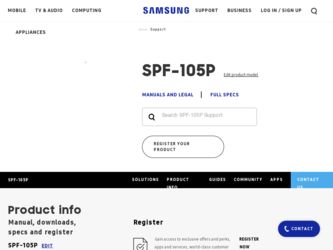
Related Samsung SPF-105P Manual Pages
Download the free PDF manual for Samsung SPF-105P and other Samsung manuals at ManualOwl.com
User Manual (ENGLISH) - Page 1
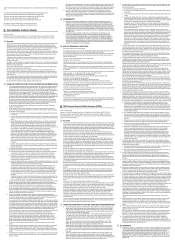
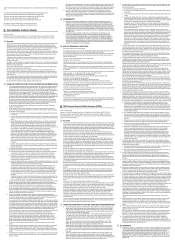
... of this License.
9. The Free Software Foundation may publish revised and/or new versions of the General Public License from time to time. Such new versions will be similar in spirit to the present version, but may differ in detail to address new problems or concerns.
Each version is given a distinguishing version number. If the Program specifies...
User Manual (ENGLISH) - Page 2


... SUSTAINED BY YOU OR THIRD PARTIES OR A FAILURE OF THE LIBRARY TO OPERATE WITH ANY OTHER SOFTWARE), EVEN IF SUCH HOLDER OR OTHER PARTY HAS BEEN ADVISED OF THE POSSIBILITY OF SUCH DAMAGES.
... you want it to be of the greatest possible use to the public, we recommend making it free software that everyone can redistribute and change. You can do so by permitting redistribution under these terms (or,...
User Manual (KOREAN) - Page 21
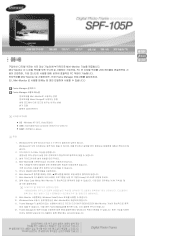
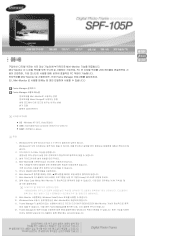
...-Monitor Mini-Monitor PC USB PC Mini-Monitor Frame Manager Mini-Monitor
Frame Manager Frame Manager
Mini-Monitor Mass Storage
z OS : Windows XP SP2, Vista (32bit) z USB : Extended Host Controller (EHCT) for USB 2.0 z RAM : 256 MB or above
주의
1. Windows XP의 경우 Service Pack 2 Windows XP SP2
2. CPU 속도가 2.4 GHz
3 4. Mini...
User Manual (ENGLISH) - Page 2


... directions may lead to serious injury or death. Failure to follow the accompanying directions may lead to minor personal injury or property damage.
| Safety Symbols | Power | Installation | Using and Cleaning | Power
The images here are for reference only, and are not applicable in all cases (or countries). Insert the...
User Manual (ENGLISH) - Page 3


..., may cause electric shock or fire.
Make sure to turn the power off and disconnect the power plug from the outlet before moving the product. Make sure to disconnect the connection cables from other devices as well.
z Moving the product without disconnecting the power cord may damage it while moving, and may cause electric shock...
User Manual (ENGLISH) - Page 4


... so, may cause the product to fall, resulting in a product malfunction or personal injury.
Do not place the power cord near a heater, as the power cord may melt, causing electric shock or fire.
Do not install the product in a car or a location exposed to oil, smoke, moisture, water, or rainwater.
z Any contact of...
User Manual (ENGLISH) - Page 5


...as forks, wire, or gimlets, or flammable items such as paper or matches into the ports at the back of the product, as this may cause electric shock or fire.
z If... power plug. z Heavy accumulated dust may cause electric shock or fire.
If the product needs to be installed in a location that doesn't satisfy general conditions, make sure to contact one of our service engineers about the installation as...
User Manual (ENGLISH) - Page 8
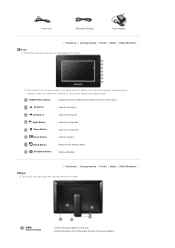
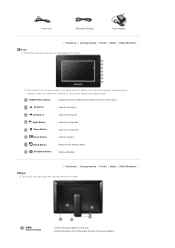
Power cord
USB cable (A-B type)
Power Adapter
| Features | Components | Front | Back | Side/Bottom |
Front
The product color and shape may vary depending ... is turned on. When the button light is turned on, you can then operate each button's menu.
[MENU] Menu Button
Displays the menu window at the bottom left corner of the screen.
[ ] Up Button
Used for moving up.
[ ] Left Button
Used for ...
User Manual (ENGLISH) - Page 18
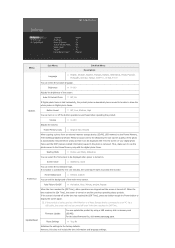
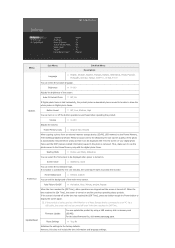
... any button except the Power button to display the screen again.
If the product is being used as a Mini-Monitor or a Mass Storage device connected to your PC via a USB cable, the screen will not be turned off even if the time reaches the Off Time.
Update/Reset
Firmware Update Reset Settings
You can update the product by using a USB memory stick or memory card (SD/MS). For...
User Manual (ENGLISH) - Page 19
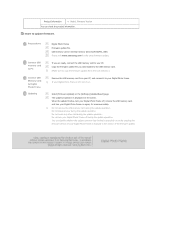
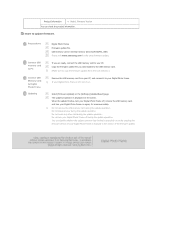
... USB memory card to PC
Connect USB Memory Card to Digital Photo Frame Updating
Digital Photo Frame Firmware update file. USB memory card or external memory devices(CF/SD/MS, USB) Please visit www.samsung.com for the latest firmware update.
If you are ready, connect the USB memory card to your PC. Copy the firmware update file you downloaded to the USB memory card. (Make sure to copy the firmware...
User Manual (ENGLISH) - Page 20
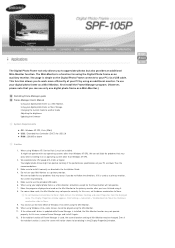
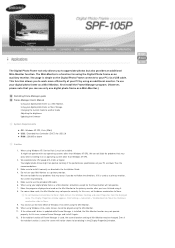
...'s Manual
Using your digital photo frame as a Mini-Monitor. Using your digital photo frame as Mass Storage. Changing the current mode to another mode Adjusting the brightness Updating the firmware
System Requirements
z OS : Windows XP SP2, Vista (32bit) z USB : Extended Host Controller (EHCT) for USB 2.0 z RAM : 256 MB or above
Caution
1. When using Windows XP, Service Pack 2 must be installed. It...
User Manual (ENGLISH) - Page 24
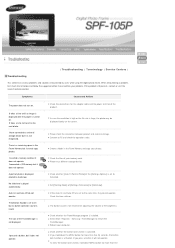
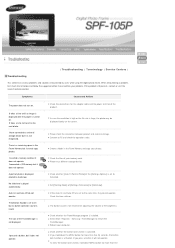
... an image is displayed after the power is turned on. It takes a time to transit to the next photo.
I have connected an external storage device but it is not recognized.
There is a remaining space in the Frame Memory but I cannot copy photos.
I inserted a memory card but it does not operate. I connected a USB memory but it does not operate.
A portrait photo is displayed rotated to landscape...
