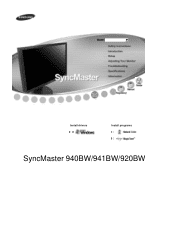Samsung 920BW driver and firmware
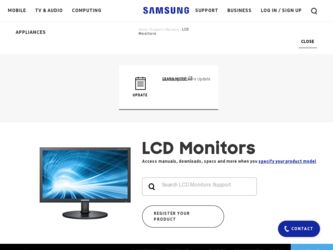
Related Samsung 920BW Manual Pages
Download the free PDF manual for Samsung 920BW and other Samsung manuals at ManualOwl.com
User Manual (ENGLISH) - Page 11


Monitor & Sliding Stand Manual
Quick Setup Guide Cable
Warranty Card (Not available in all
locations)
User's Guide, Monitor Driver, Natural Color software, MagicTune™ software
D-sub Cable
Power Cord
DVI Cable (option)
Front
User Manual (ENGLISH) - Page 17
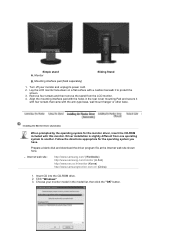
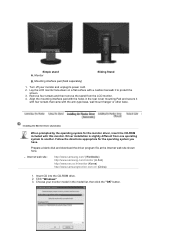
... operating system you have.
Prepare a blank disk and download the driver program file at the Internet web site shown here.
z Internet web site :
http://www.samsung.com/ (Worldwide) http://www.samsung.com/monitor (U.S.A) http://www.sec.co.kr/monitor (Korea) http://www.samsungmonitor.com.cn/ (China)
1. Insert CD into the CD-ROM drive. 2. Click "Windows" 3. Choose your monitor model in...
User Manual (ENGLISH) - Page 18
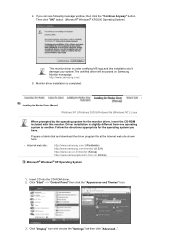
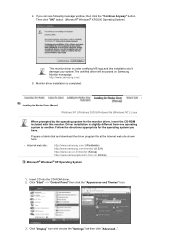
... (Manual)
Windows XP | Windows 2000 |Windows Me |Windows NT | Linux
When prompted by the operating system for the monitor driver, insert the CD-ROM included with this monitor. Driver installation is slightly different from one operating system to another. Follow the directions appropriate for the operating system you have.
Prepare a blank disk and download the driver program file at the Internet...
User Manual (ENGLISH) - Page 19


4. Click the "Properties" button on the "Monitor" tab and select "Driver" tab.
5. Click "Update Driver.." and select "Install from a list or.." then click "Next" button.
6. Select "Don't search ,I will.." then click "Next" and then click "Have disk".
7. Click the "Browse" button then choose A:(D:\Driver) and choose your monitor model in the model list and click the "Next" button.
User Manual (ENGLISH) - Page 20


...www.samsung.com/ 9. Click the "Close" button then click "OK" button continually.
10. Monitor driver installation is completed. Microsoft® Windows® 2000 Operating System When you can see "Digital Signature Not Found" on your monitor, follow these steps.
1. Choose "OK" button on the "Insert disk" window. 2. Click the "Browse" button on the "File Needed" window. 3. Choose A:(D:\Driver) then...
User Manual (ENGLISH) - Page 21
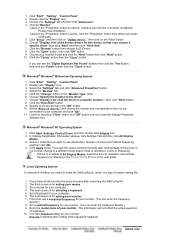
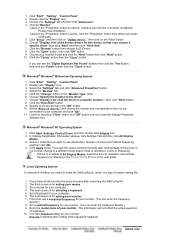
... all devices" and choose the monitor that corresponds to the one you
connected to your computer and click "OK". 11. Continue choosing "Close" button and "OK" button until you close the Display Properties
dialogue box.
Microsoft® Windows® NT Operating System
1. Click Start, Settings, Control Panel, and then double-click Display icon. 2. In Display Registration Information window, click...
User Manual (ENGLISH) - Page 22


... install the program manually, insert the CD included with the Samsung monitor into the CDROM Drive, click the [Start] button of Windows and then select [Run...]. Enter D:\color\NCProsetup.exe and then press the key. (If the drive where the CD is inserted is not D:\, enter the applicable drive.) How to delete the Natural Color software program Select "Setting/Control...
User Manual (ENGLISH) - Page 33
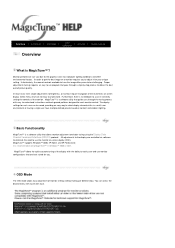
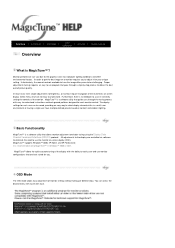
Color
Overview | Installation | OSD Mode |
| Uninstall | Troubleshooting
Calibration
Overview
What is MagicTune™ ?
Monitor performance can vary due to the graphics card, host computer lighting conditions and other environmental factors. In order to get the best image on a monitor requires you to adjust it for your unique setting. Unfortunately, the manual controls available to tune the ...
User Manual (ENGLISH) - Page 34
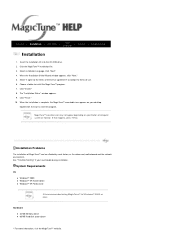
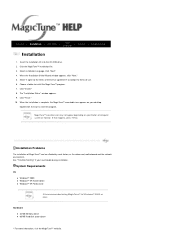
... by such factors as the video card, motherboard and the network environment. See "Troubleshooting" if you have trouble during installation.
System Requirements
OS z Windows™ 2000 z Windows™ XP Home Edition z Windows™ XP Professional
It is recommended using MagicTune™ in Windows™ 2000 or later.
Hardware z 32 MB Memory above z 60 MB Hard disk space above
* For more...
User Manual (ENGLISH) - Page 36
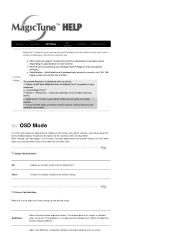
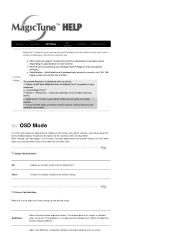
... z Please install both MagicRotation and MagicTune™ programs in your computer. z Launch MagicTune™ z Option Preference Click the small box in the enable task tray menu.
z MagicTune™ control mode will ...Mode
The OSD mode makes the adjustment of settings on all monitors easy. When selected , each tab on top of the control window displays the general descriptions of the sub-menu items...
User Manual (ENGLISH) - Page 40
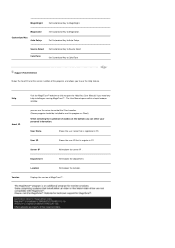
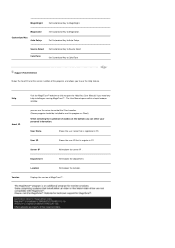
... you to use the Help feature.
Help Asset ID
Version
Visit the MagicTune™ website or click to open the Help files (User Manual) if you need any help installing or running MagicTune™ . The User Manual opens within a basic browser window.
you can use the server to control the Client monitor. (Server program should be...
User Manual (ENGLISH) - Page 42


... | Installation | OSD Mode |
| Uninstall | Troubleshooting
Calibration
Uninstall
The MagicTune™ program can be removed only by using the "Add or Remove Programs" option of the Windows™ Control Panel.
Perform the following steps remove MagicTune™ .
1. Go to [Task Tray] ' [Start] ' [Settings] and select [Control Panel] in the menu. If the program runs on Windows™...
User Manual (ENGLISH) - Page 43
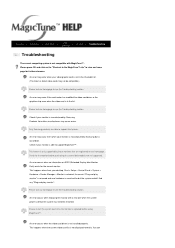
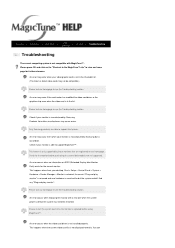
... for the monitor before purchasing it as out-of-date models are not supported.
An error occurs when no information on EDID (Extended Display Identification Data) exists for the current monitor. This happens when from your desktop, Start > Setup > Control Panel > System > Hardware > Device Manager > Monitor is selected, the current "Plug-and-play monitor" is removed and...
User Manual (ENGLISH) - Page 44
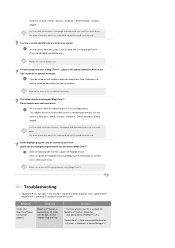
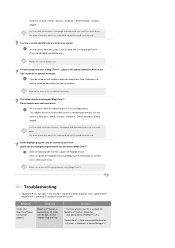
....
Refer to the manual for the optimal resolution.
This video card does not support MagicTune™ . Please install a new video card driver.
An error occurs when the video card driver is not installed properly. This happens when the current video card list is not displayed normally. You can check this from Start > Setup > System > Hardware > Device Manager > Display Adapter.
Visit the video...
User Manual (ENGLISH) - Page 45


... copy of the program is already installed, remove it, reboot the computer, and then install the program again. You need to reboot the computer for it to operate normally after installing or removing the program.
z Visit the MagicTune™ website for technical support for MagicTune™ , FAQs (questions and answers) and software upgrades.
z Visit the MagicTune™ website and download the...
User Manual (ENGLISH) - Page 47


....)
Have the Windows colors been set properly?
Windows ME/2000/XP: Set the colors properly at the Control Panel → Display →
Settings.
Has the video card been set properly?
Set the video card by referring to the video card manual.
There is a message that reads "Unrecognized monitor, Plug & Play (VESA DDC) monitor found".
Have you installed the monitor driver?
Install the monitor...
User Manual (ENGLISH) - Page 48
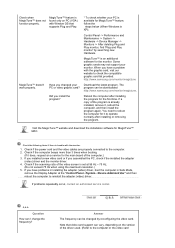
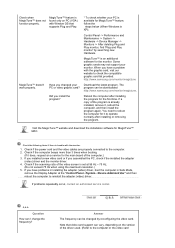
... and download the installation software for MagicTune™ MAC.
Check the following items if there is trouble with the monitor.
1. Check if the power cord and the video cables are properly connected to the computer. 2. Check if the computer beeps more than 3 times when booting.
(If it does, request an a service for the main board of the computer.) 3. If you installed a new video card...
User Manual (ENGLISH) - Page 52
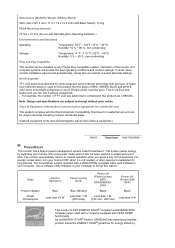
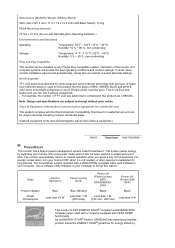
... long periods. The PowerSaver system operates with a VESA DPMS compliant video card installed in your computer. Use a software utility installed on your computer to set up this feature.
State
Power Indicator Power
Consumption
Normal Operation
Blue Less than 42 W
Power saving mode
Blue, Blinking Less than 1 W
(Off-mode)
Power off (Power button
OFF) EPA/ENERGY
2000
Black
Less than 1 W (120 Vac...
User Manual (ENGLISH) - Page 55
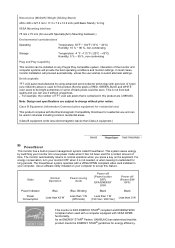
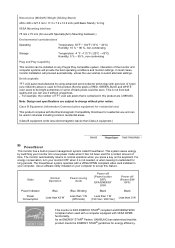
... long periods. The PowerSaver system operates with a VESA DPMS compliant video card installed in your computer. Use a software utility installed on your computer to set up this feature.
State
Power Indicator Power
Consumption
Normal Operation
Blue Less than 42 W
Power saving mode
Blue, Blinking Less than 1 W
(Off-mode)
Power off (Power button
OFF) EPA/ENERGY
2000
Black
Less than 1 W (120 Vac...