Samsung CLP 510N - Color Laser Printer driver and firmware
Drivers and firmware downloads for this Samsung item

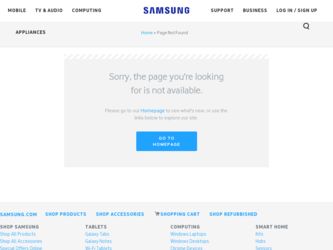
Related Samsung CLP 510N Manual Pages
Download the free PDF manual for Samsung CLP 510N and other Samsung manuals at ManualOwl.com
Universal Print Driver Guide (ENGLISH) - Page 4
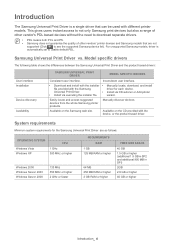
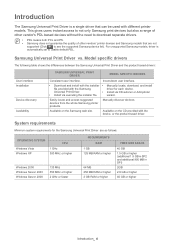
... Download and install with the installer • Manually locate, download, and install
file provided with the Samsung
driver for each device.
Universal Print Driver.
• Install via CD autorun or Add printer
• Install via executing the installer file.
wizard.
Easily locate and access suggested devices from the whole Samsung printer products.
Manually discover devices.
Available...
Universal Print Driver Guide (ENGLISH) - Page 5
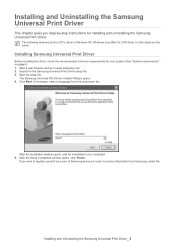
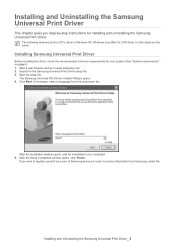
...web browser and go to www.samsung.com. 2. Search for the Samsung Universal Print Driver setup file. 3. Start the setup file.
The Samsung Universal Print Driver Installer Wizard opens. 4. Click Next. If necessary, select a language from the drop-down list.
After the installation window opens, wait for installation to be completed. 5. After the Setup Completed window opens, click Finish.
If you want...
Universal Print Driver Guide (ENGLISH) - Page 7
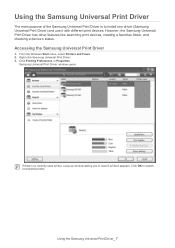
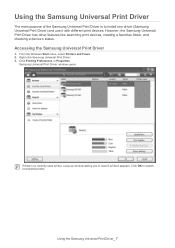
...the Samsung Universal Print Driver is to install one driver (Samsung Universal Print Driver) and use it with different print devices. However, the Samsung Universal Print Driver has other features like searching print devices, creating a favorites folder, and checking a device's status.
Accessing the Samsung Universal Print Driver
1. From the Windows Start menu, select Printers and Faxes. 2. Right...
Universal Print Driver Guide (ENGLISH) - Page 9
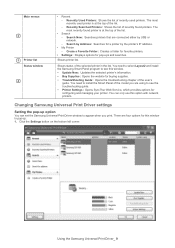
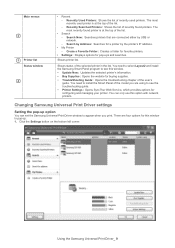
... need to install the Smart Panel of the model you are using to see the troubleshooting guide. • Printer Settings: Opens SyncThur Web Service, which provides options for configuring and managing your printer. You can only use this option with network printers.
Changing Samsung Universal Print Driver settings
Setting the pop-up option
You can set the Samsung Universal Print Driver window to...
Open Source Guide (ENGLISH) - Page 14
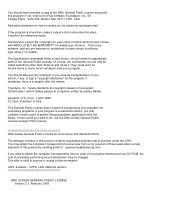
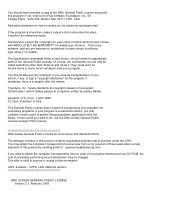
... Windows Driver
The software included in this product contains copyrighted software that is licensed under the LGPL. You may obtain the complete Corresponding Source code from us for a period of three years after our last shipment of this product by sending email to: opensource@samsung.com
If you want to obtain the complete Corresponding Source...
User Manual (ENGLISH) - Page 2
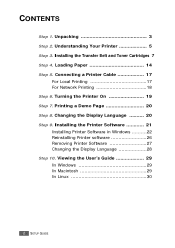
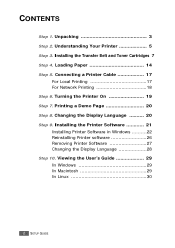
... 17 For Network Printing 18 Step 6. Turning the Printer On 19 Step 7. Printing a Demo Page 20 Step 8. Changing the Display Language .......... 20 Step 9. Installing the Printer Software 21 Installing Printer Software in Windows ..........22 Reinstalling Printer software 26 Removing Printer Software 27 Changing the Display Language 28 Step 10. Viewing the User's Guide 29 In Windows 29 In...
User Manual (ENGLISH) - Page 17
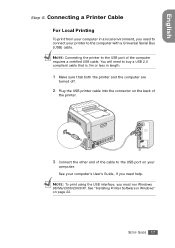
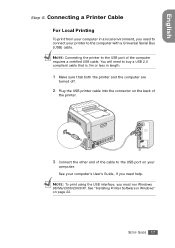
... the computer are
turned off.
2 Plug the USB printer cable into the connector on the back of
the printer.
3 Connect the other end of the cable to the USB port on your
computer. See your computer's User's Guide, if you need help. NOTE: To print using the USB interface, you must run Windows 98/Me/2000/2003/XP. See "Installing Printer Software in Windows" on page 22.
SETUP GUIDE...
User Manual (ENGLISH) - Page 21
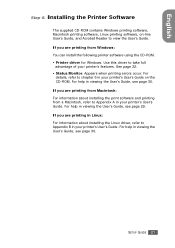
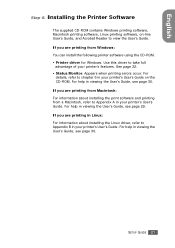
... software, Macintosh printing software, Linux printing software, on-line User's Guide, and Acrobat Reader to view the User's Guide. If you are printing from Windows: You can install the following printer software using the CD-ROM. • Printer driver for Windows. Use this driver to take full
advantage of your printer's features. See page 22. • Status Monitor. Appears when printing errors...
User Manual (ENGLISH) - Page 22
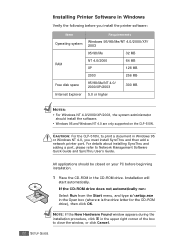
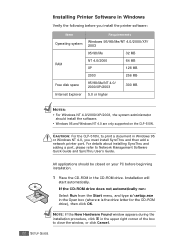
... the CLP-510N, to print a document in Windows 95 or Windows NT 4.0, you must install SyncThru and then add a network printer port. For details about installing SyncThru and adding a port, please refer to Network Management Software Quick Guide and SyncThru User's Guide.
All applications should be closed on your PC before beginning installation.
1 Place the CD-ROM in the CD-ROM drive. Installation...
User Manual (ENGLISH) - Page 27
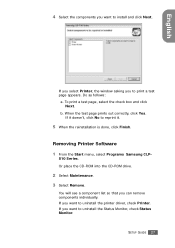
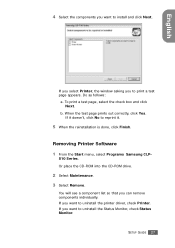
... Printer Software 1 From the Start menu, select Programs Samsung CLP-
510 Series. Or place the CD-ROM into the CD-ROM drive.
2 Select Maintenance. 3 Select Remove.
You will see a component list so that you can remove components individually. If you want to uninstall the printer driver, check Printer. If you want to uninstall the Status Monitor, check Status Monitor.
SETUP GUIDE 27
User Manual (ENGLISH) - Page 28
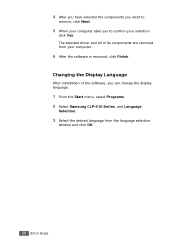
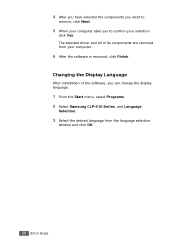
... driver and all of its components are removed from your computer.
6 After the software is removed, click Finish.
Changing the Display Language
After installation of the software, you can change the display language.
1 From the Start menu, select Programs. 2 Select Samsung CLP-510 Series, and Language
Selection.
3 Select the desired language from the language selection
window and click OK.
28 SETUP...
User Manual (ENGLISH) - Page 38


...Software for Macintosh A.2 Setting Up the Printer A.4
For a Network-connected Macintosh A.4 For a USB-connected Macintosh A.5 Printing a Document A.6 Canceling a Print Job A.6 Using Advanced Printing Features A.7 Printing Multiple Pages on One Sheet of Paper .......... A.7 Duplex Printing A.8 Scheduling a Print Job A.9
Appendix B : Using Your Printer in Linux
Installing the Printer Driver...
User Manual (ENGLISH) - Page 172
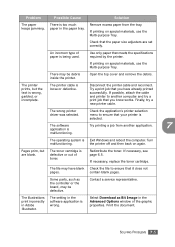
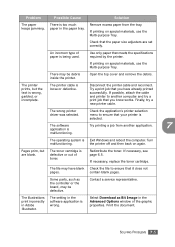
... that it does not
pages.
contain blank pages.
Some parts, such as the controller or the board, may be defective.
Contact a service representative.
The illustrations print incorrectly in Adobe Illustrator.
The setting in the software application is wrong.
Select Download as Bit Image in the Advanced Options window of the graphic properties. Print the document.
SOLVING PROBLEMS 7.5
User Manual (ENGLISH) - Page 197
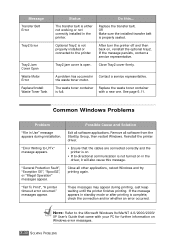
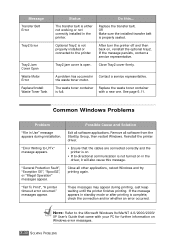
... or "Illegal Operation" messages appear.
"Fail To Print", "A printer timeout error occurred." messages appear.
Possible Cause and Solution
Exit all software applications. Remove all software from the StartUp Group, then restart Windows. Reinstall the printer driver.
• Ensure that the cables are connected correctly and the printer is on.
• If bi-directional communication is not turned...
User Manual (ENGLISH) - Page 198
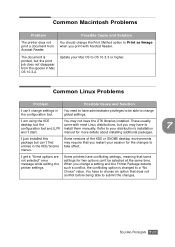
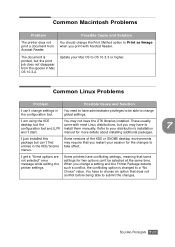
...'s installation
7
won't start.
manual for more details about installing additional packages.
I just installed this package but can't find entries in the KDE/Gnome menus.
Some versions of the KDE or GNOME desktop environments may require that you restart your session for the changes to take effect.
I get a "Some options are not selected" error message while editing the printer settings...
User Manual (ENGLISH) - Page 200
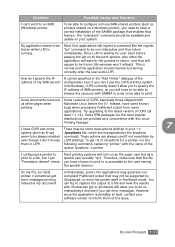
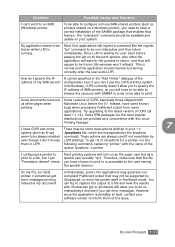
...from some
applications. Try upgrading to the latest version of CUPS (at
least ...supported by Ghostscript, or even the printer itself in PostScript mode. You can try to capture the output to a file and view the results with Ghostscript (gv or ghostview will allow you to do so interactively) and see if you get error messages. However, since the application is probably at fault, contact your software...
User Manual (ENGLISH) - Page 204
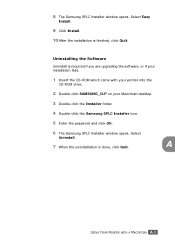
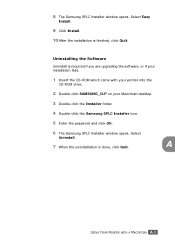
... is required if you are upgrading the software, or if your installation fails.
1 Insert the CD-ROM which came with your printer into the
CD-ROM drive.
2 Double-click SAMSUNG_CLP on your Macintosh desktop.
3 Double-click the Installer folder.
4 Double-click the Samsung SPLC Installer icon.
5 Enter the password and click OK.
6 The Samsung SPLC Installer window opens. Select
Uninstall.
7 When...
User Manual (ENGLISH) - Page 213


...; RAM 256 MB or higher • HDD 1 GB or higher
Software • Glibc 2.1 or higher • GTK+ 1.2 or higher • GhostScript
Installing the Printer Driver
1 Make sure that you connect the printer to your computer.
Turn both the computer and the printer on.
2 When the Administrator Login window appears, type in
"root" in the Login field and enter the system password...
User Manual (ENGLISH) - Page 250
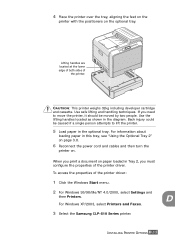
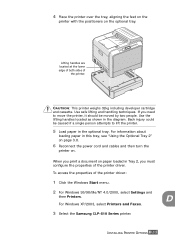
... the power cord and cables and then turn the
printer on.
When you print a document on paper loaded in Tray 2, you must configure the properties of the printer driver.
To access the properties of the printer driver:
1 Click the Windows Start menu.
2 For Windows 95/98/Me/NT 4.0/2000, select Settings and
then Printers.
For Windows XP/2003, select Printers and Faxes.
3 Select the Samsung CLP-510...
User Manual (ENGLISH) - Page 263


...11 control panel 2.2
buttons 2.3 display 2.2 menus 2.5 custom-sized materials, print 3.21
D
double-sided printing 5.2
E
envelopes, print 3.14 error messages 7.26 Ethernet cable, print D.11
F
Favorite setting, use 4.13 features
printer 1.2
G
graphic properties, set 4.9
H
help, use 4.14
I
imaging unit, replace 6.14 install
Memory D.2 Network Interface Card D.7 optional Tray2 D.12 printer driver for...
