Samsung CLP 660ND - Color Laser Printer driver and firmware
Drivers and firmware downloads for this Samsung item

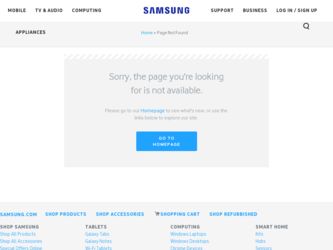
Related Samsung CLP 660ND Manual Pages
Download the free PDF manual for Samsung CLP 660ND and other Samsung manuals at ManualOwl.com
Universal Print Driver Guide (ENGLISH) - Page 5
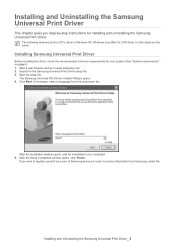
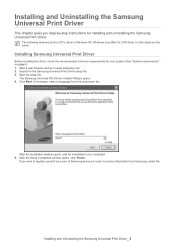
...web browser and go to www.samsung.com. 2. Search for the Samsung Universal Print Driver setup file. 3. Start the setup file.
The Samsung Universal Print Driver Installer Wizard opens. 4. Click Next. If necessary, select a language from the drop-down list.
After the installation window opens, wait for installation to be completed. 5. After the Setup Completed window opens, click Finish.
If you want...
Universal Print Driver Guide (ENGLISH) - Page 7
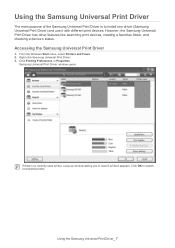
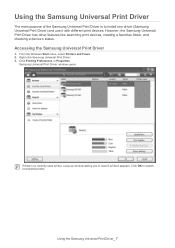
...the Samsung Universal Print Driver is to install one driver (Samsung Universal Print Driver) and use it with different print devices. However, the Samsung Universal Print Driver has other features like searching print devices, creating a favorites folder, and checking a device's status.
Accessing the Samsung Universal Print Driver
1. From the Windows Start menu, select Printers and Faxes. 2. Right...
User Manual (ENGLISH) - Page 22
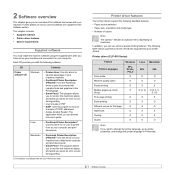
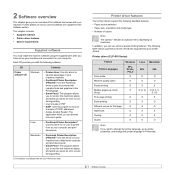
...'s status and alerts you when an error occurs during printing.
• User's Guide in PDF • SetIP: Use this program to set your
machine's TCP/IP addresses. • Adobe Acrobat Reader: The
application which you can browse the user's guide.
• PostScript Printer Descriptiona: Use this driver to run your machine from a Linux computer and print documents.
Macintosh
•...
User Manual (ENGLISH) - Page 27
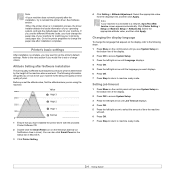
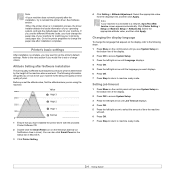
...
1 High 3
2 High 2
3 High 1
4 Normal
1 Ensure that you have installed the printer driver with the provided Printer Software CD.
2 Double-click the Smart Panel icon on the Windows task bar (or Notification Area in Linux). You can also click Smart Panel on the status bar in Mac OS X.
3 Click Printer Setting.
4 Click Setting > Altitude Adjustment. Select the appropriate value from the...
User Manual (ENGLISH) - Page 60
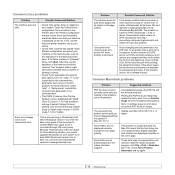
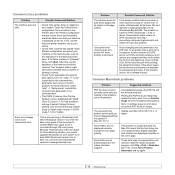
... color.
Possible Cause and Solution
• Check if the printer driver is installed in your system. Open the Unified Driver configuration tool and switch to the Printers tab in the Printers configuration window to look at the list of available machines. Make sure that your machine is displayed on the list. If not, use the Add new printer wizard to set...
User Manual (ENGLISH) - Page 63
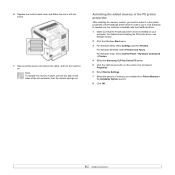
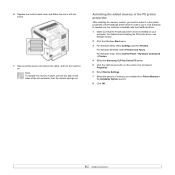
... the PostScript printer driver is installed on your computer. For details about installing the PS printer driver, see Software section.
2 Click the Windows Start menu.
3 For Windows 2000, select Settings and then Printers. For Windows XP/2003, select Printers and Faxes. For Windows Vista, select Control Panel > Hardware and Sound > Printers.
4 Select the Samsung CLP-6xx Series PS printer.
5 Click...
User Manual (ENGLISH) - Page 72
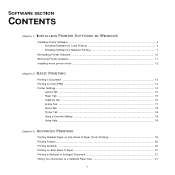
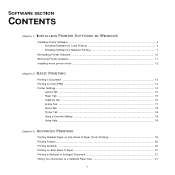
...
CONTENTS
Chapter 1: INSTALLING PRINTER SOFTWARE IN WINDOWS
Installing Printer Software ...4 Installing Software for Local Printing 4 Installing Software for Network Printing 7
Reinstalling Printer Software 10 Removing Printer Software ...11 Installing mono printer driver 12
Chapter 2: BASIC PRINTING
Printing a Document ...13 Printing to a file (PRN) ...14 Printer Settings ...14
Layout Tab...
User Manual (ENGLISH) - Page 75
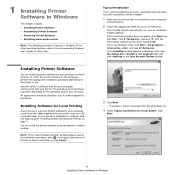
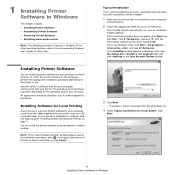
... Windows user's guide or online help.
Installing Printer Software
You can install the printer software for local printing or network printing. To install the printer software on the computer, perform the appropriate installation procedure depending on the printer in use. A printer driver is software that lets your computer communicate with your printer. The procedure to install drivers...
User Manual (ENGLISH) - Page 76
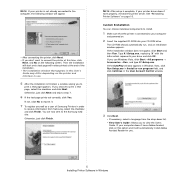
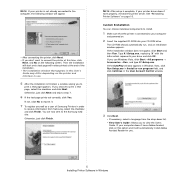
... Samsung web site. Otherwise, just click Finish.
NOTE: After setup is complete, if your printer driver doesn't work properly, reinstall the printer driver. See "Reinstalling Printer Software" on page 10.
Custom Installation You can choose individual components to install.
1 Make sure that the printer is connected to your computer
and powered on.
2 Insert the supplied CD-ROM into your CD-ROM drive...
User Manual (ENGLISH) - Page 77
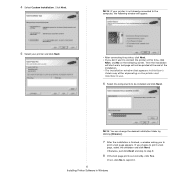
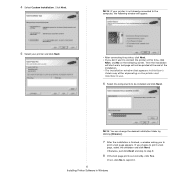
... printed at the end of the installation. • The installation window that appears in this User's Guide may differ depending on the printer and interface in use.
6 Select the components to be installed and click Next.
NOTE: You can change the desired installation folder by clicking [Browse].
7 After the installation is finished, a window asking you to
print a test page...
User Manual (ENGLISH) - Page 78
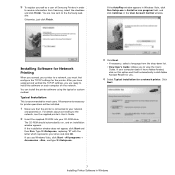
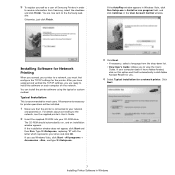
... now sent to the Samsung web site.
Otherwise, just click Finish.
If the AutoPlay window appears in Windows Vista, click Run Setup.exe in Install or run program field, and click Continue in the User Account Control window.
Installing Software for Network Printing
When you connect your printer to a network, you must first configure the TCP/IP settings for the printer. After you have...
User Manual (ENGLISH) - Page 79
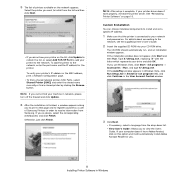
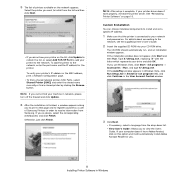
... the printer driver. See "Reinstalling Printer Software" on page 10.
Custom Installation You can choose individual components to install and set a specific IP address.
1 Make sure that the printer is connected to your network
and powered on. For details about connecting to the network, see the supplied printer's User's Guide.
2 Insert the supplied CD-ROM into your CD-ROM drive.
The CD-ROM should...
User Manual (ENGLISH) - Page 80
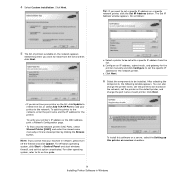
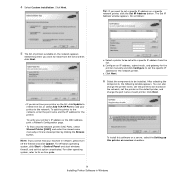
...Update. For Windows operating system, click Start ->Control Panel and start windows firewall, and set this option unactivated. For other operating system, refer to its on-line guide.
a. Select a printer to be set with a specific IP address from the list.
b. Configure an IP address, subnet mask, and gateway for the printer manually and click Configure to set the specific IP address for the network...
User Manual (ENGLISH) - Page 81
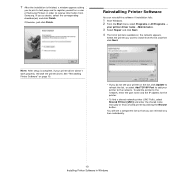
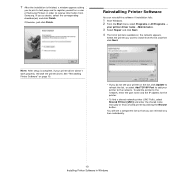
... network. To add the printer to the network, enter the port name and the IP address for the printer.
• To find a shared network printer (UNC Path), select Shared Printer [UNC] and enter the shared name manually or find a shared printer by clicking the Browse button.
You will see a component list so that you can reinstall any item individually.
10 Installing Printer Software in Windows
User Manual (ENGLISH) - Page 82
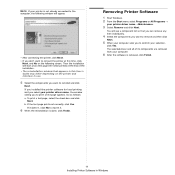
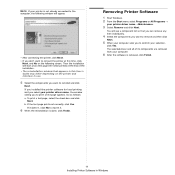
... printed at the end of the installation. • The reinstallation window that appears in this User's Guide may differ depending on the printer and interface in use.
5 Select the components you want to reinstall and click
Next. If you installed the printer software for local printing and you select your printer driver name, the window asking you to print a test...
User Manual (ENGLISH) - Page 83
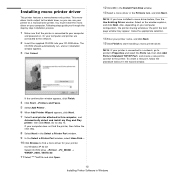
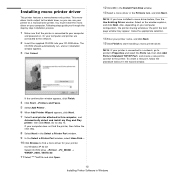
... to your computer
and powered on. Or your computer and printer are connected to the network.
2 Insert the supplied CD-ROM into your CD-ROM drive. The
CD-ROM should automatically run, and an installation window appears.
3 Click Cancel.
12 Click OK in the Install From Disk window. 13 Select a mono driver in the Printers field, and click Next.
NOTE: If you have installed a mono driver before, then...
User Manual (ENGLISH) - Page 97
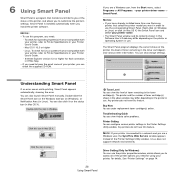
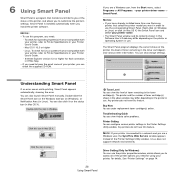
...'s Guide. - Internet Explorer version 5.0 or higher for flash animation in HTML Help. • If you need to know the exact name of your printer, you can check the supplied CD-ROM.
If you are a Windows user, from the Start menu, select Programs or All Programs →your printer driver name → Smart Panel.
NOTES: • If you have already installed...
User Manual (ENGLISH) - Page 105
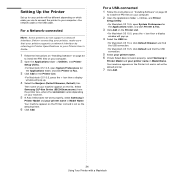
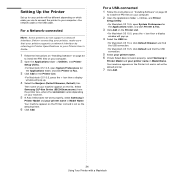
.... Select Samsung CLP-6xx Series (SEC000xxxxxxxxx) from the printer box, where the xxxxxxxxx varies depending on your machine.
5 If Auto Select does not work properly, select Samsung in
Printer Model and your printer name in Model Name. Your machine appears on the Printer List and is set as the default printer.
6 Click Add.
For a USB-connected 1 Follow the instructions on "Installing Software" on...
SyncThru 5.0 Job Accounting Plug-in Guide (ENGLISH) - Page 33
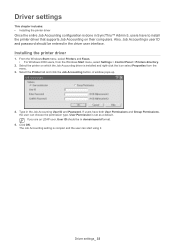
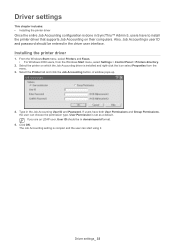
... to install the printer driver that supports Job Accounting on their computers. Also, Job Accounting's user ID and password should be entered in the driver user interface.
Installing the printer driver
1. From the Windows Start menu, select Printers and Faxes. • For Windows 2000 users, from the Windows Start menu, select Settings > Control Panel > Printers directory.
2. Select the printer on...
SyncThru 5.0 Guide (ENGLISH) - Page 51


...
Security SWS
• Printer Firmware Update Enabled: You can set this option for software update operation usage. If you enable this option, the system will support software/firmware update operations. If you disable this option, you cannot update any firmware to the device. Set the option and click Add.
• SWS Password Enabled: You can set username/password authentication for SWS usage...
