Samsung HMX-H304BN driver and firmware
Drivers and firmware downloads for this Samsung item

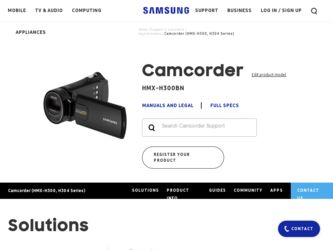
Related Samsung HMX-H304BN Manual Pages
Download the free PDF manual for Samsung HMX-H304BN and other Samsung manuals at ManualOwl.com
User Manual (user Manual) (ver.1.0) (English) - Page 2
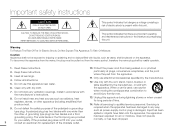
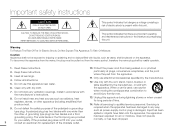
...Clean only with dry cloth.
7. Do not block any ventilation openings. Install in accordance with the manufacturer's instructions.
8. Do not install near any heat sources such as radiators, heat registers, stoves, or ... of time.
14. Refer all servicing to qualified service personnel. Servicing is required when the apparatus has been damaged in any way, such as power-supply cord or plug is damaged...
User Manual (user Manual) (ver.1.0) (English) - Page 3
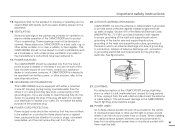
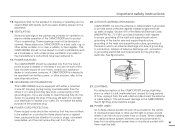
... antenna or cable system. This will prevent damage to the CAMCORDER due to lightning and powerline surges.
22. POWER LINES:
An outside antenna system should not be located in the vicinity of overhead power lines or other electric light or power circuits where it can fall into such power lines or circuits. When installing an outside...
User Manual (user Manual) (ver.1.0) (English) - Page 5
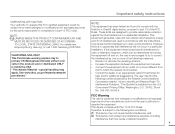
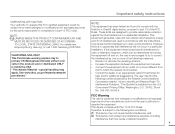
...call 1-800-Samsung (7267864)
CALIFORNIA...digital device, pursuant to part 15 of the FCC Rules. These limits are designed to provide reasonable protection against harmful interference in a residential installation. This equipment generates, uses and can radiate radio frequency energy and, if not installed and used in accordance with the instructions... and Resolve Radio-TV Interference Problems." This...
User Manual (user Manual) (ver.1.0) (English) - Page 7
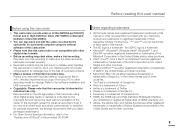
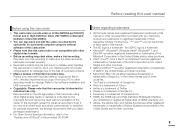
... camcorder or memory card, etc. Samsung will not provide compensation for damages due to the loss of recorded contents.
• Make a backup of important recorded data. Protect your important recorded data by copying the files to a PC. We also recommend you copy it from your PC to other recording media for storage. Refer to the software installation and USB connection guide.
• Copyrights...
User Manual (user Manual) (ver.1.0) (English) - Page 14
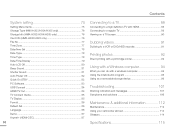
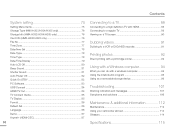
... Storage Info (HMX-H303/H304/H305 only 76 Card Info (HMX-H300/H320 only 76 File No 77 Time Zone 77 Date/time Set 78 Date Type 78 Time Type 78 Date/Time Display 79 Auto LCD Off 80 Beep Sound 81 Shutter Sound 81 Auto Power Off 82 Quick On STBY 82 PC Software 83 USB Connect 84 HDMI TV...
User Manual (user Manual) (ver.1.0) (English) - Page 17
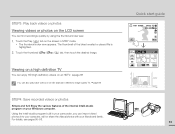
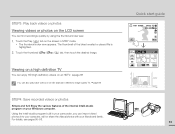
... TV. page 89
STEP4: Save recorded videos or photos
Simple and fun! Enjoy the various features of the internal Intelli-studio program on your Windows computer.... Using the Intelli-studio program built in your camcorder, you can import video/ photos into your computer, edit or share the videos/photos with your friends and family. For details, see pages 95~98.
Quick start guide...
User Manual (user Manual) (ver.1.0) (English) - Page 18
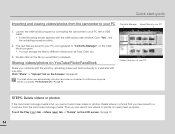
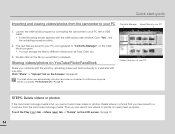
... 98
The Intelli-studio runs automatically once the camcorder is connected to a Windows computer (when you specify "PC Software:On") page 83
Folders directory on your PC
STEP5: Delete videos or photos
If the camcorder's storage media is full, you cannot record new videos or photos. Delete videos or photos that you have saved...
User Manual (user Manual) (ver.1.0) (English) - Page 30
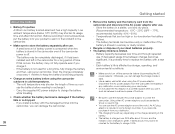
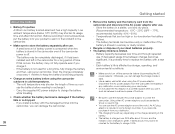
... shorten its usage time and affect its function. Before recording in low temperatures, put the battery into your pocket to warm it, then install it in the camcorder.
• Make sure to ...If you install a battery with the damaged terminal into the camcorder, you can damage the camcorder.
26
• Remove the battery and the memory card from the camcorder and disconnect the AC power adaptor after...
User Manual (user Manual) (ver.1.0) (English) - Page 41
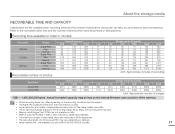
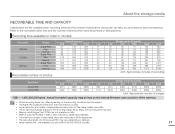
About the storage media
RECORDABLE TIME AND CAPACITY
Listed below are the available video recording times and the number of photos the camcorder can take, by card memory size and resolution. Refer to the recordable video time and the number of photos when recording videos or taking photos.
Recording time available for video in minutes
Resolution 1080/60i 720/60p 480...
User Manual (user Manual) (ver.1.0) (English) - Page 79
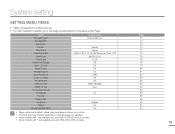
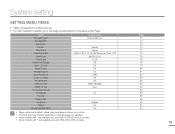
... the table under Page.
Items Storage Type* Storage Info*
Card Info** File No.
Time Zone Date/Time Set
Date Type Time Type Date/Time Display Auto LCD Off Beep Sound Shutter Sound Auto Power Off Quick On STBY PC Software USB Connect HDMI TV Out TV Connect Guide TV Display
Format Default Set Language
Demo Anynet+(HDMI-CEC)
Default value Internal Memory
Series Home JAN/01/2011...
User Manual (user Manual) (ver.1.0) (English) - Page 87
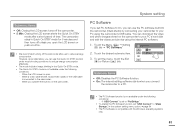
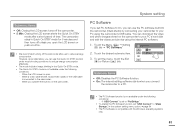
.... - When a video cable (HDMI, Audio/Video cable) or the USB cable
is connected to the camcorder. - When you operate the buttons on the camcorder.
System setting
PC Software
If you set PC Software to On, you can use the PC software built into the camcorder (Intelli-studio) by connecting your camcorder to your PC using the camcorder's USB cable. You can download the video...
User Manual (user Manual) (ver.1.0) (English) - Page 95
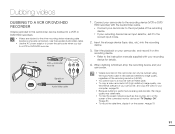
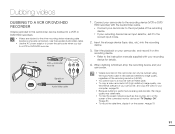
...the instruction manuals supplied with your recording
device for details.
4. When dubbing is finished, stop the recording device and your
camcorder.
• Videos recorded on this camcorder can only be dubbed using the Audio/Video cable in SD (standard definition) image quality, regardless of the recording resolution (HD/SD).
• You cannot dub to a recorder with an HDMI cable. • To copy...
User Manual (user Manual) (ver.1.0) (English) - Page 98
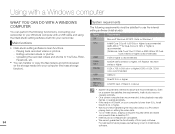
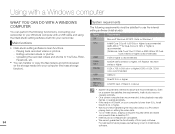
... camcorder to your Windows computer with a USB cable and using the Intelli-studio editing software built into your camcorder.
Main functions
• Intelli-studio editing software's main functions. - Playing back recorded videos or photos. - Editing recorded videos or photos. - Uploading the recorded videos and photos to YouTube, Flickr, Facebook, etc.
• You can transfer or copy the files...
User Manual (user Manual) (ver.1.0) (English) - Page 99
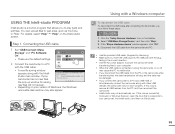
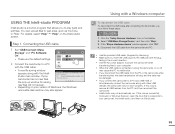
...will not appear.
• Depending on your version of Windows, the Windows removable disk window may also appear.
Using with a Windows computer
To disconnect the USB cable To disconnect the USB cable after completing the file transfer, you must follow these steps:
1. Click the "Safely Remove Hardware" icon on the taskbar. 2. Select "USB Mass Storage Device", and then click "Stop". 3. If the "Stop...
User Manual (user Manual) (ver.1.0) (English) - Page 100
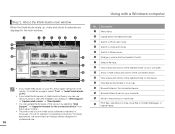
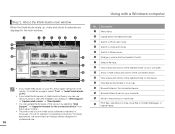
...-studio on PC".
• If you install the full version of Intelli-studio software, you can use various functions. Start the installation by clicking on "Web Support" "Update Intelli-studio" "Start Update".
• You can update the firmware of this product by selecting "Web Support" "Upgrade firmware for the connected device" from the program toolbar.
• The...
User Manual (user Manual) (ver.1.0) (English) - Page 101
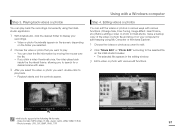
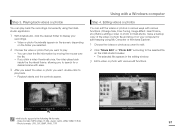
.... • Playback starts and the controls appear.
Using with a Windows computer
Step 4. Editing videos or photos
You...backup copy of the video or photo file and store it on your computer for safe-keeping using My Computer or Windows Explorer...window.
3 Edit a video or photo with various edit functions.
Intelli-studio supports the following file formats:
- Video formats: MP4 (Video: H.264, Audio...
User Manual (user Manual) (ver.1.0) (English) - Page 102
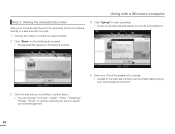
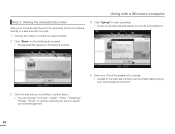
....
2 Click "Share" on the Intelli-studio browser.
• The selected file appears in the sharing window.
4 Click "Upload" to start uploading.
• A pop up window appears asking for your ID and password.
5 Enter your ID and the password to access.
• Access to the web site contents can be limited depending on your web...
User Manual (user Manual) (ver.1.0) (English) - Page 103
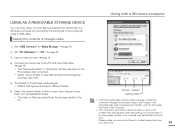
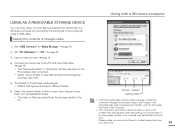
... STORAGE DEVICE
You can copy video or photo files recorded by the camcorder to a Windows computer by connecting the camcorder to the computer using a USB cable.
Viewing the contents of storage media
1. Set "USB Connect" to "Mass Storage." page 84
2. Set "PC Software" to "Off." page 83
3. Insert a memory card. page 34
4. Connect the camcorder to the PC with the USB cable...
User Manual (user Manual) (ver.1.0) (English) - Page 104
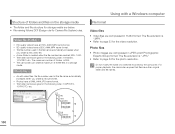
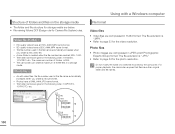
... storage media
• The folder and file structure for storage media are below. • File naming follows DCF (Design rule for Camera ...given in the following order: 100PHOTO,
101PHOTO, etc.
Using with a Windows computer
File format
Video files • Video files are compressed in H.264...page 54 for the photo resolution.
Do not modify the name of a video file recorded by the camcorder. For ...
User Manual (user Manual) (ver.1.0) (English) - Page 114
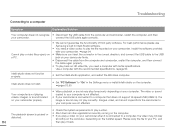
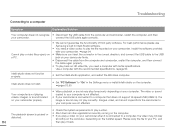
..., restart the computer, and then
your camcorder.
connect the USB cable again correctly.
Cannot play a video file properly on a PC.
• We cannot guarantee the functionality of third party software. For best performance please use Samsung's built in Intelli-Studio software.
• You need a video codec to play the file recorded on your camcorder. Install the software provided with...
