Samsung SC DX103 - Camcorder - 680 KP driver and firmware
Drivers and firmware downloads for this Samsung item

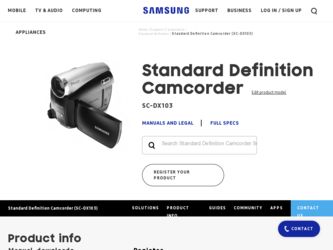
Related Samsung SC DX103 Manual Pages
Download the free PDF manual for Samsung SC DX103 and other Samsung manuals at ManualOwl.com
User Manual (ENGLISH) - Page 97
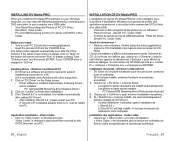
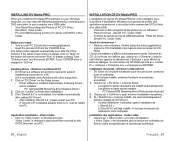
... by connecting your DVD camcorder to your computer via a USB cable. - View Movie Recordings and Photos on PC: DV Driver,
DirectX9.0, Video Codec - PC cam/USB streaming function: DV Driver, DirectX9.0, Video
Codec
Before your start! • Turn on your PC. Exit all other running applications. • Insert the provided CD into the CD-ROM drive. The setup screen appears automatically...
User Manual (ENGLISH) - Page 4
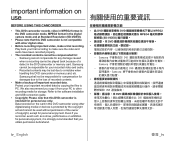
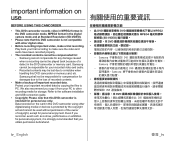
... to PC. We also recommend you copy it from your PC to other recording media for storage. Refer to the software installation and USB connection guide.
• Copyright: Please note that this DVD camcorder is intended for personal use only. Data recorded on the card in this DVD camcorder using other digital/analog media or devices is protected by the copyright act and...
User Manual (ENGLISH) - Page 5
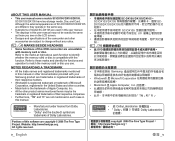
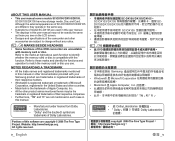
.... • Furthermore, "TM" and "R" are not mentioned in each case in
this manual.
SC-DX100/ DX103/DX105。
SC-DX103/ DX105 SCDX100/DX103/DX105 SC-DX105 LCD DVD
Samsung
• Windows® 是 Microsoft Corporation
• Macintosh 是 Apple Computer, Inc
冊商標。
TM」和「R」。
• Manufactured...
User Manual (ENGLISH) - Page 54
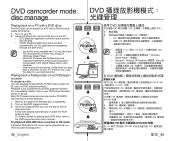
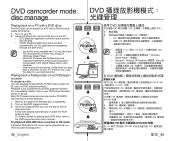
... Player'. • Microsoft, Windows and Windows logo are
registered trademarks of Microsoft Corporation incorporated in the United States and/or other countries. • Video and audio may pause or skip when you play back a DVD disc on your PC. If this occurs, copy the data into your hard disk drive.
Playing back a finalized disc on a DVD player / recorder...
User Manual (ENGLISH) - Page 96
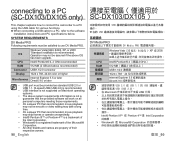
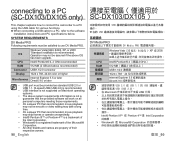
...) SC-DX103/DX105)
This chapter explains how to connect the camcorder to a PC using the USB cable for various functions. ✪ When connecting a USB cable to a PC, refer to the software
installation instructions and PC specifications below.
SYSTEM REQUIREMENTS
DV Media PRO Following requirements must be satisfied to use DV Media PRO.
Windows Vista(32bit, 64bit), XP...
User Manual (ENGLISH) - Page 97
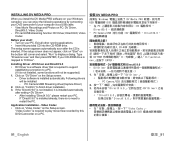
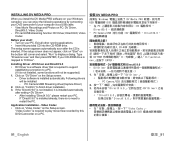
... by connecting your DVD camcorder to your computer via a USB cable. - View Movie Recordings and Photos on PC: DV Driver,
DirectX9.0, Video Codec - PC cam/USB streaming function: DV Driver, DirectX9.0, Video
Codec
Before your start! • Turn on your PC. Exit all other running applications. • Insert the provided CD into the CD-ROM drive. The setup screen appears automatically...
User Manual (ENGLISH) - Page 98
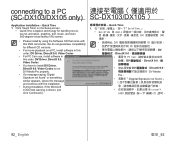
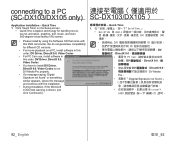
connecting to a PC
(SC-DX103/DX105 only) SC-DX103/DX105)
Application Installation - Quick Time 1. Click "Quick Time" on the Setup screen.
• QuickTime is Apple's technology for handling movie, sound, animation, graphics, text, music, and even 360-degree virtual reality (VR) scenes.
• Please install by using the Software CD that came with this DVD camcorder. We do not...
User Manual (ENGLISH) - Page 103
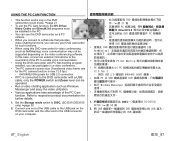
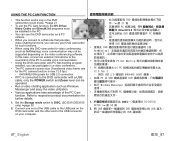
... the DVD camcorder with a USB cable, only the POWER switch and Zoom lever can be operated.
• Run a video chatting application such as Windows Messenger and enjoy the video utilization.
• Various applications take advantage of the PC Cam function. Refer to respective product documentation for further details.
1. Set the Storage mode switch to DISC. (SC-DX103/DX105 only...
User Manual (ENGLISH) - Page 4
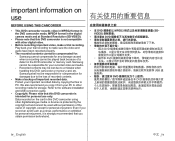
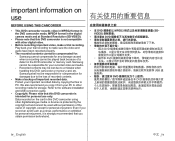
... to PC. We also recommend you copy it from your PC to other recording media for storage. Refer to the software installation and USB connection guide.
• Copyright: Please note that this DVD camcorder is intended for personal use only. Data recorded on the card in this DVD camcorder using other digital/analogue media or devices is protected by the copyright act and...
User Manual (ENGLISH) - Page 5
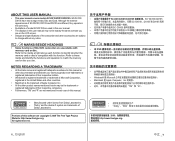
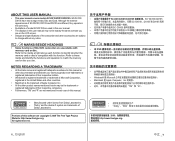
ABOUT THIS USER MANUAL
• This user manual covers models SC-DX100/DX103/DX105. SC-DX103/ DX105 have two storage media, Disc and Card. Although the external appearances of SC-DX100, DX103 and DX105 are different, they operate in the same way.
• Illustrations of model SC-DX105 are used in this user manual. • The displays in this user manual may not be exactly...
User Manual (ENGLISH) - Page 54
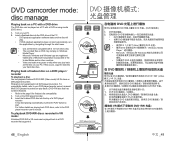
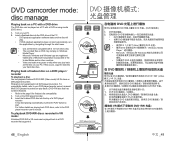
... Player'. • Microsoft, Windows and Windows logo are registered
trademarks of Microsoft Corporation incorporated in the United States and/or other countries. • Video and audio may pause or skip when you play back a DVD disc on your PC. If this occurs, copy the data into your hard disk drive.
Playing back a finalized disc on a DVD player / recorder...
User Manual (ENGLISH) - Page 96
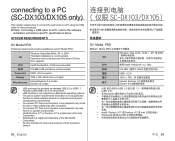
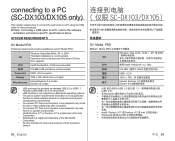
...Windows Vista(32bit,64bit), XP, or 2000
OS
*Standard installation is recommended. Operation may not be assured if the above OS has
been upgrade.
CPU RAM Connector Display
Miscellaneous
Intel® Pentium® 4, 2 GHz recommended 512 MB (2 GB and above recommended) USB1.1/2.0 connector 1024 x 768, 24-bit colour or higher
Internet Explorer 5.5 or later DirectX 9.0 or later
• USB port...
User Manual (ENGLISH) - Page 97
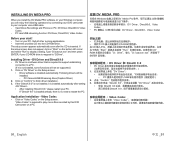
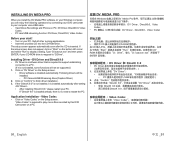
... by connecting your DVD camcorder to your computer via a USB cable. - View Movie Recordings and Photos on PC: DV Driver, DirectX9.0, Video
Codec - PC cam/USB streaming function: DV Driver, DirectX9.0, Video Codec
Before your start! • Turn on your PC. Exit all other running applications. • Insert the provided CD into the CD-ROM drive. The setup screen appears automatically...
User Manual (ENGLISH) - Page 98
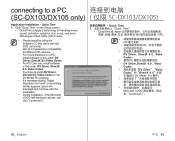
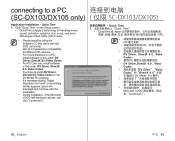
connecting to a PC (SC-DX103/DX105 only)
Application Installation - Quick Time 1. Click "Quick Time" on the Setup screen.
• QuickTime is Apple's technology for handling movie, sound, animation, graphics, text, music, and even 360-degree virtual reality (VR) scenes.
• Please install by using the Software CD that came with this DVD camcorder. We do not guarantee compatibility...
User Manual (ENGLISH) - Page 103
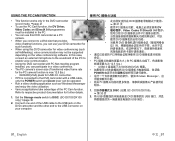
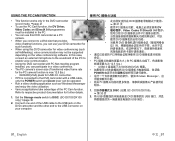
... the DVD camcorder with a USB cable, only the POWER switch and Zoom lever can be operated.
• Run a video chatting application such as Windows Messenger and enjoy the video utilization.
• Various applications take advantage of the PC Cam function. Refer to respective product documentation for further details.
1. Set the Storage mode switch to DISC. (SC-DX103/DX105 only...
User Manual (ENGLISH) - Page 9
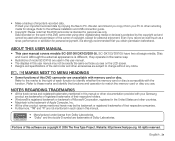
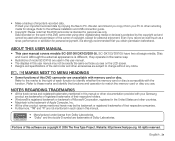
... to PC. We also recommend you copy it from your PC to other recording media for storage. Refer to the software installation and USB connection guide.
• Copyright: Please note that this DVD camcorder is intended for personal use only. Data recorded on the card in this DVD camcorder using other digital/analog media or devices is protected by the copyright act and...
User Manual (ENGLISH) - Page 100
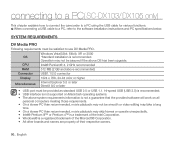
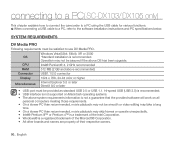
...( SC-DX103/ DX105 only)
This chapter explains how to connect the camcorder to a PC using the USB cable for various functions. ✪ When connecting a USB cable to a PC, refer to the software installation instructions and PC specifications below.
SYSTEM REQUIREMENTS
DV Media PRO
Following requirements must be satisfied to use DV Media PRO.
OS
CPU RAM Connector Display
Miscellaneous
Windows...
User Manual (ENGLISH) - Page 101
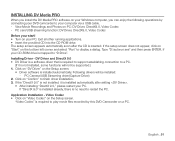
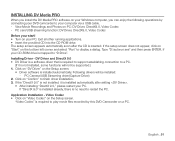
... by connecting your DVD camcorder to your computer via a USB cable. - View Movie Recordings and Photos on PC: DV Driver, DirectX9.0, Video Codec - PC cam/USB streaming function: DV Driver, DirectX9.0, Video Codec
Before your start! • Turn on your PC. Exit all other running applications. • Insert the provided CD into the CD-ROM drive. The setup screen appears automatically...
User Manual (ENGLISH) - Page 102
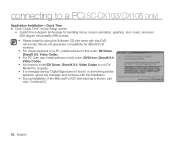
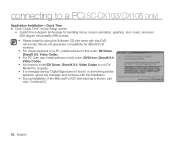
connecting to a PC( SC-DX103/ DX105 only)
Application Installation - Quick Time 1. Click "Quick Time" on the Setup screen.
• QuickTime is Apple's technology for handling movie, sound, animation, graphics, text, music, and even 360-degree virtual reality (VR) scenes. • Please install by using the Software CD that came with this DVD camcorder. We do not guarantee compatibility...
User Manual (ENGLISH) - Page 107
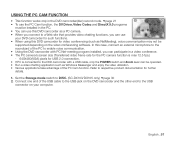
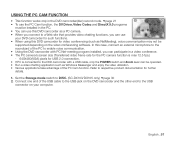
... the DVD camcorder with a USB cable, only the POWER switch and Zoom lever can be operated. • Run a video chatting application such as Windows Messenger and enjoy the video utilization. • Various applications take advantage of the PC Cam function. Refer to respective product documentation for further details. 1. Set the Storage mode switch to DISC. (SC-DX103/ DX105 only...
