Samsung SCDC164 - DVD Camcorder With 33x Optical Zoom driver and firmware
Drivers and firmware downloads for this Samsung item

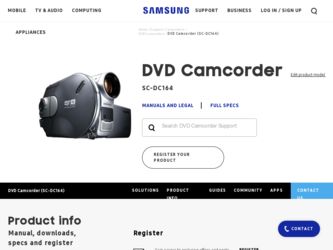
Related Samsung SCDC164 Manual Pages
Download the free PDF manual for Samsung SCDC164 and other Samsung manuals at ManualOwl.com
User Manual (ENGLISH) - Page 2
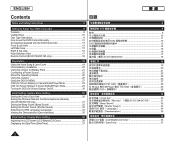
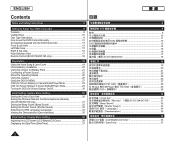
... a Power Source 25 About the Operating Modes 26 Using the Joystick 26 Using the QUICK MENU 27 OSD (On Screen Display) in Camera Mode/Player Mode 28 OSD (On Screen Display) in M.Cam Mode/M.Player Mode 29 Turning the OSD (On Screen Display) On/Off 29
Initial Setting: System Menu Setting 30
Setting the Clock (Clock Set 30 Setting the Wireless Remote Control Acceptance (Remote) (SC...
User Manual (ENGLISH) - Page 5
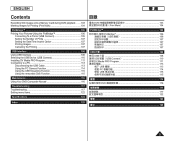
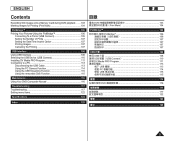
... 108 Using USB Interface 108 Selecting the USB Device (USB Connect 110 Installing DV Media PRO Program 111 Connecting to a PC 113
Disconnecting the USB Cable 113 Using the PC Camera Function 114 Using the USB Streaming Function 115 Using the removable Disk Function 115
Maintenance 116 Using Your DVD Camcorder Abroad 116
Troubleshooting 117 Troubleshooting 117 Setting menu items...
User Manual (ENGLISH) - Page 13
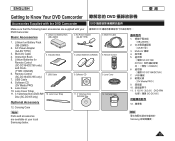
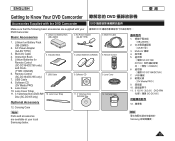
...23450; DVD
DVD Camcorder.
Basic Accessories
1. Lithium Ion Battery Pack (SB-LSM80)
2. AC Power Adapter (AA-E9 TYPE)
3. Multi-AV Cable
1
1. Lithium Ion Battery Pack (SB-LSM80)
2. AC Power Adapter (AA-E9 TYPE)
3. Multi-AV Cable 4. Instruction Book 5. Lithium Batteries for
Remote Control (SC-DC164/DC165 only) and Clock. (TYPE: CR2025) 6. Remote Control (SC-DC164/DC165 only) 7. USB Cable...
User Manual (ENGLISH) - Page 19
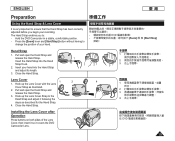
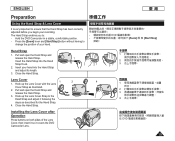
...adjusted before you begin your recording. The Hand Strap enables you to: - Hold the DVD Camcorder in a stable, comfortable position. - Press the [Zoom] lever and [Start/Stop... the Hand Strap.
Installing the Lens Cover after Operation
Press buttons on both sides of the Lens Cover, then insert it so it covers the DVD Camcorder Lens.
準備工作
DVD Zoom] 桿 和...
User Manual (ENGLISH) - Page 83
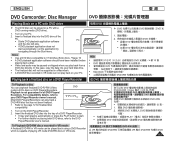
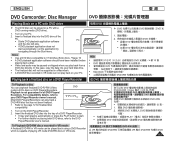
... 10 A DVD playback application software should have been installed before
playing back a disc. Video and audio may be paused or skipped when you play back from a
DVD disc directly. In this case, copy the data into your hard disk drive. The finalized disc will not be supported in a Macintosh. A DVD-RW disc recorded in VR mode...
User Manual (ENGLISH) - Page 102
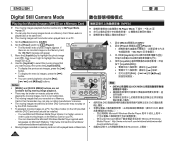
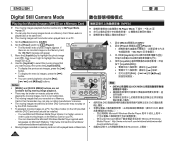
...; [MENU QUICK MENU
DVD DVD DVD 攝錄
with the DVD Camcorder) should be installed.
- You need Microsoft Windows Media Player Version 9 or higher version in
Microsoft Windows Media Player 版本 9
order to play moving images on the Memory Card on your PC.
- You can download the Microsoft Windows Media Player applied each
Microsoft Microsoft...
User Manual (ENGLISH) - Page 108
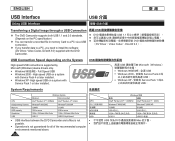
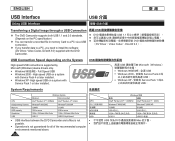
... DVD Camcorder supports both USB 1.1 and 2.0 standards. (Depends on the PC specification)
You can transfer a recorded file in memory Card to a PC via a USB connection.
If you transfer data to a PC, you need to install the software (DV Driver, Video Codec, DirectX 9.0) supplied with the DVD Camcorder.
透過 USB
DVD USB 1.1 和 2.0 USB DVD...
User Manual (ENGLISH) - Page 109
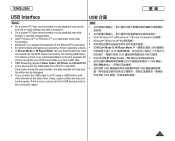
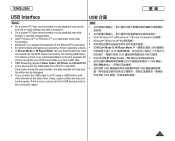
...Cam Mode or M.Player Mode, be sure that the Memory Card
is inserted into the DVD Camcorder before connecting USB cable. If no Memory Card or an unformatted Memory Card is inserted, PC will not recognize your DVD Camcorder as a removable disk. USB Streaming requires Video Codec, DV Driver and DirectX 9.0. If you disconnect the USB cable from the PC or the DVD Camcorder during the...
User Manual (ENGLISH) - Page 111
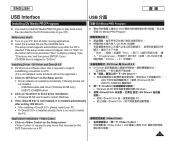
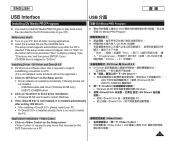
... be supported.)
1. Click on on the Setup screen. Driver software is installed automatically. Following drivers will be installed: - USB Removable disk driver (Windows 98 SE only) - USB PC-CAMERA driver
2. Click on to finish driver installation. Windows 98 SE users need to restart Windows.
3. If the is not installed, it is installed automatically after setting . ...
User Manual (ENGLISH) - Page 112
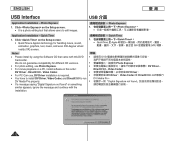
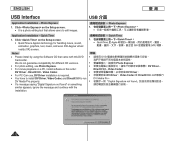
... Time
1. Click on the Setup screen. QuickTime is Apple's technology for handling movie, sound, animation, graphics, text, music, and even 360-degree virtual reality (VR) scenes.
Notes
Please install by using the Software CD that came with this DVD Camcorder. We do not guarantee compatibility for different CD versions.
For photo editing, use...
User Manual (ENGLISH) - Page 114
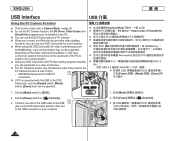
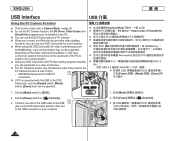
... [Power] switch, [Mode]
switch, [Zoom] lever can be operated.
1. Set the [Mode] switch to [DISC].
2. Set the [Power] switch to [ (Camera)]. 3. Connect one end of the USB cable to the USB 2
jack on the DVD Camcorder and the other end to the USB connector on your computer.
1. 設定 [Mode DISC]。
2. 設定 [Power Camera)]。
3. 將 USB DVD USB USB
114
User Manual (ENGLISH) - Page 115
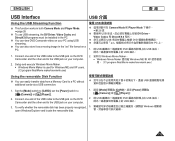
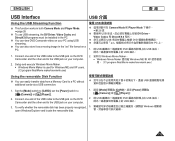
... to [CARD], set the [Power] switch to [ (Camera)] or [ (Player)].
1. 設定 [Mode CARD],設定 [Power Camera)] 或 [ (Player)]。
2. Connect one end of the USB cable to the USB jack on the DVD Camcorder and the other end to the USB jack on your computer.
2. 將 USB DVD USB USB 插孔。
3.
To verify whether the removable disk has...
User Manual (ENGLISH) - Page 90
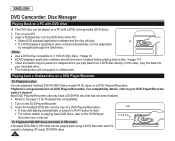
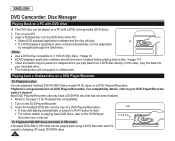
...; A DVD playback application software should have been installed before playing back a disc. page 114 Video and audio may be paused or skipped when you play back from a DVD disc directly. In this case, copy the data into
your hard disk drive. The finalized disc will not support in a Macintosh.
Playing back a finalized disc on a DVD Player/Recorder...
User Manual (ENGLISH) - Page 109
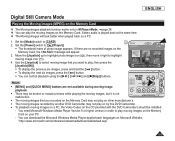
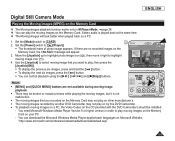
... images recorded by another DVD Camcorder may not play on by this DVD Camcorder. To playback moving images on a PC, the Video Codec (in the CD provided with the DVD Camcorder) should be installed.
- You need Microsoft Windows Media Player Version 9 or higher version in order to play moving images on the Memory Card on your PC.
- You can download the Microsoft Windows Media Player applied...
User Manual (ENGLISH) - Page 115
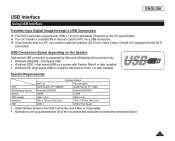
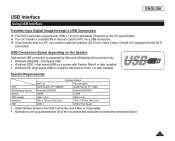
...61558; You can transfer a recorded file in memory Card to a PC via a USB connection. If you transfer data to a PC, you need to install the software (DV Driver, Video Codec, DirectX 9.0) supplied with the DVD
Camcorder.
USB Connection Speed depending on the System
High speed USB connection is supported by Microsoft (Windows) device drivers only. Windows 98SE/ME - Full Speed...
User Manual (ENGLISH) - Page 116
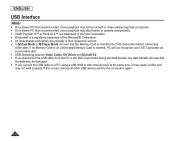
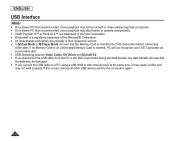
...Cam Mode or M.Player Mode, be sure that the Memory Card is inserted into DVD Camcorder before connecting
USB cable. If no Memory Card or an unformatted Memory Card is inserted, PC will not recognize your DVD Camcorder as a removable disk. USB Streaming requires Video Codec, DV Driver and DirectX 9.0. If you disconnect the USB cable from the PC or the DVD Camcorder during the data...
User Manual (ENGLISH) - Page 118
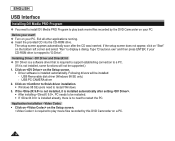
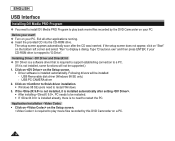
... be supported.) 1. Click on on the Setup screen.
Driver software is installed automatically. Following drivers will be installed: - USB Removable disk driver (Windows 98 SE only) - USB PC-CAMERA driver
2. Click on to finish driver installation. Windows 98 SE users need to restart Windows.
3. If the is not installed, it is installed automatically after setting . ...
User Manual (ENGLISH) - Page 119
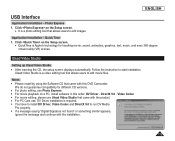
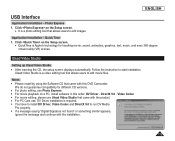
...) scenes.
Ulead Video Studio
Setting up Ulead Video Studio After inserting the CD, the setup screen displays automatically. Follow the instruction to start installation.
Ulead Video Studio is a video editing tool that allows users to edit movie files.
Notes Please install by using the Software CD that came with this DVD Camcorder.
We do not guarantee...
User Manual (ENGLISH) - Page 121
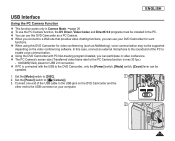
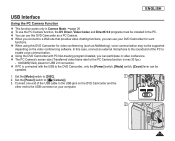
... 640X480(VGA) pixels for USB 2.0 connection. If PC is connected with the USB to the DVD Camcorder, only the [Power] switch, [Mode] switch, [Zoom] lever can be operated.
1. Set the [Mode] switch to [DISC].
1
2. Set the [Power] switch to [ (Camera)].
3. Connect one end of the USB cable to the USB jack on the DVD Camcorder and the
other end to the USB connector on your computer.
2
117
User Manual (ENGLISH) - Page 122
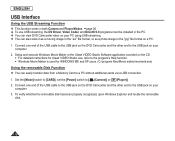
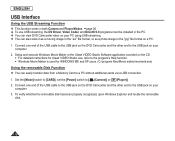
... data from a Memory Card to a PC without additional cards via a USB connection. 1. Set the [Mode] switch to [CARD], set the [Power] switch to [ (Camera)] or [ (Player)]. 2. Connect one end of the USB cable to the USB jack on the DVD Camcorder and the other end to the USB jack on your computer. 3. To verify whether the removable disk has been properly recognized, open Windows Explorer and locate...
