Samsung HMX-QF20BN driver and firmware
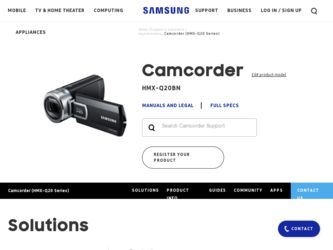
Related Samsung HMX-QF20BN Manual Pages
Download the free PDF manual for Samsung HMX-QF20BN and other Samsung manuals at ManualOwl.com
User Manual Ver.1.0 (English) - Page 3
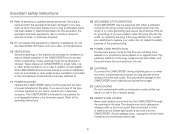
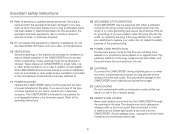
... safety instructions
14 Refer all servicing to qualified service personnel. Servicing is required when the apparatus has been damaged in any way, such as when the power supply ...installation such as a bookcase or rack unless proper ventilation is provided or the manufacturer's instructions have been adhered to.
17 POWER SOURCES: Operate the CAMCORDER using only the types and sources of power...
User Manual Ver.1.0 (English) - Page 5
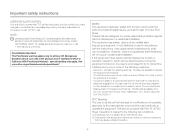
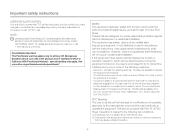
.../perchlorate".
NOTE: This equipment has been tested and found to comply with the limits for a Class B digital device, pursuant to part 15 of the FCC Rules. These limits are designed to provide reasonable protection against harmful interference in a residential installation. This equipment generates, uses and can radiate radio frequency energy and, if not...
User Manual Ver.1.0 (English) - Page 7
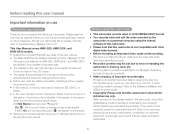
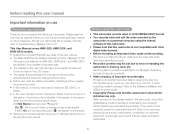
... to errors in handling the camcorder or memory card, etc. Samsung will not provide compensation for damages caused by the loss of recorded contents. • Make a backup of important recorded data. Protect your important recorded data by copying the files to a PC. We also recommend you copy them from your PC to other recording media for storage. Refer to the software installation and USB...
User Manual Ver.1.0 (English) - Page 8
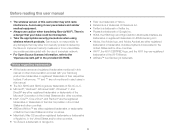
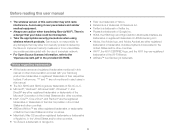
... use of a wireless network.
• For Open Source licenses information, refer to the 'Opensource-Q20.pdf' in the provided CD-ROM.
• Flickr is a trademark of Yahoo. • Facebook is a trademark of Facebook Inc. • Twitter is a trademark of twitter Inc. • Picasa is a trademark of Google Inc. • HDMI, the HDMI logo and High...
User Manual Ver.1.0 (English) - Page 14
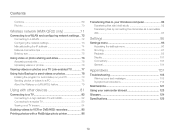
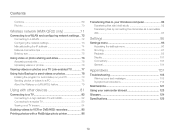
... About the Wakeup on LAN (WOL) feature 79
Using with other devices 81
Connecting to a TV 82 Connecting to a high definition TV with HDMI 82 Connecting to a regular TV 83 Viewing on a TV screen 84
Dubbing videos to VCR or DVD/HDD recorders 85 Printing photos with a PictBridge photo printer 86
Transferring files to your Windows computer 88 Transferring files with...
User Manual Ver.1.0 (English) - Page 23
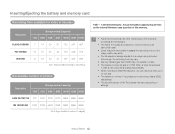
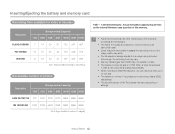
... memory card
Recording time available for video in minutes
Resolution
Storage media (Capacity) 1GB 2GB 4GB 8GB 16GB 32GB 64GB
Full HD 1080/60i 7
14 30 61 123 247 497
HD 720/60p
10 21 42 86 174 349 702
Web/HD
9
19 40 81 167 336 665
(Unit: Approximate minutes of recording)
Recordable number of photos
Resolution
Storage...
User Manual Ver.1.0 (English) - Page 27
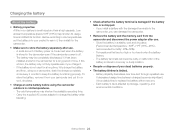
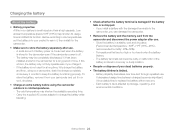
... available recording time. - Carry the supplied AC power adaptor to charge the battery while travelling.
• Check whether the battery terminal is damaged if the battery falls or is dropped. - If you install a battery with the damaged terminal into the camcorder, you can damage the camcorder.
• Remove the battery and the memory card from...
User Manual Ver.1.0 (English) - Page 51
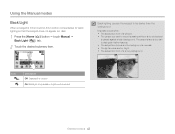
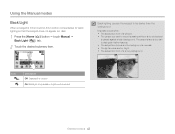
... for back lighting so that the subject does not appear too dark.
1 Press the [Home ( )] button p touch Manual p
Back Light ( ) tab.
2 Touch the desired submenu item.
STBY 00:00:00 [253Min]
Back Light :...background
It typically occurs when: • The subject is in front of a window. • The person you want to record is wearing white or shiny clothes and
is placed against a bright background. ...
User Manual Ver.1.0 (English) - Page 75
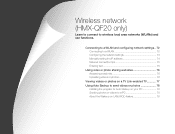
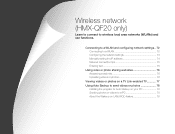
... 72 Configuring the network settings 73 Manually setting the IP address 74 Network connection tips 75 Entering text 75
Using video or photo sharing web sites 76 Accessing a web site 76 Uploading videos or photos 76
Viewing videos or photos on a TV Link-enabled TV 77 Using Auto Backup to send videos or photos 78
Installing the program for...
User Manual Ver.1.0 (English) - Page 82
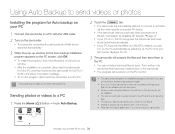
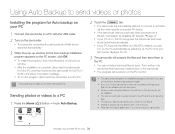
... a PC with the USB cable. 2 Turn on the camcorder.
• The computer recognizes the camcorder and Intelli-studio launches automatically.
3 When the pop-up window for the Auto backup installation program appears on the PC screen, click OK. • To install the program, follow the instructions on the pop-up window. • After the installation is complete, disconnect the...
User Manual Ver.1.0 (English) - Page 83
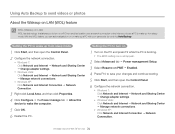
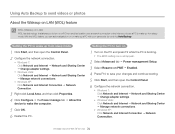
..., and then open the Control Panel.
6 Configure the network connection.
• Windows 7: Click Network and Internet p Network and Sharing Center p Change adapter settings.
• Windows Vista: Click Network and Internet p Network and Sharing Center p Manage network connections.
• Windows XP: Click Network and Internet Connection p Network Connection.
Wireless network (HMX-QF20 only) 79
User Manual Ver.1.0 (English) - Page 84
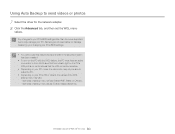
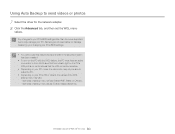
... network adapter. 8 Click the Advanced tab, and then set the WOL menu
values.
Any changes to your PC's BIOS settings other than the ones described below may damage your PC. Samsung is not responsible for damage caused by your changing your PC's BIOS settings.
• You cannot use this feature across a firewall or if a security program has been installed...
User Manual Ver.1.0 (English) - Page 92
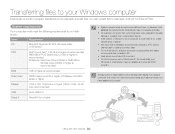
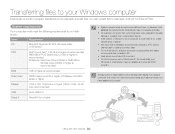
... the recorded videos to a PC before playing back or editing the video data.
• To run Intelli-studio, a laptop computer requires better and faster components than a desktop PC.
• Intelli-studio is not Mac OS compliant. • On 64-bit environment of Windows XP, Windows Vista, and
Windows 7, Intelli-studio may be installed and work as 32-bit program.
Samsung...
User Manual Ver.1.0 (English) - Page 93
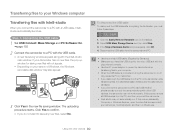
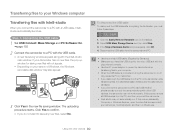
... USB cable
1 Set USB Connect: Mass Storage and PC Software: On. ¬page 103
2 Connect the camcorder to a PC with the USB cable.
• A new file saving window appears along with the Intelli-studio main window. If your camcorder has no new files, the pop-up window for saving new files will not appear.
• Depending on your version of Windows, the Windows removable disk window...
User Manual Ver.1.0 (English) - Page 94
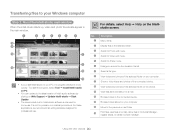
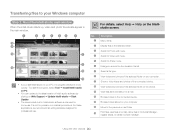
... appear in the main window.
1
2 3 4 56 7
% $
#
8
9 @
0
!
• If you install Intelli-studio on your PC, the program will launch more quickly. To install the program, select Tool € Install Intelli-studio on PC.
• You can update to the latest version of Intelli-studio software by clicking on Web Support € Update Intelli-studio € Start Update.
• The camcorder...
User Manual Ver.1.0 (English) - Page 97
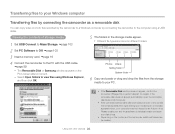
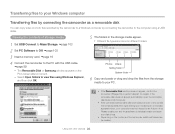
...can copy video or photo files recorded by the camcorder to a Windows computer by connecting the camcorder to the computer using a USB cable.
Viewing the contents of storage media
1 Set USB Connect to Mass Storage. ¬page 103
5 The folders in the storage media appear.
• Different file types are stored in different folders.
2 Set PC Software to Off. ¬page 103 3 Insert a memory card...
User Manual Ver.1.0 (English) - Page 107
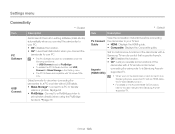
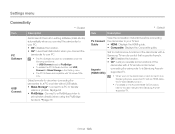
... operate some functions of the
camcorder with a TV remote control when connecting the camcorder to a Samsung Anynet+ supported TV.
• When you turn the camcorder on and connect it to a Samsung Anynet+ supported TV with an HDMI cable, the TV automatically turns on.
• For details on the Anynet+(HDMI-CEC) function, refer to the user manual of the Samsung Anynet+ supported TV.
Settings 103
User Manual Ver.1.0 (English) - Page 123
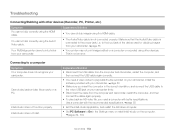
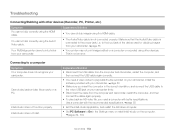
... the HDMI cable.
• The Audio/Video cable is not connected properly. Make sure that the Audio/Video cable is connected to the proper jack, i.e. to the input jack of the device used for dubbing images from your camcorder. ¬page 85
• Your printer may not print images edited on a computer or recorded using other devices. This is not an error...
Open Source Guide User Manual Ver.1.0 (Korean, English, Chinese) - Page 3
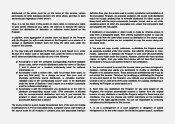
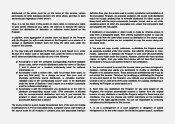
...of a storage or distribution medium does not bring the other work under the scope of this License.
3. You may copy and distribute...copy of the corresponding source code, to be distributed under the terms of Sections 1 and 2 above on a medium customarily used for software...interface
definition files, plus the scripts used to control compilation and installation of the executable. However, as a special...
Open Source Guide User Manual Ver.1.0 (Korean, English, Chinese) - Page 7
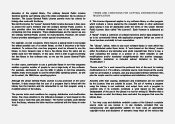
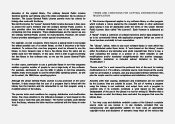
... that program using a modified version of the Library.
The precise terms and conditions for copying, distribution and modification follow. ...License"). Each licensee is addressed as "you". A "library" means a collection of software functions and/or data prepared... the scripts used to control compilation and installation of the library.
Activities other than copying, distribution and modification are...

