Samsung HT-BD7200 driver and firmware
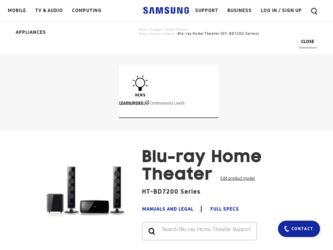
Related Samsung HT-BD7200 Manual Pages
Download the free PDF manual for Samsung HT-BD7200 and other Samsung manuals at ManualOwl.com
User Manual - Page 6
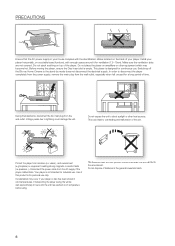
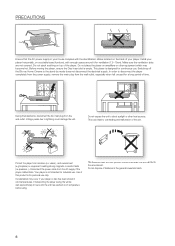
.... This could lead to overheating and malfunction of the unit.
Protect the player from moisture (i.e. vases) , and excess heat (e.g.fireplace) or equipment creating strong magnetic or electric fields (i.e.speakers...). Disconnect the power cable from the AC supply if the player malfunctions. Your player is not intended for industrial use. Use of this product is for...
User Manual - Page 8


...
audio setup
37
37 Setting up the Speaker Options
display setup
40
40 Setting up the Display Options 42 Setting up the Video Display/Output Options
HDMI setup
44
44 Setting up the HDMI Setup Options
parental setup
47
47 Setting up the Parental Lock
network setup
49
49 Setting up the Network Setup Options
BD data management
54
54 System Device Management
system upgrade
55
55 Firmware...
User Manual - Page 14


....
HEADPHONE JACK
Connect a headphone.
10 USB HOST 11 DISC SLOT
A USB storage device can be connected here and used as storage when connected to BD-LIVE. It can also be used for firmware upgrades and MP3/JPEG playback.
Accept a disc.
M ` You must use the USB HOST on the rear panel of the Blu-ray Home Cinema to connect a wireless LAN Adapter.
1
User Manual - Page 15
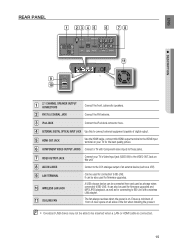
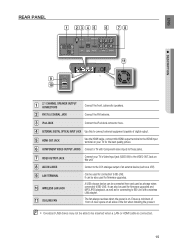
... used for firmware upgrades and MP3/JPEG playback, as well as for connecting to BD-Live with a wireless LAN adapter.
The fan always revolves when the power is on. Ensure a minimum of 10cm of clear space on all sides of the fan when installing the product.
M ` Oversized USB drives may not be able to be inserted when a LAN or HDMI cable is...
User Manual - Page 17
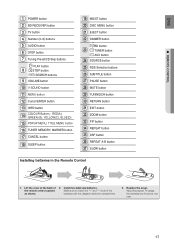
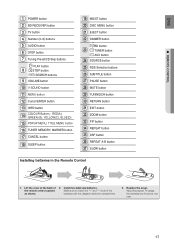
EnG
● remote control
1 POWER button 2 BD RECEIVER button 3 TV button 4 Number (0~9) buttons 5 AUDIO button 6 STEP button 7 Tuning Preset/CD Skip buttons
PLAY button
8
STOP button
SEARCH buttons
9 VOLUME button
10 V-SOUND button
11 MENU button
12 Cursor/Enter ...
User Manual - Page 20
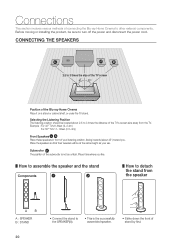
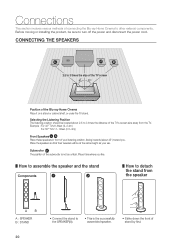
...ray Home Cinema to other external components. Before moving or installing the product, be sure to turn off the power and disconnect the power cord.
Connecting the Speakers
Position of the Blu-ray ...be located about 2.5 to 3 times the distance of the TV's screen size away from the TV. Example : For 32" TVs 6~8feet (2~2.4m)
For 55" TVs 11~13feet (3.5~4m))
Front Speakersei
Place these speakers in ...
User Manual - Page 28
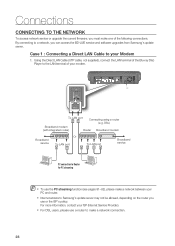
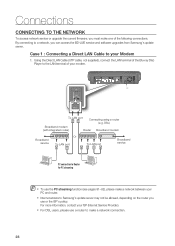
... to a network, you can access the BD-LIVE service and software upgrades from Samsung's update server.
Case 1 : Connecting a Direct LAN Cable to your Modem
1. Using the Direct LAN Cable (UTP cable, not supplied), connect the LAN terminal of the Blu-ray Disc Player to the LAN terminal of your modem.
To LAN port
Connecting using a router (e.g. DSL)
Broadband modem (with integrated router)
Router...
User Manual - Page 31
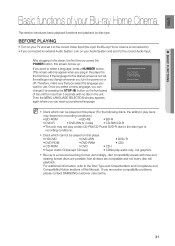
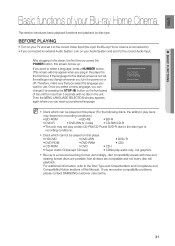
... play certain CD-RW/CD-R and DVD-R due to the disc type or
recording conditions.
` Discs which cannot be played on this player.
• HD DVD
• DVD+RW
• DVD-ROM
• DVD-RAM
• CD-ROM
• CVD
• Super Audio CD(except CD layer)
• DVD+R • CDV • CD-I • CDGs play...
User Manual - Page 32
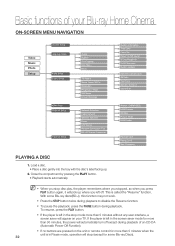
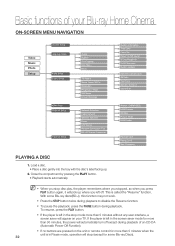
... Photo Setup
System Setup Language Setup
Audio Setup Display Setup
HDMI Setup Network Setup
Parental Setup
Audio Subtitle DivX Subtitle Disc Menu Menu
TV Aspect Movie Frame (24 Fs) Resolution Progressive Mode Still Mode Screen Message
Network Selection Cable Network Wireless Network Proxy NTP Server Network Connection Test BD-LIVE Internet Connection
System Information Time Zone Clock Set Power...
User Manual - Page 33


...setup menu.
Music Photo
System Information Time Zone Clock Set
DVD
setup system setup _ Power On/Off sound : On On
+
language setup BD Data Management Off
audio setup
DivX(R) Registration
Display setup
System Update
HDMi setup
network setup
Parental setup...playback speed will change as follows.
BD-ROM, BD-RE, BD-R, DVD-VIDEO, ...; ( X 128
~ You can scan the program in reverse. ~ To ...
User Manual - Page 35


...
4. Press the ▲▼ buttons to select Clock Set, then press the
Photo
System Information Time Zone
enteR or ► button.
dVd
Setup System Setup ◄ Clock Set
►
Language Setup Audio Setup Display Setup HDMI Setup
Power On/Off sound : On BD data management DivX(R) Registration System Update
Network Setup
Parental Setup
5. Press the ◄ ► buttons to move to...
User Manual - Page 53


...
BD-LIVE Internet Connection
The Blu-ray Home Cinema supports BD-LIVE which enables you to enjoy a variety of interactive service contents provided by the disc manufacturer through a network connection. To enjoy this feature, you must first perform the LAN connection (see page 28) or Wireless Lan adapter connection to the USB slot.
* You must have a minimum 1 GB USB Memory device inserted...
User Manual - Page 54


....
audio Setup display Setup hdMi Setup network Setup
System update
4. Press the ▲▼ buttons to select BD Data Management,
parental Setup
then press the ENTER or ► button.
- To delete the flash memory -
1. Press the ENTER button to select BD Data Delete.
Music
The message "All BD data will be deleted. Do you want to
Photo
time Zone Clock Set power...
User Manual - Page 55


... or + button.
Music Photo
Power On/Off sound
: On
BD Data Menagement
DivX(R) Registration
DvD
Setup System Setup _ System Update
+
5. The player will check the cable or network connection status automatically. The connection checking window will
Language Setup Audio Setup Display Setup HDMI Setup Network Setup Parental Setup
be displayed.
@ If the upgrade is possible : You will see...
User Manual - Page 56


...; You must use a USB Flash Drive to do software upgrades using the USB Host jack. Other USB devices(ex. MP3 player) are not guaranteed to work.
There should be only one firmware upgrade file in USB flash drive for the player to properly perform an upgrade.
Oversized USB drives may not be able to be inserted when a LAN or HDMI cable is connected.
56
User Manual - Page 57


... button to select OK. System Setup menu will be displayed.
Music Photo
DvD
Setup System Setup _ System Information
+
Language Setup Time Zone
Audio Setup
Clock Set
Display Setup
Power On/Off sound
: On
HDMI Setup
Network Setup
BD Data Management
Parental Setup
DivX(R) Registration
System Update
Music
Photo
DvD
Setup
SystemSSyestutepm Inf_ormSaystitoenm Information
+
Language...
User Manual - Page 72
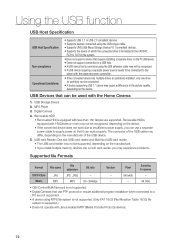
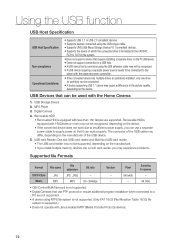
...8226; If you install multiple memory devices into a multi card reader, you may experience problems.
Supported file Formats
Format
File name
File extension
Bit rate
Version
Pixel
Sampling Frequency
Still Picture
JPG
JPG .JPEG
-
Music
MP3
.MP3
80~384kbps
-
640x480
-
-
-
44.1kHz
• CBI (Control/Bulk/Interrupt) is not supported. • Digital Cameras that use PTP protocol...
User Manual - Page 85


... Blu-ray Home Cinema.
• Check if your TV supports 576p/480p/720p/1080i/1080p HDMI input resolution.
Abnormal HDMI output screen.
• If random noise appears on the screen, it means that TV does not support HDCP (High-bandwidth Digital Content Protection).
Cannot search for other access points • Check the Proxy is Off(Setup -> Network Setup -> Proxy) using USB wireless
85
User Manual - Page 89
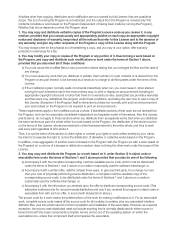
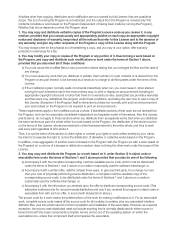
...ordinary way, to print or display an announcement including an appropriate...storage or distribution medium does not bring the other work under the scope of this License.
3. You may copy...copy of the corresponding source code, to be distributed under the terms of Sections 1 and 2 above on a medium customarily used for software...the scripts used to control compilation and installation of the executable. ...
User Manual - Page 93
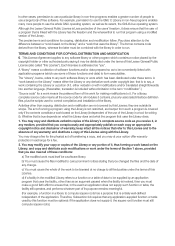
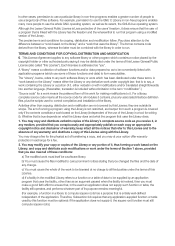
...using a modified version of the Library.
The precise terms and conditions for copying, distribution and ... licensee is addressed as "you".
A "library" means a collection of software functions and/...used to control compilation and installation of the library.
Activities other than copying, distribution and...example, a function in a library to compute square roots has a purpose that is entirely...

