Samsung HT-X710 driver and firmware
Drivers and firmware downloads for this Samsung item


Related Samsung HT-X710 Manual Pages
Download the free PDF manual for Samsung HT-X710 and other Samsung manuals at ManualOwl.com
User Manual (ENGLISH) - Page 4


.... This could lead to overheating and malfunction of the unit.
Protect the player from moisture (i.e. vases) , and excess heat (e.g.fireplace) or equipment creating strong magnetic or electric fields (i.e.speakers...). Disconnect the power cable from the AC supply if the player malfunctions. Your player is not intended for industrial use. Use of this product is for...
User Manual (ENGLISH) - Page 9


...
This product does not support Secure (DRM) Media files.
❖ CD-R Discs ~ Some CD-R discs may not be playable depending on the disc recording device (CD-Recorder or PC) and the...encoding formats authorized by DivX Networks, Inc., a DivX file created by the user might not play. ~ Software updates for incompatible formats are not supported. (Example : QPEL, GMC, resolution higher than 800 x 600...
User Manual (ENGLISH) - Page 11


... external equipment capable of digital output. Connect the FM antenna. The fan always revolves when the power is on. Ensure a minimum of 10 cm of clear space on all sides of the fan when installing the product. Use the HDMI cable, connect this HDMI output terminal to the HDMI input terminal on your TV for the best quality...
User Manual (ENGLISH) - Page 16


... Cinema to other external components. Before moving or installing the product, be sure to turn off the power and disconnect the power cord.
Connecting the Speakers
L
SW
R
Position of Digital Home Cinema Place it on a stand or cabinet shelf, or under the TV stand.
Selecting the Listening Position The listening position should be located about...
User Manual (ENGLISH) - Page 38


...; USB
BT AUDIO TUNER.
~ You will see "WAIT" for 2 seconds and then "READY" on the front display of the Home Cinema System.
. Select the Bluetooth menu on Bluetooth device you want to connect. (refer to Bluetooth device's user manual)
. Select the Stereo headset menu on the Bluetooth device.
~ You will see a list of scanned devices.
4. Select "Samsung Home...
User Manual (ENGLISH) - Page 41


... players. . Digital camera: Cameras that support USB Mass Storage v1.0.
~ Cameras that operate as a removable disc in Windows (2000 or later) without additional driver installation. 4. USB HDD and USB Flash Drive: Devices that support USB2.0 or USB1.1.
~ You may experience a difference in playback quality when you connect a USB1.1 device. ~ For a USB HDD, make sure to connect an auxiliary power...
User Manual (ENGLISH) - Page 43


...to move to TV DISPLAY and then press the ENTER or + button.
4. Press the Cursor $,% button to select the desired item and then press the ENTER button. ~ Once the setup is complete, ....
` Since DVD discs are recorded in various image formats, they will look different depending on the software, the type of TV, and the TV aspect ratio setting.
` When using HDMI, the screen is automatically converted to...
User Manual (ENGLISH) - Page 53


... out or strange noise is heard.)
• The DVD player is not working normally.
• Turn off the power and hold the STOP (@) button on the remote control for longer than 5 seconds. STAND BY RED LED blinks on the display and all settings will return to the default values.
Using the RESET function will erase all...
User Manual - Page 1


DVD HOMETHEATER SYSTEM Firmware Update
Contents 1. Check Product's F/W Version 2. Update by Disc or USB device
1
User Manual - Page 2


...'s FIRMWARE Version
- Turn on the product. Make the tray open by pressing ONEN/CLOSE button.
- Press MENU button on the remote controller, then press Numeric button 8,9,5. - In some case of 5-Disc supported models, Play an DVD disc first ,before Tray open - Do the same procedure mentioned before
: press Menu, 8, 9, 5 buttons on the remote controller ( Model name : HT-DB6XX, HT...
User Manual - Page 3


- Product's FIRMWARE Version and File name is displayed in screen.
1
2
① : It shows Firmware version of product Above screen, The Version is 1.12. ② : It shows Firmware File name of product. Above screen The file name is PDADVIDS.ROM.
3
User Manual - Page 4
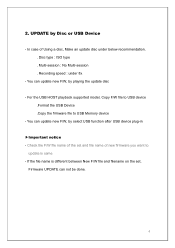
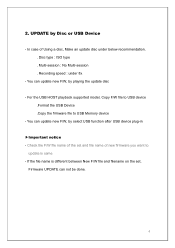
... : No Multi-session . Recording speed : under 8x
- You can update new F/W, by playing the update disc
- For the USB HOST playback supported model, Copy F/W file to USB device .Format the USB Device .Copy the firmware file to USB Memory device
- You can update new F/W, by select USB function after USB device plug-in
▶Important notice - Check the F/W file name of the set and file name of new...
User Manual - Page 5
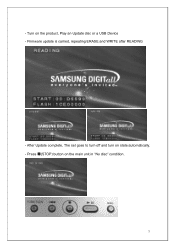
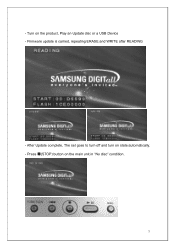
- Turn on the product, Play an Update disc or a USB Device - Firmware update is carried, repeating ERASE and WRITE after READING
- After Update complete, The set goes to turn off and turn on state automatically.
■ - Press (STOP) button on the main unit in "No disc" condition.
5
User Manual - Page 6


- Pressing the button continuously until INITIAL display in the Display window
■ - In power off condition, Press (STOP) button on the main unit again.
- Pressing the button until the Standby LED on the main unit blink. - After initial, you can select an OSD language in the SETUP Menu
6
