Samsung HW-C451 driver and firmware
Drivers and firmware downloads for this Samsung item

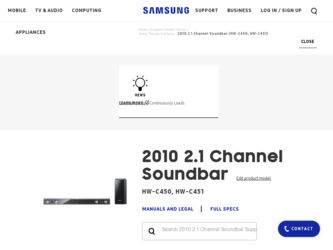
Related Samsung HW-C451 Manual Pages
Download the free PDF manual for Samsung HW-C451 and other Samsung manuals at ManualOwl.com
User Manual (user Manual) (ver.1.0) (English) - Page 4
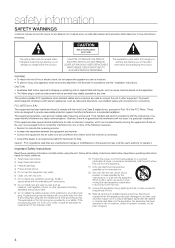
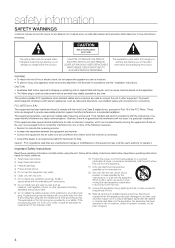
... with the installation instructions.
CAUTION &#...televisions, use shielded cables and connectors for connections.
FCC NOTE (for U.S.A): This equipment has been tested and found to comply with the limits for a Class B digital device...an experienced radio/TV technician for help...servicing to qualified service personnel. Servicing is required when the apparatus has been damaged in any way, such as power...
User Manual (user Manual) (ver.1.0) (English) - Page 5


...AC power supply in your house complies with the identification sticker located on the back of your product. Install ...Phones
Protect the product from moisture (i.e. vases) , and excess heat (e.g.fireplace) or equipment creating strong magnetic or electric fields Disconnect the power cable...065
7,280,460 7,283,729 7,286,454 7,304,938
This device is protected by U.S. Patent nos:
6,836,549; 6,381,747...
User Manual (user Manual) (ver.1.0) (English) - Page 6


...started
7
7 Before reading the user's manual
descriptions
8
8 Front panel 9 Rear panel
remote control
10
10 Tour of the remote control
connections
11
11 Installing the wall mount 12 Connecting the wireless subwoofer 13 Connecting the Crystal Surround Air Track
functions
14
14 Basic functions 14 Advanced functions 16 Software upgrade
troubleshooting
17
17 Troubleshooting
appendix
18
18...
User Manual (user Manual) (ver.1.0) (English) - Page 9
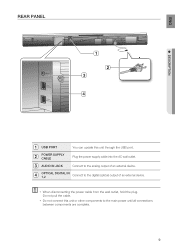
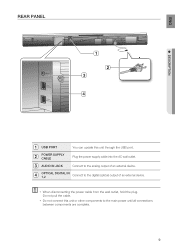
...
REAR PAnEl
ONLY FOR UPDATE
1
USB PORT
You can update this unit through the USB port.
POWER SUPPly cABlE
Plug the power supply cable into the AC wall outlet.
AUDiO in JAcK
Connect to the analog output of an external device.
OPTicAl DiGiTAl in 1,2
Connect to the digital (optical) output of an external device.
▪ When disconnecting the power cable from the wall outlet...
User Manual (user Manual) (ver.1.0) (English) - Page 10
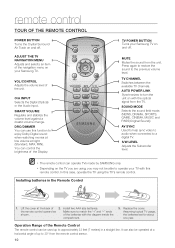
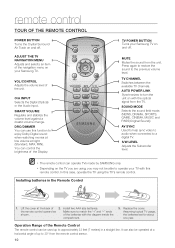
remote control
Tour of the Remote Control
POWER BUTTON Turns the Crystal Surround Air Track on and off.
ADJUST THE TV NAVIGATION MENU Adjusts and selects an item of the navigation menu on your Samsung TV.
POWER MENU
TV POWER TOOLS
VOL/CONTROL Adjusts the volume level of the unit.
O/A INPUT Selects the Digital (Optical) or the Audio input.
SMART VOLUME Regulate and stabilize the volume...
User Manual (user Manual) (ver.1.0) (English) - Page 11


...board, marble, or iron board, purchase and
use the appropriate fixing screws. • Cables connecting to external devices are to be connected to the set before installing. • Be sure to turn off and unplug the unit before installation...is the completion of the suggested wall mount installation.
2 inches (5 cm) or more
▪ Do not hang onto the installed unit and avoid any impact to the ...
User Manual (user Manual) (ver.1.0) (English) - Page 12


... off the power and disconnect the power cord.
▪ If the main unit is powered off, the wireless subwoofer will be in the standby mode and the STANDBY LED on the upper side will come on after 30 seconds Link indicator(Blue LED) blinking.
▪ If you use a device such as a microwave oven, wireless LAN Card, Bluetooth equipment...
User Manual (user Manual) (ver.1.0) (English) - Page 13
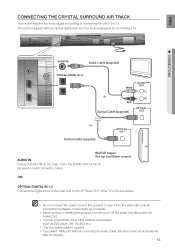
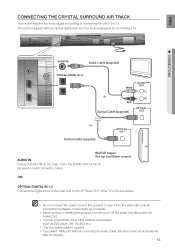
...
Optical Cable (supplied)
OPTICAL OUT
or Optical Cable (supplied)
OPTICAL OUT
AUDIO IN
BD/DVD player/ Set-top box/Game console
Connect AUDIO IN on the main unit to the AUDIO OUT of the TV.
Be sure to match connector colors.
OR,
OPTICAL DIGITAL IN 1,2 Connect the Digital Input on the main unit to the OPTICAL OUT of the TV or Source Device.
▪ Do not connect the power...
User Manual (user Manual) (ver.1.0) (English) - Page 16


...VOL OFF
SOFTWARE UPGRADE
Samsung may offer upgrades for the Crystal Surround Air Track's system's firmware in the future. Please visit Samsung.com or contact the Samsung call center at 1-800-SAMSUNG (726-7864) to receive information about downloading upgrades and using a USB drive. Upgrades will be possible by connecting a USB drive to the USB port located on your Air Track.
ONLY FOR UPDATE
ONLY...
User Manual (user Manual) (ver.1.0) (English) - Page 19
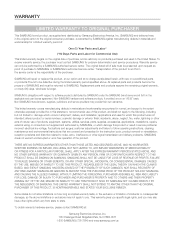
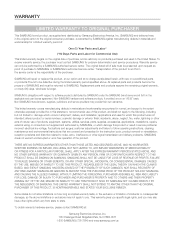
... ninety (90) days, whichever is longer.
SAMSUNG's obligations with respect to software products distributed by SAMSUNG under the SAMSUNG brand name are set forth in the applicable end user license agreement. Non-SAMSUNG hardware and software products, if provided, are on an "AS IS" basis. Non-SAMSUNG manufacturers, suppliers, publishers, and service providers may provide their own warranties.
This...
