Samsung NX3300 driver and firmware
Related Samsung NX3300 Manual Pages
Download the free PDF manual for Samsung NX3300 and other Samsung manuals at ManualOwl.com
User Manual - Page 2
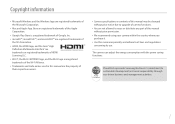
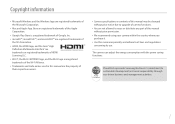
... distribute any part of this manual without prior permission.
• We recommend using your camera within the country where you purchase it.
• Use this camera responsibly and adhere to all laws and regulations concerning its use.
The camera can adjust the energy consumption with the power saving functions.
PlanetFirst represents Samsung Electronics' commitment to sustainable...
User Manual - Page 4
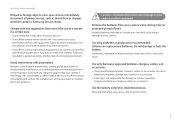
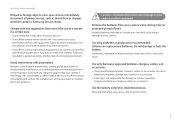
... or foreign objects enter your camera, immediately disconnect all power sources, such as the battery or charger, and then contact a Samsung service center.
Comply with any regulations that restrict the use of a camera in a certain area.
• Avoid interference with other electronic devices. • Turn off the camera when in an aircraft. Your camera can cause
interference with...
User Manual - Page 5


... or internal components.
Exercise caution when you connect cables and install batteries and memory cards.
If you force the connectors, improperly connect cables, or improperly install batteries and memory cards, you can damage ports, connectors, and accessories.
Keep cards with magnetic strips away from the camera case.
Information stored on the card may be damaged or erased.
Never use a damaged...
User Manual - Page 11
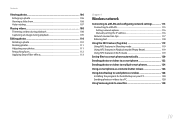
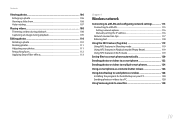
... a WLAN 115 Setting network options 116 Manually setting the IP address 116 Network connection tips 117 Entering text...118
Using the NFC Feature (Tag & Go 119 Using NFC features in Shooting mode 119 Using NFC features in Playback mode (Photo Beam 119 Using NFC features in Wi-Fi mode 119
Saving files to a smart phone automatically 120...
User Manual - Page 12
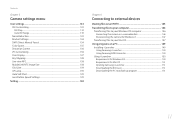
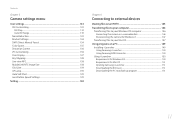
...the camera as a removable disk 146 Disconnecting the camera (for Windows 7 147 Transferring files to your Mac OS 147
Using programs on a PC 149 Installing i-Launcher 149 Using Samsung i-Launcher 150 Using Samsung RAW Converter 150 Using i-Launcher...150 Requirements for Windows OS 150 Requirements for Mac OS 151 Opening Samsung i-Launcher 151 Downloading the firmware 151 Downloading the...
User Manual - Page 13
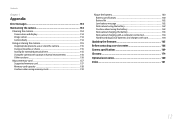
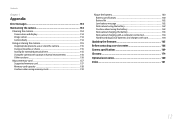
... the camera 154 Camera lens and display 154 Image sensor...154 Camera body...154 Using or storing the camera 155 Inappropriate places to use or store the camera 155 Using on beaches or shores 155 Storing for extended period of time 155 Using the camera with caution in humid environments 156 Other cautions...156 About memory card 157 Supported memory card 157 Memory card...
User Manual - Page 111
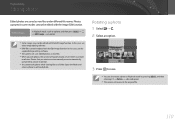
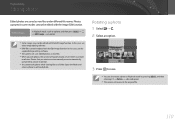
... function. In this case, use the
supplied image editing software.
• The camera will save edited photos as new files. • When you edit photos, the camera will automatically convert them to a lower
resolution. Photos that you rotate or resize manually are not automatically
converted to a lower resolution.
• You cannot edit photos while viewing files...
User Manual - Page 120
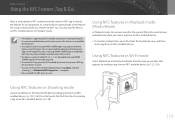
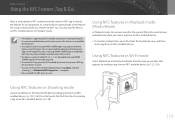
... is supported by NFC-enabled smart phones running Android OS.
It is recommended that you use the latest version. This feature is not available for iOS devices.
• You should install Samsung SMART CAMERA App on your phone or device
before using this feature. You can download the application from Samsung Apps or the Google Play Store. Samsung SMART CAMERA App is compatible with Samsung camera...
User Manual - Page 121
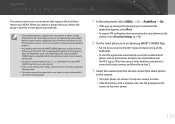
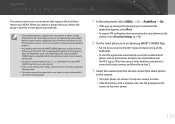
...running
Android OS or iOS. (Some features may not be supported by some models.) Before using this feature, update the device's firmware to the latest version. If the firmware version is not the most recent, this function may not perform properly.
• You should install Samsung SMART CAMERA App on your phone or device
before using this feature. You can download the application from Samsung Apps...
User Manual - Page 123
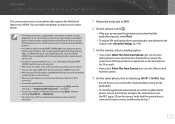
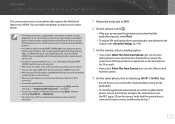
...running
Android OS or iOS. (Some features may not be supported by some models.) Before using this feature, update the device's firmware to the latest version. If the firmware version is not the most recent, this function may not perform properly.
• You should install Samsung SMART CAMERA App on your phone or device
before using this feature. You can download the application from Samsung Apps...
User Manual - Page 125
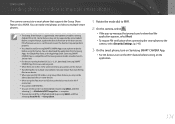
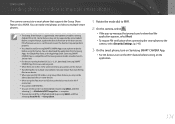
...running
Android OS or iOS. (Some features may not be supported by some models.) Before using this feature, update the device's firmware to the latest version. If the firmware version is not the most recent, this function may not perform properly.
• You should install Samsung SMART CAMERA App on your phone or device
before using this feature. You can download the application from Samsung Apps...
User Manual - Page 127
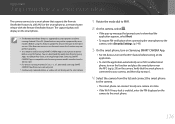
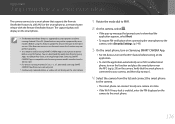
...running Android OS or iOS. (Some features may not be supported by some models.) Before using this feature, update the device's firmware to the latest version. If the firmware version is not the most recent, this function may not perform properly.
• You should install Samsung SMART CAMERA App on your phone or device
before using this feature. You can download the application from Samsung Apps...
User Manual - Page 129
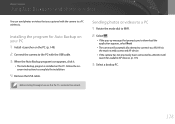
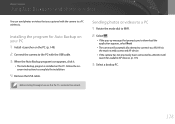
.... Follow the onscreen instructions to complete the installation.
4 Remove the USB cable.
Before installing the program, ensure that the PC is connected to a network.
Sending photos or videos to a PC
1 Rotate the mode dial to B.
2 Select .
• If the pop-up message that prompts you to download the application appears, select Next.
• The camera will automatically attempt...
User Manual - Page 130
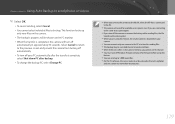
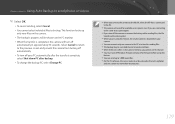
..., the shutter control is disabled on your
camera.
• You can connect only one camera to the PC at a time for sending files. • The backup may be canceled due to network conditions. • When there are no files in the camera memory, you cannot use this feature. • You must turn off Windows Firewall and any...
User Manual - Page 144
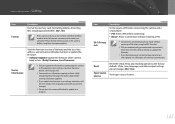
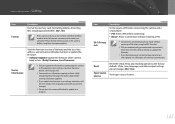
...)
Errors can occur if you use a memory card formatted by another brand of camera, a memory card reader, or a computer. Please format memory cards in the camera before using them to capture photos.
Device Information
View the firmware version of the body and the lens, Mac address, and network certification number, or update the firmware. • Software Update: Update the firmware of the camera...
User Manual - Page 150
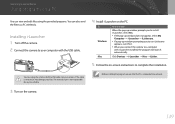
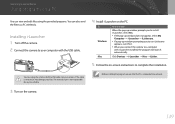
Connecting to external devices
Using programs on a PC
You can view and edit files using the provided programs. You can also send the files to a PC wirelessly.
Installing i-Launcher
1 Turn off the camera. 2 Connect the camera to your computer with the USB cable.
4 Install i-Launcher on the PC.
OS Windows Mac
How to Install
When the pop-up window prompts you to install i-Launcher, select...
User Manual - Page 151
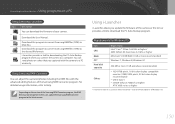
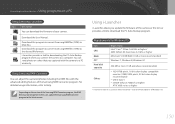
... Samsung RAW Converter program to the latest version.
Using i-Launcher
i-Launcher allows you update the firmware of the camera or the lens or provides a link to download the PC Auto Backup program.
Requirements for Windows OS
Item
Requirements
CPU
Intel® Core™ 2 Duo 1.66 GHz or higher/ AMD Athlon X2 Dual-Core 2.2 GHz or higher
RAM
Minimum 512...
User Manual - Page 152
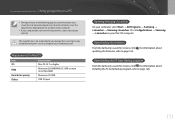
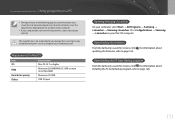
...OS
RAM
Hard disk capacity Others
Requirements Mac OS 10.7 or higher Minimum 256 MB RAM (512 MB or more recommended) Minimum 110 MB USB 2.0 port
Opening Samsung i-Launcher
On your computer, select Start → All Programs → Samsung → i-Launcher → Samsung i-Launcher. Or, click Applications → Samsung → i-Launcher on your Mac OS computer.
Downloading the firmware
From...
User Manual - Page 166
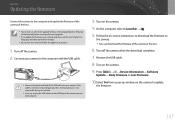
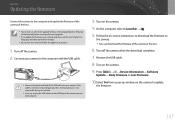
... into the HDMI port, the camera may not
work properly.
3 Turn on the camera.
4 On the computer, select i-Launcher → .
5 Follow the on-screen instructions to download the firmware to
the camera. • You can download the firmware of the camera or the lens.
6 Turn off the camera when the download completes.
7 Remove the USB cable.
8 Turn on the camera.
9 Press [m] → q → Device...
User Manual - Page 168
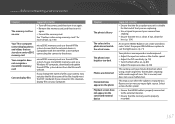
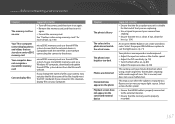
... the device.
microSDXC memory cards use the exFAT file system. To use microSDXC memory cards on a Windows XP computer, download and update the exFAT file system driver from the Microsoft website.
If you change the name of a file, your camera may not play the file (the name of the file should meet the DCF standard). If you encounter this situation, display files...

