Samsung SCH-R900 driver and firmware
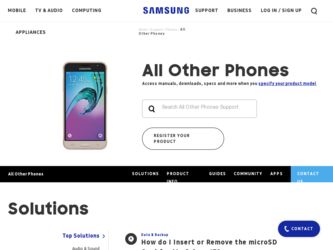
Related Samsung SCH-R900 Manual Pages
Download the free PDF manual for Samsung SCH-R900 and other Samsung manuals at ManualOwl.com
User Manual (user Manual) (ver.f10) (English) - Page 2
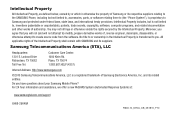
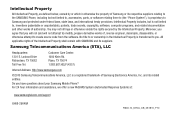
...(4357)
Internet Address: http://www.samsungusa.com
©2010 Samsung Telecommunications America, LLC is a registered trademark of Samsung Electronics America, Inc. and its related entities. Do you have questions about your Samsung Mobile Phone? For 24 hour information and assistance, we offer a new FAQ/ARS System (Automated Response System) at:
www.samsungtelecom.com/support
GH68-29648A
R900...
User Manual (user Manual) (ver.f10) (English) - Page 4
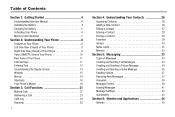
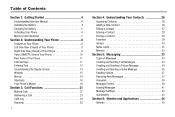
... User Manual 4 Installing the Battery 4 Charging the Battery 5 Activating Your Phone 6 Memory Card (Optional 7
Section 2: Understanding Your Phone 8
Features of Your Phone 8 Left Side View (Closed) of Your Phone 8 Right Side View (Closed) of Your Phone 9 Open (QWERTY) View of Your Phone 10 Rear View of Your Phone 11 External Keys 11 Entering Text 12 Understanding the Display Screen...
User Manual (user Manual) (ver.f10) (English) - Page 6
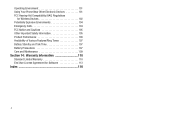
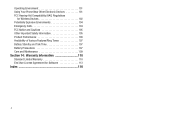
Operating Environment 101 Using Your Phone Near Other Electronic Devices 101 FCC Hearing-Aid Compatibility (HAC) Regulations
for Wireless Devices 102 Potentially Explosive Environments 104 Emergency Calls 104 FCC Notice and Cautions 105 Other Important Safety... 109
Section 14: Warranty Information 110
Standard Limited Warranty 110 End User License Agreement for Software 113
Index 118
3
User Manual (user Manual) (ver.f10) (English) - Page 7
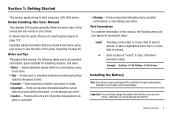
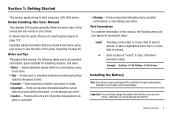
...start using your SCH-r900 phone. Understanding this User Manual The chapters of this guide generally follow the same order as the menus and sub-menus in your phone.
A robust ....
Example: "...Settings ➔ Call Settings ➔ Call Answer..."
Installing the Battery
Note: Your phone comes packaged with a partially charged rechargeable standard Li-Ion battery and travel adapter.
Important!: You...
User Manual (user Manual) (ver.f10) (English) - Page 10
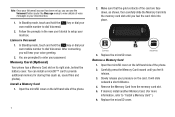
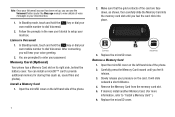
... setup your mail box.
Listen to Voicemail 1. In Standby mode, touch and hold the 1 key or dial your own mobile number to dial Voicemail. After connecting, you will hear your voice greeting. 2. You are prompted to enter your password.
Memory Card (Optional) Your phone has a Memory Card slot on its right side, behind the battery cover. You can install...
User Manual (user Manual) (ver.f10) (English) - Page 11
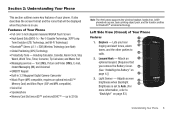
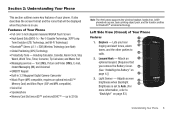
... Keypad • Built-in 3.2 Megapixel Digital Camera-Camcorder • Music Player (MP3 compatible, requires an optional microSD™
Memory Card) and Video Player (3GP and MP4 compatible). • Voice Dial • Speakerphone • Memory Card Slot (microSD™ and microSDHC™ - up to 32 Gb)
Note: The r900 phone supports the wireless headset, hands-free, A2DP, phonebook access...
User Manual (user Manual) (ver.f10) (English) - Page 12
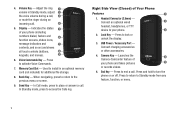
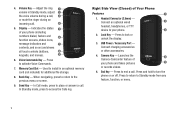
...
1. Headset Connector (3.5mm) - Connect an optional wired headset, headphones, or TTY device to your phone.
2. Lock Key - Press to lock or unlock the display.
3. USB Power / Accessory Port - Connect charging accessories or other accessories.
4. Camera Key - Launches the Camera-Camcorder feature of your phone and takes pictures or records videos.
5. End Key - Press to end a call. Press and hold to...
User Manual (user Manual) (ver.f10) (English) - Page 25
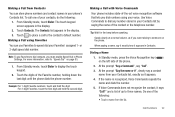
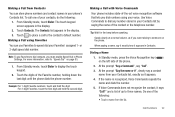
... enable Speed Dial in Phone Settings. For more information, refer to "Speed Dial" on page 85.
1. From Standby mode, touch Dialer to display the touch keypad.
2. Touch the digits of the Favorite number, holding down the last digit until the phone dials the phone number.
Example: For 1-digit Favorite numbers, touch and hold the digit. For 2-digit Favorites, touch the...
User Manual (user Manual) (ver.f10) (English) - Page 27
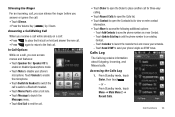
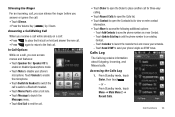
... following additional options:
- Touch Add Contacts to save the phone number as a new Contact. - Touch Update Existing to add the phone number to an existing
Contact. - Touch Calendar to launch the Calendar tool and review your schedule. - Touch Send DTMF to send your phone's digits as DTMF tones. Calls Log The Calls log retains information...
User Manual (user Manual) (ver.f10) (English) - Page 30
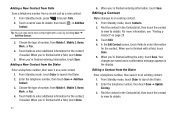
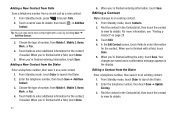
... by touching Save ➔ Add New Contact.
3. Choose the type of number, from Mobile 1, Mobile 2, Home, Work, or Fax.
4. Touch fields to enter additional information for the contact, if needed. When you're... editing the entry, touch Save. Your changes are saved and a confirmation message appears in the display.
Editing a Contact from the Dialer
Enter a telephone number, then save it to an existing ...
User Manual (user Manual) (ver.f10) (English) - Page 31
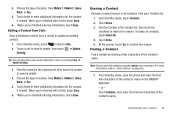
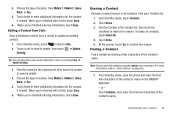
... the type of number, from Mobile 1, Mobile 2, Home, Work, or Fax.
5. Touch fields to enter ...additional information for the contact, if needed. When you're finished with a field, touch Done.
6. When you're finished entering information, touch Save.
Erasing a Contact Remove a contact record...to "Voice Service" on page 66.)
1. From Standby mode, open the phone and enter...
User Manual (user Manual) (ver.f10) (English) - Page 45


... Auto View - Set your r900 to Display your incoming text messages automatically when they're received or to prompt you whether to view them now or later.
• Picture/Video Msg Download - When set to Auto, your r900 automatically downloads Picture and Video messages to your Inbox folder when they are received. When set to Manual, you are prompted...
User Manual (user Manual) (ver.f10) (English) - Page 46
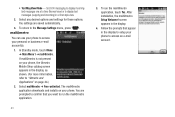
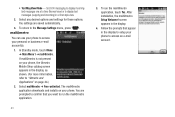
... mail@metro application downloads and installs on your phone. You are prompted to confirm that you want to run the mail@metro application.
43
3. To run the mail@metro application, touch Yes. After installation, the mail@metro Setup Welcome! screen appears in the display.
4. Follow the prompts that appear in the display to setup your phone to access an...
User Manual (user Manual) (ver.f10) (English) - Page 52
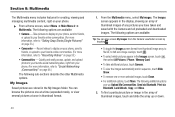
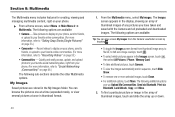
...Record videos to display on your phone, send to friends, or upload to your favorite online communities. (For more information, refer to "Recording Videos" on page 55.)
• Communities - Quickly and easily access, update, and upload photos to your favorite social networking sites, right from your phone...All Pictures / Phone / Memory Card.
• To take additional pictures, touch Camera. •...
User Manual (user Manual) (ver.f10) (English) - Page 72


... Voice Settings ➔ About.
The About screen appears in the display showing the version level of the Voice Service software currently installed on your phone. Bluetooth
Bluetooth is a short-range wireless communications technology capable of exchanging information over a distance of about 30 feet without requiring a physical connection.
Unlike infrared, you don't need to line up the devices to...
User Manual (user Manual) (ver.f10) (English) - Page 92
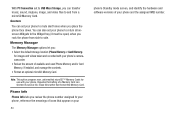
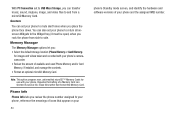
... must be open) when you rock the phone from side to side. Memory Manager The Memory Manager options let you: • Select the default storage location (Phone Memory or Card Memory)
for images and videos taken and recorded with your phone's cameracamcorder. • Review the amount of available and used Phone Memory and/or Card Memory, if installed, and manage the contents. • Format an...
User Manual (user Manual) (ver.f10) (English) - Page 109
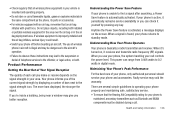
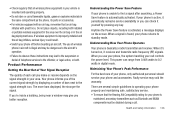
... is improperly installed and the air bag inflates, serious injury could result.
• Switch your phone off before boarding an aircraft. The use of wireless phone in aircraft is illegal and may be dangerous to the aircraft's operation.
• Failure to observe these instructions may lead to the suspension or denial of telephone services to the offender...
User Manual (user Manual) (ver.f10) (English) - Page 113
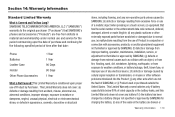
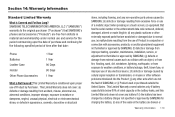
... of Product in conjunction or connection with accessories, products, or ancillary/peripheral equipment not furnished or approved by SAMSUNG; (f) defects or damage from improper testing, operation, maintenance, installation, service, or adjustment not furnished or approved by SAMSUNG; (g) defects or damage from external causes such as collision with an object, or from fire, flooding, sand...
User Manual (user Manual) (ver.f10) (English) - Page 116
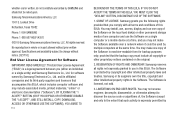
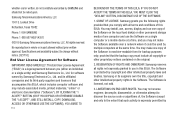
... of this EULA: You may install, use, access, display and run one copy of the Software on the local hard disk(s) or other permanent storage media of one computer and use the Software on a single computer or a mobile device at a time, and you may not make the Software available over a network where it could be used by multiple computers at the same time. You...
User Manual (user Manual) (ver.f10) (English) - Page 117


... of the product support services related to the Software provided to you, if any, related to the Software. Samsung may use this information solely to improve its products or to provide customized services or technologies to you and will not disclose this information in a form that personally identifies you.
5. UPGRADES. This EULA applies to updates, supplements and add...

