Samsung SCH i730 - Wireless Handheld Pocket PC Phone driver and firmware
Drivers and firmware downloads for this Samsung item

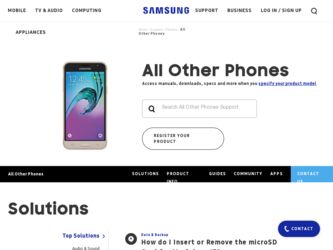
Related Samsung SCH i730 Manual Pages
Download the free PDF manual for Samsung SCH i730 and other Samsung manuals at ManualOwl.com
User Manual (ENGLISH) - Page 14
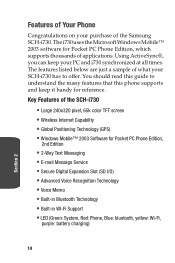
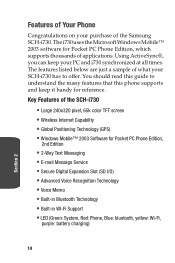
...guide to understand the many features that this phone supports and keep it handy for reference. Key Features of the SCH-i730
• Large 240x320 pixel, 65k color TFT screen • Wireless Internet Capability • Global Positioning Technology (GPS) • Windows Mobile™ 2003 Software for Pocket PC Phone Edition,
2nd Edition
• 2-Way Text Messaging • E-mail Message Service...
User Manual (ENGLISH) - Page 46
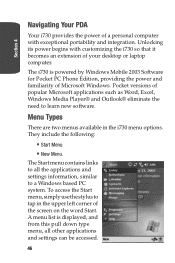
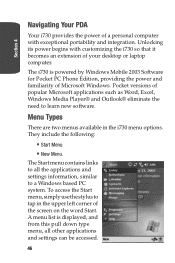
... it becomes an extension of your desktop or laptop computer.
The i730 is powered by Windows Mobile 2003 Software for Pocket PC Phone Edition, providing the power and familiarity of Microsoft Windows. Pocket versions of popular Microsoft applications such as Word, Excel, Windows Media Player® and Outlook® eliminate the need to learn new software.
Menu Types
There are two menus available...
User Manual (ENGLISH) - Page 96
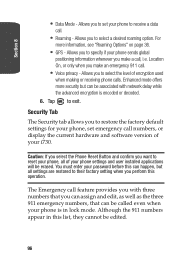
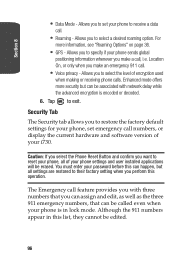
... you to restore the factory default settings for your phone, set emergency call numbers, or display the current hardware and software version of your i730.
Caution: If you select the Phone Reset Button and confirm you want to reset your phone, all of your phone settings and user installed applications will be erased. You must enter your password before this can happen, but...
User Manual (ENGLISH) - Page 116


... Pocket PC to play digital audio and video files that are stored on your device or downloaded from the web. You can play files in either Windows Media or MP3 format, including files with extensions .asf, .wma, .wmv, and .mp3. Launch Media Player
1. Tap Start located in the upper left corner of the screen. 2. Tap Programs. 3. Tap Windows Media. Load...
User Manual (ENGLISH) - Page 120
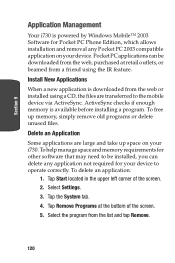
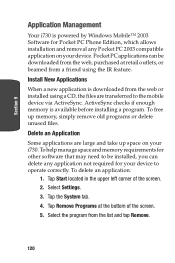
... Management
Your i730 is powered by Windows Mobile™ 2003 Software for Pocket PC Phone Edition, which allows installation and removal any Pocket PC 2003 compatible application on your device. Pocket PC applications can be downloaded from the web, purchased at retail outlets, or beamed from a friend using the IR feature. Install New Applications
When a new application is downloaded from the...
User Manual (ENGLISH) - Page 138


... is already installed on the i730, but needs to be installed on your PC before you can synchronize data.
System Requirements
Your computer needs the following software and hardware to use ActiveSync:
• Microsoft Windows XP, Windows 2000, Windows Millennium
Edition, Windows NT Workstation 4.0 with SP6 or later.
• Microsoft Internet Explorer 4.01 SP1 or later
• Hard-disk drive with...
User Manual (ENGLISH) - Page 139


...
1. Place the CD in the drive and wait for the Installation window to appear in the display.
2. Select the Start Here tab. 3. Click the Install ActiveSync 3.7 menu selection. 4. Click Install and follow the onscreen instructions. Connect the Cradle 1. Connect the USB connector from the i730 cradle to an
available USB port on your PC. 2. Plug the AC adapter for the cradle into a standard...
User Manual (ENGLISH) - Page 140


... After you've installed ActiveSync, connected the desktop cradle to your PC, and inserted the i730 into the cradle, you're prompted to setup a partnership. There are two types of partnerships Standard Partnership and Guest Partnership.
■ A Standard Partnership synchronizes data between your i730 and PC. Synchronization ensures that all relevant data is updated, and is the best...
User Manual (ENGLISH) - Page 141
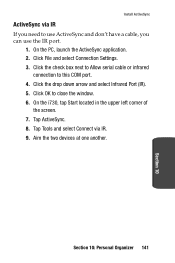
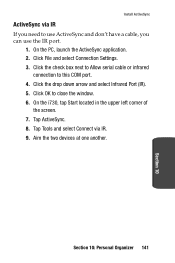
... don't have a cable, you can use the IR port.
1. On the PC, launch the ActiveSync application. 2. Click File and select Connection Settings. 3. Click the check box next to Allow serial cable or infrared
connection to this COM port. 4. Click the drop down arrow and select Infrared Port (IR). 5. Click OK to close the window. 6. On the i730, tap Start located...
User Manual (ENGLISH) - Page 166
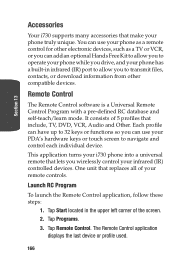
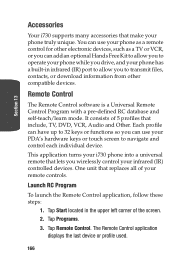
... to operate your phone while you drive, and your phone has a built-in infrared (IR) port to allow you to transmit files, contacts, or download information from other compatible devices.
Remote Control
The Remote Control software is a Universal Remote Control Program with a pre-defined RC database and self-teach/learn mode. It consists of 5 profiles that include, TV, DVD, VCR, Audio and Other. Each...
User Manual (ENGLISH) - Page 177
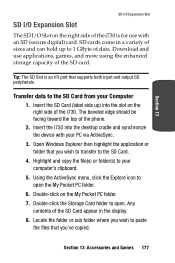
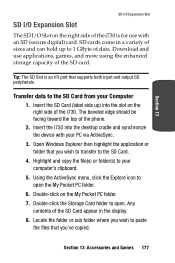
... the phone. 2. Insert the i730 into the desktop cradle and synchronize the device with your PC via ActiveSync. 3. Open Windows Explorer then highlight the application or folder that you wish to transfer to the SD Card. 4. Highlight and copy the file(s) or folder(s) to your computer's clipboard. 5. Using the ActiveSync menu, click the Explore icon to open the My Pocket PC...
User Manual (ENGLISH) - Page 178
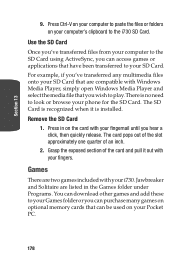
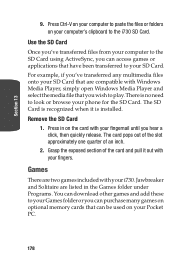
... it out with your fingers.
Games
There are two games included with your i730. Jawbreaker and Solitaire are listed in the Games folder under Programs. You can download other games and add these to your Games folder or you can purchase many games on optional memory cards that can be used on your Pocket PC.
178
User Manual (ENGLISH) - Page 202


.... If wireless equipment is improperly installed and the air bag inflates, serious injury could result.
• Switch your phone off before boarding an aircraft. The use of
wireless phone in aircraft is illegal and may be dangerous to the aircraft's operation.
• Failure to observe these instructions may lead to the
suspension or denial of telephone services to...
User Manual (ENGLISH) - Page 1
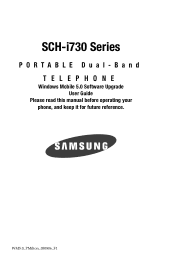
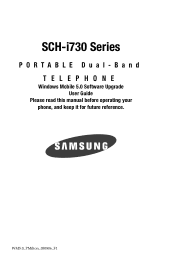
SCH-i730 Series
PORTABLE Dual-Band TELEPHONE
Windows Mobile 5.0 Software Upgrade User Guide
Please read this manual before operating your phone, and keep it for future reference.
WM5.0_PMilton_050806_F1
User Manual (ENGLISH) - Page 14
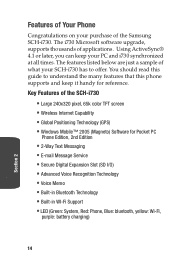
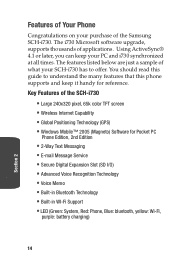
... for reference. Key Features of the SCH-i730
• Large 240x320 pixel, 65k color TFT screen • Wireless Internet Capability • Global Positioning Technology (GPS) • Windows Mobile™ 2005 (Magneto) Software for Pocket PC
Phone Edition, 2nd Edition
• 2-Way Text Messaging • E-mail Message Service • Secure Digital Expansion Slot (SD I/O) • Advanced Voice...
User Manual (ENGLISH) - Page 46


... that it becomes an extension of your desktop or laptop computer.
The i730 is powered by Windows Mobile 5.0 Software for Pocket PC Phone Edition, providing the power and familiarity of Microsoft Windows. Pocket versions of popular Microsoft applications such as Word, Excel, Windows Media Player® and Outlook® eliminate the need to learn new software.
Menu Types
There is one menu available...
User Manual (ENGLISH) - Page 115
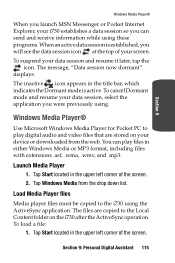
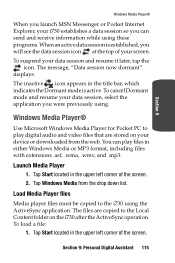
... dormant"
displays.
The inactive icon appears in the title bar, which indicates the Dormant mode is active. To cancel Dormant mode and resume your data session, select the application you were previously using.
Windows Media Player®
Use Microsoft Windows Media Player for Pocket PC to play digital audio and video files that are stored on your device or downloaded from...
User Manual (ENGLISH) - Page 117
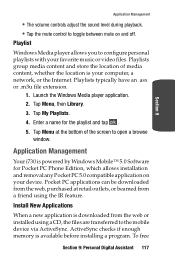
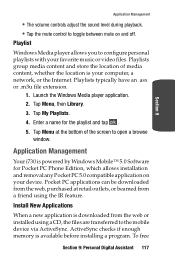
... and tap .
5. Tap Menu at the bottom of the screen to open a browse window.
Application Management
Your i730 is powered by Windows Mobile™ 5.0 Software for Pocket PC Phone Edition, which allows installation and removal any Pocket PC 5.0 compatible application on your device. Pocket PC applications can be downloaded from the web, purchased at retail outlets, or beamed from a friend using the...
User Manual (ENGLISH) - Page 136


... system configuration)
• Infrared port or USB port (available for Windows 98, Windows
Me, Windows 2000, and Windows XP only)
• A CD-ROM drive • VGA graphics card or compatible video graphics adapter at 256
color or later
Connect the Cradle 1. Connect the USB connector from the i730 cradle to an available USB port on your PC. 2. Plug the AC adapter for the cradle into a standard...
User Manual (ENGLISH) - Page 172
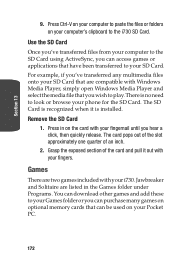
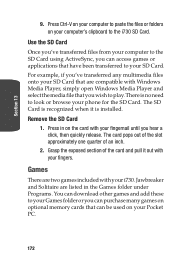
... it out with your fingers.
Games
There are two games included with your i730. Jawbreaker and Solitaire are listed in the Games folder under Programs. You can download other games and add these to your Games folder or you can purchase many games on optional memory cards that can be used on your Pocket PC.
172
