Samsung SGH-T209 driver and firmware
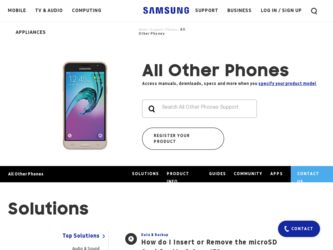
Related Samsung SGH-T209 Manual Pages
Download the free PDF manual for Samsung SGH-T209 and other Samsung manuals at ManualOwl.com
User Manual (ENGLISH) - Page 2


... of the Intellectual Property shall remain with SAMSUNG and its suppliers.
Samsung Telecommunications America (STA), Inc.
Headquarters: 1301 E. Lookout Drive Richardson, TX 75082
Customer Care Center: 1000 Klein St. Plano, TX 75074 Toll Free Tel: 1.888.987.HELP (4357)
Internet Address: http://www.samsungusa.com
©2006 Samsung Telecommunications America, Inc. is a registered trademark of...
User Manual (ENGLISH) - Page 10


Section 1
Activating Your Phone
When you subscribe to a cellular network, you are provided with a plug-in SIM card loaded with your subscription details, such as your PIN, any optional services available, and many others. Installing the SIM Card
Important! The plug-in SIM card and its contacts can be easily damaged by scratching or bending, so be careful when...
User Manual (ENGLISH) - Page 12


... sure that the battery is properly installed before switching on the phone.
Charging a Battery Your phone is powered by a rechargeable Li-ion battery. A travel adapter comes with your phone for charging the battery. Use only approved batteries and chargers. Ask your local Samsung dealer for further details. You can use the phone while the battery is charging, but...
User Manual (ENGLISH) - Page 16
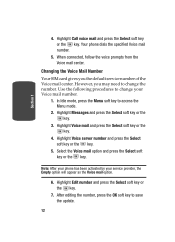
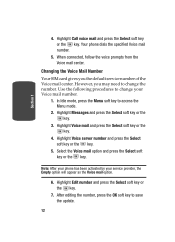
.... Your phone dials the specified Voice mail number.
5. When connected, follow the voice prompts from the Voice mail center.
Changing the Voice Mail Number
Your SIM card gives you the default service number of... option and press the Select soft key or the key.
Note: After your phone has been activated by your service provider, the Empty option will appear as the Voice mail option.
6. Highlight Edit...
User Manual (ENGLISH) - Page 79


...you to move the message from the
phone's memory to the SIM card. This option is only available for messages stored in the phone's memory.
Delete all
This menu allows you to...your phone can receive and send messages that contain multimedia files, sounds, and images you downloaded from the Internet and Voice Notes you recorded. This function is available only if it is supported by your service ...
User Manual (ENGLISH) - Page 94


... and date
according to the current time zone using the network service.
• Confirm first: the phone asks for a confirmation before the
update.
Note: Automatic updates of time and date do not change the time you have set for alarm settings or calendar memos.
Phone Settings
Language
You can select a display language. The following options are available:
• Text language...
User Manual (ENGLISH) - Page 95


... message
This menu allows you to set a text greeting to be displayed briefly when the phone is switched on. Edit the field and press the OK soft key. Your greeting message will be updated. For details about entering characters, see "Using ABC Mode" on page 51.
Extra settings
You can turn the automatic redialing or...
User Manual (ENGLISH) - Page 96


...Display Settings
In this menu, you can change various settings for the display or Backlight.
Wallpaper
This menu allows you to change the background image or the color of the text to be displayed... select any images
downloaded from the Internet, t-zonesSM browser, optional PC Studio program, or received in messages.
• My downloads: you can select a background image to be
displayed on the idle ...
User Manual (ENGLISH) - Page 98


...Settings
You can customize various sound settings. My MegaTones
This menu allows you to select different ringtone melodies that you have downloaded from the Internet. Get More MegaTones
This menu allows you to download different ringtone melodies from the Internet. To enable a downloaded... options are available:
• Melody: the phone rings using the ring melody selected in the
Ringtones menu.
94
User Manual (ENGLISH) - Page 101


Section 8
Sound Settings
Power on/off
This menu allows you to select whether or not a melody sounds when the phone is switched on and off. To turn off the sound... no longer displays in front of the option.
The following options are available: • Indicative tones: generates a tone whenever a pop-up window appears on the screen. • Minute minder: sets whether or not the phone beeps every ...
User Manual (ENGLISH) - Page 112


... access and navigate the Wireless Web using your phone. For more information, see "t-zones" on page 124.
File Manager
File Manager allows you to manage your sounds and images in one convenient location. The following options are available:
Sounds
In this menu, you can view the list of sounds downloaded from the web...
User Manual (ENGLISH) - Page 113
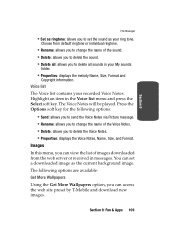
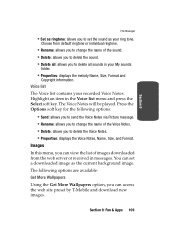
...your My sounds
folder.
• Properties: displays the melody Name, Size, Format and
Copyright information. Voice list
The Voice list contains your recorded Voice Notes. Highlight an item in the ...Properties: displays the Voice Notes, Name, Size, and Format. Images
In this menu, you can view the list of images downloaded from the web server or received in messages. You can set a downloaded image ...
User Manual (ENGLISH) - Page 114


Note: when downloading Get More Wallpapers, charges may apply.
My Album My Album is a private online picture album that ...to store your personal memories, or send e-mails to invite people to view and comment on your album. See your service provider for more information.
Note: When accessing My Journal, charges may apply.
My downloads This menu allows you to access your downloaded images. Scroll to...
User Manual (ENGLISH) - Page 115


...: allows you to delete all images. • Properties: displays the image Name, Size, Format, and
Copyright information.
Memory status You can check the amount of memory being used and memory remaining for images, voices, and sounds.
Games
You can download MIDlets (Java applications that run on mobile phones) from various sources using the t-zones browser and store...
User Manual (ENGLISH) - Page 116


...apply.
Launching a MIDlet
Note: The procedure explained below is for the default games. For downloaded games, the procedure may be different.
1. Scroll to the MIDlet you want on the ... option and press the Select soft key or the key. The display shows information about the MIDlet, such as the Size, Version, and Vendor.
3. To scroll to other MIDlet information, press the Navigation keys.
112
User Manual (ENGLISH) - Page 137


... a series of Questions and Answers for consumers relating to radio frequency (RF) exposure from wireless phones. The FDA publication includes the following information:
What kinds of phones are the subject of this update?
The term wireless phone refers here to hand-held wireless phones with built-in antennas, often called "cell," "mobile," or "PCS" phones. These types of wireless phones can expose...
User Manual (ENGLISH) - Page 151


... any other personal medical devices, consult the manufacturer of your device to determine if it is adequately shielded from external RF energy. Your physician may be able to assist you in obtaining this information. Switch your phone off in health care facilities when any regulations posted in these areas instruct you to do so...
User Manual (ENGLISH) - Page 155


... is improperly installed and the air bag inflates, serious injury could result.
• Switch your phone off before boarding an aircraft. The use of
wireless phone in aircraft is illegal and may be dangerous to the aircraft's operation.
• Failure to observe these instructions may lead to the
suspension or denial of telephone services to the offender...
User Manual (ENGLISH) - Page 157


... in all areas. Downloadable Ring Tones may be available at an additional cost. Other conditions and restrictions may apply. See your service provider for additional information.
Battery Standby and Talk Time
Standby and talk times will vary depending on phone usage patterns and conditions. Battery power consumption depends on factors such as network configuration, signal...
User Manual (ENGLISH) - Page 163


... Product to an authorized phone service facility in an adequate container for shipping, accompanied by Purchaser's sales receipt or comparable substitute proof of sale showing the date of purchase, the serial number of Product and the sellers' name and address. To obtain assistance on where to deliver the Product, call Samsung Customer Care at 1-888...

