Samsung SGH-I717 driver and firmware
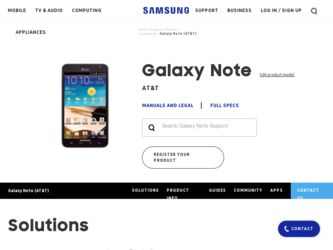
Related Samsung SGH-I717 Manual Pages
Download the free PDF manual for Samsung SGH-I717 and other Samsung manuals at ManualOwl.com
User Manual Ver.la1_f3 (English(north America)) - Page 7
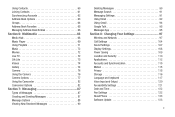
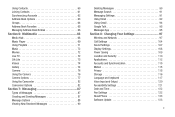
... Your Settings 97
Wireless and Network 97 Call Settings 104 Sound Settings 107 Display Settings 108 Power Saving 109 Location and Security 110 Applications 112 Accounts and Synchronization 115 Motion 115 Privacy 115 Storage 116 Language and keyboard 117 Voice Input and Output 120 Accessibility Settings 121 Date and Time 122 Pen Settings 122 About Phone 123 Software Update 123...
User Manual Ver.la1_f3 (English(north America)) - Page 17
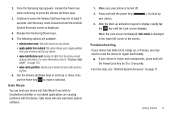
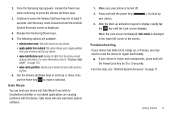
... at least 8 seconds, until Recovery mode is launched and the Android System Recovery screen is displayed.
4. Release the Volume Up/Down keys.
5. The following options are available:
• reboot system now: this option turns on your phone. • apply update from sdcard: this option allows you to apply updates
from your memory card to your phone. • wipe data/factory...
User Manual Ver.la1_f3 (English(north America)) - Page 18
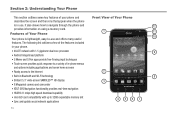
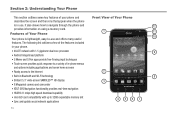
... and Wi-Fi technology
8
• Brilliant 5.3" wide-screen SAMOLED™ HD display
3
• 8 Megapixel camera and camcorder
• AT&T GPS Navigation functionality provides real-time navigation
• HSDPA 21 mbps high speed download capability
• microSD card compatibility with up to 32GB expandable memory slot • Sync and update social network applications
4 567
13
User Manual Ver.la1_f3 (English(north America)) - Page 26
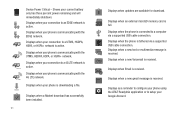
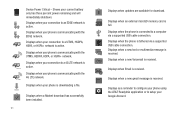
... 4G LTE network.
Displays when your phone is downloading a file.
Displays when a Market download has successfully been installed.
21
Displays when updates are available for download.
Displays when an external microSD memory card is full. Displays when the phone is connected to a computer via a supported USB cable connection. Displays when the phone is tethered via a supported USB cable connection...
User Manual Ver.la1_f3 (English(north America)) - Page 30
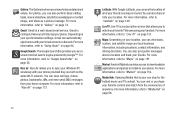
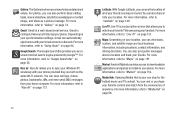
... Google Search Bar provides you an onscreen Internet search engine powered by Google™. For more information, refer to "Google Search Bar" on page 28. Kies air: Kies Air allows you to sync your Windows PC wirelessly with your phone provided they are both on the same Wi-Fi network. You can view call logs, videos...
User Manual Ver.la1_f3 (English(north America)) - Page 32
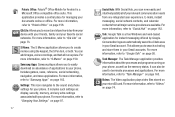
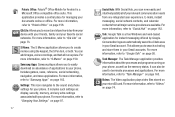
... page 159.
Samsung Apps: Samsung Apps allows you to easily download an abundance of applications to your phone. Includes games, news, reference, social networking, navigation, and more applications. For more information, refer to "Samsung Apps" on page 162.
Settings: This icon navigates to the sound and phone settings for your phone. It includes such settings as: display, security, memory, and any...
User Manual Ver.la1_f3 (English(north America)) - Page 44
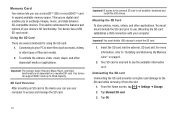
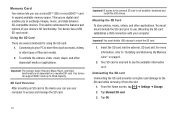
...!: The Camera, Audio Postcard, Music Player, and Video functionality is all dependant on a mounted SD card. Your device can support SDHC cards up to 32GB capacity.
SD Card Overview After mounting an SD card in the device you can use your computer to access and manage the SD card.
Important!: If access to the external SD card is not available, download and install the USB drivers.
Mounting...
User Manual Ver.la1_f3 (English(north America)) - Page 76
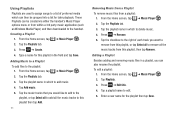
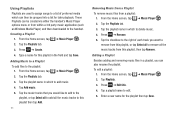
... later playback. These Playlists can be created via either the handset's Music Player options menu or from within a 3rd party music application (such as Windows Media Player) and then downloaded to the handset. Creating a Playlist
1. From the Home screen, tap ➔ Music Player .
2. Tap the Playlists tab.
3. Press ➔ Create.
4. Type a name for this playlist...
User Manual Ver.la1_f3 (English(north America)) - Page 77
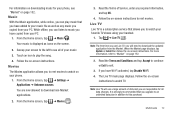
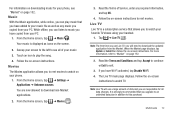
... rent movies. Live TV Live TV is a subscription service that allows you to watch your favorite TV shows using your handset.
1. Tap ➔ Live TV .
Note: The first time you use Live TV, you will need to download the updated application from the Market. When the Market page displays, tap Update or Install then follow the on-screen instructions. For more information...
User Manual Ver.la1_f3 (English(north America)) - Page 78
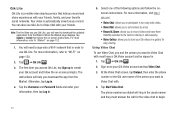
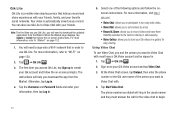
...networks. Your video is automatically saved as you record. You can also use Qik Lite to Video Chat with your friends.
Note: The first time you use Qik Lite, you will need to download the updated application from the Market. When the Market page displays, tap Update or Install...
instructions will help you download the app from the
Market. Otherwise, tap Log in.
4. Tap the Username and Password ...
User Manual Ver.la1_f3 (English(north America)) - Page 101


... use the Messages app, you will need to download the updated application from the Market. When the Market page displays, tap Update. For more information, refer to "Market" on page 152.
3. The first time you use Messages, you will need to set up a few things. Tap Record Greeting to record a personal greeting, or tap Skip if you...
User Manual Ver.la1_f3 (English(north America)) - Page 117
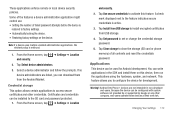
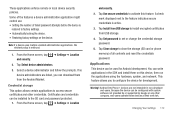
...
mark displayed next to the feature indicates secure credentials is active. 3. Tap Install from USB storage to install encrypted certificates from USB storage. 4. Tap Set password to set or change the credential storage password. 5. Tap Clear storage to clear the storage (SD card or phone memory) of all contents and reset the credentials password. Applications This device can be used for Android...
User Manual Ver.la1_f3 (English(north America)) - Page 128
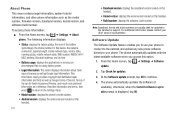
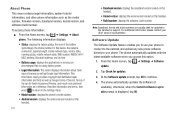
...Terms of Service, Terms of Service for Android-powered Phones, and much more pertinent information as a reference. Read the information and terms, then press to return to the Settings menu.
• Model number: displays the phone's model number.
• Android version: displays the android version loaded on this handset.
123
• Baseband version: displays the baseband version loaded on this...
User Manual Ver.la1_f3 (English(north America)) - Page 129


5. When updating software, once the update file is downloaded, you can delay the update on the start screen by postponing it for a certain period of time. If you want to resume the update before the selected time, tap Continue update.
Changing Your Settings 124
User Manual Ver.la1_f3 (English(north America)) - Page 146
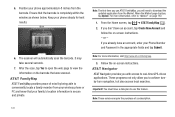
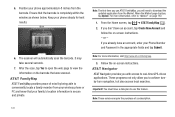
... able to conveniently locate a family member from your wireless phone or PC and know that your family's location information is secure and private.
Note: The first time you use AT&T FamilyMap, you will need to download the updated application from the Market. When the Market page displays, tap Update. For more information, refer to "Market" on...
User Manual Ver.la1_f3 (English(north America)) - Page 160
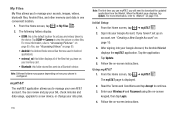
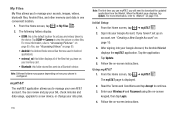
... manage your sounds, images, videos, bluetooth files, Android files, and other memory card data in one convenient location.
1. From the Home screen, tap ➔ My Files .
2. The following folders display: • DCIM: this is the default location for pictures and videos taken by the device. Tap DCIM ➔ Camera to view the picture or video files...
User Manual Ver.la1_f3 (English(north America)) - Page 162
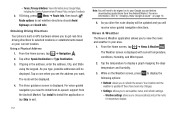
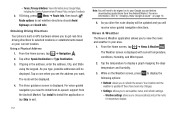
... see the address you want.
The route will be displayed.
4. The Voice guidance screen is displayed. For voice-guided navigation you need to install text-to-speech support from the Android Market. Tap Install to install the application or tap Skip to exit.
157
Note: You will need to be signed on to your Google account before downloading applications from...
User Manual Ver.la1_f3 (English(north America)) - Page 170


... locations, and storage of your favorite searches. This application allows you to tap into local businesses, locations, and events, connecting you to your search in real-time.
Note: The first time you use YP, you will need to download the updated application from the Market. When the Market page displays, tap Update or Install then follow...
User Manual Ver.la1_f3 (English(north America)) - Page 196
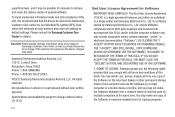
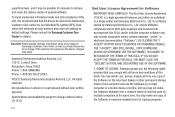
... of this EULA: You may install, use, access, display and run one copy of the Software on the local hard disk(s) or other permanent storage media of one computer and use the Software on a single computer or a mobile device at a time, and you may not make the Software available over a network where it could be used by multiple computers at the same time. You...
User Manual Ver.la1_f3 (English(north America)) - Page 197
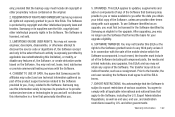
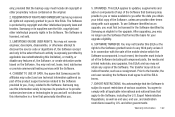
... of the product support services related to the Software provided to you, if any, related to the Software. Samsung may use this information solely to improve its products or to provide customized services or technologies to you and will not disclose this information in a form that personally identifies you.
5. UPGRADES. This EULA applies to updates, supplements and add...

