Samsung SM-G530T driver and firmware
Related Samsung SM-G530T Manual Pages
Download the free PDF manual for Samsung SM-G530T and other Samsung manuals at ManualOwl.com
User Manual - Page 2


... not limited to, accessories, parts, or software relating there to (the "Phone System"), is proprietary to Samsung and protected under federal laws, state laws, and international treaty provisions. Intellectual Property includes, but is not limited to, inventions (patentable or unpatentable), patents, trade secrets, copyrights, software, computer programs, and related documentation and other works...
User Manual - Page 3
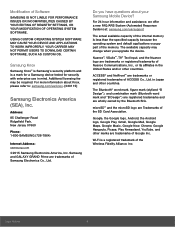
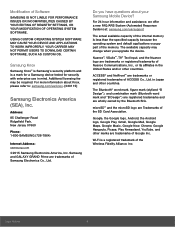
..., New Jersey 07660
Phone: 1-800-SAMSUNG (726-7864)
Internet Address: samsung.com
©2015 Samsung Electronics America, Inc. Samsung and GALAXY GRAND Prime are trademarks of Samsung Electronics Co., Ltd.
Do you have questions about your Samsung Mobile Device?
For 24 hour information and assistance, we offer a new FAQ/ARS System (Automated Response System) at: samsung.com/us/support
The actual...
User Manual - Page 10
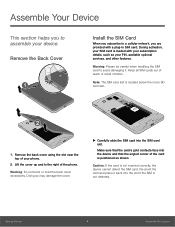
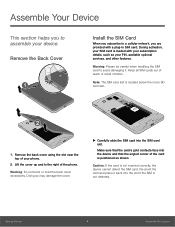
... section helps you to assemble your device.
Remove the Back Cover
Install the SIM Card
When you subscribe to a cellular network, you are provided with a plug-in SIM card. During activation, your SIM card is loaded with your subscription details, such as your PIN, available optional services, and other features.
Warning: Please be careful when handling the SIM...
User Manual - Page 11
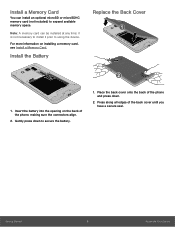
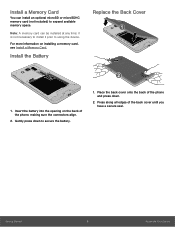
... microSD or microSDHC memory card (not included) to expand available memory space.
Note: A memory card can be installed at any time; it is not necessary to install it prior to using the device.
For more information on installing a memory card, see Install a Memory Card.
Install the Battery
Replace the Back Cover
1. Insert the battery into the opening on the back of the phone, making sure the...
User Manual - Page 16
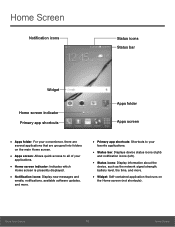
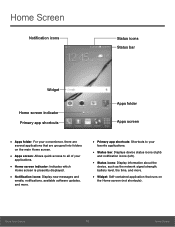
... is presently displayed.
• Notification icons: Display new messages and
emails, notifications, available software updates, and more.
• Primary app shortcuts: Shortcuts to your
favorite applications.
• Status bar: Displays device status icons (right)
and notification icons (left).
• Status icons: Display information about the
device, such as the network signal strength...
User Manual - Page 19


... mode is enabled.
Mute mode is enabled.
The device is connected to a 4G LTE wireless network. Signal strength.
Wi-Fi is active.
No wireless network is available.
NFC (Near-Field Communication) is enabled.... Download of a file or app is in progress.
File is being uploaded or sent.
Location service (GPS) is active.
App updates are available from the Google Play store. App installation or updates are...
User Manual - Page 26


... dial the second call. The first call is displayed as a thumbnail.
2. Dial the new number and tap
Dial.
• Tap Swap to switch between the two calls.
• Tap Merge to hear both callers at once
(multi conferencing).
Call Waiting
If your service plan supports this feature, you can answer an incoming call...
User Manual - Page 28


Applications
The Apps screen displays all applications installed on your device, both preloaded apps and apps you download and install yourself.
Learn how to change the way apps display, organize apps into folders, and uninstall or disable apps.
User Manual - Page 29


...Apps: View and download Samsung apps that are optimized for use with Galaxy devices. Visit apps.samsung.com to learn more.
Uninstall or Disable Apps
You can uninstall or disable apps you download and install.
• Preloaded...enable an app you have disabled: 1. From a Home screen, tap Apps >
Settings > Applications > Application manager.
2. Swipe to the DISABLED tab, tap an app, and then tap ...
User Manual - Page 32


...TV shows purchased from Google Play. You can stream them instantly, or download them for viewing when you are not connected to the Internet. You can also view videos saved on your device.
Visit play.google.com/store/movies to learn more.
Play Music
With Google Play Music, you can play music and audio... credit cards and debit cards in your Android phone, allowing you to tap the back of your phone at...
User Manual - Page 33


... a data plan or paid subscription. Visit t-mobile.com to learn more, or contact your service provider for additional information.
Device Unlock
This application determines if your device is eligible to be unlocked for use with other mobile networks.
Mobile HotSpot
This application allows you to use your phone as a Mobile HotSpot.
Mobile Money
Mobile Money is a revolutionary new way to manage...
User Manual - Page 47


Galaxy Apps
Samsung Galaxy Apps is a free storefront that provides a quick and easy way to find and download apps that are compatible with your Galaxy device.
To access the Samsung Galaxy Apps website: ► From a Home screen, tap Apps >
Galaxy Apps.
Note: A Samsung account is required to purchase and download apps.
Applications
41
Galaxy Apps
User Manual - Page 48
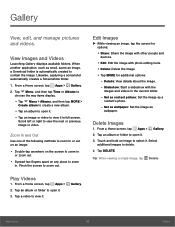
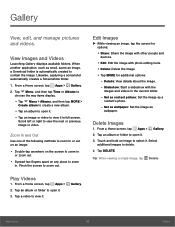
... and videos.
View Images and Videos
Launching Gallery displays available folders. When another application, such as email, saves an image, a Download folder is automatically created to contain the image. Likewise...with the images and videos in the current folder. - Set as contact picture: Set the image as a contact's photo. - Set as wallpaper: Set the image as wallpaper.
Delete Images
1. From a ...
User Manual - Page 50


... secret tabs do not display within your browser history or search history, and leave no traces (such as cookies) on your device.
The secret tab's title bar changes to a dark gray with yellow text.
Note: Any downloaded files remain on your device after you close the secret tab.
To open a window in secret mode: ►...
User Manual - Page 67
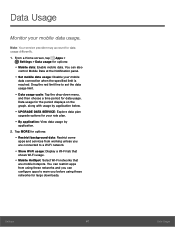
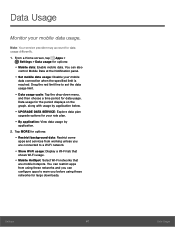
... services from working unless you are connected to a Wi-Fi network.
• Show Wi-Fi usage: Display a Wi-Fi tab that shows Wi-Fi usage.
• Mobile HotSpot: Select Wi-Fi networks that are mobile hotspots. You can restrict apps from using these networks and you can configure apps to warn you before using these networks for large downloads.
Settings...
User Manual - Page 70


...
Print images and documents to Samsung printers and other compatible printers (not included).
1. From a Home screen, tap Apps > Settings > More connection settings >
Printing. 2. Tap a print service and follow the prompts.
Note: Tap Download plug-in to install additional print service drivers.
Virtual Private Networks (VPN)
Set up and manage your Virtual Private Networks (VPNs).
Note: You must...
User Manual - Page 77
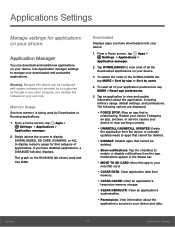
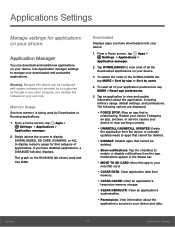
... on your phone.
Application Manager
You can download and install new applications on your device. Use Application manager settings to manage your downloaded and preloaded applications.
Warning: Because this device can be configured with system software not provided by or supported by Google or any other company, you operate this software at your own risk.
Memory Usage
See how memory is being...
User Manual - Page 84
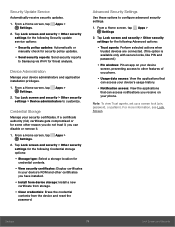
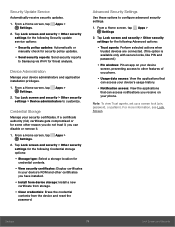
... for credential contents.
• View security certificates: Display certificates in your device's ROM and other certificates you have installed.
• Install from device storage: Install a new certificate from storage.
• Clear credentials: Erase the credential contents from the device and reset the password.
Advanced Security Settings
Use these options to configure advanced security...
User Manual - Page 87
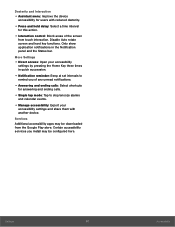
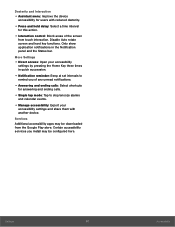
...: Select shortcuts for answering and ending calls.
• Single tap mode: Tap to stop/snooze alarms and calendar events.
• Manage accessibility: Export your accessibility settings and share them with another device.
Services Additional accessibility apps may be downloaded from the Google Play store. Certain accessibility services you install may be configured here...
User Manual - Page 96


... and change your device's name.
• Additional device information includes the Model number, Android version, Build number, and more.
Software Updates
Use Software update to update your device's software.
1. From a Home screen, tap Apps > Settings.
2. Tap About device > Software update.
3. Follow the prompts to check for available software updates to download and install.
Settings
90
About...

