Samsung SM-G928P driver and firmware
Related Samsung SM-G928P Manual Pages
Download the free PDF manual for Samsung SM-G928P and other Samsung manuals at ManualOwl.com
User Manual - Page 3


...Install an App ...52 Request a Refund for a Paid App 53 Update an App ...53 Uninstall an App ...56 Get Help with Google Play...58 Lock and Unlock Your Screen ...59 Update Your Phone...61 Update Your Phone Software ...61 Update Your Profile...63 Update Your PRL ...64 Your Phone... Phone App ...81 Place and Answer Calls ...81 Call Using the Phone Dialer...81 Call Emergency Numbers ...83 Answer Phone ...
User Manual - Page 63


... settings of your phone. Download and install only apps that you trust.
1. From home, tap Apps > Play Store .
2. When you open the Google Play store app for the first time, the Terms of Service window ...app and user reviews.
5. Tap Install (for free applications) or the price (for paid applications).
Note: If you did not set up a payment option during phone setup or when adding your Google Account, ...
User Manual - Page 64
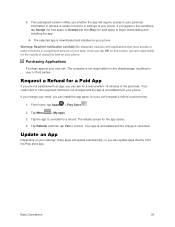
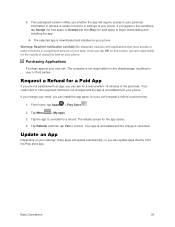
...settings of your phone. If you agree to the conditions, tap Accept (for free apps) or Accept and then Buy (for paid apps) to begin downloading and installing the app.
The selected app is downloaded and installed on your phone...the charge is cancelled.
Update an App
Depending on your settings, many apps will update automatically, or you can update apps directly from the Play store app...
User Manual - Page 66


3. Tap the app you want to update, and then tap Update > Accept.
The app update is downloaded and installed.
Set Automatic App Updates
1. From home, tap Apps > Play Store .
Basic Operations
55
User Manual - Page 67


2. Tap Menu > My apps.
3. Tap the app you want to set for auto-update, and then tap More options > Auto-update.
The app is set to update automatically whenever an update becomes available. Note: Automatic updates are unavailable for some apps.
Uninstall an App
You can uninstall any app that you have downloaded and installed from Google Play.
Basic Operations
56
User Manual - Page 72
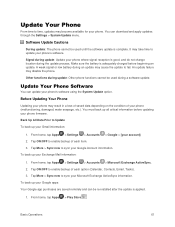
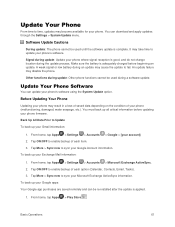
Update Your Phone
From time to time, updates may become available for your phone. You can download and apply updates through the Settings > System Update menu.
Software Update Cautions
During update: The phone cannot be used until the software update is complete. It may take time to update your phone's software. Signal during update: Update your phone where signal reception is good, and do not ...
User Manual - Page 73


... the onscreen instructions.
Update Your Phone's Software
Once you have backed up all your data, use the Update now option to update your phone's software.
■ From home, tap Apps > Settings > System Update > Update now.
Your phone automatically downloads and installs any available updates. You may be required to power your phone off and back on to complete the software upgrade.
- or...
User Manual - Page 75
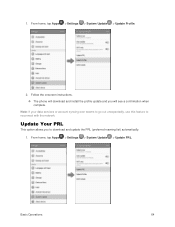
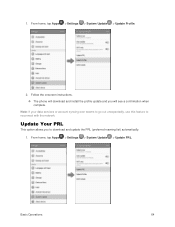
... Apps > Settings > System Update > Update Profile.
2. Follow the onscreen instructions. The phone will download and install the profile update and you will see a confirmation when complete.
Note: If your data services or account syncing ever seems to go out unexpectedly, use this feature to reconnect with the network.
Update Your PRL
This option allows you to download and update the PRL...
User Manual - Page 76


2. Follow the onscreen instructions.
The phone will download and install the PRL update and you will see a confirmation when complete.
Basic Operations
65
User Manual - Page 184


1. From home, tap Apps > Settings > System Update .
2. Tap Update Profile.
Your phone will download and install the profile update.
Data Connection Status and Indicators
Your phone displays the current status of your data connection through indicators at the top of the screen. The following symbols are used:
Icon
Status
Messaging and Internet
173
User Manual - Page 251
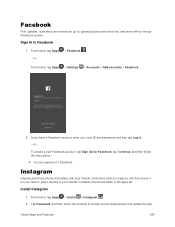
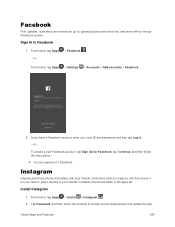
...Settings > Accounts > Add accounts > Facebook.
2. If you have a Facebook account, enter your user ID and password, and then tap Log in. - or -
To create a new Facebook account, tap Sign Up for Facebook, tap Continue, and then follow the instructions...
Install Instagram
1. From home, tap Apps > Social > Instagram . 2. Tap Download, and then follow the prompts to accept access requirements and update...
User Manual - Page 253


...your friends using Facebook's Messenger app.
Install Messenger
1. From home, tap Apps > Social > Messenger . 2. Tap Download, and then follow the prompts to accept access requirements and update the app.
Use Messenger
1. From home... Microsoft Excel on your phone, you may be prompted to update the app via Google Play. Follow the prompts to update and install the app.
Useful Apps and Features
242
User Manual - Page 263


... a PC-Mobile solution that enables the screens, windows, and data to be shared easily between a PC and Samsung Android Device.
■ From home, tap Apps > SideSync .
Note: Before using SideSync, you will need to download and install it on your PC or tablet. To install SideSync for computer, download it from samsung.com/sidesync.
Video
Play videos stored on your phone, or...
User Manual - Page 271
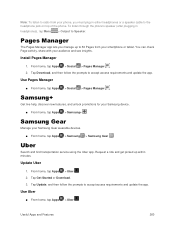
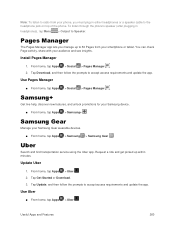
... help, discover new features, and unlock promotions for your Samsung device.
■ From home, tap Apps > Samsung+ .
Samsung Gear
Manage your Samsung Gear wearable devices.
■ From home, tap Apps > Samsung > Samsung Gear .
Uber
Search and find transportation service using the Uber app. Request a ride and get picked up within minutes.
Update Uber
1. From home, tap Apps > Uber . 2. Tap Get...
User Manual - Page 273


... cable into an available USB port on your computer. You may need to remove the USB cable from the charging head to access it.
Note: The first time you attach the phone to a computer, the device driver software will automatically install on the computer.
2. Drag the status bar down to display the notification panel.
3. You will see either Connected as a media device or Connected as a camera...
User Manual - Page 322
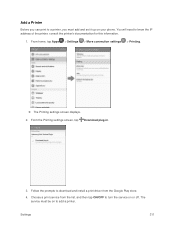
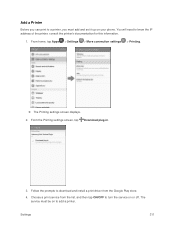
... add and set it up on your phone. You will need to know the IP address of the printer; consult the printer's documentation for this information.
1. From home, tap Apps > Settings > More connection settings > Printing.
The Printing settings screen displays. 2. From the Printing settings screen, tap Download plug-in.
3. Follow the prompts to download and install a print driver from the...
User Manual - Page 329
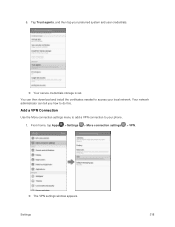
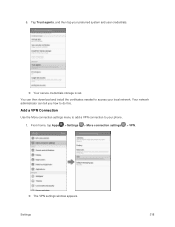
... credentials storage is set. You can then download and install the certificates needed to access your local network. Your network administrator can tell you how to do this.
Add a VPN Connection
Use the More connection settings menu to add a VPN connection to your phone.
1. From home, tap Apps > Settings > More connection settings > VPN.
The VPN settings window appears.
Settings
318
User Manual - Page 378
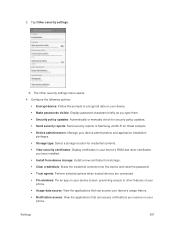
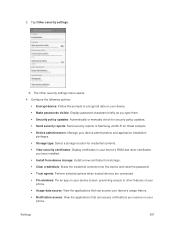
... manually check for security policy updates. Send security reports: Send security reports to Samsung via Wi-Fi for threat analysis. Device administrators: Manage your device administrators and application installation
privileges. Storage type: Select a storage location for credential contents. View security certificates: Display certificates in your device's ROM...
User Manual - Page 419
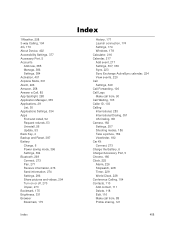
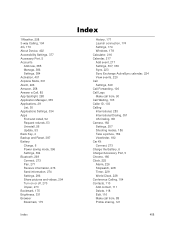
... 4G, 170 About Device, 402 Accessibility Settings, 377 Accessory Port, 5 Accounts
Add new, 385 Manage, 386 Settings, 384 Activation, 401 Airplane Mode, 301 Alarm, 226 Amazon, 258 Answer a Call, 85 App Spotlight, 258 Application Manager, 335 Applications, 29 List, 30 Applications Settings, 334 Apps Find and install, 52 Request refunds, 53 Uninstall, 56 Update, 53 Back Key...
User Manual - Page 421
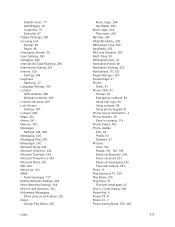
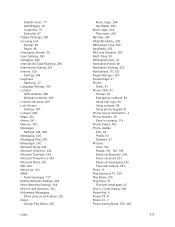
..., 390 Instagram, 240 International Data Roaming, 286 International Dialing, 351 Internet, 126 Settings, 344 Keyboard Samsung, 37 Language Settings, 390 Location GPS satellites, 369 Wireless networks, 369 Location Services, 369 Lock Screen Settings, 357 Lookout, 259 Maps, 232 Memo, 241 Memory, 397 Messages Settings, 346, 348 Messaging, 126 Messaging Plus, 259 Messenger, 242 Microsoft Excel, 242...

