Samsung SM-J700P driver and firmware
Related Samsung SM-J700P Manual Pages
Download the free PDF manual for Samsung SM-J700P and other Samsung manuals at ManualOwl.com
User Guide - Page 3


... Google Play Store ...32 Find and Install an App ...33 Request a Refund for a Paid App 34 Update an App ...34 Uninstall an App ...35 Get Help with Google Play 36 Lock and Unlock Your Screen ...37 Update Your Phone ...37 Update Your Phone Software 37 Update Your Profile...40 Update Your PRL ...41 Your Phone's Home Screen...42 Home Screen...
User Guide - Page 33
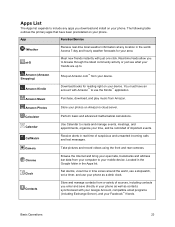
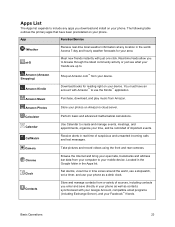
....
Take pictures and record videos using the front and rear cameras.
Browse the Internet and bring your open tabs, bookmarks and address bar data from your computer to your mobile device. Located in the Google folder in the Apps list.
Set alarms, view time in time zones around the world, use a stopwatch, set a timer, and use your phone as a desk...
User Guide - Page 34


...of email service providers.
Keep up with friends and family with the Facebook app. Share updates, photos, and videos, as well as text, chat, and play games.
Keep your device and ...phone's camera or downloaded.
Send and receive email with Gmail, Google's web-based email service. Located in the Google folder in the Apps list.
Search not only the Internet, but also the apps and contents of your device...
User Guide - Page 37
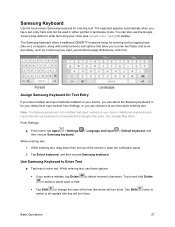
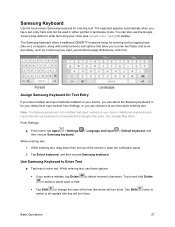
... for details).
The Samsung keyboard offers a traditional QWERTY keyboard setup for entering text by tapping keys (like on a computer), along with enhancements ...installed on your device, you can select the Samsung keyboard to be your default text input method from Settings, or you can choose it at any time while entering text.
Note: The Samsung keyboard is the default text input method on your phone...
User Guide - Page 42
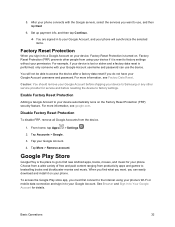
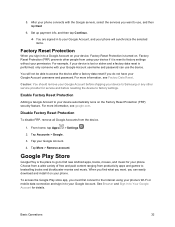
...before shipping your device to Samsung or any other service provider for service and before resetting the device to factory settings.
Enable Factory Reset Protection
Adding a Google Account to your device automatically turns on ... easily download and install it on your phone.
To access the Google Play store app, you must first connect to the Internet using your phone's Wi-Fi or mobile data ...
User Guide - Page 43


... location, contact data, and more) or access to certain functions or settings of your phone. Download and install only apps that you trust.
1. From home, tap Apps > Play Store .
2. When you open the Google Play store app for the first time, the Terms of Service window will appear. Tap Accept to continue.
3. Browse through the categories...
User Guide - Page 44


...this item on your phone.
Purchasing Applications
Purchase apps at your own risk. Virgin Mobile is not responsible for... Your credit card is not charged and the app is uninstalled from your phone.
If you change your mind, you can install the app again....
Update an App
Depending on your settings, many apps will update automatically, or you can update apps directly from the Play store app.
Update an...
User Guide - Page 45


... the app you want to update, and then tap Update > Accept. The app update is downloaded and installed.
Set Automatic App Updates
1. From home, tap Apps > Play Store .
2. Tap Menu > My apps. 3. Tap the app you want to set for auto-update, and then tap Auto-update.
The app is set to update automatically whenever an update becomes available. Note: Automatic...
User Guide - Page 47
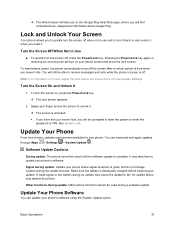
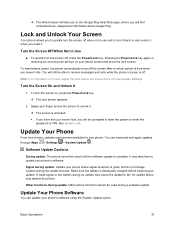
... the password or PIN. See Screen Lock.
Update Your Phone
From time to time, updates may become available for your phone. You can download and apply updates through Apps > Settings > System Update .
Software Update Cautions
During update: The phone cannot be used until the software update is complete. It may take time to update your phone's software.
Signal during update: Update your phone where...
User Guide - Page 48


...phone (malfunctioning, damaged, water seepage, etc.). You must back up all critical information before updating your phone firmware. Back Up All Data Prior to Update To back up your Gmail information:
1. From home, tap Apps > Settings...Corporate account field to reveal the account's synchronization
settings screen. 3. Tap On/Off to manually synchronize the desired parameters (Contacts or Calendar). ...
User Guide - Page 49
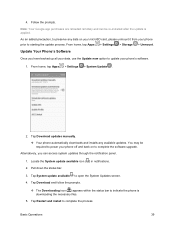
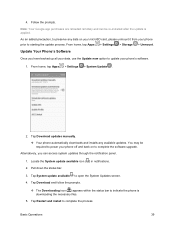
... home, tap Apps > Settings > Storage > Unmount.
Update Your Phone's Software
Once you have backed up all your data, use the Update now option to update your phone's software.
1. From home, tap Apps > Settings > System Update .
2. Tap Download updates manually. Your phone automatically downloads and installs any available updates. You may be required to power your phone off and back on to...
User Guide - Page 50
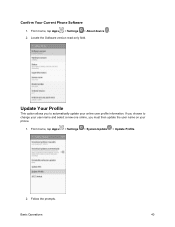
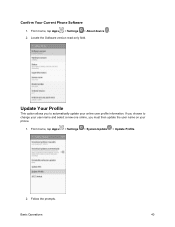
... Phone Software
1. From home, tap Apps > Settings > About device . 2. Locate the Software version read-only field.
Update Your Profile
This option allows you to automatically update your online user profile information. If you choose to change your user name and select a new one online, you must then update the user name on your phone.
1. From home, tap Apps > Settings > System Update > Update...
User Guide - Page 51


... your data services or account syncing ever seems to go out unexpectedly, use this feature to reconnect with the network.
Update Your PRL
This option allows you to download and update the PRL (preferred roaming list) automatically. 1. From home, tap Apps > Settings > System Update > Update PRL.
2. Follow the prompts. The phone will download and install the PRL update and you will...
User Guide - Page 56


... message has arrived.
Event: A calendar event is approaching.
USB: A USB connection is active.
Alarm: An alarm has been set.
Warning: A system error has occurred.
Update available: An app update is available from the Google Play store.
File upload in progress: File is being uploaded or sent.
Update successful: An app or software update was successful.
Your Phone's Home Screen
46
User Guide - Page 124
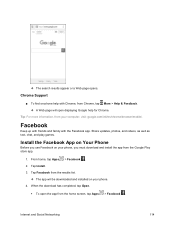
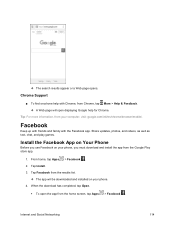
... page will open displaying Google help for Chrome.
Tip: For more information, from your computer, visit: google.com/intl/en/chrome/browser/mobile/.
Facebook
Keep up with friends and family with the Facebook app. Share updates, photos, and videos, as well as text, chat, and play games.
Install the Facebook App on Your Phone
Before you...
User Guide - Page 127


... as your phone's default messaging app, or as a standalone IM app. If you set Hangouts as the...Install Messenger
1. From home, tap Apps > Messenger . 2. Tap Download, and then follow the prompts to accept access requirements and update the app.
Use Messenger
1. From home, tap Apps > Messenger . 2. Follow the prompts to log in with your Facebook account. See Facebook.
Internet and Social Networking...
User Guide - Page 185


... it up on your phone. You will need to know the IP address of the printer; consult the printer's documentation for this information.
1. From home, tap Apps > Settings .
2. Tap More connection settings > Printing.
The Printing settings screen displays.
3. From the Printing settings screen, tap Download plug-in. 4. Follow the prompts to download and install a print driver from the Google...
User Guide - Page 192


... settings
You can view and update information about an application, including memory usage, default settings, and permissions.
Configure settings for all apps on your phone. 1. From home, tap Apps > Settings > Applications .
2. Scroll down to Application settings to see all of the pre-loaded apps. Tap on an app to view and configure its settings.
Application Manager
You can download and install...
User Guide - Page 216
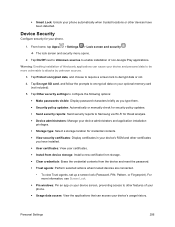
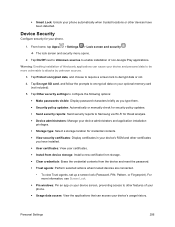
... optional memory card (not included).
5. Tap Other security settings to configure the following options: Make passwords visible: Display password characters briefly as you type them. Security policy updates: Automatically or manually check for security policy updates. Send security reports: Send security reports to Samsung via Wi-Fi for threat analysis. Device...
User Guide - Page 247
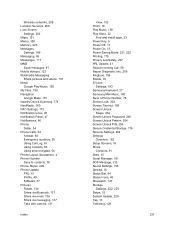
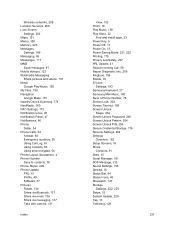
Wireless networks, 208 Location Services, 208 Lock Screen
Settings, 202 Maps, 151 Memo, 150 Memory, 223 Messages
Settings, 189 Messaging, 86 Messenger, 117 MMS
Send messages, 87 Mobile Hotspot, 122 Multimedia Messaging
Share pictures and videos, 137 Music
Google Play Music, 156 My Files, 150 Navigation
Google Maps, 151 Nearby Device Scanning, 174 NextRadio, 160 NFC Settings, 173 Notification Icons...

