Samsung SM-G530A driver and firmware
Related Samsung SM-G530A Manual Pages
Download the free PDF manual for Samsung SM-G530A and other Samsung manuals at ManualOwl.com
User Manual - Page 2
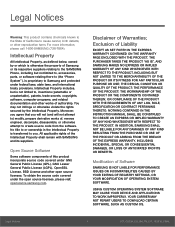
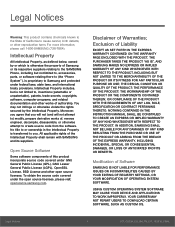
...IN THE INSTRUCTION MANUAL SHALL BE CONSTRUED TO CREATE AN EXPRESS OR IMPLIED WARRANTY OF ANY KIND WHATSOEVER WITH RESPECT TO THE PRODUCT. IN ADDITION, SAMSUNG SHALL NOT ...Software
SAMSUNG IS NOT LIABLE FOR PERFORMANCE ISSUES OR INCOMPATIBILITIES CAUSED BY YOUR EDITING OF REGISTRY SETTINGS, OR YOUR MODIFICATION OF OPERATING SYSTEM SOFTWARE.
USING CUSTOM OPERATING SYSTEM SOFTWARE MAY CAUSE YOUR DEVICE...
User Manual - Page 3
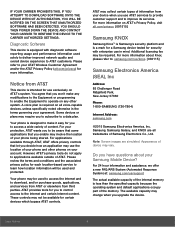
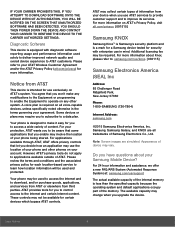
... Road
Ridgefield Park,
New Jersey 07660
Phone:
1-800-SAMSUNG (726-7864)
Internet Address: samsung.com
©2015 Samsung Electronics America, Inc. Samsung, Samsung Galaxy, and KNOX are all trademarks of Samsung Electronics Co., Ltd.
Note: Screen images are simulated. Appearance of device may vary.
Do you have questions about your Samsung Mobile Device?
For 24 hour information and assistance...
User Manual - Page 10
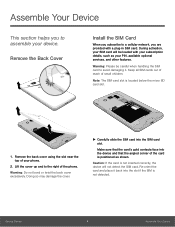
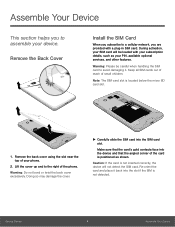
... section helps you to assemble your device.
Remove the Back Cover
Install the SIM Card
When you subscribe to a cellular network, you are provided with a plug-in SIM card. During activation, your SIM card will be loaded with your subscription details, such as your PIN, available optional services, and other features.
Warning: Please be careful when handling the...
User Manual - Page 11
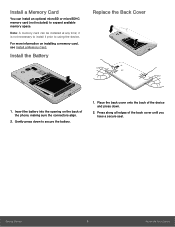
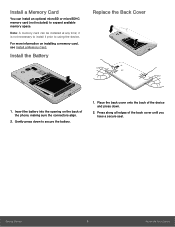
... microSD or microSDHC memory card (not included) to expand available memory space.
Note: A memory card can be installed at any time; it is not necessary to install it prior to using the device.
For more information on installing a memory card, see Install a Memory Card.
Install the Battery
Replace the Back Cover
1. Insert the battery into the opening on the back of the phone, making sure the...
User Manual - Page 16
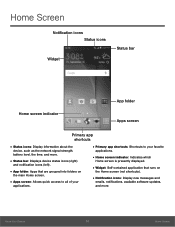
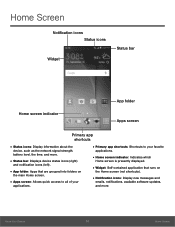
... icons: Display information about the
device, such as the network signal strength, battery level, the time, and more.
• Status bar: Displays device status icons...displayed.
• Widget: Self-contained application that runs on
the Home screen (not shortcuts).
• Notification icons: Display new messages and
emails, notifications, available software updates, and more.
Know Your Device...
User Manual - Page 19
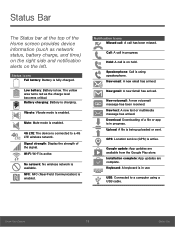
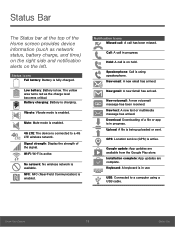
... multimedia message has arrived. Download: Downloading of a file or app is in progress. Upload: A file is being uploaded or sent.
GPS: Location service (GPS) is active.
Google update: App updates are available from the Google Play store. Installation complete: App updates are complete. Keyboard: A keyboard is in use.
USB: Connected to a computer using a USB cable.
Know Your Device
13
Status Bar
User Manual - Page 29
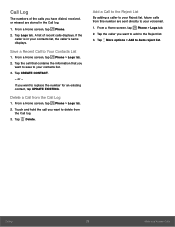
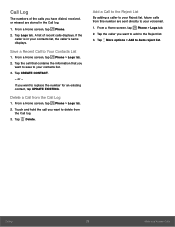
..., the caller's name displays.
Save a Recent Call to Your Contacts List
1. From a Home screen, tap Phone > Logs tab. 2. Tap the call that contains the information that you
want to save to your contacts list. 3. Tap CREATE CONTACT.
- or - If you want to replace the number for an existing contact, tap UPDATE EXISTING.
Delete...
User Manual - Page 33


Applications
The Apps screen displays all applications installed on your device, both preloaded apps and apps you download and install yourself.
Learn how to change the way apps appear, organize apps into folders, and uninstall or disable apps.
User Manual - Page 34


....samsung.com to learn more.
Uninstall or Disable Apps
You can uninstall or disable apps you download and install.
• Preloaded apps cannot be uninstalled. • Apps that are disabled are turned off and hidden
from view.
1. From a Home screen, tap Apps. 2. Tap More options > Uninstall/disable apps.
Apps that can be uninstalled display...
User Manual - Page 35
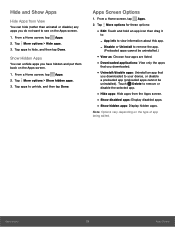
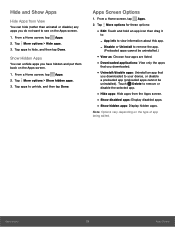
... apps: Uninstall an app that
you downloaded to your device, or disable a preloaded app (preloaded apps cannot be uninstalled). Touch Delete to remove or disable the selected app.
• Hide apps: Hide apps from the Apps screen. • Show disabled apps: Display disabled apps. • Show hidden apps: Display hidden apps.
Note: Options vary...
User Manual - Page 37


...: You must enable location services to use Maps. Please see Location Services.
Visit google.com/maps to...audio files on your device.
Visit play.google.com/about/music to learn more.
Play Store
Find new apps, movies and TV shows, music, books, magazines, and games in Google Play store.
Visit play.google.com to learn more.
Wallet
Allows you to carry credit cards and debit cards in your Android phone...
User Manual - Page 38


... your device questions.
DriveMode
With the AT&T DriveMode application, you can set your phone to auto reply when you are driving and do not want to answer the phone. You can set auto reply to messages, emails, and phone calls. You can also allow up to five of your contacts to contact you while using DriveMode.
Mobile TV
Mobile TV is a subscription service...
User Manual - Page 56


... cookies) on your device.
Secret displays on Secret tabs. Note: Any downloaded files remain on your device after you close the secret tab.
To open a window in secret mode: ► Tap Tabs > MORE > New secret tab.
Internet Settings
These settings allow you to modify settings associated with using the Internet app.
1. From a Home screen, tap Apps > Internet. 2. Tap MORE > Settings. 3. Tap an...
User Manual - Page 60
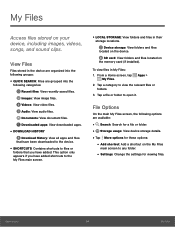
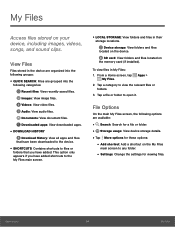
....
Audio: View audio files.
Documents: View document files.
Downloaded apps: View downloaded apps.
• DOWNLOAD HISTORY
Download History: View all apps and files that have been downloaded to the device....STORAGE: View folders and files in their
storage locations.
Device storage: View folders and files located on the device.
SD card: View folders and files located on the memory card (if installed...
User Manual - Page 87
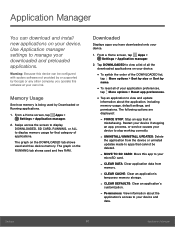
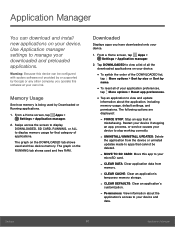
... configured with system software not provided by or supported by Google or any other company, you operate this software at your own risk.
Memory Usage
See how memory is being used by Downloaded or Running applications.
1. From a Home screen, tap Apps > Settings > Application manager.
2. Swipe across the screen to display DOWNLOADED, SD CARD, RUNNING, or ALL to display memory usage for that...
User Manual - Page 88
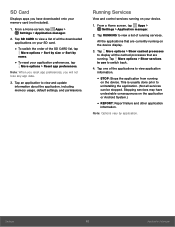
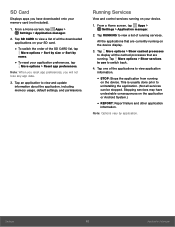
...application to view and update information about the application, including memory usage, default settings, and permissions.
Running Services
View and control services running on your device.
1. From a Home screen, tap Apps > Settings > Application manager.
2. Tap RUNNING to view a list of running services.
All the applications that are currently running on the device display.
3. Tap More options...
User Manual - Page 91
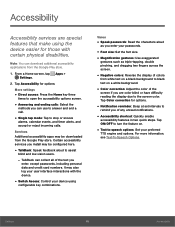
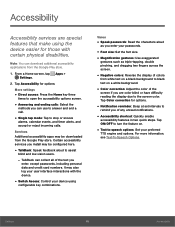
... accessibility services you install may be configured here.
• TalkBack: Speak feedback aloud to assist
blind and low-vision users.
- TalkBack can collect all of the text you
enter, except passwords, including personal data and credit card numbers. It may also log your user interface interactions with the device.
• Switch Access: Control your device using
configurable...
User Manual - Page 98
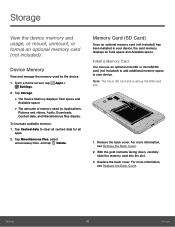
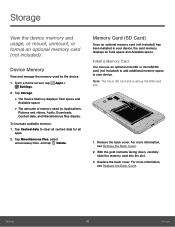
...
View the device memory and usage, or mount, unmount, or format an optional memory card (not included).
Device Memory
View and manage the memory used by the device.
1. From a Home screen, tap Apps > Settings.
2. Tap Storage.
• The Device Memory displays Total space and
Available space.
• The amounts of memory used by Applications,
Pictures and videos, Audio, Downloads, Cached data...
User Manual - Page 101
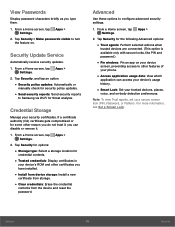
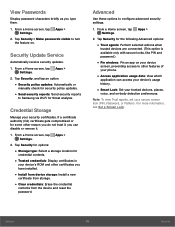
...> Settings.
2. Tap Security for options:
• Storage type: Select a storage location for
credential contents.
• Trusted credentials: Display certificates in
your device's ROM and other certificates you have installed.
• Install from device storage: Install a new
certificate from storage.
• Clear credentials: Erase the credential
contents from the device and reset the password...
User Manual - Page 102
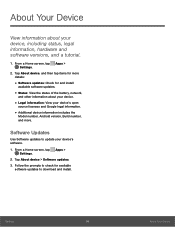
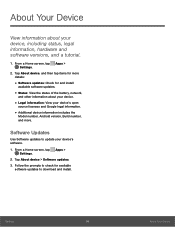
...Google legal information.
• Additional device information includes the
Model number, Android version, Build number, and more.
Software Updates
Use Software updates to update your device's software.
1. From a Home screen, tap Apps > Settings.
2. Tap About device > Software updates. 3. Follow the prompts to check for available
software updates to download and install.
Settings
96
About Your...

