Samsung HMX-H204BN driver and firmware
Drivers and firmware downloads for this Samsung item

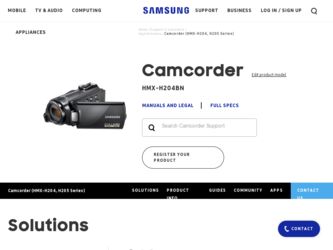
Related Samsung HMX-H204BN Manual Pages
Download the free PDF manual for Samsung HMX-H204BN and other Samsung manuals at ManualOwl.com
User Manual (user Manual) (ver.1.0) (English) - Page 3


...camcorder settings for various scenes.
Time Lapse Recording Catches the Moment
Time lapse recording lets ...storage media. You get a quick overview of your video a real help when you want to review a video quickly.
Direct Upload of Your Videos to the Web!
Intelli-studio built-in editing software installs directly from your camcorder to your PC when you connect the camcorder to your PC via USB cable...
User Manual (user Manual) (ver.1.0) (English) - Page 5
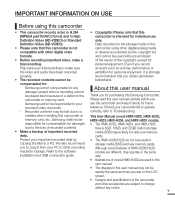
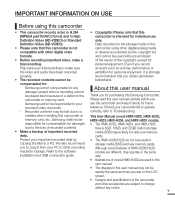
... a PC. We also recommend
storage media (SSD) and use memory cards.
you to copy it from your PC to other recording
Although some features of HMX-H200/H220
media for storage. Refer to the software
models are different, they operate in the same
installation and USB connection guide.
way.
t *MMVTUSBUJPOTPGNPEFM).9)BSFVTFEJOUIJT
user manual.
t 5IFEJTQMBZTJOUIJT...
User Manual (user Manual) (ver.1.0) (English) - Page 22
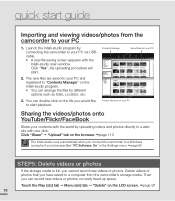
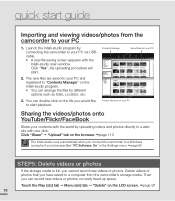
... 113
The Intelli-studio runs automatically when you connect the camcorder to a Windows computer if you have specified "PC Software: On" in the Settings menu. page 83
STEP5: Delete videos or photos
If the storage media is full, you cannot record new videos or photos. Delete videos or photos that you have saved to...
User Manual (user Manual) (ver.1.0) (English) - Page 95


... into the camcorder by connecting the camcorder's USB cable to the camcorder and your PC. You can download the stored video and photo images on the camcorder to your PC's hard disk. You can also edit the videos and photos using the PC software.
1. Touch the Menu ( ) Setting ( ) tab "1$4PGUXBSF" 2. Touch the desired submenu item. 3. To...
User Manual (user Manual) (ver.1.0) (English) - Page 120
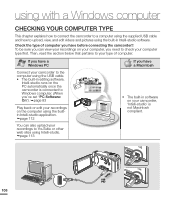
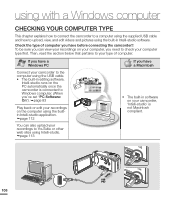
... to your type of computer.
If you have a Windows PC
Connect your camcorder to the computer using the USB cable. t 5IFCVJMUJOFEJUJOHTPGUXBSF
Intelli-studio runs on the PC automatically once the camcorder is connected to Windows computer. (When you've set "PC Software: On"). page 83
Play back or edit your recordings on the computer using the builtin...
User Manual (user Manual) (ver.1.0) (English) - Page 121
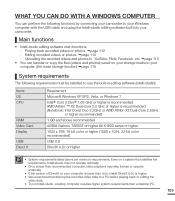
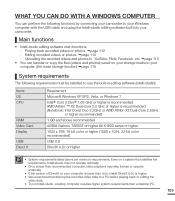
...BOEQIPUPT
TBWFEPOZPVSTUPSBHFNFEJBUPZPVS computer. (the mass storage function) page 115
System requirements
The following requirements must be satisfied to use the built-in editing software (Intelli-studio):
Items OS CPU
RAM Video Card Display
USB Direct X
Requirement
Microsoft Windows XP SP2, Vista, or Windows 7 Intel® Core 2 Duo® 1.66 GHz or...
User Manual (user Manual) (ver.1.0) (English) - Page 122


... TFMFDUi/P"
PC Software Off On
1/1
To disconnect the USB cable To disconnect the USB cable after completing the file transfer, you must follow these steps:
1. Click the "Safely Remove Hardware icon" icon on the taskbar. 2. Select "USB Mass Storage Device," and then click "4UPQ" 3. If the "Stop a Hardware device" window appears, click "0," 4. Disconnect the USB cable from the camcorder...
User Manual (user Manual) (ver.1.0) (English) - Page 125


... messages, and update their personal profiles to notify friends about themselves. Additionally, users can join networks organized by city, workplace, school, and region. http://www.facebook.com/
YouTube is a video sharing website. Users can upload, view, and share personalized
video clips. The San Bruno-based service uses Adobe Flash technology to display
a wide...
User Manual (user Manual) (ver.1.0) (English) - Page 126
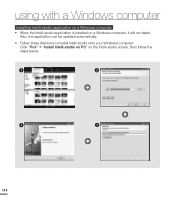
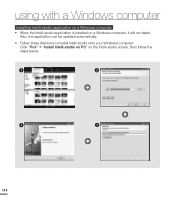
using with a Windows computer
Installing Intelli-studio application on a Windows computer t When the Intelli-studio application is installed on a Windows computer, it will run faster.
Also, the application can be updated automatically.
t Follow these directions to install Intelli-studio onto your Windows computer: Click "Tool" "Install Intelli-studio on PC" on the Intelli-studio screen, then ...
User Manual (user Manual) (ver.1.0) (English) - Page 127


... STORAGE DEVICE
You can copy video or photo files recorded by the camcorder to a Windows computer by connecting the USB cable to the camcorder.
Viewing the contents of storage media
1. Set i64#$POOFDUw to i.BTT4UPSBHFw. page 84
2. Set i1$4PGUXBSFw toi0GGw. page 83
3. Select the storage media, if necessary. page 27
4. Connect the camcorder to the PC with the USB cable...
User Manual (user Manual) (ver.1.0) (English) - Page 138
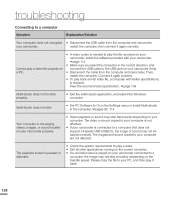
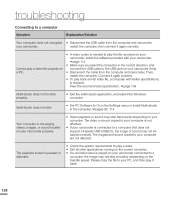
..., or sound located on your camcorder properly.
t 7JEFPQMBZCBDLPSTPVOENBZTUPQUFNQPSBSJMZEFQFOEJOHPOZPVS computer. The video or sound copied to your computer is not affected.
t *GZPVSDBNDPSEFSJTDPOOFDUFEUPBDPNQVUFSUIBUEPFTOPU support Hi-speed USB (USB2.0), the image or sound may not be played correctly. The images and sound...
All Windows (
70.46
) - Page 1
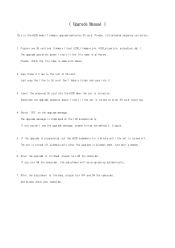
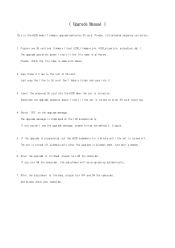
... root of SD card. Just copy the files to SD card. Don't make a folder and copy into it.
3. Insert the prepared SD card into the H200 when the set is turned on. Sometimes the upgrade sequence doesn't start if the set is turned on after SD card inserting.
4. Select 'YES' on the upgrade message. The upgrade message is displayed on the LCD...
User Manual (user Manual) (ver.1.0) (English) - Page 3
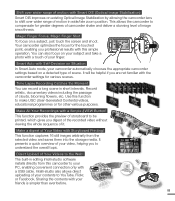
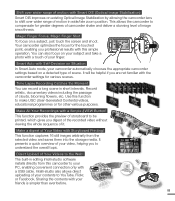
... and saves them into the storage media. It presents a quick overview of your video, helping you to understand the overall topic.
Direct Upload of Your Videos to the Web!
The built-in editing Intelli-studio software installs directly from this camcorder to your PC, enabling convenient connection only with a USB cable. Intelli-studio also allows...
User Manual (user Manual) (ver.1.0) (English) - Page 5


... of a defect in the
media (SSD) respectively but also use memory
camcorder or memory card.
cards.
Samsung cannot be responsible for your recorded video and audio.
t 5IF).9))EPOPUIBWFCVJMUJO storage media (SSD) and use memory cards.
- Recorded contents may be lost due to a
Although some features of HMX-H200/H220
mistake when handling this camcorder or
models are different...
User Manual (user Manual) (ver.1.0) (English) - Page 18
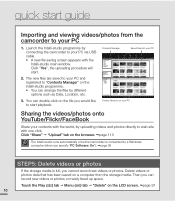
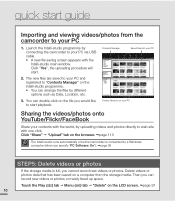
...guide
Importing and viewing videos/photos from the camcorder to your PC
1. Launch the Intelli-studio programme by connecting the camcorder to your PC via USB cable. t "OFXmMFTBWJOHTDSFFOBQQFBSTXJUIUIF Intelli-studio main window... to a Windows computer (when you specify "PC Software: On"). page 83
STEP5: Delete videos or photos
If the storage media is full, you cannot record new videos ...
User Manual (user Manual) (ver.1.0) (English) - Page 91


... On, you can simply use the PC software by connecting the USB cable between the camcorder and your PC. You can download the stored video and photo images POUIFDBNDPSEFSUPZPVS1$TIBSEEJTL&EJUJOHWJEFPQIPUPmMFTJTBMTPBWBJMBCMFVTJOHUIF1$ software.
1. Touch the Menu ( ) Setting ( ) tab "1$4PGUXBSF" 2. Touch the desired submenu item...
User Manual (user Manual) (ver.1.0) (English) - Page 116
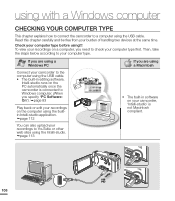
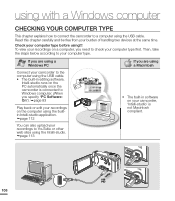
... burden of handling two devices at the same time.
Check your computer type before using!!! To view your recordings on a computer, you need to check your computer type first. Then, take the steps below according to your computer type.
If you are using a Windows PC
Connect your camcorder to the computer using the USB cable. t 5IFCVJMUJOFEJUJOH...
User Manual (user Manual) (ver.1.0) (English) - Page 117
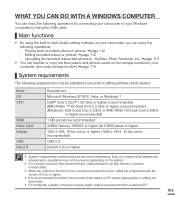
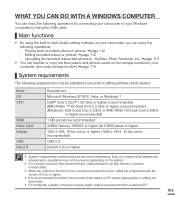
...BOEQIPUPT
TBWFEPOUIFTUPSBHFNFEJBJOUPZPVS computer. (the mass storage function) page 115
System requirements
The following requirements must be satisfied to use built-in editing software (Intelli-studio):
Items OS CPU
RAM Video Card Display
USB Direct X
Requirement
Microsoft Windows XP SP2, Vista, or Windows 7 Intel® Core 2 Duo® 1.66 GHz or higher...
User Manual (user Manual) (ver.1.0) (English) - Page 122


... a Windows computer
Installing Intelli-studio application on the Windows computer t When the Intelli-studio application is installed on a Windows computer, it will run faster after
connecting the camcorder to your computer. Moreover, the application can be updated automatically and run directly in the Windows computer. t The Intelli-studio application can be installed on a Windows computer as...
User Manual (user Manual) (ver.1.0) (English) - Page 123


... STORAGE DEVICE
You can copy video or photo files recorded by the camcorder to a Windows computer by connecting the USB cable to the camcorder.
Viewing the contents of storage media
1. Check out the "USB Connect: Mass Storage" setting. page 84
2. Check out the "PC Software: Off" setting. page 83
3. Check out the storage media.
4. Connect the camcorder to the PC with the USB cable. page...
