Sony CCD-FX525 driver and firmware
Related Sony CCD-FX525 Manual Pages
Download the free PDF manual for Sony CCD-FX525 and other Sony manuals at ManualOwl.com
Primary User Manual - Page 2


... for radio noise emissions set out in Radio Interference Regulations.
Cautionl
You are cautioned that any changes or modifications not expressly approved in this manual could void your authority to operate this equipment.
Note
This equipment has been tested and found to comply with the limits for a Class B digital device, pursuant to Part 15...
Primary User Manual - Page 3


... manual 4 Checking Supplied Accessories 5
Getting Started
Charging and Installing the Battery Pack 6 Tips for Using the Battery Pack 8
Installing the Lithium Battery 10 Adjusting the Viewfinder Lens 11 BEEP Feature 11 Setting the Date and Time 12 Storing a Birth Date in Your Camcorder 13 Inserting a Cassette 14 Hints for Better Shooting 15
Basic Operations
Camera Recording...
Primary User Manual - Page 6


... of the arrow until it clicks. (3) Set the VTR (DC OUT)/CHARGE selector to CHARGE. The POWER lamp and CHARGE lamp will light up. The...
140 120
* Approximate minutes using the AC power adaptor of AC-V25M/V25MA ** Approximate minutes, continuous recording when used indoor
NP.66H
120 110
NP-55H...the POWER switch of the camcorder to CAMERA with the battery attached, and leave the camcorder until...
Primary User Manual - Page 7


... battery pack. This is normal. • If the POWER lamp does not light, set the VTR(DC OUT)/CHARGE selector to OFF and disconnect the
power cord. In about one minute, reconnect the power cord and set the VTR(DC OUT)/CHARGE selector to CHARGE again.
Installing the Battery Pack
(1) Lift up the viewfinder barrel. (2) Make...
Primary User Manual - Page 8


... pack is not charged.
Make sure you use up the battery before recharging • If recording is completed before the a] indicator appears in the viewfinder, it is recommended that you
remove the tape, set the POWER switch to CAMERA, turn STANDBY up before recharging. Leave the camcorder until the al indicator blinks rapidly which...
Primary User Manual - Page 9


... been used for a long time, install and remove the battery pack from time to time. This will improve the contact condition. Also, wipe the + and - terminals with a soft cloth or paper.
Notes on the Rechargeable Battery Pack
Why the battery pack heats up? [g] During charging or recording, the battery pack heats up...
Primary User Manual - Page 10


....
6;202,5. SONY
,~ GB (=I 'V'
Installing the Lithium Bette
To activate the clock and store birth dates in the camcorder's memory, you must first install a lithium battery. Be sure to install the lithium battery... will flash in the viewfinder screen for about 5 seconds when you turn STANDBY up while the POWER switch is set to CAMERA. In this case, replace the battery with a Sony CR2025 or...
Primary User Manual - Page 11


... sure a power source is attached. (1) While pressing the small green butto the POWER switch to CAMERA. (2) Turn...POWER
STBY 0:00:00
4
START/STOP
STBY 0:00:00
Installing the Lithium Battery/Adjusting the Viewfinder Lens/Beep Feature
Beep Feature
When you purchase the camcorder, BEEP is set to ON. The camcorder will beep: • Once when you start recording • Twice when you stop recording...
Primary User Manual - Page 12


... battery are installed and adjust the viewfinder lens (p. 11). The indicators appear in the viewfinder screen. (1) While pressing the small green button on the POWER switch, slide the POWER switch to CAMERA. (2) Turn STANDBY up. (3) Press DATE (+) and TIME (NEXT) simultaneously for a few seconds until the year indicator flashes in the viewfinder. (4) Adjust the flashing digits for...
Primary User Manual - Page 13
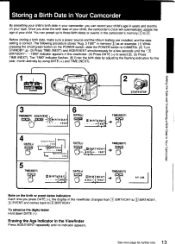
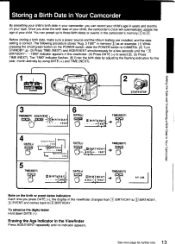
... or events in the camcorder's memory 1 to w.
Before storing a birth date, make sure a power source and the lithium battery are installed, and the date setting is correct. The following procedure stores "Aug. 3 1987' in memory as an example. (1) While pressing the small green button on the POWER switch, slide the POWER switch to CAMERA. (2) Turn STANDBY up. (3) Press...
Primary User Manual - Page 14


...- - --> "DEC
Day: "1" -> "2" - - --> "31"
To Correct and Change the Setting
Follow the procedures from step 3 on page 13 again.
To Preset the Year Before 1900
(1) After step...flashes. (3) Press DATE (+) repeatedly until "--- --" appears. (4) Press TIME (NEXT). The selected birth date is canceled from the memory and is not displayed when you press AGE/EVENT.
Inserting a Cassette
Make sure a power...
Primary User Manual - Page 24


... camcorder to a TV/VCR (p. 21). You can use the Remote Commander to remotely operate the camcorder (p. 25). If HOLD on the Remote Commander (p. 49) is set to the right, slide it in the opposite direction. (1) While pressing the small green button on the POWER switch, set the POWER switch to VTR. (2) Insert a recorded cassette with the window facing out (p. 14...
Primary User Manual - Page 49


... with 2.5 to 3 V DC output, impedance 6.8 kilohms
50
General
Power requirements On battery mounting surface
6.0 V (battery pack)
7.5 V (AC power adaptor)
Power consumption 5.5 W(camera recording)
including the viewfinder
Installation
Vertically, horizontally
Operating temperature 32°F to 104°F (0°C to 40°C)
Storage temperature -4°F to +140°F
(-20°C to...
Primary User Manual - Page 51


... battery is operating correctly.*
The CHARGE lamp lights up.
I
The CHARGE lamp flashes.
If the CHARGE lamp goes out after a while, the problem is with the battery firstly installed.
The problem is with the AC power adaptor. Please contact your nearest Sony dealer.
* If you use a battery pack which you have just brought or...
Primary User Manual - Page 52


... 1E-
•=11.->V1.7.-
Trouble Check/Indicators in the Viewfind
W Battery capacity remaining
Slow flashing: The battery is weak. Fast flashing: The battery is empty.
...trouble has occurred. Disconnect the power source and contact your Sony dealer or local authorized facility.
The lithium battery is weak or the lithium battery is not installed (p. 10).
means the camcorder beeps when BEEP is set...

