Sony F23 driver and firmware

Related Sony F23 Manual Pages
Download the free PDF manual for Sony F23 and other Sony manuals at ManualOwl.com
Product Manual (CAF101 Operations Manual 1st ED) - Page 16
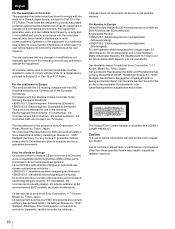
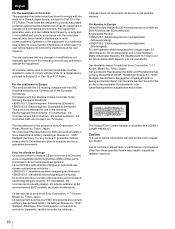
... outdoors), E4 (controlled EMC environment, ex. TV studio).
The manufacturer of this product is Sony Corporation, 1-7-1 Konan, Minato-ku, Tokyo, Japan. The Authorized Representative for EMC and product safety is Sony Deutschland GmbH, Hedelfinger Strasse 61, 70327 Stuttgart, Germany. For any service or guarantee matters please refer to the addresses given in separate service or guarantee documents...
Product Manual (CAF101 Operations Manual 1st ED) - Page 18
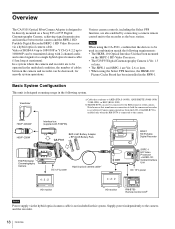
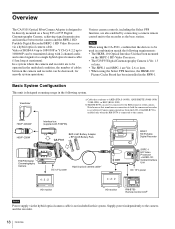
...DISPLAY CANCEL/STATUS
1
CA-F101
BKP-L551 Battery Adaptor + BP-GL95 Battery Pack
RUN 4
AUTO BLK BAL
PAGE
SET
PRO
DC 12 V power
Hybrid optical camera cablea)
SRW-1 HD Portable Digital Recorder
SRPC-1 HD Video Processor + HKSR-101 Optical Interface Unit
DC 12 V power
4 : 2 : 2
4 : 2 : 2
HD monitor
HD monitor
RM-B750 Remote Control Unitb)
Note
Power supply via the hybrid optical camera...
Product Manual (CAF101 Operations Manual 1st ED) - Page 25
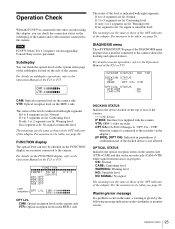
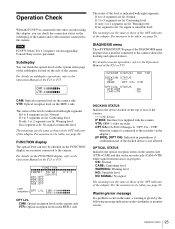
Operation Check
When the F23/F35 is connected to the video recorder using this adapter, you can check the connection status on the subdisplay of the camera and a video monitor connected to the camera.
Note
F23/F35 before Ver 1.2 requires version upgrading. Consult Sony service personnel.
Subdisplay
You can check the optical level on the system status page of the subdisplay located...
Product Manual (CAF101 Operations Manual 1st ED) - Page 27
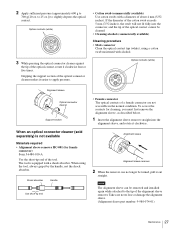
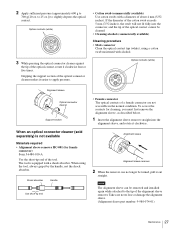
...
Optical contacts (white)
Alignment sleeve
Optical connector cleaner
Support section
When an optical connector cleaner (sold separately) is not available
Materials required • Alignment sleeve remover HC-001 (for female
connector) Sony..., pull it out
straight.
NNoottee
The alignment sleeve can be removed and installed again while attached to the tip of the alignment sleeve remover. Take care...
Product Manual (F23 Operation Manual 1st edition) - Page 2
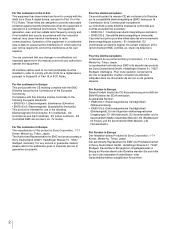
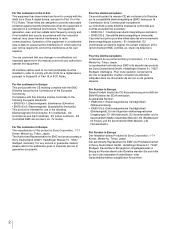
... for a Class A digital device, pursuant to Part 15 of the FCC Rules. These limits are designed to provide reasonable protection against harmful interference when the equipment is operated in a commercial environment. This equipment generates, uses, and can radiate radio frequency energy and, if not installed and used in accordance with the instruction manual, may cause...
Product Manual (F23 Operation Manual 1st edition) - Page 4


...1-3-3 Interface Box (Supplied 15
Chapter 2 Installation and Preparations
2-1 Mounting the Interface Box 17 2-2 Mounting the SRW-1 Recorder 19 2-3 Attaching a Lens 20 2-4 Attaching a Viewfinder 21 2-5 Mounting the Camera to a Tripod 22 2-6 Attaching/Detaching Handles 23
2-6-1 L Handle 23 2-6-2 Center Handle (Supplied 23 2-7 Preparing the Power Supply 24 2-8 Setting the Built-in Clock 25...
Product Manual (F23 Operation Manual 1st edition) - Page 7
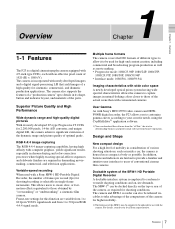
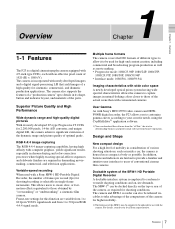
... HDC-F950 video camera and HDWF900R digital recorder, the F23 allows you to customize gamma curves according to your creative needs, using the CvpFileEditor1) application software.
1) You can download the software from the "eCSite," the site for downloading business and professional software from Sony Corporation.
Design and Shape
New compact design For a high level of mobility in consideration of...
Product Manual (F23 Operation Manual 1st edition) - Page 9
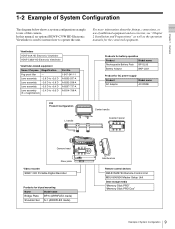
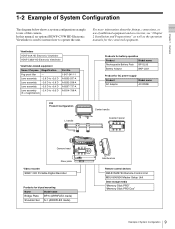
... Portable Digital Recorder
Products for tripod mounting
Name
Model name
Bridge Plate BP-5 (ARRIFLEX made)
Shoulder Set S-1 (ARRIFLEX made)
LOCK 1
Center handle
Assistant panel
LOCK VF MENU/DISPLAY CANCEL/STATUS
MENU SEL/ ENTER
RUN
4
AUTO BLK BAL
PAGE
SET
Interface box
Remote control devices
RM-B150/B750 Remote Control Unit MSU-900/950 Master Setup Unit
Data storage media
"Memory Stick...
Product Manual (F23 Operation Manual 1st edition) - Page 12
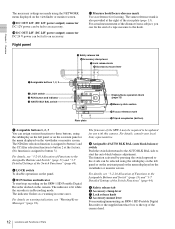
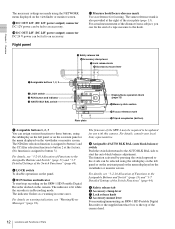
...-1 HD Portable Digital Recorder docked on the camera. The indicator is lit while the recorder is in Recording mode. The indicator flashes as a warning in some cases.
For details on warning indication, see "Warning/Error Messages" (page 91).
The firmware of the SRW-1 may be required to be updated for use with this camera. For details, consult your local Sony representative...
Product Manual (F23 Operation Manual 1st edition) - Page 13
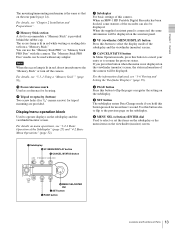
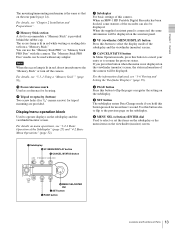
... details on menu operations, see "3-2-1 Basic Operation of the Subdisplay" (page 27) and "4-2 Basic Menu Operations" (page 52).
a Subdisplay For basic settings of this camera. When an SRW-1 HD Portable Digital Recorder has been docked, some statuses of the recorder can also be displayed. When the supplied assistant panel is connected, the same information will be...
Product Manual (F23 Operation Manual 1st edition) - Page 14
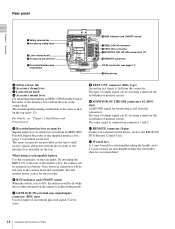
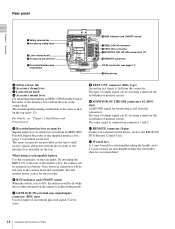
... interface box to/from the rear of the camera head. The mounting/unmounting mechanism is the same as that on the top (page 12).
For details, see "Chapter 2 Installation and Preparations".
e Recorder/interface box receptacles Signals and power are sent/received to/from an SRW-1 HD Portable Digital Recorder or the supplied interface box (page 15...
Product Manual (F23 Operation Manual 1st edition) - Page 17
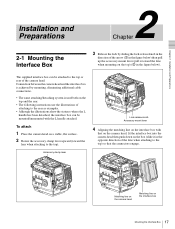
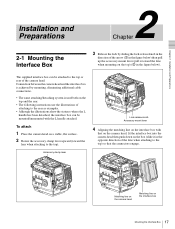
...CC
A B C D E
534616233/20000N0000KKKKD
1 2 3
LOCK
VF MENU/DISPLAY CANCEL/STATUS
RUN
4 AUBTLOK
BAL
PAGE SET
PRO
OFF ON
REMOTE
FILTER
ND
1 2 3 4 5
C111C///LA416EP64NANNDRDD
CC
A B C D E
534616233/20000N0000KKKKD
1 2 3
LOCK
VF MENU/DISPLAY CANCEL/STATUS
RUN
4 AUTO
BBLAKL
PAGE SET
PRO
OFF ON
REMOTE
Matching line on the camera head
Matching line on the interface box
17 Mounting...
Product Manual (F23 Operation Manual 1st edition) - Page 18
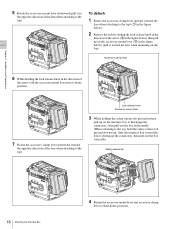
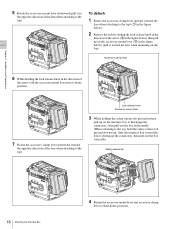
Chapter 2 Installation and Preparations
5 Rotate the accessory mount lever downward (pull it in
the opposite direction of the lens when attaching to the top).
FILTER
ND
1 2 3 4 5
111CC///AL416EP64NANNDRDD
CC
A B C D E
534616233/20000N0000KKKKD
1 2 3
LOCK
VF MENU/DISPLAY CANCEL/STATUS
RUN
4 AUTO
BBLAKL
PAGE SET
PRO
LOCK
OFF ON
REMOTE
To detach
1 Rotate the accessory clamp lever ...
Product Manual (F23 Operation Manual 1st edition) - Page 19
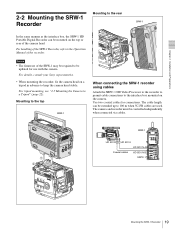
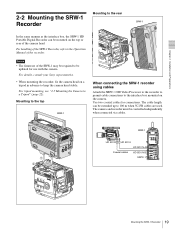
... Portable Digital Recorder can be mounted on the top or rear of the camera head. For handling of the SRW-1 Recorder, refer to the Operation Manual of the recorder.
Notes
• The firmware of the SRW-1 may be required to be updated for use with the camera. For details, consult your Sony representative.
• When mounting the recorder, fix the camera head...
Product Manual (F23 Operation Manual 1st edition) - Page 20
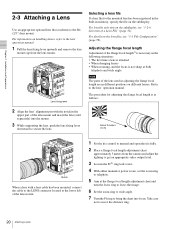
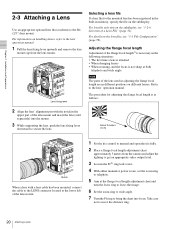
... into the mount.
3 While supporting the lens, push the lens ...DISPLAY CANCEL/STATU
RUN 4
AUBBTLAOKL
SET PAGE
PRO
Notch
When a lens with a lens cable has been mounted, connect the cable to the LENS connector located at the lower left of the lens mount.
1 Set the iris control to manual and open the iris fully.
2 Place a flange focal length adjustment chart
approximately 3 meters from the camera...
Product Manual (F23 Operation Manual 1st edition) - Page 21
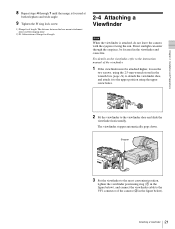
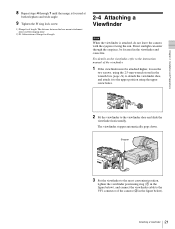
... 2 Installation and ...camera with the eyepiece facing the sun. Direct sunlight can enter through the eyepiece, be focused in the viewfinder and cause fire.
For details on the viewfinder, refer to the instruction manual...Set the viewfinder to the most convenient position,
tighten the viewfinder positioning ring (1 in the figure below), and connect the viewfinder cable to the VF1 connector of the camera...
Product Manual (F23 Operation Manual 1st edition) - Page 22
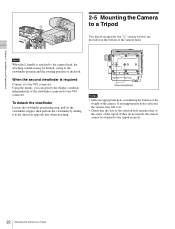
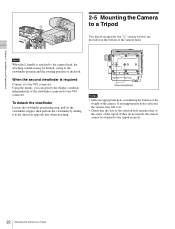
Chapter 2 Installation and Preparations
1
VF1
2 CTRL
2-5 Mounting the Camera to a Tripod
Two tripod receptacles (for 3/8" camera screws) are provided on the bottom of the camera head.
Note
When the L handle is attached to the camera head, the attaching condition may be limited, owing to the viewfinder position and the rotating position of the hood.
When the...
Product Manual (F23 Operation Manual 1st edition) - Page 47
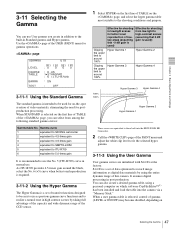
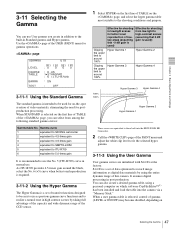
... factory. S-LOG is a set of data optimized to record image information as digital data materials by using the entire dynamic range of this camera. It assumes digital processing in post production. You can also create a desired gamma table, using a personal computer on which software CvpFileEditor™1) has been installed and load the table into the camera via a "Memory Stick." When a user...
Product Manual (F23 Operation Manual 1st edition) - Page 48
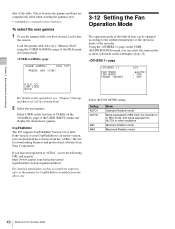
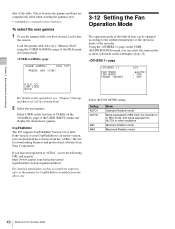
..., see "Chapter 5 Storage and Retrieval of User Setting Data".
2 Select the user gamma.
Select USER on the first line of TABLE on the page of the USER (PAINT) menu and display the desired user gamma.
CvpFileEditor The F23 supports CvpFileEditor Version 3.0 or later. If the version of your CvpFileEditor is an earlier version, you can download the software from the...
Brochure (Digital Cinematography Camera - F23 / F35) - Page 12


... software. This software runs on a Microsoft® Windows® PC, and enables the gamma curve to be visually edited via an easy-to-use GUI, simply by plotting the x and y values of each point of the curve. Once the gamma curve has been created, it can be easily loaded into the F35 or F23 using a Memory...

