Sony COM-1 - Mylo driver and firmware
Drivers and firmware downloads for this Sony item
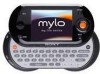
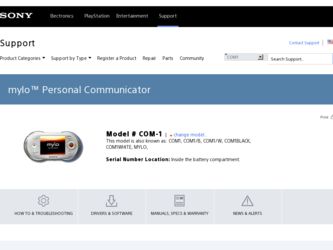
Related Sony COM-1 Manual Pages
Download the free PDF manual for Sony COM-1 and other Sony manuals at ManualOwl.com
Operating Instructions - Page 4
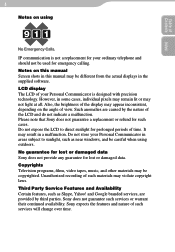
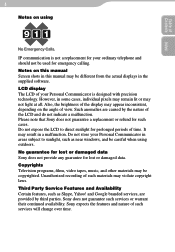
... as near windows, and be careful when using outdoors. No guarantee for lost or damaged data Sony does not provide any guarantee for lost or damaged data. Copyrights Television programs, films, video tapes, music, and other materials may be copyrighted. Unauthorized recording of such materials may violate copyright laws. Third Party Service Features and...
Operating Instructions - Page 9


9
Table of Contents
Table of Contents Index
Music
Transferring Audio Files from Your Computer 134 Available software programs to transfer audio files 134 Available audio codecs 134 Switching the USB mode 135 Connecting the unit to a computer 136 Using SonicStage 137 Using Windows Media Player 10 138 Using Windows Explorer (Drag and drop 138 About the folder structure 139
Playing Music...
Operating Instructions - Page 11


... Information
Troubleshooting 193 Precautions 204
On safety 204 On installation 204 Preventing the LCD display from damages 204 On heat build-up 204 On the headphones 205 On cleaning 205 On software 206 On handling the personal information 206 On servicing 207 Others 207 On the "Memory Stick 208 On Copyrights and Licenses 210 Skype...
Operating Instructions - Page 23
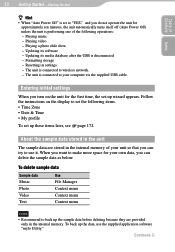
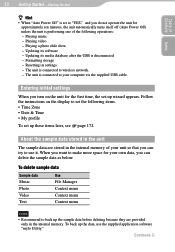
... show - Updating its software - Updating its media database after the USB is disconnected - Formatting storage - Resetting its settings - The unit is connected to wireless network. - The unit is connected to your computer via the supplied USB cable.
Entering initial settings
When you turn on the unit for the first time, the set-up wizard appears. Follow the instructions on the display to set the...
Operating Instructions - Page 134
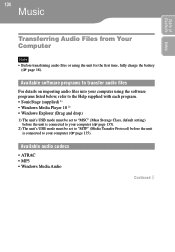
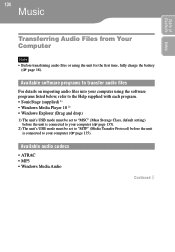
... details on importing audio files into your computer using the software programs listed below, refer to the Help supplied with each program. • SonicStage (supplied) 1) • Windows Media Player 10 2) • Windows Explorer (Drag and drop)
1) The unit's USB mode must be set to "MSC" (Mass Storage Class, default setting) before the unit is connected to your computer ( page 135...
Operating Instructions - Page 135
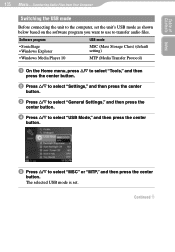
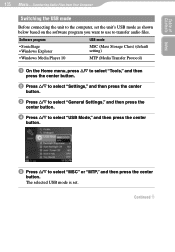
... Index
135 Music...Transferring Audio Files from Your Computer
Switching the USB mode
Before connecting the unit to the computer, set the unit's USB mode as shown below based on the software program you want to use to transfer audio files.
Software program
• SonicStage • Windows Explorer
• Windows Media Player 10
USB mode
MSC (Mass Storage Class) (default setting)
MTP (Media...
Operating Instructions - Page 136
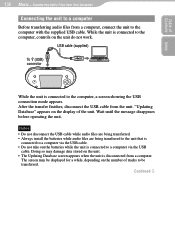
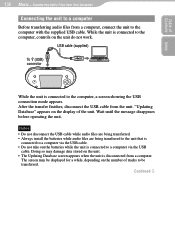
... the USB cable from the unit. "Updating Database" appears on the display of the unit. Wait until the message disappears before operating the unit.
Notes • Do not disconnect the USB cable while audio files are being transferred. • Always install the batteries while audio files are being transferred to the unit that is
connected to a computer via the USB cable. •...
Operating Instructions - Page 138
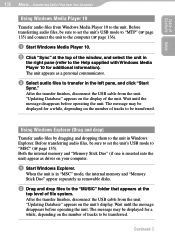
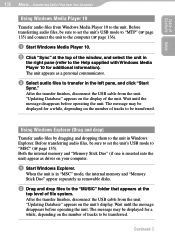
... dragging and dropping them to the unit in Windows Explorer. Before transferring audio files, be sure to set the unit's USB mode to "MSC" ( page 135). Both the internal memory and "Memory Stick Duo" (if one is inserted into the unit) appear as drives on your computer.
Start Windows Explorer.
When the unit is in "MSC" mode...
Operating Instructions - Page 139
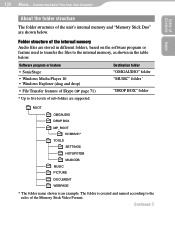
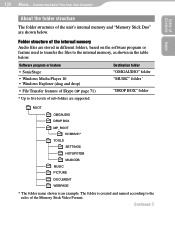
... table below.
Software program or feature
• SonicStage • Windows Media Player 10 • Windows Explorer (drag and drop)
• File Transfer features of Skype ( page 71)
Destination folder
"OMGAUDIO" folder "MUSIC" folder *
"DROP BOX" folder
* Up to five levels of sub-folders are supported.
ROOT OMGAUDIO DROP BOX MP_ROOT 101MNV01* TOOLS SETTINGS HOTSPOTDB MUSICDB...
Operating Instructions - Page 153
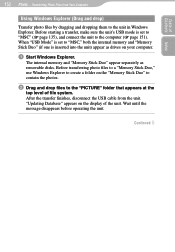
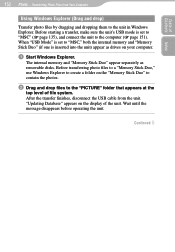
... unit to the computer ( page 151). When "USB Mode" is set to "MSC," both the internal memory and "Memory Stick Duo" (if one is inserted into the unit) appear as drives on your computer.
Start Windows Explorer.
The internal memory and "Memory Stick Duo" appear separately as removable disks. Before transferring photo files to a "Memory Stick Duo," use Windows Explorer to...
Operating Instructions - Page 167
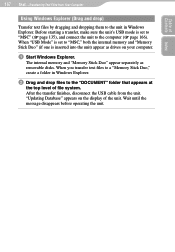
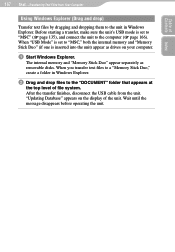
... 135), and connect the unit to the computer ( page 166). When "USB Mode" is set to "MSC," both the internal memory and "Memory Stick Duo" (if one is inserted into the unit) appear as drives on your computer.
Start Windows Explorer.
The internal memory and "Memory Stick Duo" appear separately as removable disks. When you transfer text files to...
Operating Instructions - Page 189
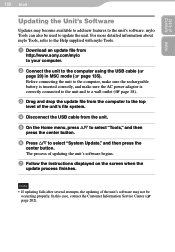
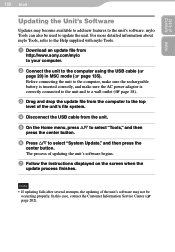
...
Updating the Unit's Software
Updates may become available to add new features to the unit's software. mylo Tools can also be used to update the unit. For more detailed information about mylo Tools, refer to the Help supplied with mylo Tools.
Download an update file from
http://www.sony.com/mylo to your computer.
Connect the unit to the computer using the USB cable...
Operating Instructions - Page 199


... cover art to the audio tracks in their property settings windows in SonicStage.
Audio files protected by Windows Media Player 9 copyright protection cannot be played on the unit, even if they can be transferred to it.
"AVLS" is set to "ON." Set it to "OFF" ( page 174).
The remaining battery power is insufficient to operate...
Operating Instructions - Page 206
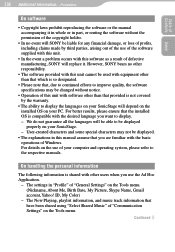
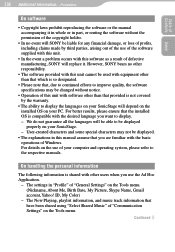
... with the basic operations of Windows. For details on the use of your computer and operating system, please refer to the respective manuals.
On handling the personal information
The following information is shared with other users when you use the Ad Hoc Application.
- The settings in "Profile" of "General Settings" on the Tools menu. (Nickname...
Operating Instructions - Page 212
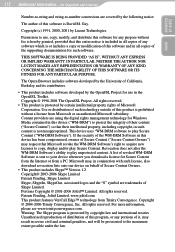
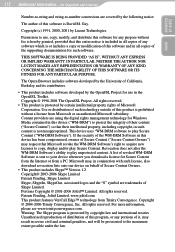
...are using the digital rights management technology for Windows Media contained in this device ("WM-DRM")...Software's right to acquire new licenses to copy, display and/or play Secure Content. Revocation does not alter the WM-DRM Software's ability to play unprotected content. A list of revoked WM-DRM Software is sent to your device whenever you download a license for Secure Content from the Internet...
Operating Instructions - Page 223
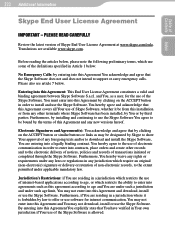
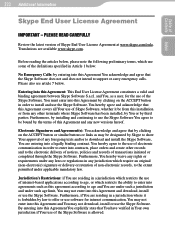
...IMPORTANT - PLEASE READ CAREFULLY
Review the latest version of Skype End User License Agreement at www.skype.com/eula. Translations are available www.skype.com.
Before reading the articles below, please ... by law to offer or use software for internet communication, You may not enter into this Agreement and You may not download, install or use the Skype Software. By entering into this Agreement You...
Operating Instructions - Page 224
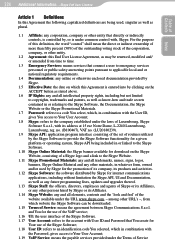
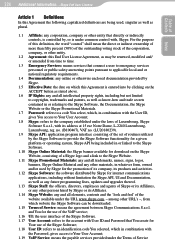
... Software: the software distributed by Skype for internet communications applications, including without limitation the Skype API, UI and Documentation, as well as any future programming fixes, updates and upgrades ...available under the URL www.skype.com, - among other URL's -, from which website the Skype Software can be downloaded.
1.15 Terms of Service: means the agreement between Skype ...
Operating Instructions - Page 225
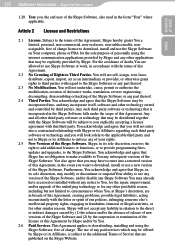
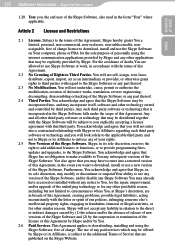
...free of charge license to download, install and use the Skype Software on Your computer, phone or PDA for the sole purpose of personally using the internet communication applications provided by Skype ...Versions of the Skype Software. Skype, in its sole discretion, reserves the right to add additional features or functions, or to provide programming fixes, updates and upgrades, to the Skype Software...
Operating Instructions - Page 234
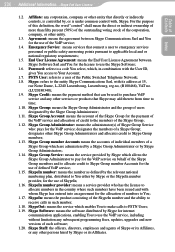
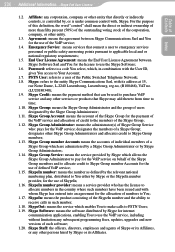
... which enables You to make calls to PSTN Users; 1.19. Skype Software: means the software distributed by Skype for internet communication applications, enabling You to use the VoIP service, including without limitation any subsequent programming fixes, updates, upgrades and new versions of such software; 1.20. Skype Staff: the officers, directors, employees and agents of Skype or its Affiliates...
Operating Instructions - Page 235
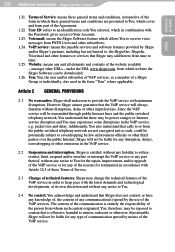
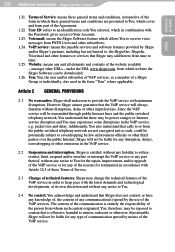
...under the URL www.skype.com, from which website the Skype Software can be downloaded;
1.26. You: You, the user and/or subscriber of VoIP services, as a member of ...service will be transmitted through public Internet lines and the public switched telephony network, You understand that there may be power outages or Internet service disruption and You may experience some disruptions in the VoIP service...
