Sony DSC-TX1/L - Cyber-shot Digital Still Camera driver and firmware
Drivers and firmware downloads for this Sony item

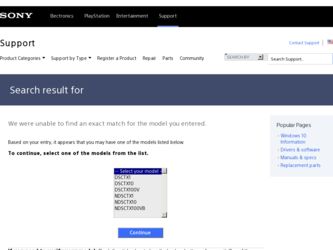
Related Sony DSC-TX1/L Manual Pages
Download the free PDF manual for Sony DSC-TX1/L and other Sony manuals at ManualOwl.com
Instruction Manual - Page 4


... and product safety is Sony Deutschland GmbH, Hedelfinger Strasse 61, 70327 Stuttgart, Germany. For any service or guarantee matters please refer to the addresses given in separate service or guarantee documents.
This product has been tested and found compliant with the limits set out in the EMC Directive for using connection cables shorter than 3 meters (9.8 feet...
Instruction Manual - Page 10
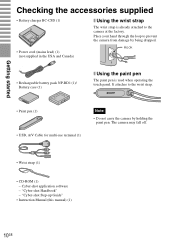
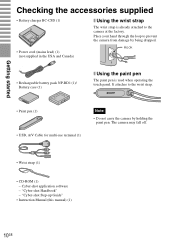
... the touch panel. It attaches to the wrist strap.
• Paint pen (1) • USB, A/V Cable for multi-use terminal (1)
Note
• Do not carry the camera by holding the paint pen. The camera may fall off.
• Wrist strap (1)
• CD-ROM (1) - Cyber-shot application software - "Cyber-shot Handbook" - "Cyber-shot Step-up Guide"
• Instruction Manual (this manual) (1)
10GB
Instruction Manual - Page 23
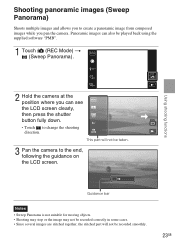
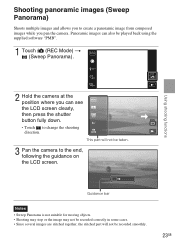
... you pan the camera. Panoramic images can also be played back using the supplied software "PMB".
1 Touch (REC Mode) t (Sweep Panorama).
Using shooting functions
2 Hold the camera at the position where...camera to the end, following the guidance on the LCD screen.
Guidance bar
Notes • Sweep Panorama is not suitable for moving objects. • Shooting may stop or the image may not be recorded...
Instruction Manual - Page 38


... file from your CDs or MP3 files to the camera to play back
during slideshow. To transfer music files, install the "Music Transfer" software (supplied) to
your computer (page 43), then follow the steps below.
1 Touch
t (Settings) t (Main Settings) t [Download Music].
2 Make a USB connection between the camera and your computer.
3 Start and operate "Music Transfer".
For details on "Music...
Instruction Manual - Page 41
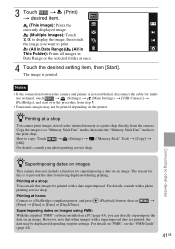
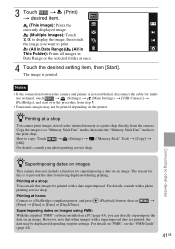
... the printer.
zPrinting at a shop
You cannot print images stored in the internal memory at a print shop directly from the camera.
Copy the images to a "Memory Stick Duo" media, then take the "Memory Stick Duo" media to
the print shop.
How to copy: Touch [OK].
t (Settings) t ("Memory Stick" Tool) t [Copy] t
For details, consult your photo printing service shop.
Connecting to other devices...
Instruction Manual - Page 42
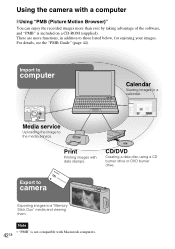
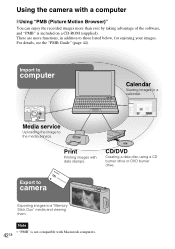
... images. For details, see the "PMB Guide" (page 44).
Import to
computer
Calendar
Viewing images in a calendar.
Media service
Uploading the image to the media service.
Print
Printing images with date stamps.
CD/DVD
Creating a data disc using a CD burner drive or DVD burner drive.
Export to
camera
Exporting images to a "Memory Stick Duo" media and viewing them...
Instruction Manual - Page 43
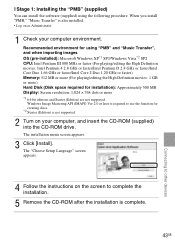
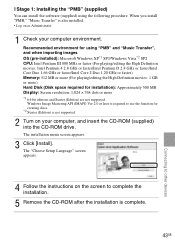
...) Hard Disk (Disk space required for installation): Approximately 500 MB Display: Screen resolution: 1,024 × 768 dots or more *1 64-bit editions and Starter (Edition) are not supported.
Windows Image Mastering API (IMAPI) Ver.2.0 or later is required to use the function for creating discs. *2 Starter (Edition) is not supported.
2 Turn on your computer, and insert the CD-ROM (supplied...
Instruction Manual - Page 45
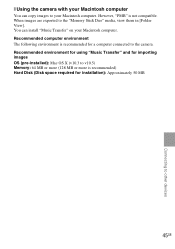
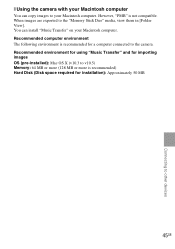
.... Recommended computer environment The following environment is recommended for a computer connected to the camera. Recommended environment for using "Music Transfer" and for importing images OS (pre-installed): Mac OS X (v10.3 to v10.5) Memory: 64 MB or more (128 MB or more is recommended) Hard Disk (Disk space required for installation): Approximately 50 MB
45GB
Connecting to other devices
Instruction Manual - Page 51
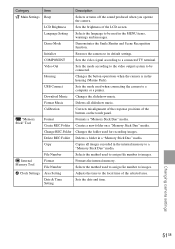
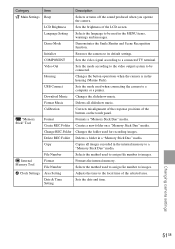
...
Restores the camera to its default settings.
COMPONENT
Sets the video signal according to a connected TV terminal.
Video Out
Sets the mode according to the video output system to be connected.
Housing
Changes the button operations when the camera is in the housing (Marine Pack).
USB Connect
Sets the mode used when connecting the camera to a computer or a printer.
Download Music Changes...
Instruction Manual - Page 54
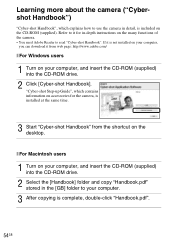
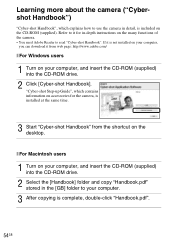
... in-depth instructions on the many functions of the camera. • You need Adobe Reader to read "Cyber-shot Handbook". If it is not installed on your computer,
you can download it from web page: http://www.adobe.com/
x For Windows users
1 Turn on your computer, and insert the CD-ROM (supplied) into the CD-ROM drive.
2 Click [Cyber-shot Handbook]. "Cyber-shot Step-up Guide", which contains...
Instruction Manual - Page 56
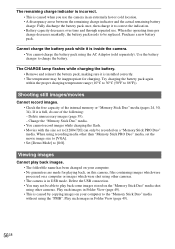
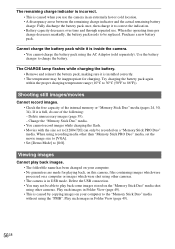
... recorded on a "Memory Stick PRO Duo" media. When using recording media other than "Memory Stick PRO Duo" media, set the movie image size to [VGA]. • Set [Demo Mode] to [Off].
Viewing images
Cannot play back images. • The folder/file name has been changed on your computer. • No guarantees are made for playing back, on this camera...
Cyber-shot® Handbook - Page 73
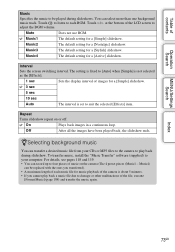
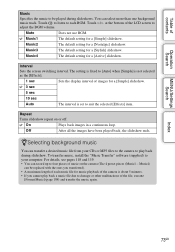
... file from your CDs or MP3 files to the camera to play back during slideshow. To transfer music, install the "Music Transfer" software (supplied) to your computer. For details, see pages 118 and 119. • You can record up to four pieces of music on the camera (The 4 preset pieces (Music1 - Music4)
can be replaced with...
Cyber-shot® Handbook - Page 117
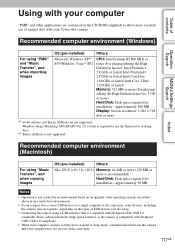
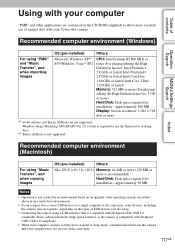
... and other applications are contained on the CD-ROM (supplied) to allow more versatile use of images shot with your Cyber-shot camera.
Recommended computer environment (Windows)
Operation Search
MENU/Settings Search
For using "PMB" and "Music Transfer", and when importing images
OS (pre-installed)
Others
Microsoft Windows XP*1 SP3/Windows Vista*2 SP2
CPU: Intel Pentium III 800 MHz or faster...
Cyber-shot® Handbook - Page 118


... up the software.
To start up "PMB," click (PMB) on the desktop. For the detailed operation method, click (PMB Guide). To start up "PMB" from the Start menu, select [Start] t [All Programs]
t [Sony Picture Utility].
Notes
• Log on as Administrator.
• Before starting up "Music Transfer," perform
t (Settings) t (Main Settings) t
[Download Music], and connect the camera to a computer...
Cyber-shot® Handbook - Page 119


... Search
MENU/Settings Search
zIntroduction to "PMB"
• "PMB" allows you to import images shot with the camera to a computer for display. Make a USB connection between the camera and your computer, and click [Import].
• Images on a computer can be exported to a "Memory Stick Duo" media, and displayed on the camera. Make a USB connection between the camera and your computer, click at...
Cyber-shot® Handbook - Page 123
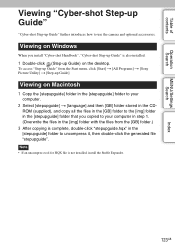
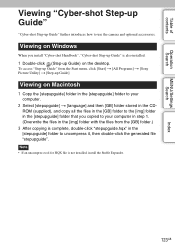
...
MENU/Settings Search
Index
Viewing "Cyber-shot Step-up Guide"
"Cyber-shot Step-up Guide" further introduces how to use the camera and optional accessories.
Viewing on Windows
When you install "Cyber-shot Handbook", "Cyber-shot Step-up Guide" is also installed.
1 Double-click (Step-up Guide) on the desktop.
To access "Step-up Guide" from the Start menu, click [Start] t [All Programs] t [Sony...
Cyber-shot® Handbook - Page 132
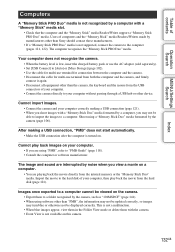
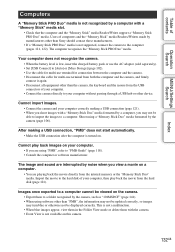
... not supported, connect the camera to the computer (pages 121, 122). The computer recognizes the "Memory Stick PRO Duo" media.
Your computer does not recognize the camera. • When the battery level is low, insert the charged battery pack or use the AC adaptor (sold separately). • Set [USB Connect] to [Auto] or [Mass Storage] (page 102). • Use the cable...
Cyber-shot® Handbook - Page 147
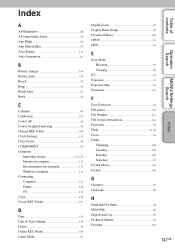
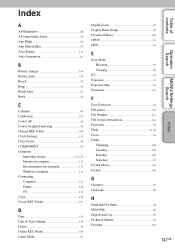
... Close Focus 50 COMPONENT 99 Computer
Importing images 121, 122 Macintosh computer 117 Recommended environment 117 Windows computer 117 Connecting Computer 121 Printer 124 TV 114 Copy 110 Create REC.Folder 107
D
Date 125 Date & Time Setting 113 Delete 74 Delete REC.Folder 109 Demo Mode 97
Digital Zoom 90 Display Burst Group 78 Download Music 103 DPOF 81 DRO 63
E
Easy...
Cyber-shot® Handbook - Page 150
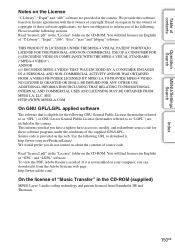
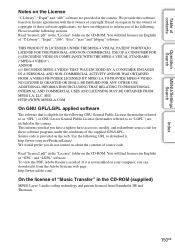
... (in English) of "GPL", and "LGPL" software. To view the PDF, Adobe Reader is needed. If it is not installed on your computer, you can download it from the Adobe Systems web page: http://www.adobe.com/
On the license of "Music Transfer" in the CD-ROM (supplied)
MPEG Layer-3 audio coding technology and patents licensed from...
Marketing Specifications - Page 2
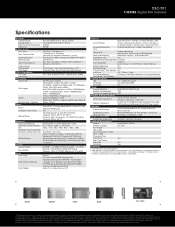
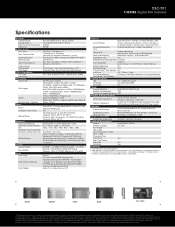
DSC-TX1
T-SERIES Digital Still Camera
Specifications
General Camera Type Image Device Effective Pixels Resolution Processor
Optics & Lens Lens Type Lens Construction Aperture Range Focal Length 35mm Equivalency Optical Zoom Digital Zoom Total Zoom
LCD & Viewfinder LCD Type Viewfinder
Recording Media Slot
Still Images
Video
Microphone / Speaker Focus
Focus Intelligent Auto Focus...
