Sony FCBEX1010 driver and firmware

Related Sony FCBEX1010 Manual Pages
Download the free PDF manual for Sony FCBEX1010 and other Sony manuals at ManualOwl.com
User Manual (FCB-EX1010_Technical Manual_E) - Page 4
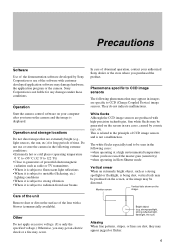
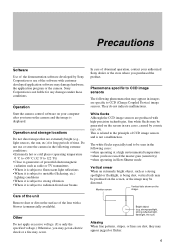
... or use of the software with customer developed application software may damage hardware, the application program or the camera. Sony Corporation is not liable for any damages under these conditions.
Operation
Start the camera control software on your computer after you turn on the camera and the image is displayed.
Operation and storage locations
Do not shoot images that are extremely...
User Manual (FCB-EX1010_Technical Manual_E) - Page 6
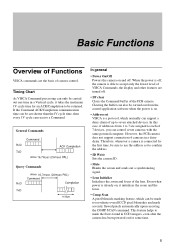
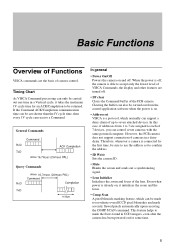
... out from the control application software when the power is on.
• Address set VISCA is a protocol, which normally can support a daisy chain of up to seven attached devices. In this case, if addresses from 1 to 7 are assigned to each of 7 devices, you can control seven cameras with the same personal computer. However, the FCB camera does not support connection of cameras in a daisy chain...
User Manual (FCB-EX1010_Technical Manual_E) - Page 8


... can be set using VISCA Commands.
• Auto White Balance This mode computes the white ...camera. One Push White Balance data is lost when the power is turned off. If the power is turned off, reset One Push White Balance.
• Manual WB Manual control...set, the speed can be 1/30s, 1/15s, 1/8s, 1/4s, 1/2s, 1/1s. The picture output is read at a normal rate from the memory. The memory is updated...
User Manual (FCB-EX1010_Technical Manual_E) - Page 13


... masking protects private objects and areas such as house windows, entrances, and exits which are within the camera's range of vision but not subject to surveillance. Privacy zone masking can be masked on the monitor to protect privacy.
Features
• Mask can be set on up to 24 places according to Pan/ Tilt...
User Manual (FCB-EX1010_Technical Manual_E) - Page 17


...))
14hex (20(10))
Basic Functions
Motion Detection Function
This function instructs the camera to detect movement within the monitoring area and then send an alarm signal automatically. The Detect signal goes out through the serial command (VISCA) communication line.
Features
• You can set a frame for the detection range of 12 (horizontally) × 8 (vertically...
User Manual (FCB-EX1010_Technical Manual_E) - Page 18
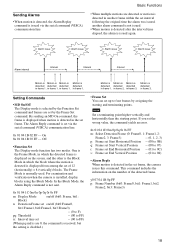
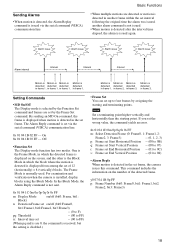
... is the Block Mode in which the block where the motion is detected is displayed from among the set of 12 (horizontally) × 8 (vertically) blocks. The Frame Mode is normally used. For examination and verification when the camera is installed, display blocks using the Block Mode. In the Block Mode, the Alarm Reply command is...
User Manual (FCB-EX1010_Technical Manual_E) - Page 24
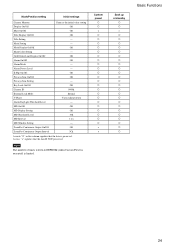
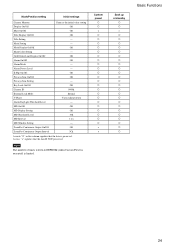
Mode/Position setting
Initial settings
Camera Memory Display On/Off Mute On/Off Title Display On/Off Title Setting Mask Setting Mask Display On/Off Mask Color Setting Grid/Center Line Display On/Off Alarm On/Off Alarm Mode Alarm Detect Level E-Flip On/Off Privacy Zone On/Off Privacy Zone Setting Key Lock On/Off Camera ID External Lock Mode V-Phase Alarm DayLight...
User Manual (FCB-EX1010_Technical Manual_E) - Page 27
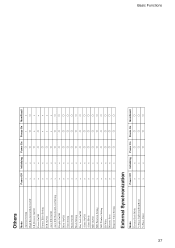
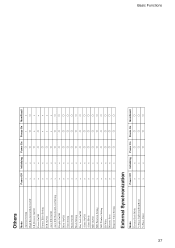
... On/Off Auto ICR On/Off Auto ICR Threshold Level Setting Display On/Off Mute On/Off Title Setting Mask On/Off Mask Setting Key Lock On/Off Alarm On/Off Alarm Mode MD On/Off MD Function Setting MD Window Setting ID Write Memory Save Register Value Setting
Power Off
Initializing
Power On a a a a a a a a a a a a a a a a a a a a a a
Freeze On × a × a × × ×...
User Manual (FCB-EX1010_Technical Manual_E) - Page 28
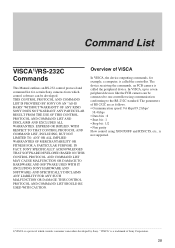
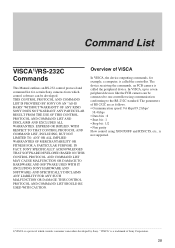
... HARDWARE AND SOFTWARE USED WITH IT (INCLUDING SONY HARDWARE AND SOFTWARE) AND SPECIFICALLY DISCLAIMS ANY LIABILITY FOR ANY SUCH MALFUNCTION OR DAMAGE. THIS CONTROL PROTOCOL AND COMMAND LIST SHOULD BE USED WITH CAUTION.
Overview of VISCA
In VISCA, the device outputting commands, for example, a computer, is called the controller. The device receiving the commands, an FCB camera is called...
User Manual (FCB-EX1010_Technical Manual_E) - Page 38
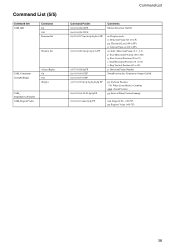
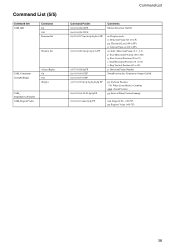
Command List (5/5)
Command Set CAM_MD
Command On Off Function Set
Window Set
CAM_Continuous ZoomPosReply
Alarm (Reply) On Off (Reply)
CAM_ ...
8x 01 04 6A 00 00 0p 0p FF
Comments Motion Detection On/Off
m: Display mode n: Detection Frame Set (0 to F) pq: Threshold Level (00 to FF) rs: Interval Time set (00 to FF) m: Select Detection Frame (0, 1, 2, 3) p: Start Horizontal Position...

