Sony MHS-FS1K driver and firmware
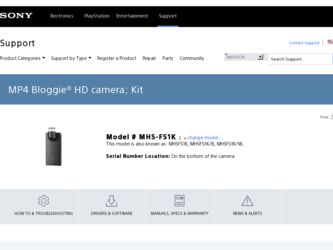
Related Sony MHS-FS1K Manual Pages
Download the free PDF manual for Sony MHS-FS1K and other Sony manuals at ManualOwl.com
Instruction Manual - Page 1
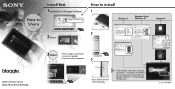
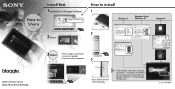
...built-in Bloggie Software
How to Instruction Manual Share
2Shoot
How to install
1
2
Mobile HD Snap Camera MHS-FS1/FS1K/FS2/FS2K
3Share
Select images and media services to upload.
Connect to the computer.
3
Turn off the camera while charging.
If the AutoPlay screen does not appear, click [Start] [Computer] (in Windows XP, [My Computer]), then double-click...
Instruction Manual - Page 2
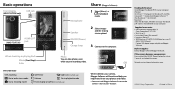
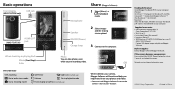
... USB connection support cable (1)
(Sony Corporation 4-277-105-) Wrist Strap (1) Instruction Manual (this manual) Important Notice (1) 360 Video Lens VCL-BPP3 (1)/360 Video Lens case (1)
(MHS-FS1K/FS2K only) Capture 360-degree images, playable on Bloggie Software.
Built-in supplies Battery/Bloggie Software/Bloggie Handbook
If the camera becomes...
bloggie™ Handbook - Page 7


... accessories supplied 21 Charging the camera 22 Installing the software 25 Setting the language and clock 28
Shooting
Shooting (Still images 29 Shooting (Movies 31 Zoom 33 Light (MHS-FS2/FS2K only 34 Self-Timer 35 Shooting in mirror mode (Self-portraits) (MHS-FS2/FS2K only 36 Shooting 360 Video images (MHS-FS1K/FS2K only 37
Index
7GB
bloggie™ Handbook - Page 23
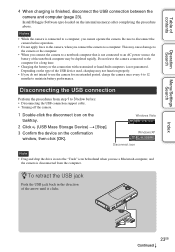
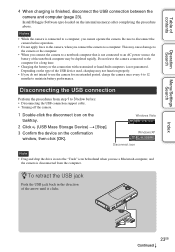
... contents
Operation Search
Menu/Settings Search
4 When charging is finished, disconnect the USB connection between the camera and computer (page 23).
Install Bloggie Software (pre-loaded on the internal memory) after completing the procedure above.
Notes
• While the camera is connected to a computer, you cannot operate the camera. Be sure to disconnect the camera before operation.
•...
bloggie™ Handbook - Page 25
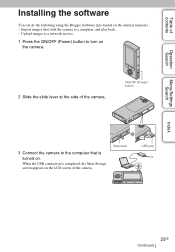
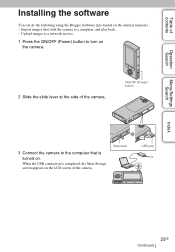
... Search
Menu/Settings Search
Installing the software
You can do the following using the Bloggie Software (pre-loaded on the internal memory). - Import images shot with the camera to a computer, and play back. - Upload images to a network service.
1 Press the ON/OFF (Power) button to turn on the camera.
2 Slide the slide lever at the side of the camera.
ON/OFF (Power) button
3 Connect...
bloggie™ Handbook - Page 26
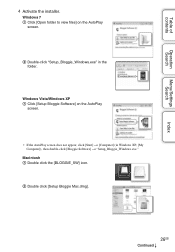
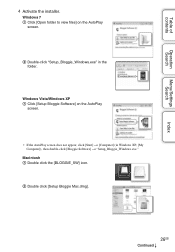
... Search
Menu/Settings Search
Index
4 Activate the installer.
Windows 7 1 Click [Open folder to view files] on the AutoPlay
screen.
2 Double-click "Setup_Bloggie_Windows.exe" in the folder.
Windows Vista/Windows XP 1 Click [Setup Bloggie Software] on the AutoPlay
screen.
• If the AutoPlay screen does not appear, click [Start] t [Computer] (in Windows XP, [My Computer]), then double...
bloggie™ Handbook - Page 27
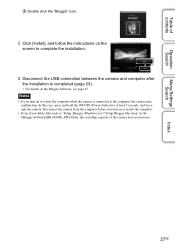
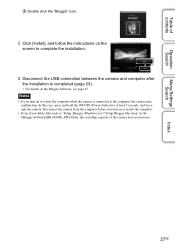
..., press and hold the ON/OFF (Power) button for at least 7 seconds, and forcequit the camera. Disconnect the camera from the computer before you turn on or restart the computer. • Even if you delete files such as "Setup_Bloggie_Windows.exe"/"Setup Bloggie Mac.dmg" in the [Bloggie Software]/[BLOGGIE_SW] folder, the recording capacity of the camera does not increase.
27GB
bloggie™ Handbook - Page 39
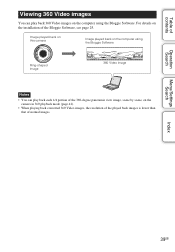
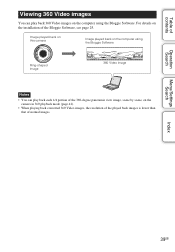
...the computer using the Bloggie Software. For details on the installation of the Bloggie Software, see page 25.
Image played back on this camera
Image played back on the computer using the Bloggie Software
...the camera in 360 playback mode (page 42).
• When playing back converted 360 Video images, the resolution of the played back images is lower than that of normal images.
Menu/Settings ...
bloggie™ Handbook - Page 45
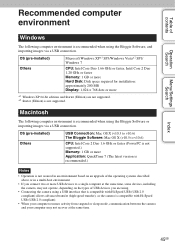
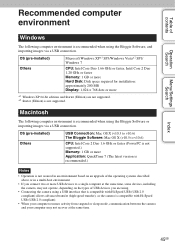
...
Windows
The following computer environment is recommended when using the Bloggie Software, and importing images via a USB connection.
OS (pre-installed) Others
Microsoft Windows XP*1 SP3/Windows Vista*2 SP1/ Windows 7
CPU: Intel Core Duo 1.66 GHz or faster, Intel Core 2 Duo 1.20 GHz or faster Memory: 1 GB or more Hard Disk: Disk space required for installation: approximately 200 MB Display...
bloggie™ Handbook - Page 46
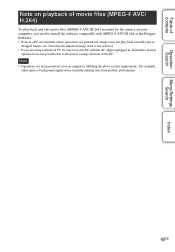
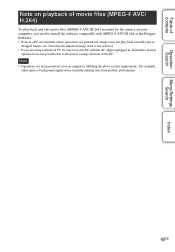
...Settings Search
Index
Note on playback of movie files (MPEG-4 AVC/ H.264)
To play back and edit movie files (MPEG-4 AVC/H.264) recorded by the camera on your computer, you need to install the software compatible with MPEG-4 AVC/H.264 or the Bloggie Software... due to the power savings function of the PC. Note • Operations are not guaranteed, even on computers fulfilling the above system...
bloggie™ Handbook - Page 47


Table of contents
Operation Search
Menu/Settings Search
Index
Using the Bloggie Software
Activating
1 Double-click the Bloggie Software (preloaded on the internal memory) shortcut icon on the desktop.
On-screen items
A Sharing site: Drag and drop the thumbnail. B Displays the images in the "Bloggie." C Displays imported images in the computer. D Thumbnails: Double-click to play. (movie), (...
bloggie™ Handbook - Page 48
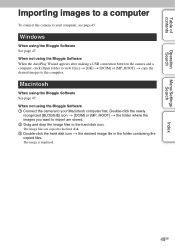
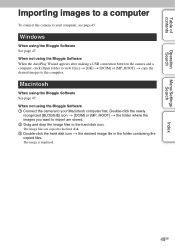
... Search
Menu/Settings Search
Index
Importing images to a computer
To connect the camera to your computer, see page 45.
Windows
When using the Bloggie Software See page 47. When not using the Bloggie Software When the AutoPlay Wizard appears after making a USB connection between the camera and a computer, click [Open folder to view files] t [OK] t [DCIM] or [MP_ROOT] t copy the desired...
bloggie™ Handbook - Page 49
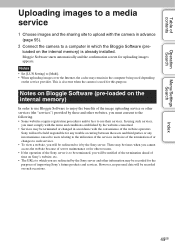
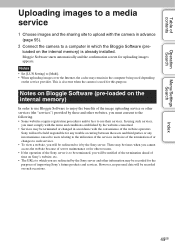
...
2 Connect the camera to a computer in which the Bloggie Software (preloaded on the internal memory) is already installed.
Bloggie Software starts automatically and the confirmation screen for uploading images appears. Notes • Set [LUN Setting] to [Multi]. • When uploading images over the Internet, the cache may remain in the computer being used depending on the service provider. This...
bloggie™ Handbook - Page 55
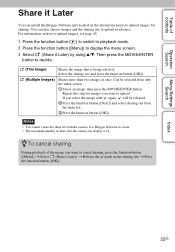
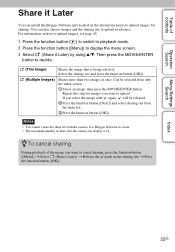
Table of contents
Operation Search
Menu/Settings Search
Share it Later
You can install the Bloggie Software (pre-loaded on the internal memory) to upload images for sharing. You can...
• You cannot create the share list with the camera. Use Bloggie Software to create. • The maximum number of share lists the camera can display is 14.
zTo cancel sharing
During playback of the image...
bloggie™ Handbook - Page 70
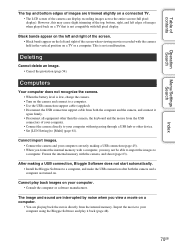
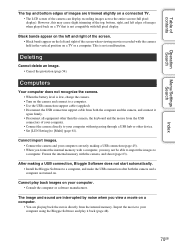
... support cable (supplied). • Disconnect the USB connection support cable from both the computer and the camera, and connect it again firmly. • Disconnect all equipment other than the camera, the keyboard and the mouse from the USB connectors of your computer. • Connect the camera directly to your computer without passing through a USB hub or other device. • Set [LUN Setting...
bloggie™ Handbook - Page 79
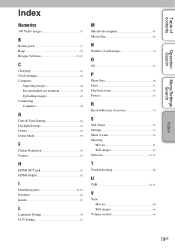
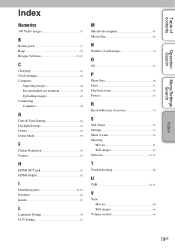
... 60 Install 25
L
Language Setting 58 LUN Setting 61
M
Macintosh computer 45 Movie Size 52
N
Number of still images 74
O
OS 45
P
Photo Size 50 Pixel 51 Playback zoom 43 Protect 54
R
Recordable time of movies 74
S
Self-Timer 35 Settings 13 Share it Later 55 Shooting
Movies 31 Still images 29 Software 25, 47
T
Troubleshooting 68
U
USB...
Important Notice - Page 1
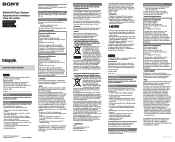
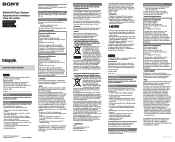
Mobile HD Snap Camera Appareil photo numérique Snap HD mobile
Important Notice Avis important Aviso importante
MHS-FS1/FS1K/FS2/FS2K
English
The MHS-FS1K/FS2K consists of an MHS-FS1/FS2 and a 360 Video Lens VCL-BPP3. Owner's Record The model and serial numbers are located on the bottom. Record the serial number in the space provided below. Refer to...
Marketing Specifications (Black model) - Page 2
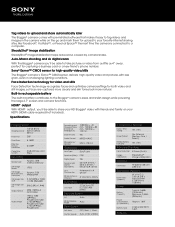
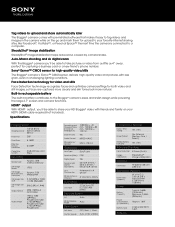
... connected to a computer.
SteadyShot® image stabilization
SteadyShot® image stabilization helps reduce blur caused by camera shake.
Auto-Macro shooting and 4x digital zoom
With the Bloggie® camera you'll be able to take pictures or video from as little as 4" away, perfect for capturing a business card or a new friend's phone number.
Sony® Exmor...
Marketing Specifications (Black model) - Page 3
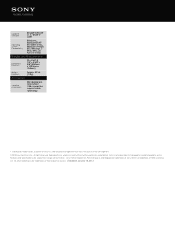
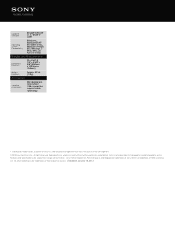
... x 15.8mm)
Weight (Approx.)
Approx 3.9 oz. (110g)
Accessories
Supplied Accessories
360 degree lens attachment
USB connection support cable
Wrist Strap
1. 1GB equals 1 billion bytes, a portion of which is used for data management functions. Records in 29 minute segments.
© 2010 Sony Electronics Inc. All rights reserved. Reproduction in whole or in part without written permission...
Marketing Specifications (White model) - Page 3
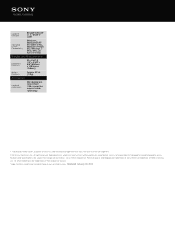
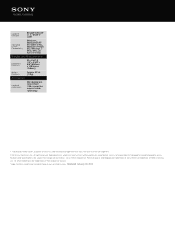
... x 15.8mm)
Weight (Approx.)
Approx 3.9 oz. (110g)
Accessories
Supplied Accessories
360 degree lens attachment
USB connection support cable
Wrist Strap
1. 1GB equals 1 billion bytes, a portion of which is used for data management functions. Records in 29 minute segments.
© 2010 Sony Electronics Inc. All rights reserved. Reproduction in whole or in part without written permission...

